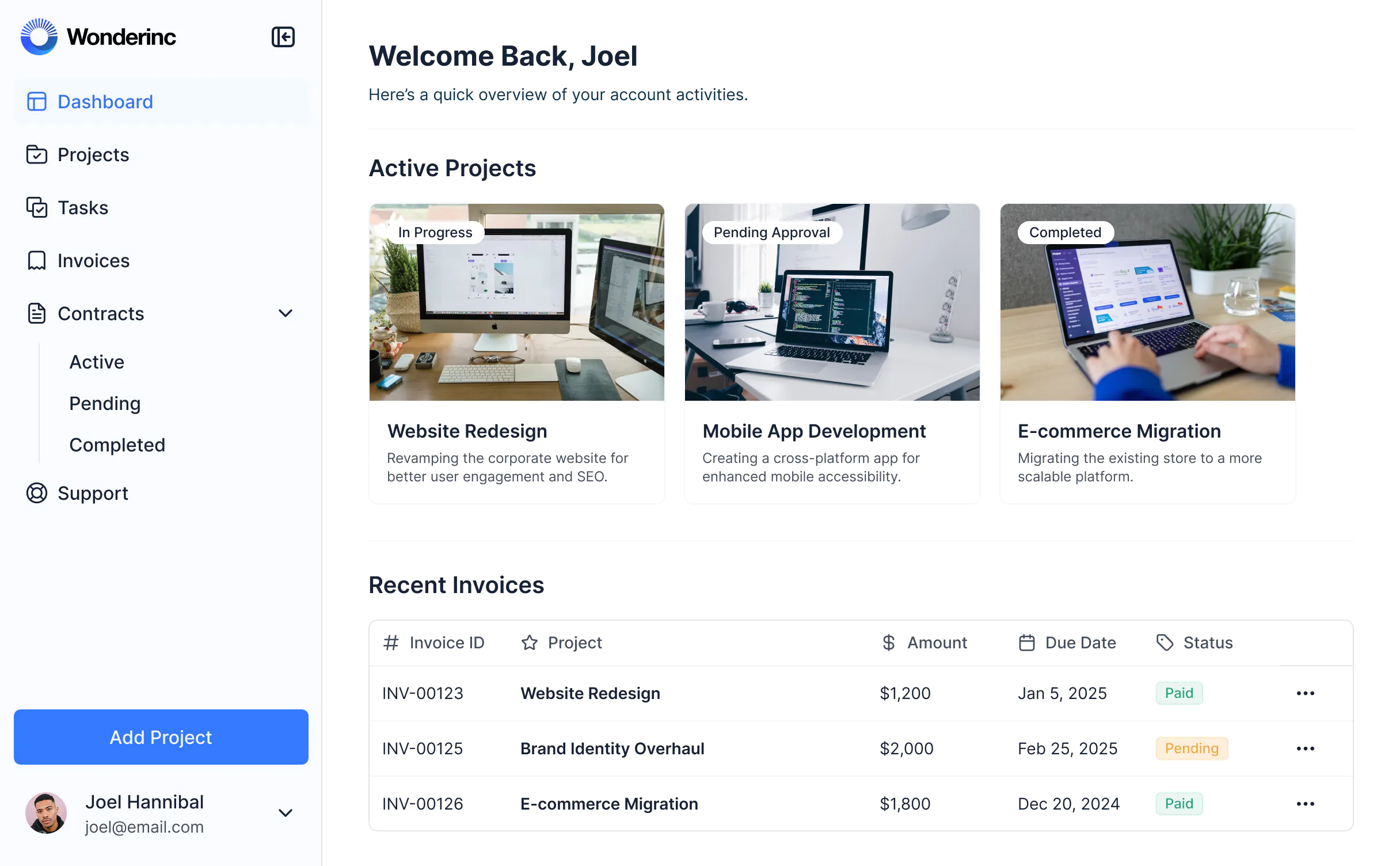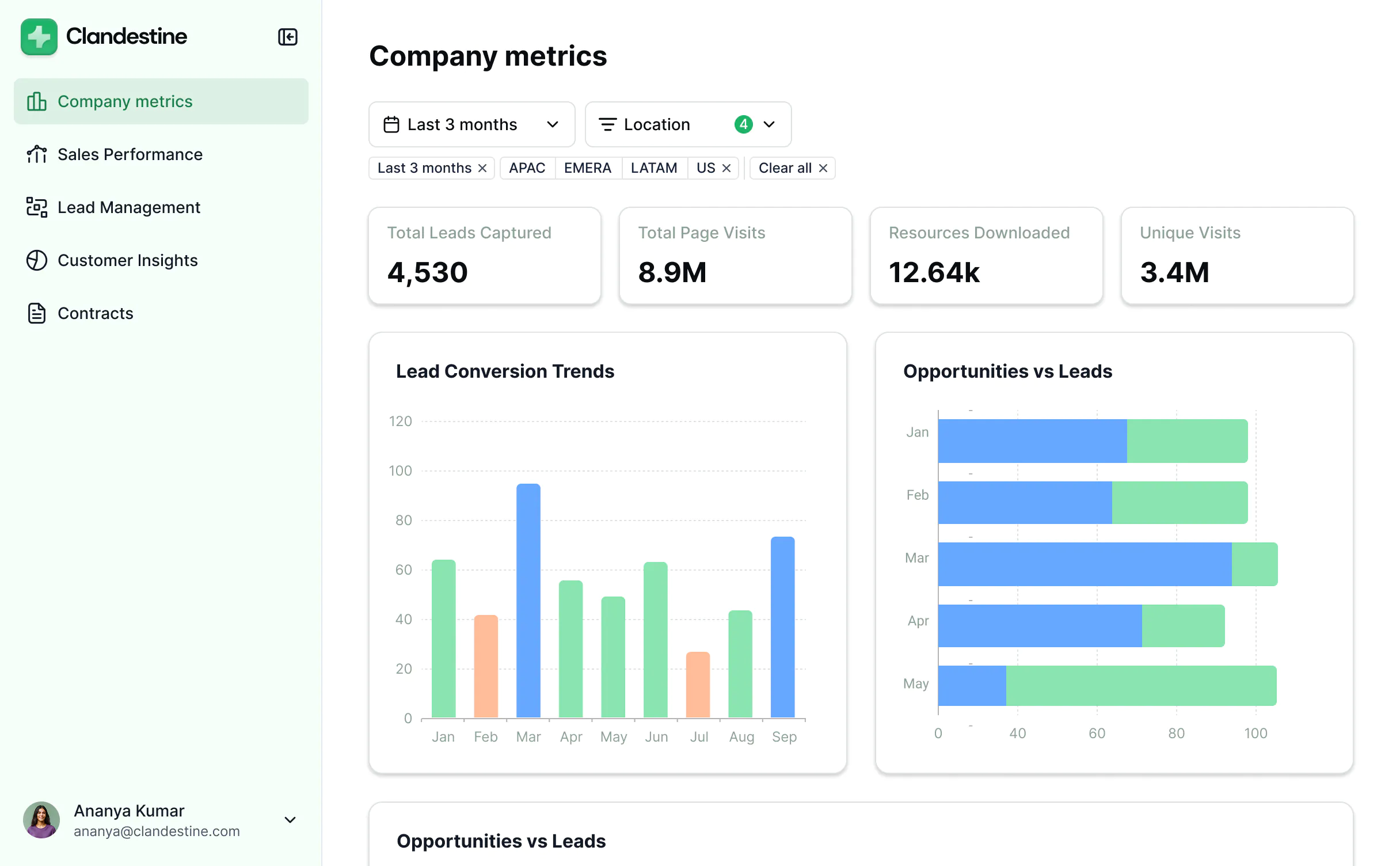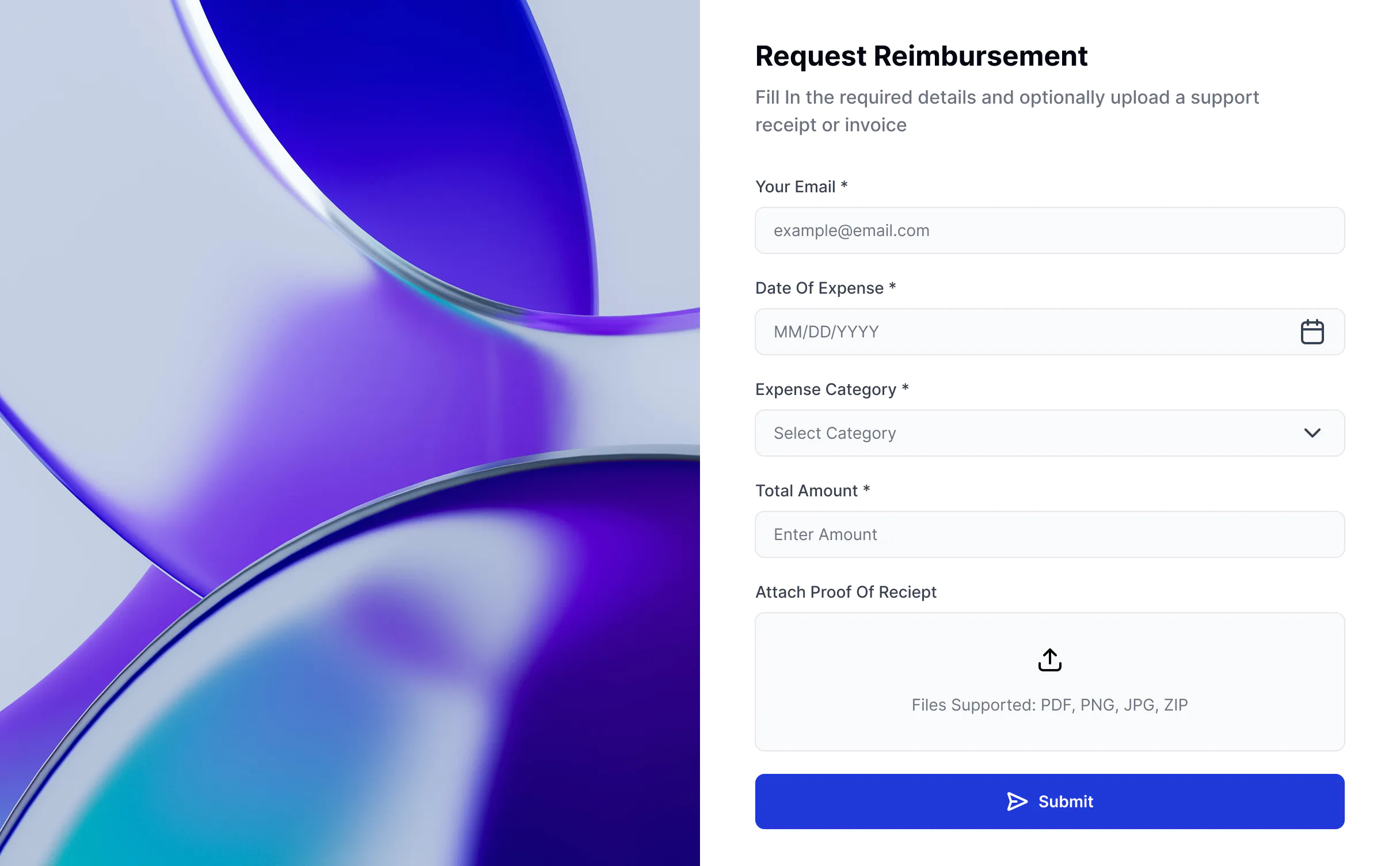Create a fully custom CRM fast, with no code
Softr makes it easy to build a flexible CRM tailored to your business operations and industry.









Create a single source of truth for your customer data
Connect to any data source with 15+ native data integrations or the REST API connector. Work with the tools you already use and keep everything up to date in real time.
Add only the views and features you need
Use drag-and-drop blocks to build a CRM that looks sleek and modern out of the box. Add only the features you need, and iterate as your workflows evolve.





Deliver a no-code CRM tailored to your business
Create a modern, user-friendly experience for your team. Define what data users can view, add, and update to prevent oversharing and errors.

Branding
Deliver a sleek and professional-looking CRM that reflects the look and feel of your brand.

Works on any device
Turn your CRM into a downloadable app in one click with Softr’s PWA feature — no extra design work needed.

Automations
Connect with your existing tools, including Make and Zapier to seamlessly automate workflows.

User groups
Create custom user groups and separate logins to provide different views and access levels for your team.

Advanced permissions
Customize who sees what, and which actions they can take, even at the most granular level.

Security
Protect customer information from security threats. Softr is fully compliant with SOC2 and GDPR regulations.
.svg)
Add an AI chatbot to your CRM
Let your team ask AI questions directly in your CRM and get instant answers from live customer and deal data — from pipeline status to account details.
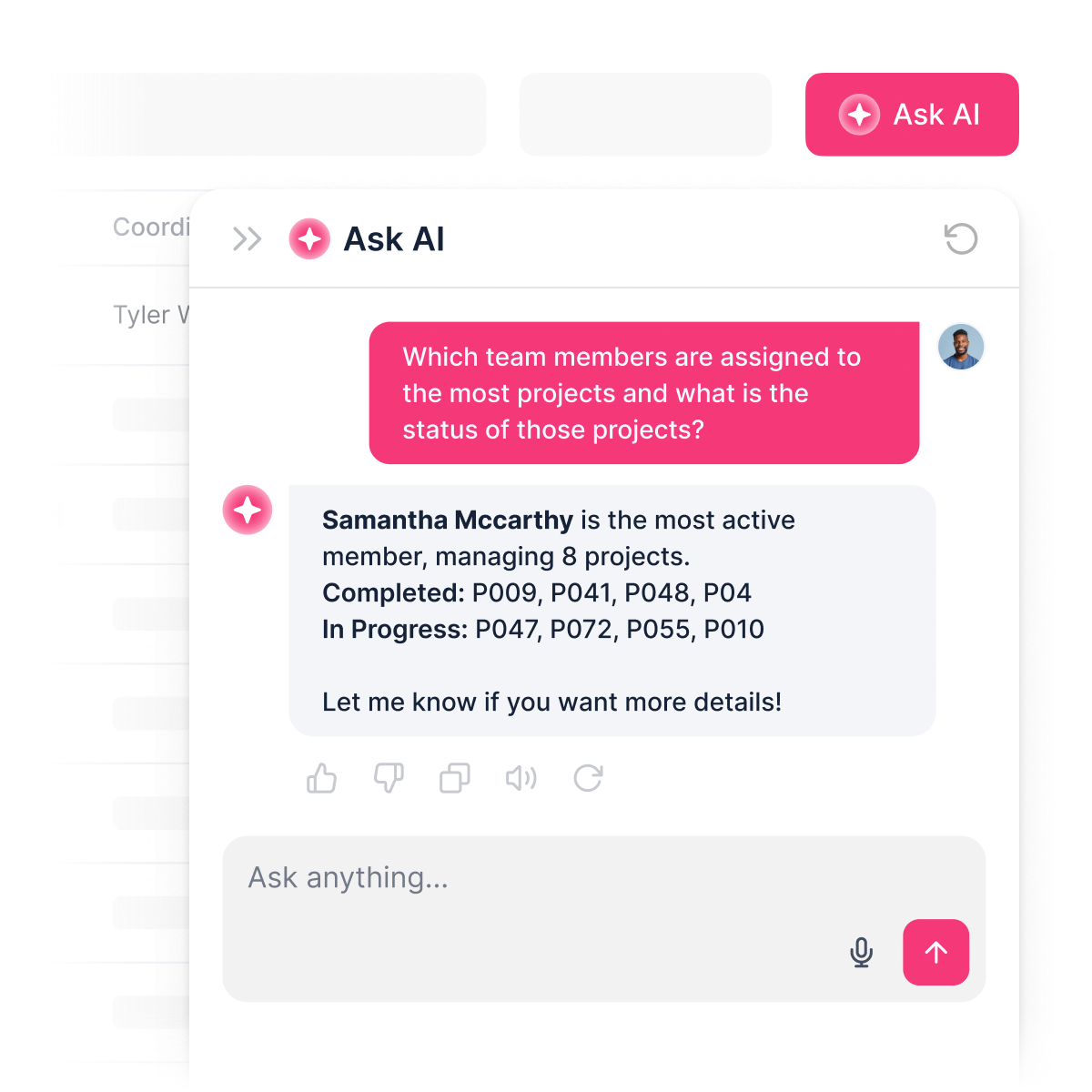

Consolidate all your tools
Stop overspending on pricey software with unused features. Build custom apps that fit your workflows perfectly.
 Text Link
Text Link
Go from zero to custom CRM, incredibly fast
Connect to your data in seconds
Integrate with your spreadsheets and databases, including Airtable, SQL, Hubspot, Google Sheets, Supabase, BigQuery, and more—in just a few clicks. Your data is always secure and in sync.
Customize layout and logic
Drag and drop customizable building blocks with various views and functionalities. Granular permissions allow you to control what data each user can access, and which actions they can take.
Publish and launch
Ship applications that your team will love in minutes or hours, instead of days or weeks. Deploy on both desktop and mobile.
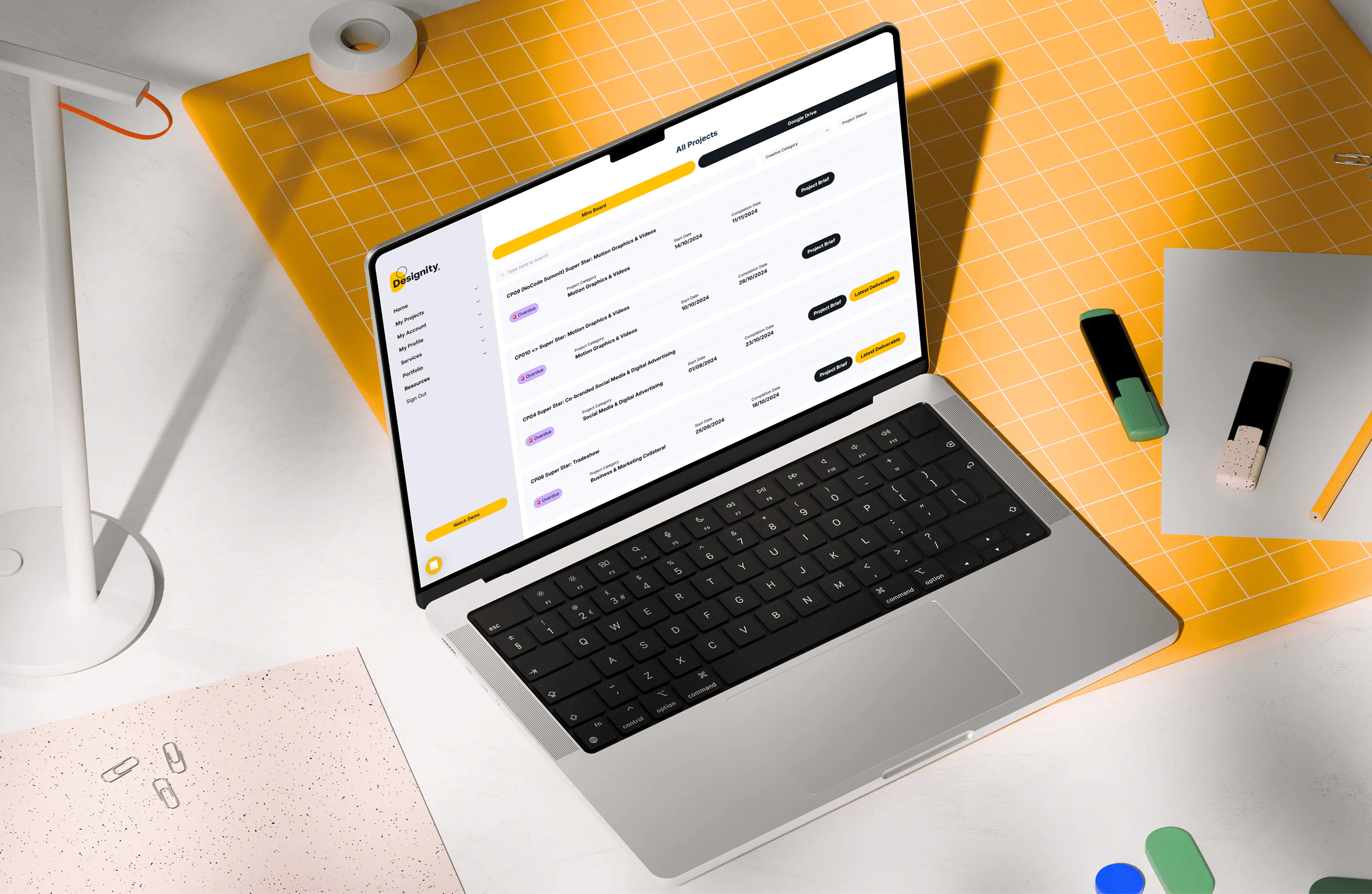













































Frequently asked questions
A CRM (Customer Relationship Management) system is software that helps businesses manage all interactions with their customers and prospects in one place. It centralizes customer data, including contact details, communication history, deals, tasks, and notes, so teams can stay organized and provide a better customer experience.
With a CRM, sales, marketing, and support teams can track relationships over time, see the full history of each client, and collaborate more effectively.
A CRM is used to manage customer relationships, track sales pipelines, and organize communication across different channels (email, calls, meetings, chat, etc.).
Businesses use CRMs to:
- Keep all customer and lead information in one central database.
- Track sales opportunities and deal stages.
- Automate follow-ups and reminders.
- Share information across sales, marketing, and support teams.
- Improve customer service with faster, more personalized responses.
In short, a CRM helps teams work more efficiently while making sure no customer detail or opportunity falls through the cracks.
A custom CRM gives businesses the flexibility to design workflows, fields, and dashboards that fit their exact processes, instead of forcing them to adapt to rigid, off-the-shelf software.
The key benefits of a custom CRM include:
- Tailored workflows: Adapt the system to your unique sales, support, or client management process.
- Better adoption: Teams are more likely to use the CRM if it matches how they actually work.
- Integration flexibility: Connect with your existing tools (like email, calendars, databases, or marketing platforms).
- Scalability: Start small and add features as your business grows.
- Competitive advantage: A custom CRM reflects how your business operates, making it easier to provide a differentiated customer experience.
With no-code platforms like Softr, you can build a custom CRM in hours instead of months, using drag-and-drop blocks, your own data sources, and built-in AI features
A good CRM should include features that help you manage relationships, track opportunities, and automate tasks.
Core features include:
- Contact management: Store and organize client and lead details.
- Pipeline tracking: Visualize and manage deals through different stages.
- Task and reminder automation: Ensure follow-ups happen on time.
- Communication tracking: Log emails, calls, and meetings in one place.
- Reporting and analytics: Get insights into sales performance and customer behavior.
- Collaboration tools: Let team members share updates and notes.
With a custom CRM, you can go beyond the basics — for example, adding client portals, AI-powered assistants, or custom workflows tailored to your business processes.
Traditionally, building a CRM meant buying rigid enterprise software or hiring developers to code one from scratch. Both options were expensive and time-consuming. Today, you can create a custom CRM much faster with no-code platforms like Softr.
Here’s how it works in Softr:
- Connect your data: Start by choosing where your client data will live. With Softr, you can build on top of tools you already use, such as Airtable, Google Sheets, Notion, SQL, or Hubspot. Or, create and manage records directly in Softr Databases. This lets your CRM adapt to your workflow instead of forcing you to switch systems.
- Set up users and permissions: Define roles for sales reps, managers, or admins. Control who can view, update, or manage records with secure logins and role-based access.
- Build your pages: Use drag-and-drop blocks to create dashboards, pipelines, deal detail pages, or client profiles. You can customize layouts and restrict access so each team member sees only what’s relevant to them.
- White label your CRM: Add your logo, colors, and layouts so the system looks professional and fits seamlessly with your business identity.
- Add workflows and permissions: Trigger tasks, notifications, or updates automatically. For example, send alerts when a deal moves stages or assign tasks when a new lead is added.
- Publish and iterate: Get your CRM live in hours, then continue to adjust or expand it as your business grows — no developers needed.
With Softr, you can build a lightweight but powerful CRM using templates, integrations, and even AI assistance to speed up setup.
Yes, you can build a lightweight CRM without writing a single line of code. No-code platforms like Softr let you quickly assemble a CRM that fits your exact needs.
You can:
- Start with pre-built templates for CRM.
- Add fields and layouts that match your sales or client management process.
- Integrate with tools you already use (e.g., Google Sheets, Airtable, SQL, HubSpot, Notion, Clickup, monday.com).
- Apply your branding and customize permissions for your team.
This way, you avoid complex enterprise systems and instead create a lean, easy-to-use CRM that your team will actually adopt.
With Softr, you can connect your CRM to multiple data sources, making it flexible and scalable. Supported sources include:
- Spreadsheets: Airtable, Google Sheets.
- Databases: PostgreSQL, MySQL, SQL Server, Supabase, MariaDB.
- Business tools: HubSpot, Notion, ClickUp, Monday.com.
- APIs: REST API or custom integrations.
- Softr Databases: Manage your data directly inside Softr without relying on external tools.
In practice, most teams use their CRM to bring together:
- Lead and contact data (from marketing forms, LinkedIn, HubSpot, etc.).
- Deal and pipeline data (from spreadsheets or sales trackers).
- Customer activity and interactions (meeting notes, emails, or support tickets).
- Project or account details (from tools like Notion or ClickUp).
- Invoices, contracts, and documents linked to accounts or opportunities.
This flexibility means your CRM can sit on top of the systems you already use, while also giving you the option to consolidate everything in Softr for a single source of truth.
Yes. With Softr, you can build a custom CRM that goes beyond storing contacts and deals — it can actively surface insights with built-in AI features.
With Ask AI, your CRM can read from your live data and instantly answer questions like:
- “Which deals are at risk this quarter?”
- “Who’s my top-performing rep by closed revenue?”
- “Show me all clients with overdue invoices.”
Unlike other tools where you need API keys or external AI setups, Softr’s AI assistant is built directly into your app. You can also customize how it responds, apply role-based permissions so sensitive data stays secure, and adapt it to your team’s workflow.
This makes it easy to turn your CRM into more than a database — it becomes an intelligent assistant that helps sales and ops teams act faster.
Most CRM tools lock you into rigid structures or require expensive dev work to customize. Softr is different because it combines no-code flexibility with enterprise-grade features:
- Connect any data source (Airtable, Google Sheets, HubSpot, SQL, Notion, or Softr’s own database).
- Granular permissions so each sales rep, manager, or client only sees what they should.
- AI built-in, so your CRM not only stores data but also answers questions and surfaces insights.
- Drag-and-drop UI builder, letting you design dashboards, pipelines, or reports in minutes.
- Scales with your business — start with a lightweight CRM and expand into portals, dashboards, or full business apps without switching platforms.
With Softr, you don’t just get another CRM — you get a custom system that adapts to how your team works, instead of forcing you into a one-size-fits-all model.