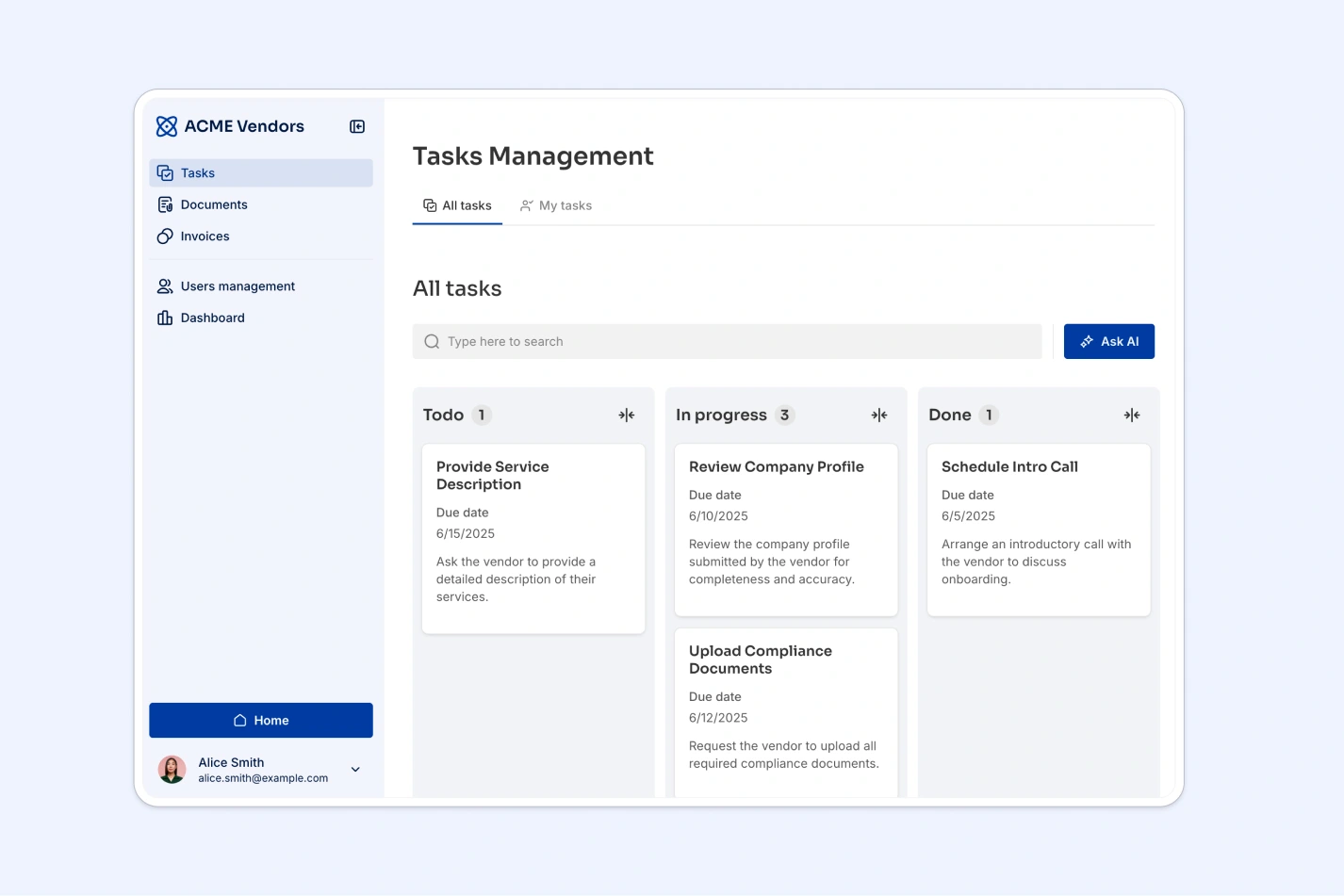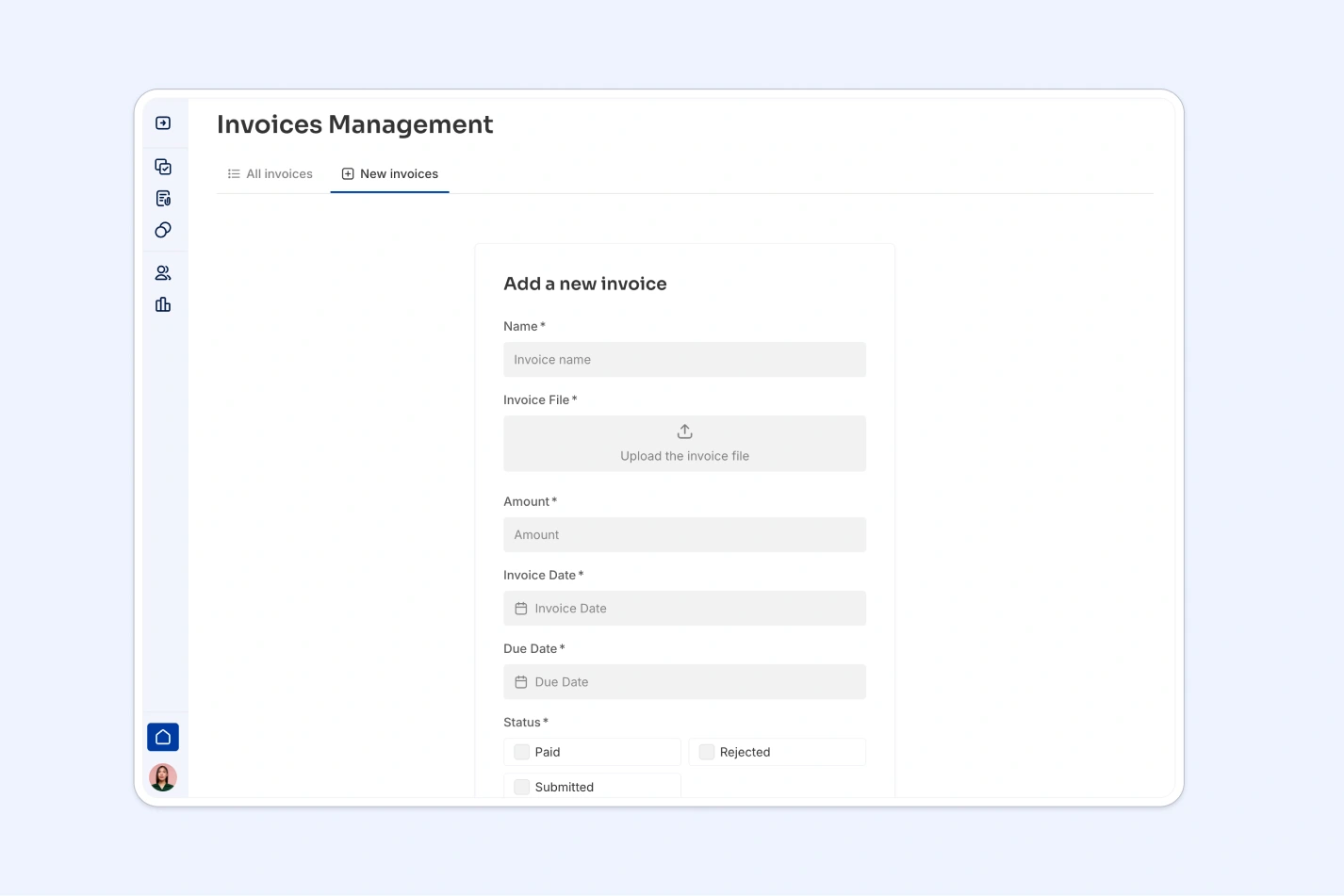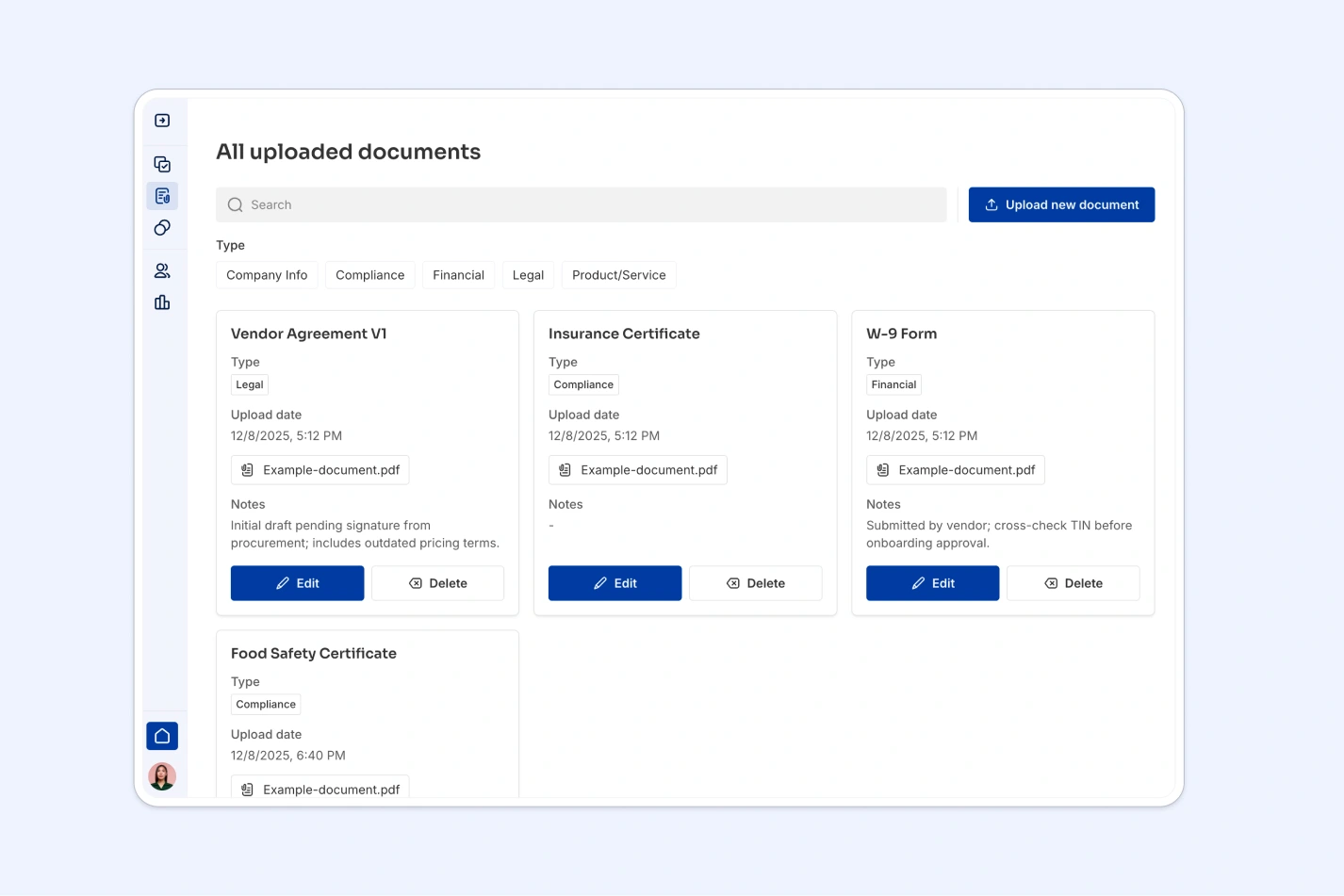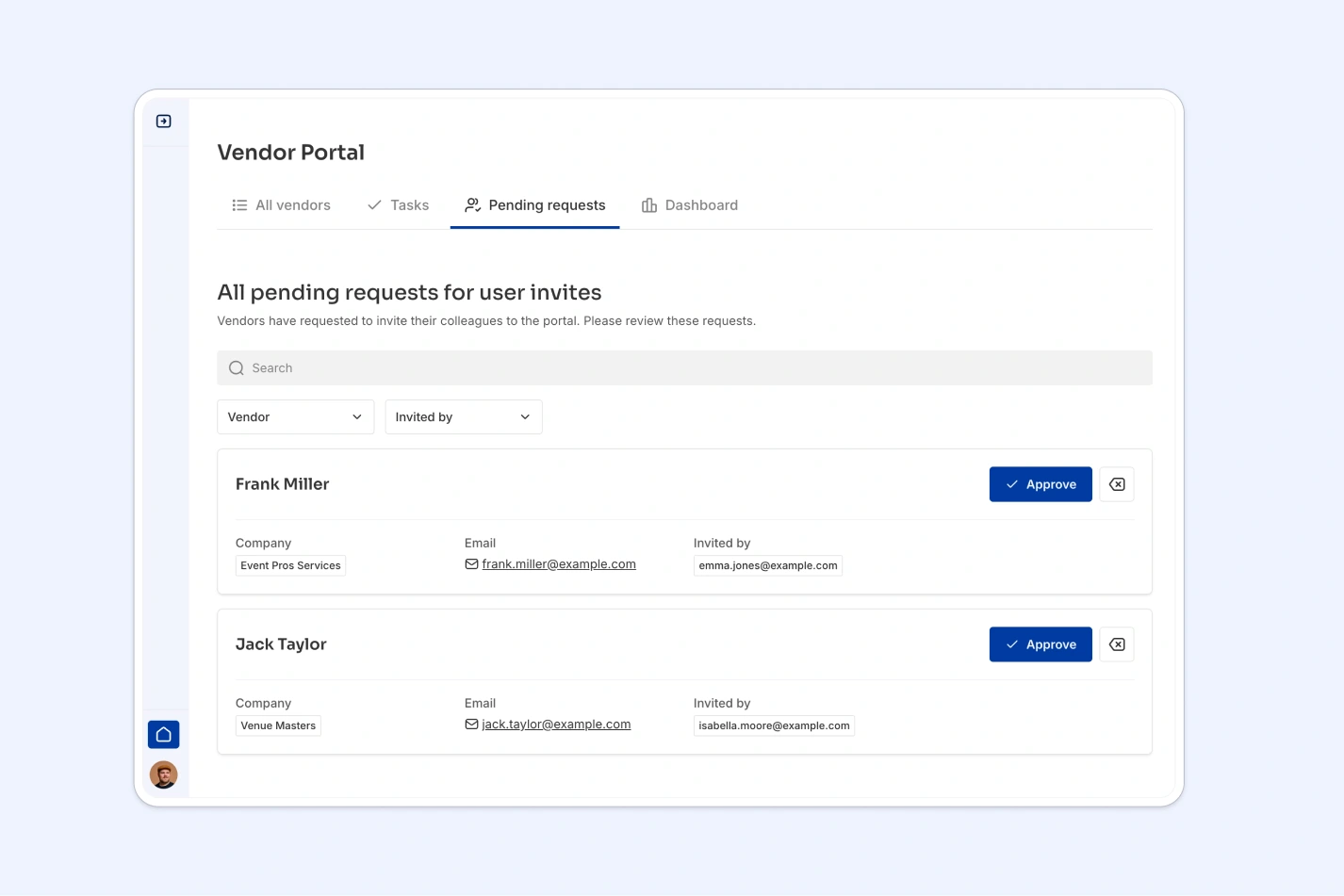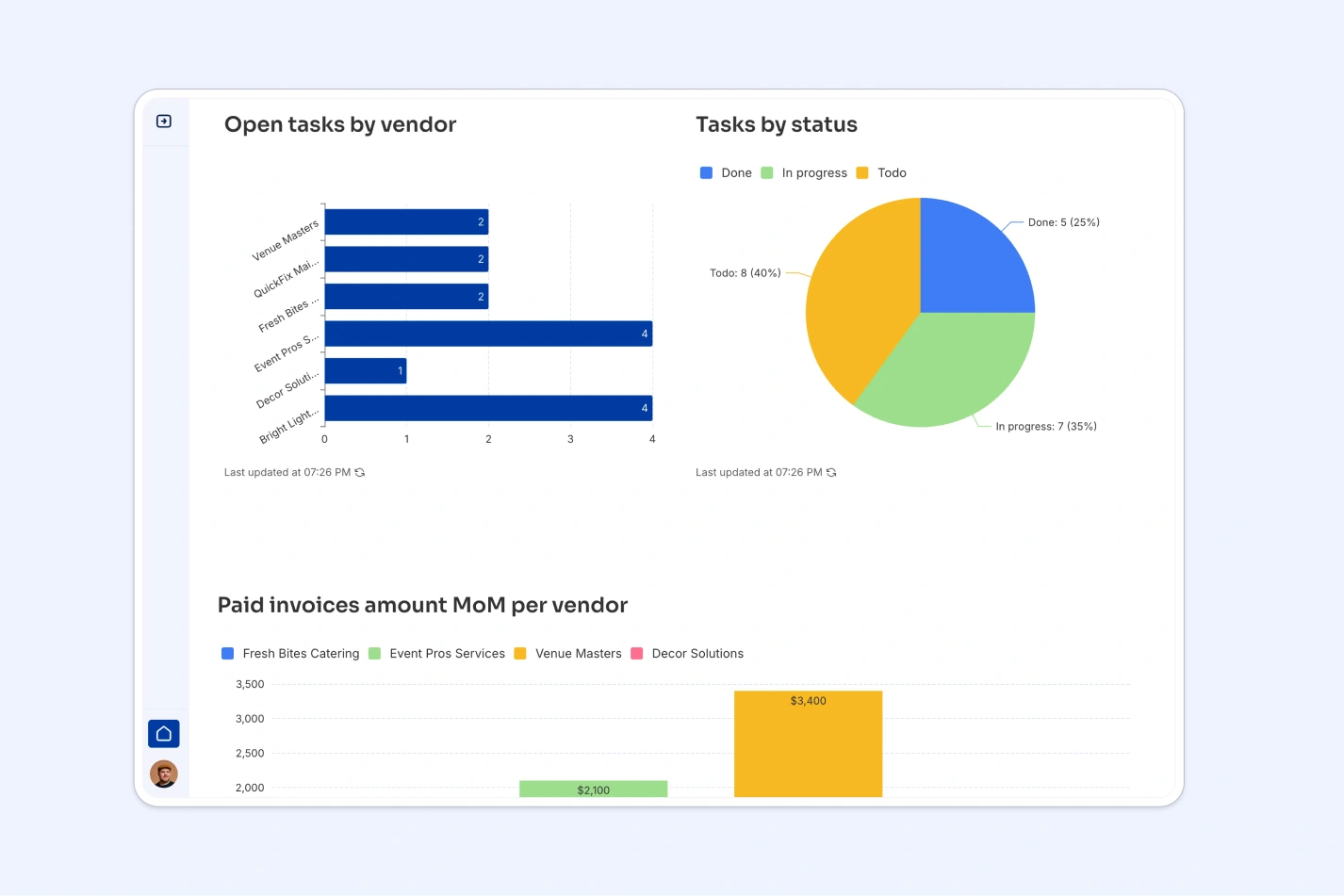A secure vendor management portal to onboard suppliers, track tasks, manage documents, and process invoices — all in one place.

Overview
This free template helps you build a vendor management system using your existing data — so you can eliminate email chaos, missed compliance documents, and scattered invoice tracking.
It includes a sample database to show how to structure your data for managing vendors, tasks, documents, and invoices. You can also connect to any Softr-supported source like Airtable, Google Sheets, Notion, monday.com, HubSpot, and more.
Why use this vendor portal template
- Centralize vendor operations in one place: Manage onboarding, task assignments, compliance documents, and invoicing in a secure, user-friendly portal.
- Give vendors controlled access: Vendors can log in to view their approval status, complete tasks, upload documents, and submit invoices — without needing to contact your team.
- Customizable for your vendor workflows: Whether you're managing a handful of suppliers or hundreds of contractors, this template adapts to your business needs.
Template features:
- Vendor onboarding workflows
Approve new vendors with structured onboarding, status tracking (Pending, Under Review, Approved, Rejected), and team member invitation management.
- Task assignment and tracking
Admins assign tasks to vendors who can update status, add notes, and collaborate via comment threads.
- Document compliance management
Vendors upload contracts, certifications, and compliance files with expiration tracking and organized document libraries.
- Invoice submission and approval
Vendors submit invoices through the portal while admins review, approve, or reject them with full audit trails.
- AI-powered vendor categorization
Automatically classify vendors by type (Equipment, Materials, Catering, Maintenance, Services, Venue) based on their description.
- AI chatbot assistant
Admins and vendors can query data using natural language — ask about vendor status, open tasks, invoice amounts, or compliance documents.
- Role-based dashboards
Custom views for admins (full vendor oversight) and vendors (personalized status, tasks, and documents).
- Works on any device
Allow users to access the platform from any device with a fully responsive design. You can even turn your app into a downloadable mobile app with Softr's PWA feature.
Who is this vendor portal template for?
This template is built for teams that manage external vendors, suppliers, or contractors and want to streamline collaboration and compliance. It's a great fit for:
- Procurement & supply chain teams: Onboard new vendors, track compliance documents, and manage supplier relationships at scale.
- Operations & facilities managers: Coordinate with maintenance providers, contractors, and service vendors in one central hub.
- IT & software teams: Manage SaaS vendors, service providers, and technology partners with document and invoice tracking.
- Finance & accounting departments: Process vendor invoices, track approval status, and maintain financial compliance.
- Event & hospitality companies: Manage caterers, equipment suppliers, venue providers, and other event vendors.
- Construction & manufacturing: Track subcontractors, material suppliers, and equipment vendors with document and task management.


“What we love most about Softr is the instantaneous, customizable power a no-code platform allows.”
- 1
- 2
- 3
- 4
Frequently asked questions
- What is a vendor portal?
A vendor portal is a secure digital platform that enables companies to manage relationships with external suppliers, contractors, and service providers. It centralizes vendor onboarding, document management, task tracking, and invoice processing in one place, eliminating scattered emails and spreadsheets.
- How does this vendor portal handle invoice processing?
Vendors can upload invoices directly through the portal with details like invoice number, amount, and due date. Admins receive notifications, review submissions, and can approve or reject invoices with comments. All invoice history is tracked and searchable in the system.
- Can I customize vendor approval workflows?
Yes! You can modify vendor status stages (Pending, Under Review, Approved, Rejected) and create custom workflows for different vendor types or approval requirements. Softr's workflow automation can trigger email notifications at each stage.
- What types of documents can vendors upload?
Vendors can upload any document type including contracts, compliance certificates, insurance documents, tax forms, product specifications, and company information. Each document can be categorized and tracked with expiration dates.
- How does AI improve vendor management?
The built-in AI automatically categorizes vendors based on their business description, saving manual data entry. The AI chatbot lets admins and vendors ask natural language questions like "Which vendors have overdue tasks?" or "Show me all pending invoices from catering vendors."
- Is the vendor portal secure with role-based access?
Absolutely. The template includes secure user groups for Admins and Vendors. Vendors can only see their own company data, tasks, and documents, while admins have full visibility across all vendors. Softr is SOC 2 Type II compliant with enterprise-grade security.