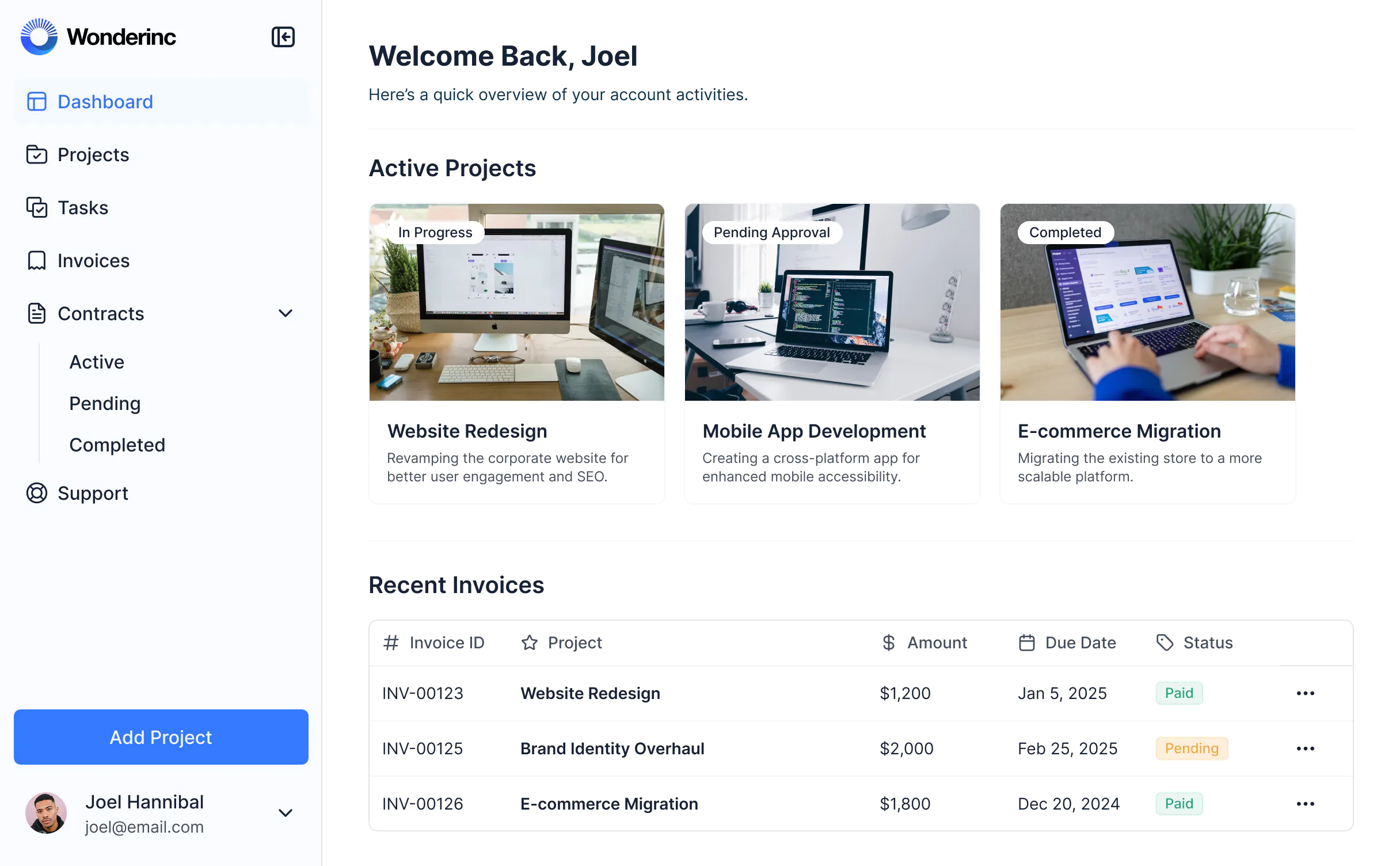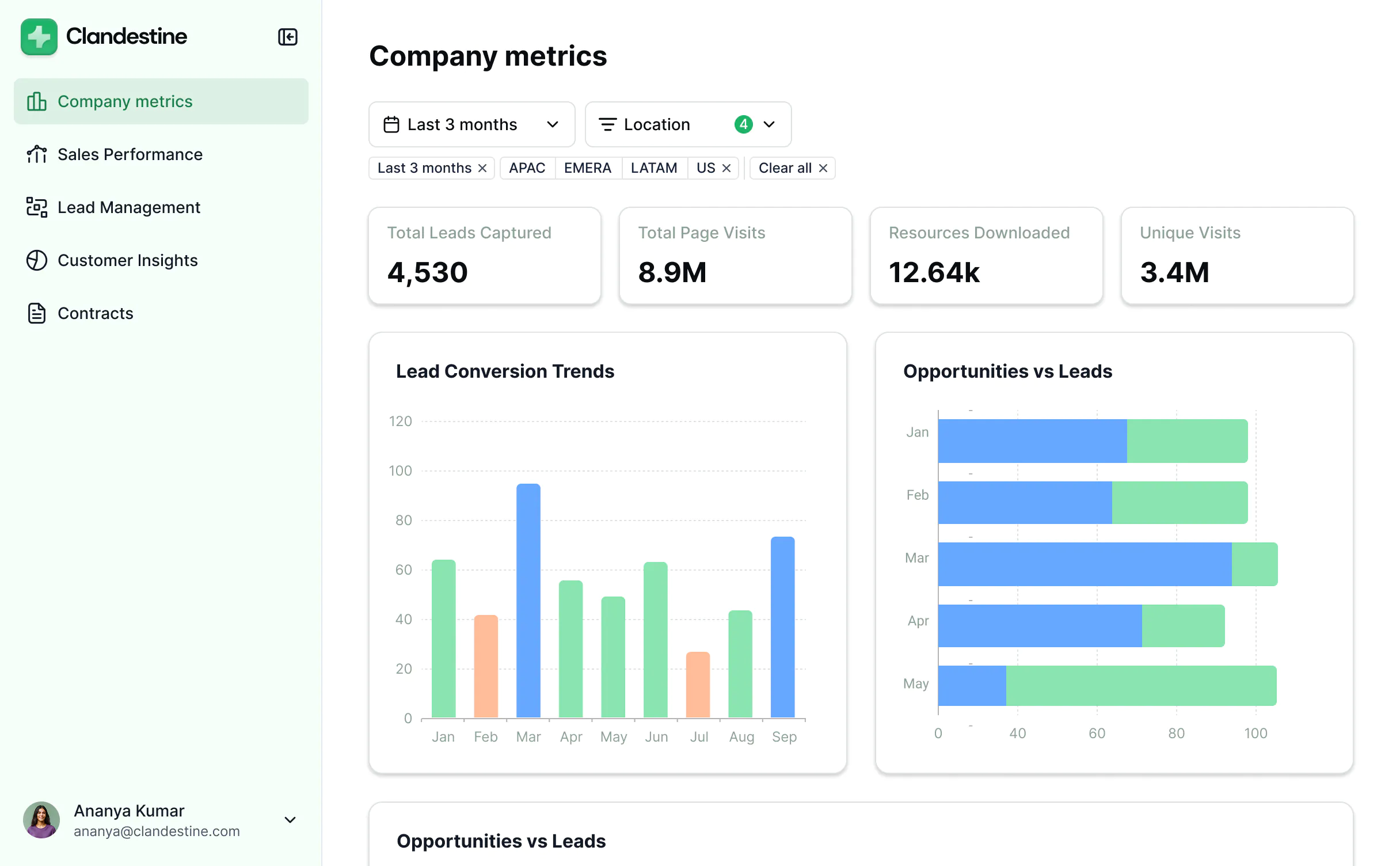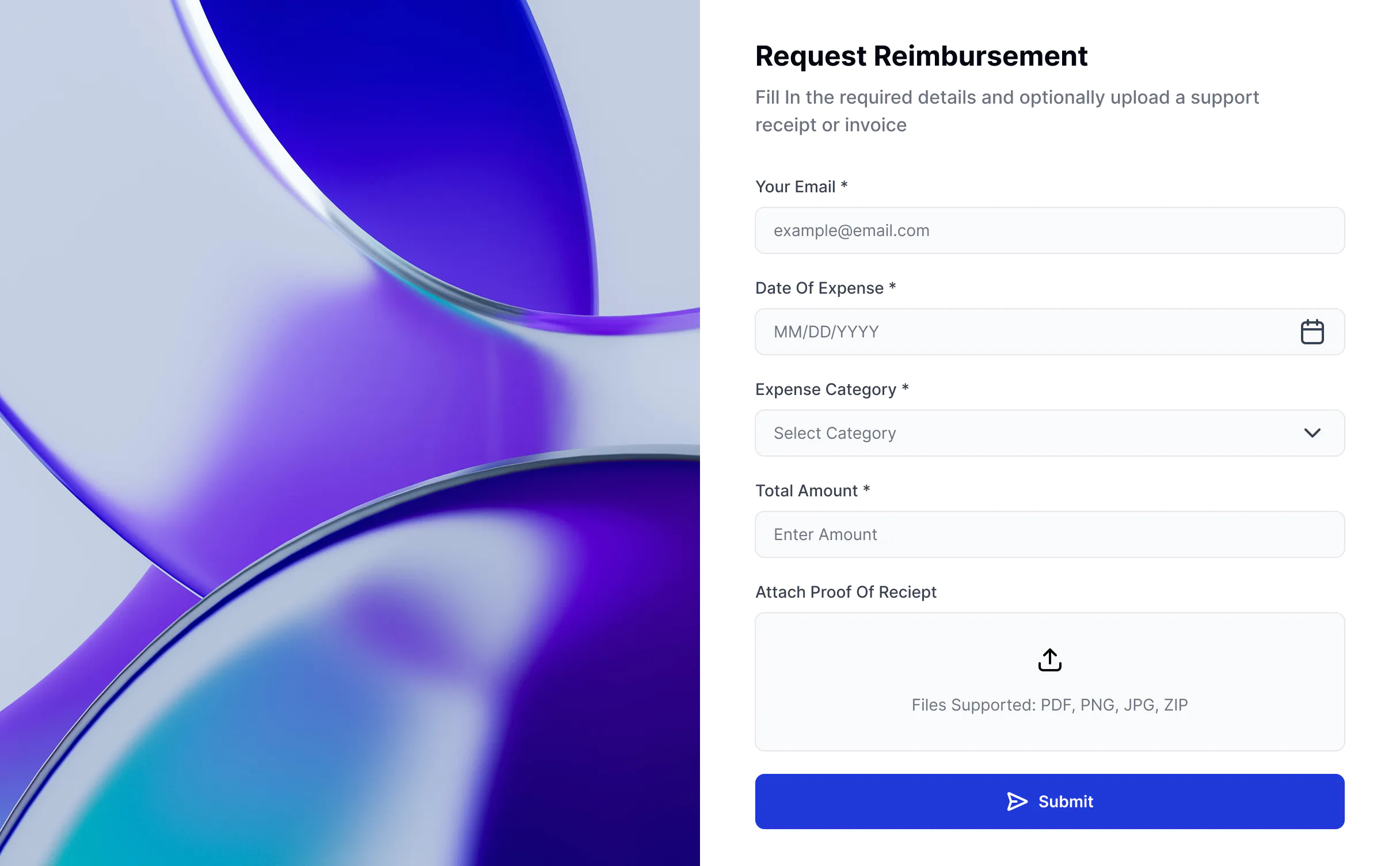Build client portals and tools on top of monday.com
Create portals, dashboards, and other business apps powered by your monday.com data—no coding required.
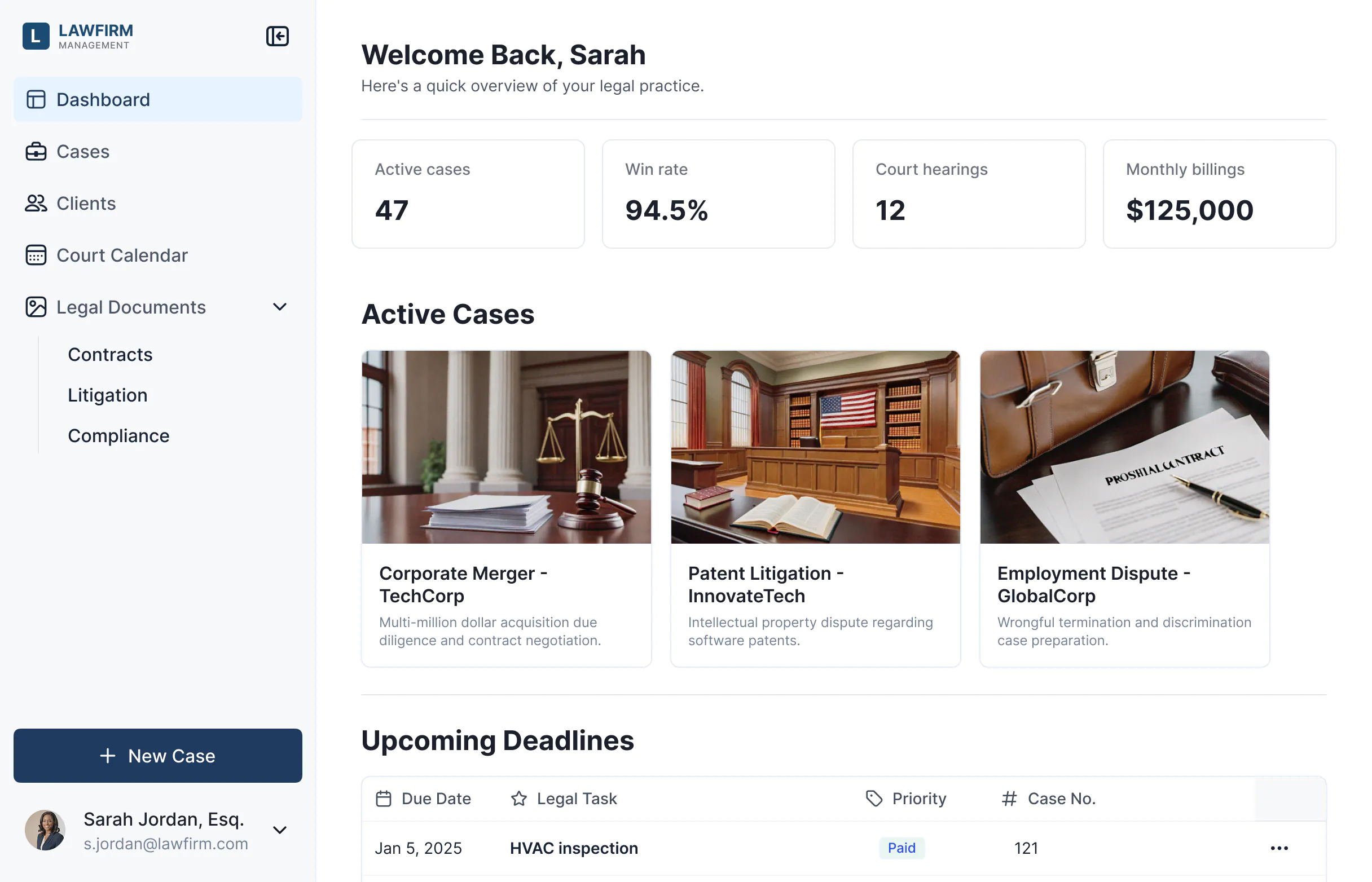


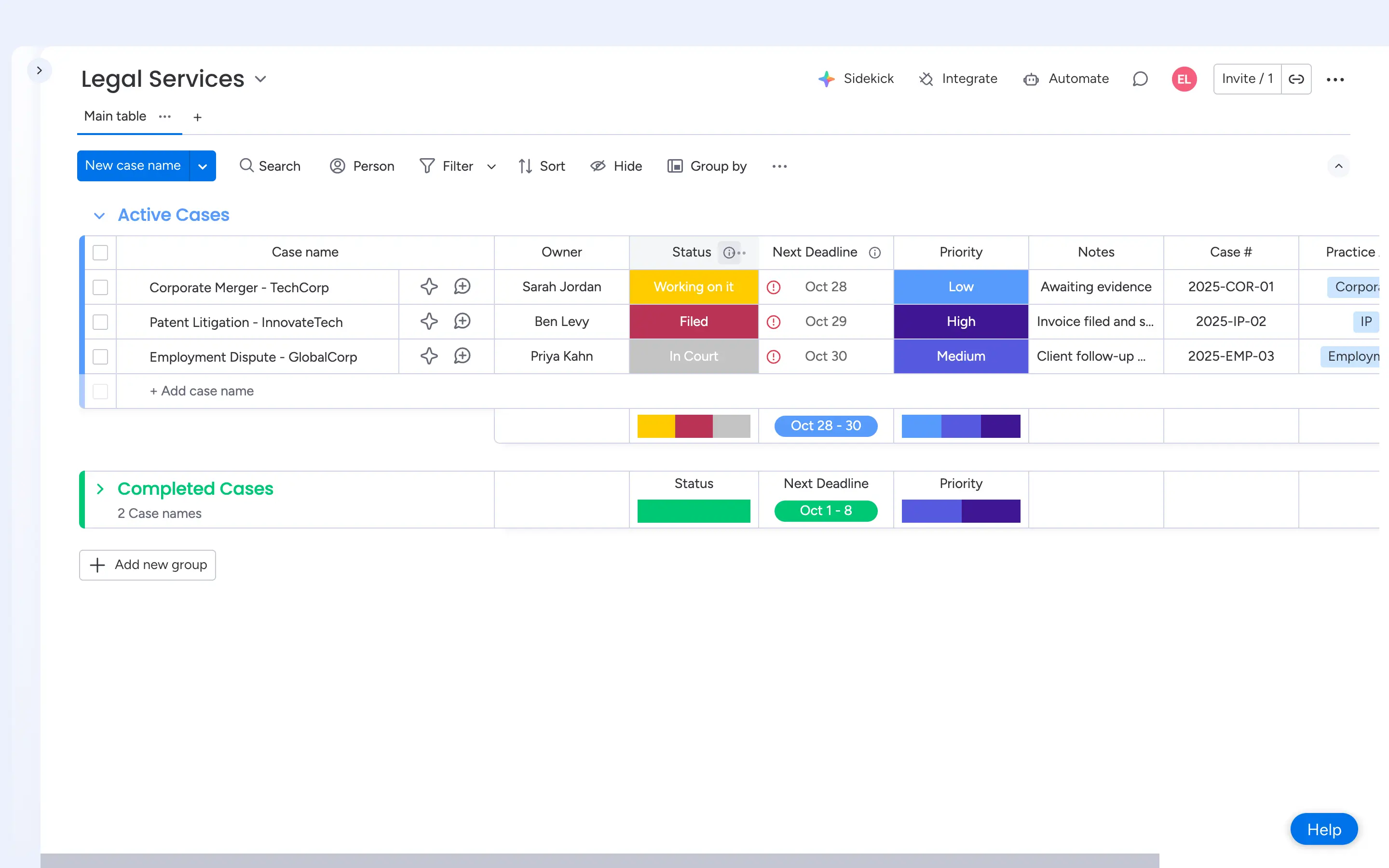








Connect monday.com with real-time, 2-way sync.
Link your monday.com data to Softr in seconds. See instant updates between monday boards and your app, and combine multiple boards (or 15+ other data sources) in one place.

Manage what your clients and team can view or edit.
Create secure portals and apps with custom views of monday.com boards and items. Tailor access so clients, partners, or teammates only see or update the fields and records relevant to them.

Create professional, full-stack apps.
Customize how monday.com data is displayed with full control over layout, logic, and design. Style your portals and apps to match your brand and deliver a polished, secure experience.

Consolidate all your tools
Stop overspending on pricey software or extra monday.com seats. Build apps that fit your workflows perfectly.
 Text Link
Text Link
Take monday.com further with Softr




Permissions & access
External users require guest seats for board access.
Build secure client or partner portals on top of monday.com data with granular role-based permissions.
Limited control over which columns or rows each guest can view and edit.
Give clients or partners access to filtered views and edit access.

User experience & branding
monday.com UI and branding are fixed, with limited customization.
Fully branded apps with custom domains, colors, and layouts.
Designed primarily for internal teams with basic layout flexibility within boards.
Build client-facing interfaces with lists, dashboards, and forms that sync back to monday.com.
Hard to view and manage monday.com boards on mobile.
Apps are mobile-ready and installable as PWAs for use on the go or in the field.

Forms
Built-in forms have limited logic and styling options.
Add branded conditional forms that sync directly to monday.com boards.

Pricing
External sharing and advanced dashboards require the Professional plan or higher.
Use monday.com for backend logic and Softr to handle the front-end experience, including edit access.
Costs rise quickly as more internal or external users need access.
Scale affordably as your client or team base grows.

Dashboards & reporting
Dashboards are limited to monday.com data sources.
Combine multiple monday.com boards with other data sources (like Airtable, HubSpot, SQL, and more) in one app.
Connecting more than 10 boards requires the Enterprise plan.
View data from more than 10 boards in one place without paying enterprise prices or building custom workarounds.
All the features you need
Create a personalized, secure experience for every app user. Tailor the look and feel to align with your brand.

Branding
Deliver professional, white-label apps that impress your team and clients. Customize to reflect the look and feel of your brand.

Works on any device
Softr apps are mobile-ready by default. Turn it into a downloadable app in one click with Softr’s PWA—no extra design needed.

Automations
Connect with your existing tools (Make, Zapier) or use Softr Workflows to build automations directly inside your apps.

User groups
Create custom user groups and separate logins to provide personalized dashboard views and access levels for different users.

Advanced permissions
Customize who sees what, and which actions they can take, even at the most granular level.

Security
Protect information from security threats. Softr is fully compliant with SOC2 and GDPR regulations.

Go from zero to app, incredibly fast
Connect to your data in seconds
Integrate with your spreadsheets and databases, including Airtable, SQL, Hubspot, Google Sheets, Supabase, BigQuery, and more—in just a few clicks. Your data is always secure and in sync.
Customize layout and logic
Drag and drop customizable building blocks with various views and functionalities. Granular permissions allow you to control what data each user can access, and which actions they can take.
Publish and launch
Ship applications that your team will love in minutes or hours, instead of days or weeks. Deploy on both desktop and mobile.
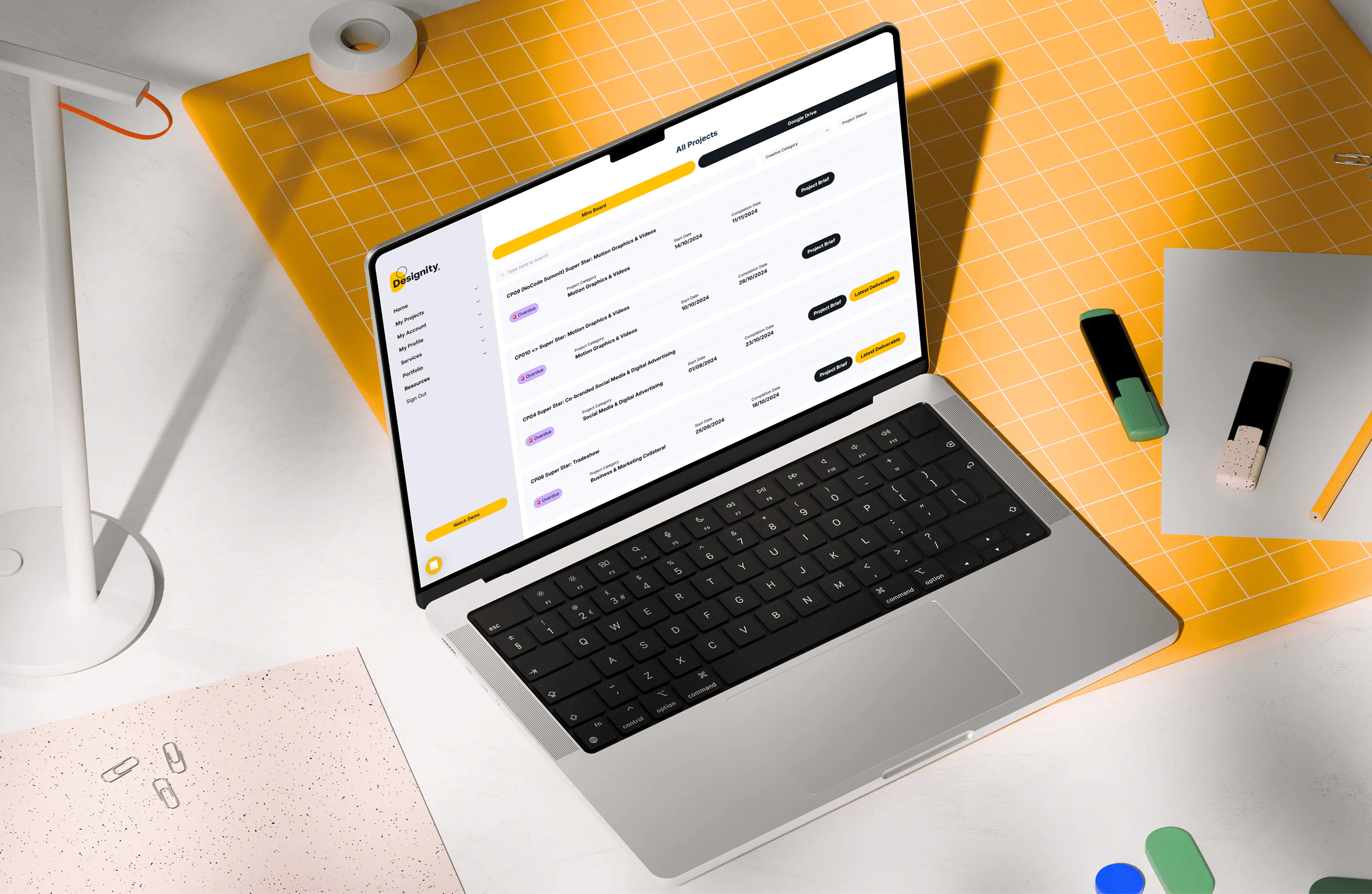

Frequently asked questions
From your Softr workspace, go to Data Sources → Add new, select monday.com, and authorize your account. Once connected, choose the boards and columns you want to use, and link them to Softr blocks.
Changes made in monday.com automatically sync to your Softr app in real time, and vice-versa.
Yes. Softr makes it easy to build monday.com client portals, where each client sees only their assigned projects or tasks. This helps increase transparency without giving your clients a monday.com seat or guest access.
Role-based permissions let you control visibility down to specific boards and records.
Yes. Softr supports displaying connected boards and subitems through linked relationships in monday.com. You can show related records (e.g., clients → projects → tasks) across multiple boards within the same Softr app.
Yes. Softr allows you to connect your monday.com data with other data sources, including Airtable, HubSpot, BigQuery, SQL and more — all within a single application. This means you can merge data from multiple tools into one unified app or dashboard.
Yes! See this customer story for CareVista as an example of an applicant tracking portal built with Softr, using monday.com as the data source.