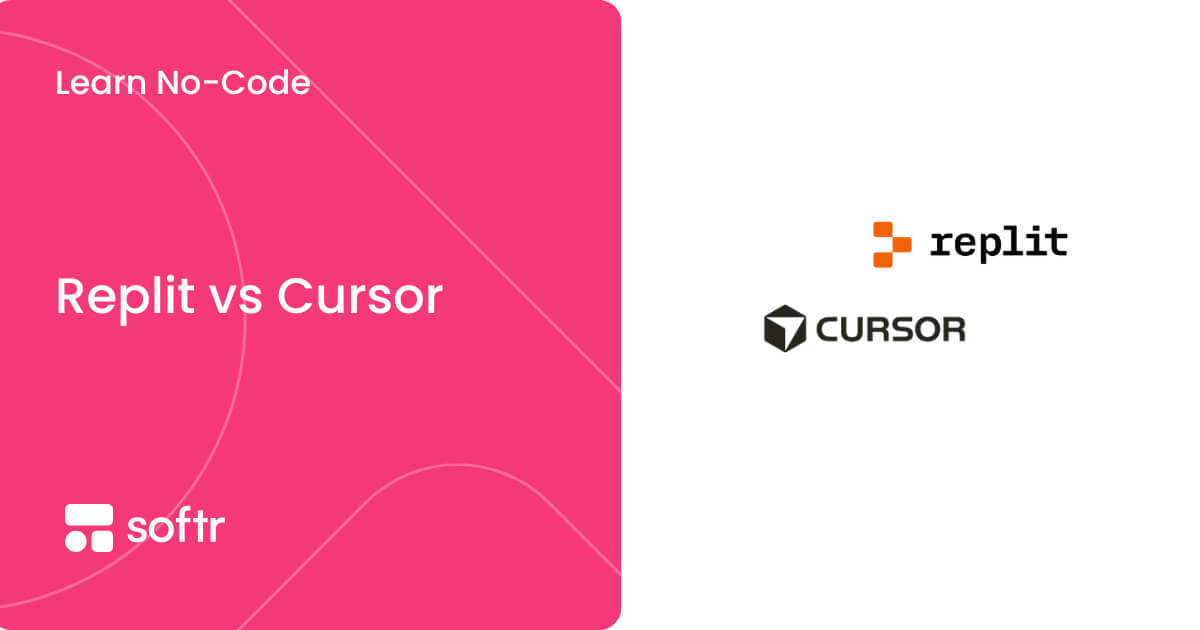Everything you need to know about customer service portals (+ how to create one)

Providing top-notch customer service can be tricky, especially if you don’t have the budget to build a large team of support agents. Many entrepreneurs and small-to-medium-sized businesses (SMBs) find themselves manually answering repetitive customer support requests and spending unsustainable amounts on their customer service department.
You’ve probably considered building a customer service portal to save money and free up some time. But you’re no coder, so where do you start?
If you want to simplify your customer service processes and build a self-service portal for your business, you’ve come to the right place. This article explores the common features of customer service portals and how to build one.
Let’s get started.
What is a customer service portal?
A customer service portal is a business-to-customer (B2C) web or mobile app where people can access information or services from a company. A portal for customer service can contain everything from consumer information and payment preferences to support and educational resources.
Some portals may include a layer of privacy and security since access often requires authentication. Customers must log in using credentials like a username and password. Alternatively, they may need to verify their identity with an identifier, such as a customer ID, email address, or phone number.

What’s the difference between a customer service portal and a client portal?
A customer service portal is a support-focused platform where customers can submit tickets, track issues, and access self-service resources. A client portal is a broader, more personalized platform that provides secure access to account details, documents, and communication tools, often used in B2B relationships for ongoing collaboration.
What are customer service portals important: key benefits
Poor customer service could cost businesses $3.7 trillion annually, according to a Qualtrics XM Institute study. Customer support portals offer lots of advantages to both businesses and their customers.
Here are the key benefits of having a customer service portal:
- Reduces support costs: Self-service options like FAQs and automated ticketing systems lower dependency on support executives, cutting costs.
- Boosts productivity of customer care team: Support executives can focus on complex queries while routine tasks are automated or handled by customers.
- Provides actionable insights: Analytics tools track customer interactions, helping businesses improve services.
- Enhances security and privacy: Robust security features within portals safeguard sensitive customer data and ensure regulation compliance.
- Streamlines business operations: A unified platform simplifies workflows, enabling efficient team coordination.
- Strengthens customer retention: Faster, more personalized responses create loyal, satisfied customers.
- 24/7 support availability: Customers can access support anytime through self-service tools and automated systems.
- Enhanced customer experience: Intuitive design and quick resolutions improve overall satisfaction.
What are the common features of a customer service portal?
Customer service portals reflect the businesses that create them. Their content and design vary greatly depending on the company’s preferences, industry, and product type.
That said, most customer service portals have the following core features in common.
Homepage
Homepages are public, so they’re the first thing people see when they visit your customer service portal. It should provide a good first impression of your business, show off your company’s branding, share your story, explain what you do, and introduce yourself to new customers.
Log-in and password recovery

Some companies require their customers to log in to access gated content, private resources, and other internal information on the customer care portal. Naturally, you’ll need to create a login page where people can do just that. Be sure to account for people inevitably forgetting their credentials by including a password recovery functionality.
Profile information and personal preferences
One of the most common reasons people visit customer portals is to create profiles, add personal information, and update their preferences. Up-to-date customer files are about more than just record-keeping. They ensure that you can effectively do business with people in a manner that aligns with their personal preferences.
So, it is essential to have a section of your portal where people can intuitively and efficiently update their customer profiles.
Customer page
Not all customer service portals have customer pages, but many businesses find them handy tools. They give management an overview of everyone involved with their business and all their data at any given moment, whether they’re full-time employees, independent contractors, or customers.
Of course, customer pages are internal tools and should never be made public. Customer portal software like Softr makes it easy to adjust viewing permissions, so you can choose which self-service portal pages are customer-facing and which stay internal.
Customer-facing content
Dedicate this page to whatever information you want to share with your customers. Of course, the specifics depend on the kind of business you have, but here are a few examples:
- Customer information and account history
- A knowledge base
- A help desk or other customer support resources
- Calendars and schedules
- Information about specific projects or tasks
- A community forum
- Educational content

If you use client portal software like Softr, you’ll have many building block options. They’ll also help you organize all the information you want to share, let people interact with your data in different ways, and guide the actions they can take.
To give you an idea, some examples of Softr’s building blocks include:
- List
- List details
- Table
- Forms
- Charts
- Block containers
- Payments

How to create a customer service portal
1. Conduct customer research
Engage with customers to gather insights on their preferences, pain points, and desired features. Use surveys, interviews, or focus groups to collect qualitative data.
2. Define your business goals and scope
Identify the specific problems your portal will solve for your clients and its goals (e.g., improve response times or enhance customer satisfaction). Determine the scope of features based on insights gathered from customer research.
Outline essential features such as:
- Ticket submission and tracking
- Knowledge base or FAQ section
- Live chat support
- Account management tools
3. Select a technology stack
Choose a development methodology: code, no-code, or low-code. You can also choose a platform that aligns with your technical capabilities and budget. Consider scalability, ease of use, and integration capabilities with existing systems like your CRM.
You can use Softr’s (that’s us) sophisticated no-code platform to build your customer portal much quicker than traditional software development.
4. Develop the portal
Build the portal using the chosen technology stack and ensure that all identified features are implemented effectively.
Here are some best practices to keep in mind while developing your customer service portal:
- Create a clean, intuitive layout that is easy to navigate.
- Include a search bar to facilitate quick access to information.
- To maintain brand consistency, incorporate your brand's visual elements, such as logos and color schemes.
5. Integrate essential features
Implement secure login and authentication methods, such as two-factor authentication, to protect user data. Include functionalities like support ticket submission, knowledge bases, and FAQs to empower customers to find solutions independently.
Enable communication channels, such as live chat or messaging systems, for direct interaction with support teams.
Connect your portal with other applications such as payment gateways and communication tools to enhance functionality.
6. Test and iterate before launching
Conduct thorough testing to identify any usability issues or bugs before launching. Use analytics tools to track usage patterns and identify areas for improvement. Gather feedback from a small group of users to make necessary adjustments.
How to create a customer service portal with Softr
You can make your own no-code customer service portal with Softr in a matter of minutes. Just follow these steps:
1. Sign up for a free plan
With Softr’s free plan, you can create your own client portal and tinker with its design before committing to any monthly costs. It includes unlimited applications, one custom domain, and up to five members.
2. Connect Softr with Airtable
All the data that powers your Softr customer service portal will be stored within Airtable. You’ll need to make sure your Airtable account is connected with your Softr account so that all your information can be transferred over.
To do so:
- Obtain your Airtable API key and enter it into your Softr account
- Click the Connect to Airtable button when it pops up
- Fill in parameters like your Airtable base and your users table when prompted
We also have a support article dedicated to connecting your Softr account with Airtable if you need more guidance.
3. Choose a template to customize or start from scratch

While you can use Softr’s intuitive drag-and-drop interface to build your online portal from the ground up, we also have a wide selection of templates available. If you’re short on time, they can help you get your web app up and running quicker.
Think about what kind of customer service portal you want to create and determine whether any of our templates align with that. For instance, our online community templates could work well if you want customers to use log-in credentials to access gated content like payment preferences, scheduling information, and community forums.
4. Start building your customer service portal
If you’re starting with a blank interface, set up pages dedicated to the features we mentioned above.
You should also customize your web app settings and adjust preferences like default styles & colors, custom domain, SEO settings, and integrations.
If you want more detailed information about building a customer service portal, Softr has a great support team and lots of educational resources like comprehensive video guides you can check out.
Streamline the way you do business with a customer service portal
Customer service portals are fantastic resources for both businesses and their customers. Their self-service element takes the burden off customer care teams and empowers users to educate themselves and solve their own problems without waiting for phone or email support.
Portals for customer service result in businesses with streamlined processes and satisfied, highly engaged customers.
Creating your customer service portal with Softr is quick, intuitive, and produces professional results, all without any coding required. Give our free trial a try and discover what you can create with our platform.
Frequently asked questions about customer service portals
1. Do I need to use tickets to activate my customer service portal?
No, you don’t need to use tickets to activate your customer service portal. Some businesses use customer service portals as customer relationship management (CRM) solutions, while others keep the two tools separate.
If you’re building your customer service portal with Softr, there are several ways you can deliver direct customer care. One of the easiest is by setting up List Blocks that let people submit customer service requests by filling out a form. You can even configure your list blocks so that customers can only see their own requests.
2. What’s the purpose of customer service portal software?
Customer service portals serve three main purposes:
1. They help businesses work more efficiently. Creating a customer service portal relieves support agents of mundane and repetitive customer service tasks, which ultimately saves businesses money and frees up their time to work on more high-priority matters.
2. They make customers’ lives easier. Ever experienced the sinking feeling that happens when you’re on hold with a company’s customer support team for a little too long? What about waiting several business days for client care to respond to an email? Customer service portals cut down on these kinds of typical frustrations—their self-service options give people the resources they need and help them solve their own problems. They also typically work well on a mobile device, so can be used on the go.
3. They boost engagement and create community. Even though they’re practical tools, customer service portals bring people with similar interests, problems, or circumstances together. Especially if you integrate a community forum or knowledge base articles into your web app, you’ll start to see customers interacting with each other and communities forming around your products.
3. How does a customer service portal work?
Customer service portals might sound complicated, but understanding how they work is pretty straightforward. Let’s break it down into a few steps:
1. A person searches for a company’s customer service portal and lands on their homepage.
2. They navigate to the portal’s login page, enter their credentials, and are granted access.
3. They explore the customer service portal’s interface until they find the information or carry out the action that prompted them to initially visit the app. For example, someone may visit a customer service portal to update their payment information, do so, and then navigate away.
4. Why are web app-based customer service portals important?
Web app-based customer services portals are important because they provide valuable information, solve problems, empower and educate customers, and bring people together.
Having a web app-based customer service portal is especially important because it’ll be straightforward to update, secure, and easy for people to interact with. If you build yours with Softr, you’ll also be able to put together a professional online customer service portal together in a matter of minutes without any coding necessary.
5. What makes for a good customer service portal?
There’s no one specific criteria that make for a good customer service portal. However, their most important function is allowing customers to obtain the information they need or carry out tasks that are beneficial to them.
When designing your customer service portal, consider the main reasons people contact your customer service agents. Then, brainstorm what kinds of solutions you could provide them with through a web app. That should give you a good idea of where to begin when trying to put together a customer service portal that will please the people you do business with.