10 best client portal software for 2026

Sharing updates and documents with clients doesn’t have to mean endless email threads or digging through messy folders
A good client portal changes that by giving your clients one clear place to find everything they need, whether it’s a project update, invoice, report, or document. It saves your team time, keeps things organized, and honestly makes you look more professional in front of clients.
In this post, we’ll walk through what to look for in the best client portal software and highlight 10 options worth considering, so you can pick a tool that actually works for you.
What is client portal software?
Customer or client portal software lets you build portals where your clients can log in to see their information, track progress, and get what they need—without emailing you every time they need something.

You can use it to:
- Let clients safely upload files or download documents
- Collect forms or service requests
- Show invoices and accept payments
- Keep conversations organized with comments or messages
Some tools focus on one thing (like document sharing). Others let you build a more tailored experience that fits how your business actually works.
How to choose the right client portal
The best client portal software should match the way your team works. Here’s what to think about before you pick the one for your team:
- Ease of use: Both you and your clients should be able to find what they need and make updates without any heavy training.
- Setup: Some tools are plug-and-play. Others let you build from scratch. Think about how hands-on you want to be—and whether you have the time or skills to customize.
- Security: Make sure sensitive info is only visible to the right people. Look for role-based access, secure logins, and encryption.
- Customization: Can you control what each client sees? Can you match the portal to your branding?
- Integrations: If your data lives in different tools and platforms, check that the portal can connect to them easily.
- Scalability: Will it still work as your client list grows or your workflows change?
Top client portal software comparison chart
What to look for in a client portal software
When you’re choosing client portal software, flashy extras don’t matter if the basics aren’t solid. You need something that’s easy to manage, secure, and genuinely helpful for your clients. Here’s what to look for.
1. A clean, customizable interface
If your portal feels messy, clients won’t use it. The layout should be intuitive on both sides—so clients can find what they need, and you can easily update what they see. Custom branding matters here too. Look for a white-label setup that lets you use your own logo, colors, and domain from the login screen through to internal pages.
2. Granular roles and permissions
You don’t want every user to see every file. A flexible client portal lets you control access at multiple levels—by user, group, folder, or file, so the right people see the right things.
3. Collaboration built in
Portals shouldn’t just store information—they should help you work with clients. That means secure file sharing, synced updates, and the ability to track tasks or timelines in one place. If your portal replaces long email threads and siloed documents, it’s doing its job.
4. Integrated payments
If you sell services or products, your portal should support payment collection without needing a separate system. Look for simple, secure options that allow one-time or recurring payments, discount codes, and easy updates to billing details.
5. Strong, transparent security
Your portal will likely handle sensitive client data—so encryption, authentication, and access controls aren’t optional. Make sure you understand how data is stored, who has access, and what protections are in place. If it’s not clear, that’s a red flag.
10 best client portal software picks for 2025
There are too many client and customer portal providers to count, each with its own unique features and ideal use cases. We’ve narrowed the list down for you, landing on ten top contenders.
1. Softr
Best for sharing real-time updates with clients in a secure, branded portal

Softr is a no-code platform that turns your data into a fully branded, functional client portal, without developers, plugins, or disconnected solutions. It's built for businesses and teams that need to organize client-facing work: sharing documents, tracking projects, handling requests, or giving clients visibility into their data.
Instead of managing updates through spreadsheets, shared folders, or long email threads, you create a central place where clients can view their projects, upload files, fill out forms, and stay informed without needing to ask. You control what each client or user group sees with granular visibility settings and pre-built secure login pages.
Your portal connects in real-time to dynamic data from Softr’s internal database or more than 14 other data sources like Airtable, Google Sheets, HubSpot, Notion, monday.com, ClickUp etc. Everything stays in sync automatically as your data changes. You can organize information into connected data sets, like clients, projects, documents, and tasks, and display them using dynamic building blocks such as filtered lists, Kanban boards, calendars, or forms.
Key features
- Template included: Start fast with a client portal template that comes with sample data, layouts, and logic so you can launch in minutes and learn by example.
- Native data flexibility: Connect to 14+ data sources like Airtable, Google Sheets, Notion, HubSpot, monday.com, BigQuery, SQL databases, Supabase, Xano, and more with real-time, two-way sync—or use Softr Databases to manage your data and apps in one place.
- Custom forms with smart fields: Use drag-and-drop forms with hidden fields, conditional logic, and file uploads to collect exactly what you need from clients—like onboarding details or status updates.
- Clear project visibility: Let clients see timelines, tasks, deliverables, and files in one place—no more email back-and-forth or searching for updates.

- Built-in payments: Share invoices or service pages and let clients pay directly through the portal using Stripe or PayPal.

- Role-based permissions: Show different content to clients, internal teams, or partners based on their role.
- Fewer tools, lower costs: Replace shared drives, dashboards, onboarding forms, and internal tools with one app built on Softr.
- Privacy and control built-in: Secure logins, SOC2 compliance, and flexible access settings help you manage sensitive data safely.
Pricing
- Free for up to 10 users per month
- Paid plans start at $49/month for 20 users (billed annually)
- Professional: Starts at $139/month for 100 users (billed annually)
- Business: Starting at $269/month for 500 users (billed annually)
- Custom plans for enterprise customers
👉🏻 See how FUGA, a global music distribution company, built a custom client portal with Softr that automates 4+ client workflows and saves the team 5+ hours a week on reporting.
2. Dock
Best for client-facing teams managing projects, updates, and onboarding in one place
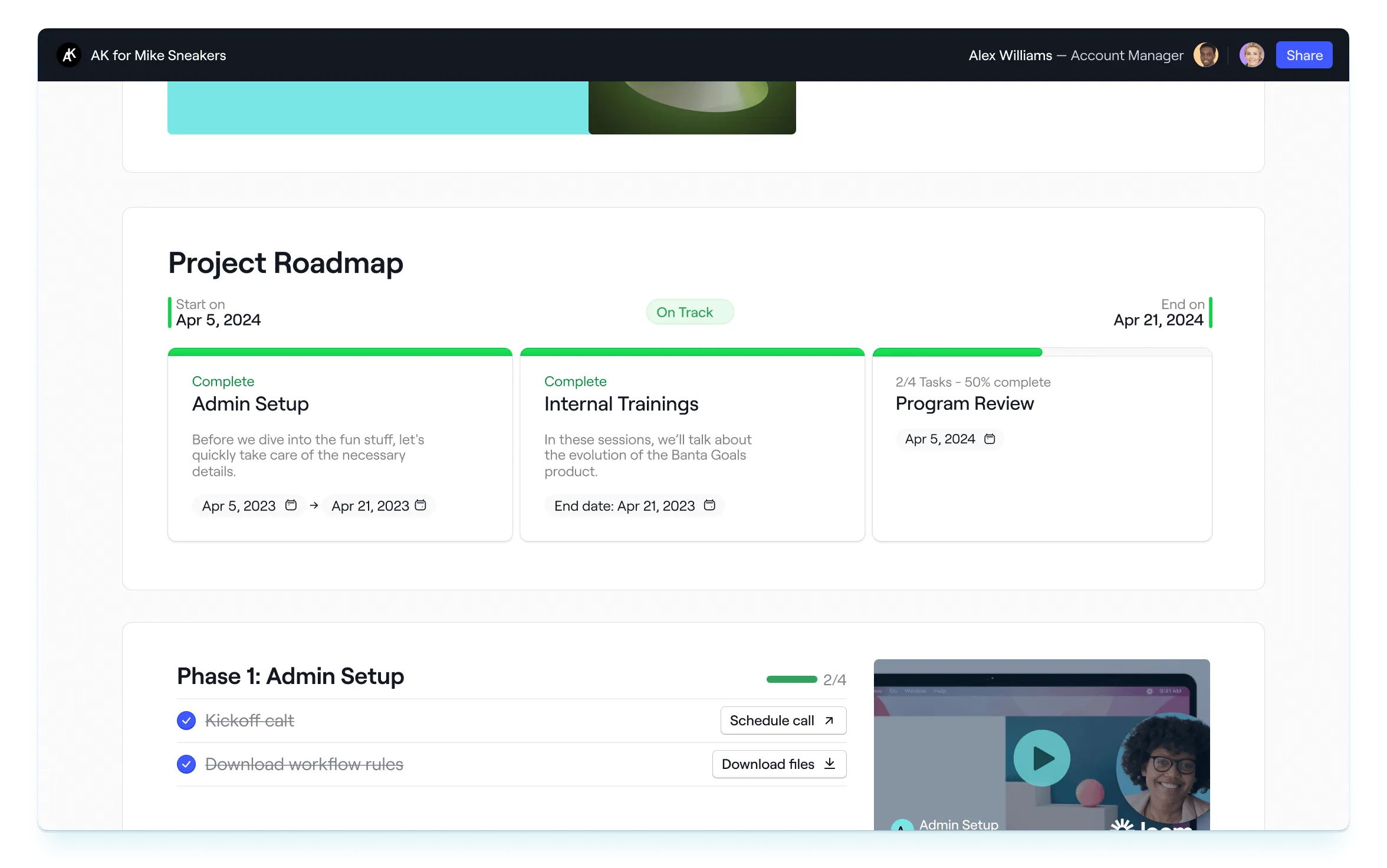
Dock is a versatile client portal tool designed to help businesses deliver a seamless customer experience across the entire customer lifecycle—from onboarding to renewal. Its client portals act as a centralized hub where businesses can collaborate with clients, share resources, and keep everyone aligned.
Key features:
- Collaborative workspaces: Create shared spaces where you can track progress, assign tasks, and manage projects alongside clients.
- Secure document sharing: Upload and share documents, contracts, and presentations with the right permissions to ensure data privacy.
- Custom branding: Make every portal feel like an extension of your business with custom colors, logos, and domains.
- Templates for every stage: From sales handoffs to onboarding checklists, Dock offers pre-built templates to speed up your workflow.
- Lifecycle tracking: Dock isn’t just for onboarding—track milestones, share quarterly updates, and manage renewals all in one place.
- Analytics and insights: Understand how clients interact with your portal and ensure they’re engaging with key materials.
Pricing
Dock offers a free trial with up to 5 free workspaces and unlimited users. Its paid plans include:
- Starter: For startups. Includes all the basic workspace integrations and sales content management, $49 per user.
- Growth: For scaling companies. Includes the HubSpot integration, more reporting features, project management integrations, and more. $59 per user.
- Enterprise: For mid to large enterprises. Includes the Salesforce integrations, SSO, custom domains, automation, and more.
- Order forms: An add-on package for sales order forms with e-signature. $10 per user.
3. SuiteDash
Best for all-in-one client management with built-in CRM, automation, and billing

SuiteDash’s platform is both a client portal and CRM in one package. This no-code, ready-to-use software puts an emphasis on automation tools.
Key features
- Automation tools. One of SuiteDash’s noteworthy portal features is the ability to automate lead generation and onboarding processes.
- Advanced customization tools. Along with the usual white label features, advanced users can also use custom CSS and other sophisticated options.
- Robust security. SuiteDash provides free SSL for the custom domain users set up and link to their account, adding an extra layer of security.
- Email and drip marketing tool. Users can create and schedule email campaigns for a particular date and time. They can also set up Autoresponders/Drips to send messages on an automatic schedule to any new email address they add to their ‘Audiences’ list.
Pricing
SuiteDash offers a 14-day, full-featured trial. Otherwise, their paid plans are:
- Start: Designed for smaller businesses starting out and includes their core features, $19 per month.
- Thrive: Meant for growing businesses that want enhanced features from the ‘Start’ plan and exclusive functionality, $49 per month.
- Pinnacle: Perfect for bigger organizations with more complex needs. Includes SuiteDash’s full range of features, $99 per month.
4. Clinked
Best for secure file-sharing and collaboration in industries with strict compliance needs

Clinked offers a cloud-based client portal solution that enhances team collaboration and client engagement through personalized and secure workspaces. It's designed to streamline project management, document sharing, and communication for businesses of all sizes.
Key features
- Custom Branding: Clinked allows for a fully white-labeled experience, enabling businesses to present the portal in their branding.
- Secure File Sharing: Offers bank-grade security for file sharing and storage, ensuring that sensitive information is protected.
- Integrated Collaboration Tools: Includes features such as task management, calendars, discussions, and instant chat for seamless collaboration.
- Mobile Access: Provides a mobile app for both iOS and Android, allowing users and clients to access information and communicate on the go.
- Real-Time Notifications: Keeps team members and clients updated with instant notifications on document updates, project changes, and communication threads, ensuring everyone stays informed.
- Customizable Workspaces: Offers the ability to customize and configure workspaces to match project requirements and client needs, making it easier to manage specific workflows and enhance productivity.
- File Approvals: Streamlines the review and approval process for documents and files directly within the portal, simplifying workflows and ensuring that all materials meet required standards before finalization. This feature supports efficient collaboration and decision-making.
Pricing
Starts at 77$ a month with a free 10-day trial.
Clinked offers a range of pricing plans to suit various business needs, starting from a basic plan for small teams to enterprise solutions for larger organizations. Each plan is designed to scale with the growth of your business.
5. Zoho Creator
Best for custom low-code portals that connect to broader business systems

Zoho Creator is a low-code application development platform that helps users design, develop, and run business software, including customer portals.
Key features
- Multiplatform portals. Users and team members alike can access Zoho Creator portals on computers or mobile devices, and you can keep customers connected with web, email, and mobile push notifications.
- Efficient user management. You can add portal users individually or import them in bulk and group them based on approval status. You can also add users dynamically using scripts.
- Strong authentication mechanisms. In addition to Zoho’s log-in page, you can also choose between two different authentication mechanisms—single sign-on (SSO) using a third-party identity provider or federated logins (Google, Facebook).
- Customizable notification preferences. Set up personalized email notifications to communicate with your users more effectively.
Pricing
Zoho Creator offers a 15-day free trial, but beyond that, there are two main plans:
- Professional: Designed for companies that have multiple software and functionality needs with a five-app limit and flexible user count, $25 a month (billed annually).
- Ultimate: Suitable for large organizations with complex software needs and includes unlimited apps and records, $400 a month (billed annually).
6. Huddle
Best for managing sensitive client docs with enterprise-grade security and oversight

Huddle is a client portal solution that has the usual portal functionality you’d expect, but puts a strong emphasis on security.
Key features
- Enhanced security. Huddle was the first SaaS collaboration vendor to achieve FedRAMP ATO in the United States and SAS 70 Type II and SSAE 16 data center accreditation.
- Strong authentication. Huddle supports multi-factor authentication and enterprise-grade SSO across mobile and desktop applications. MDM / MAM / EMM support adds further protection for mobile devices.
- Track user activity. A timestamped summary of all content and user activity makes checking whether an important report has been read easy.
- Comment streams. Every document in Huddle has its own comment stream, and you can @mention individuals or entire teams to keep conversations connected with content.
Pricing
Huddle doesn’t offer a free trial, but its paid plans include:
- Essential: Ideal for content collaboration and project management for small teams, $15 per month.
- Plus: Designed to add enhanced security, customization, and admin controls for intra-company and external collaboration, $30 per month.
- Team starter: Meant for teams of up to ten users with more complex business needs, $150 per month.
- Premier: Great for large enterprises who want highly personalized plans, contact Huddle for a quote.
7. HappyFox
Best for ticket-based client support with help desk tools and self-service options

HappyFox is a help desk and customer support software solution that stands out due to its support ticket system, self-service knowledge base, and community forums.
Key features
- Unified ticketing system. Manage email, phone, chat, and web requests by converting them into tickets.
- Smart help desk software. Automate redundant and complex workflows with the help of a powerful smart rules engine, which automatically marks tickets as closed or re-opened when they meet certain criteria.
- Help desk analytics. With a ticketing system that crunches your support process data, you can analyze help desk metrics and take solid actions. With help desk and ticketing systems that crunches your support process data, you can analyze help desk metrics and take solid actions.
- Customizable support ticket system. Personalize the customer experience by creating custom fields and workflows.
Pricing
HappyFox has two tiers of pricing plans, one for single-agent use and another for unlimited agents. Here, we detail the single-agent plans:
- Mighty: Meant for users who only need the basics covered, $29 a month (billed annually).
- Fantastic: Designed for bigger teams with features like a multi-brand helpdesk and SLA breach notification, $49 a month (billed annually).
- Enterprise: Best for larger organizations with more demanding needs, $69 a month (billed annually).
- Enterprise Plus: Perfect for bigger businesses with added features like agent scripting and 2TB attachment storage, $89 a month (billed annually).
8. Rocketlane
Best for structured client onboarding with shared timelines and approval tracking

Rocketlane is built for teams managing client onboarding and implementation. It combines project tracking, status sharing, and client collaboration in one secure workspace—making it easier to keep everyone aligned from kickoff to go-live.
Key features:
- Pre-built onboarding templates: Launch faster with ready-made project workflows.
- Client-facing views: Share timelines, milestones, and updates without showing internal notes.
- Feedback and approvals: Collect client input or sign-offs without leaving the portal.
- Branded workspaces: Customize the look and feel to reflect your business.
- Automated reminders: Keep clients engaged and on track without chasing them manually.
Pricing
Free trial available. Paid plans start at $19/user/month.
9. Zendo
Best for selling services with built-in chat, orders, and payment tools

Zendo is a client portal tool made for service-based businesses that sell custom work. It combines messaging, billing, and project tracking in one place—so clients can place orders, ask questions, and pay invoices without switching tools.
Key features
- Built-in chat: Centralized conversations between clients and your team.
- Order forms with payments: Let clients request services and pay directly from the portal.
- Service catalog: Offer predefined or custom services with flexible pricing.
- Document uploads and approvals: Share files, collect signatures, and move work forward.
Pricing
Free plan available. Paid plans start at $19/month.
10. FuseBase (formerly Nimbus)
Best for high-touch client work with branded docs, tasks, and granular permissions

FuseBase offers secure, branded workspaces for SMBs that need to organize documents, tasks, and communication for external clients. With robust permissions and an AI assistant, it’s designed for teams handling complex projects or lots of content.
You can create nested folders, share updates, and collaborate in real time—while keeping everything secure and on-brand.
Key features:
- Client-specific workspaces: Create dedicated portals for each client with tasks, updates, and docs.
- AI assistant: Summarize meetings or content with built-in AI tools.
- Custom branding: Add your own logos, colors, and domains to make it feel like your own.
- Granular permissions: Control what each user can see or edit.
- Templates and reuse: Speed up setup with reusable workspace templates.
Pricing
Free plan available. Pro plans start at $9/user/month.
4 benefits of client portal software
With all that said, what are the actual benefits of client portal software? Below we run you through the key advantages of investing in this kind of technology.
1. Improved customer relationships
While ‘Contact Us’ forms and helplines are the equivalent of putting up a sign on your door, client portals are more like welcoming your customers inside for a coffee. It breaks down the barriers between you and your client and streamlines all your communications.
This creates customer loyalty via:
- Accessibility. Client portals provide clients with relevant, real-time information such as FAQ answers, troubleshooting tips, and company and product details.
- Self-authentication. Customers self-authenticate their emails, enabling them to log in and contact you right away. Because authentication will have taken place up front, it now only takes a successful login for a customer to be able to contact you, breaking down the barriers to communication that can negatively impact customer service.
- Quicker response times. Automated instant messaging and self-service features mean that customers can conduct transactions and find the information they need outside of normal business hours without any restrictions.
- Empowering customers. Using a customer portal gives customers a voice and enables them to share opinions with others in order to improve your products and services.
2. Saved time and resources
So many customer queries, so little time. Communicating and collaborating with customers and clients can eat up hours of your day, especially when they’re spread across multiple workspaces.
Customer portals cut down on endless notifications and streamline customer support by:
- Offering an all-in-one solution. By combining features that are traditionally served by individual apps (say, Slack or Slack alternatives for instant messaging), you kill two birds with one stone and save both time and money.
- Prioritizing self-service. Not only do self-service features improve customer relationships, but they also dramatically reduce your workload.
- Increasing productivity. With client portals, both customers and internal staff can access important data like contracts, estimates, and project plans. You’ll also end up sending fewer emails and tracking progress more easily.
- Boosting accuracy. By centralizing company information and having everything connected and in sync, users will always be able to access the latest versions of documents with correct branding and signatories, vastly reducing the chance of errors.
3. Better security
Having multiple copies of spreadsheets and documents across several platforms means your data is less secure. With customer portal software, you can securely share sensitive data from one centralized location.
Security is also heightened in client portals via:
- Firewalls
- End-to-end encryption
- Malware and virus protection
- Secure HTTPS/SSL connections
- Data back-up on individual servers
Again, this is a win-win as you’re protecting your own privacy but also that of your customers. Ensuring client information is secure will also build further trust in your business and spread more positive word of mouth.
4. Stay organized
- Information consolidation. Group and file all relevant information in one place, so your support team knows where to find all the key details they need when dealing with a client.
- Centralized communication. With all communication channels funneled into your customer portal, it’s much harder to lose track of emails or messages.
- Progress tracking. When all your tasks are consolidated in one single place, you’ll have a full overview of job status, anticipated deadlines, delivery, and costs at a glance.
- Analytics. Get important insights into both how customers are using your portal and team efficiency to stay on top of usage and gather insights to further refine your setup.
Choose a better way to manage clients
The best client portal software doesn’t just look good—it works aligned with your teem's needs. Whether you're sharing files, tracking tasks, collecting requests, or keeping clients informed, the right tool helps you do it all from one place.
This guide gave you a clear checklist of what to look for, a breakdown of key features, and side-by-side comparisons of top tools. From simple file-sharing portals to flexible, no-code platforms like Softr, there’s something here for every business.
The next step? Try a free client portal template on Softr to launch faster with the features your clients actually need.
Frequently asked questions
Are client portals safe?
Yes, client portals are safe. They deal with a large volume of sensitive client data, so they integrate robust cybersecurity and safety measures into all of their software and its functionalities.
How do I make a free client portal?
You can make a free client portal with Softr, the only platform on our list that provides a completely free paid plan and the ability to custom-build software in a no-code environment.
What is a secure client portal?
A secure client portal is a client portal that allows for the safe provision of services or information exchange with measures like:
- Authentication
- User privileges
- Encryption
- Authorization mechanisms








