10 best vendor portal software for growing teams in 2026

Still chasing vendor documents across emails and spreadsheets? It’s easy to lose track when managing suppliers and contractors without a proper portal.
Vendor info gets outdated. Docs go missing. And internal teams waste hours chasing updates or managing approvals across disconnected tools.
That’s where vendor portal software comes in. It gives you and your vendors a shared place to handle onboarding, compliance, updates, and more.
This guide rounds up 10 of the best vendor portal tools so you can find the right fit for your team and your vendors.
What is vendor portal software?
Vendor portal software is a secure, self-service platform where vendors can upload documents (like W-9s, contracts, or licenses), update contact or payment details, and track their status — without back-and-forth emails or constant IT requests.
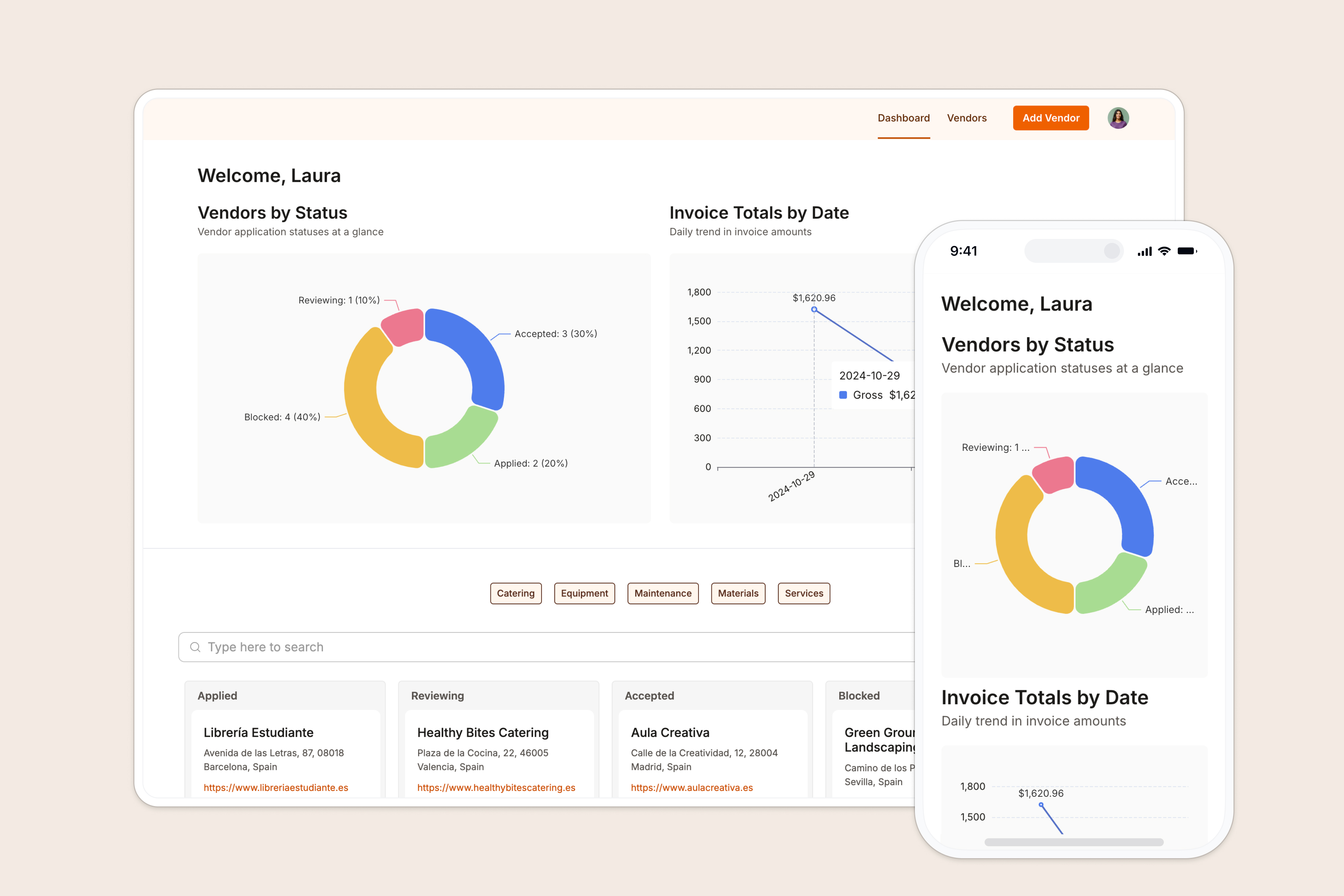
Not all vendor portals serve the same purpose. Here are the main types and when to use them:
- Standard portal: General onboarding, document uploads, and profile management
- Supplier portal: Managing purchase orders, delivery timelines, and goods from manufacturers or construction vendors
- Contractor portal: Onboarding freelancers or subcontractors, collecting licenses, contracts, and tracking availability
- Procurement portal: Sourcing, RFPs, approvals, and vendor evaluation within formal procurement processes
- Compliance portal: Document tracking, expiration reminders, and audit readiness in regulated industries
- Self-service profile portal: Allowing vendors to manage their own info and documents without relying on internal admin time
Best vendor portal software overview
What to look for in vendor portal software
Focus on tools that cover these essentials:
- Smooth onboarding: Allow vendors to register, upload documents, and get approved without manual handholding
- Document tracking: Collect tax or application forms, contracts, licenses, and set expiration reminders
- Approval workflows: Route submissions to the right internal reviewers, from compliance to finance
- Access control: Limit what each vendor or internal team member can view or edit
- Data integration: Sync with tools you already use (e.g., Airtable, monday.com, Google Sheets, Notion) to avoid duplicate work
- Mobile-friendly interface: Ensure vendors can access the portal on any device
- Scalability: Handle 50 or 5,000 vendors — without switching tools
10 best vendor portal software for 2025
Now, let’s dive deeper into each tool’s best capabilities, pros, and cons.
1. Softr
Best for fast, customizable vendor portals that scale without ERP complexity

Softr is a no-code platform that lets you build a branded, self-service vendor portal without hiring developers or setting up a heavy ERP system. You can onboard vendors, collect documents, and manage updates—all from one portal that’s easy to build and has secure, pre-built login pages.
With Softr Databases, you can store and manage vendor records directly inside your app. Create relational tables for vendors, documents, approvals, and more—then connect them to forms, dashboards, or filtered views using dynamic blocks. As vendors update their info or upload files, records stay organized in real time. Or, you can connect Softr directly to 14+ databases and tools you already use with two-way, real-time sync.
Softr is a great fit for teams that have outgrown spreadsheets but don’t need a full ERP. You can start with a pre-built vendor portal template, then tailor the portal to fit your onboarding flow, compliance needs, and review process.

Who is Softr best for?
Operations, procurement, HR, and compliance teams that need a customizable vendor portal software to scale onboarding and document tracking, without relying on manual processes or heavyweight tools.
Softr pros:
- Quick setup with pre-built templates: Skip the setup slog. Start with a ready-made template and tailor it to your process, look, and feel in just a few steps.
- Real-time data connections: Connect to Airtable, monday.com, SmartSuite, Notion, or store data natively in Softr Databases without sync delays and API limits.
- Granular access control: Set permissions for vendors and internal reviewers by role or status.
- Designed for non-technical teams: Easily update workflows and layouts without dev help.
- Flexible enough to grow with you: Expand the portal into a client workspace, internal tool, or compliance tracker as you grow.
Softr cons:
- Not built for advanced procurement workflows like sourcing, bidding, or contract negotiation.
Softr best features:
- Self-registration forms: Vendors can create profiles and submit documents on their own.
- Structured data storage: Use Softr Databases to track vendors, docs, and approvals in one place.
- Compliance doc uploads: Collect tax forms, licenses, or contracts tied to each vendor profile.
- Custom approval workflows: Submissions go straight to the right internal teams or reviewers.
- Vendor dashboards: Show real-time status updates, next steps, or missing documents.
- Conditional logic: Customize what vendors see or do based on their type or stage.
- Role-based permissions: Control who sees and edits what, from vendors to reviewers.
- Branded styling: Add your logo, colors, and layout to match your company’s look.
- Fully responsive design: Vendors and teams can access the portal from any device. You can even turn it into a downloadable app using Softr’s PWA feature.
- In-app communication: Let vendors ask questions or get support directly from the portal by connecting tools like Intercom or Drift — no email threads needed.
Softr pricing
Softr offers flexible pricing to fit vendor portals of all sizes:
- Free for up to 10 users per month with Softr Databases and core features included
- Paid plans start at $49/month for 20 users (when billed annually)
- Professional: Starts at $139/month for 100 users (when billed annually)
- Business: Starting at $269/month for 500 users (when billed annually)
- Custom plans for enterprise customers
2. Precoro
Best for simple procurement and vendor management in small teams

Precoro is a cloud-based procurement tool that combines purchase order tracking, approval workflows, and vendor data management in one platform. It’s designed for small to mid-sized teams that want to streamline purchasing and vendor operations without the weight of an ERP.
With Precoro, you can onboard vendors, collect key documents, track spending, and manage purchase workflows from request to delivery. The interface is clean and approachable, making it easier for non-procurement teams to collaborate on orders, vendor reviews, and contract status.
However, Precoro is more procurement-first than vendor-relationship-first, so if your priority is flexible onboarding, self-service updates, or compliance tracking, it may have limitations.
Who is Precoro best for?
Small procurement and finance teams that need to manage vendors and purchasing workflows together in one tool.
Precoro pros:
- End-to-end purchasing features, from request to invoice
- Built-in vendor management software portal and order tracking
- Budget control and reporting included
- User-friendly interface compared to traditional ERPs
Precoro cons:
- Vendor onboarding is rigid and not fully self-service
- Customization is limited compared to no-code platforms
- The supplier portal is only available on higher-tier plans
- Less suited for teams focused on compliance workflows or vendor profiles
Key features
- Branded vendor onboarding portal: Vendors can register, upload tax forms, and submit payment details
- Global payment processing: Supports 190+ countries, 120+ currencies, and multiple payment methods
- Tax form collection & validation: Automates W-8/W-9 collection, TIN matching, and FATCA compliance
- Approval workflows: Route invoices and payment requests through multi-level internal review
- Two-way ERP sync: Integrates with NetSuite, QuickBooks, SAP, and others to sync vendor and payment data
- Audit-ready reporting: Tracks payment history, tax forms, and compliance actions in one place
- White-labeled experience: Customize portal branding and vendor communication touchpoints
Precoro pricing
Precoro pricing starts at $249/month, with vendor management, POs, and approval workflows included. Supplier-facing portals and more advanced features are available on higher-tier plans.
3. Tipalti
Best for automating global vendor payments and tax compliance
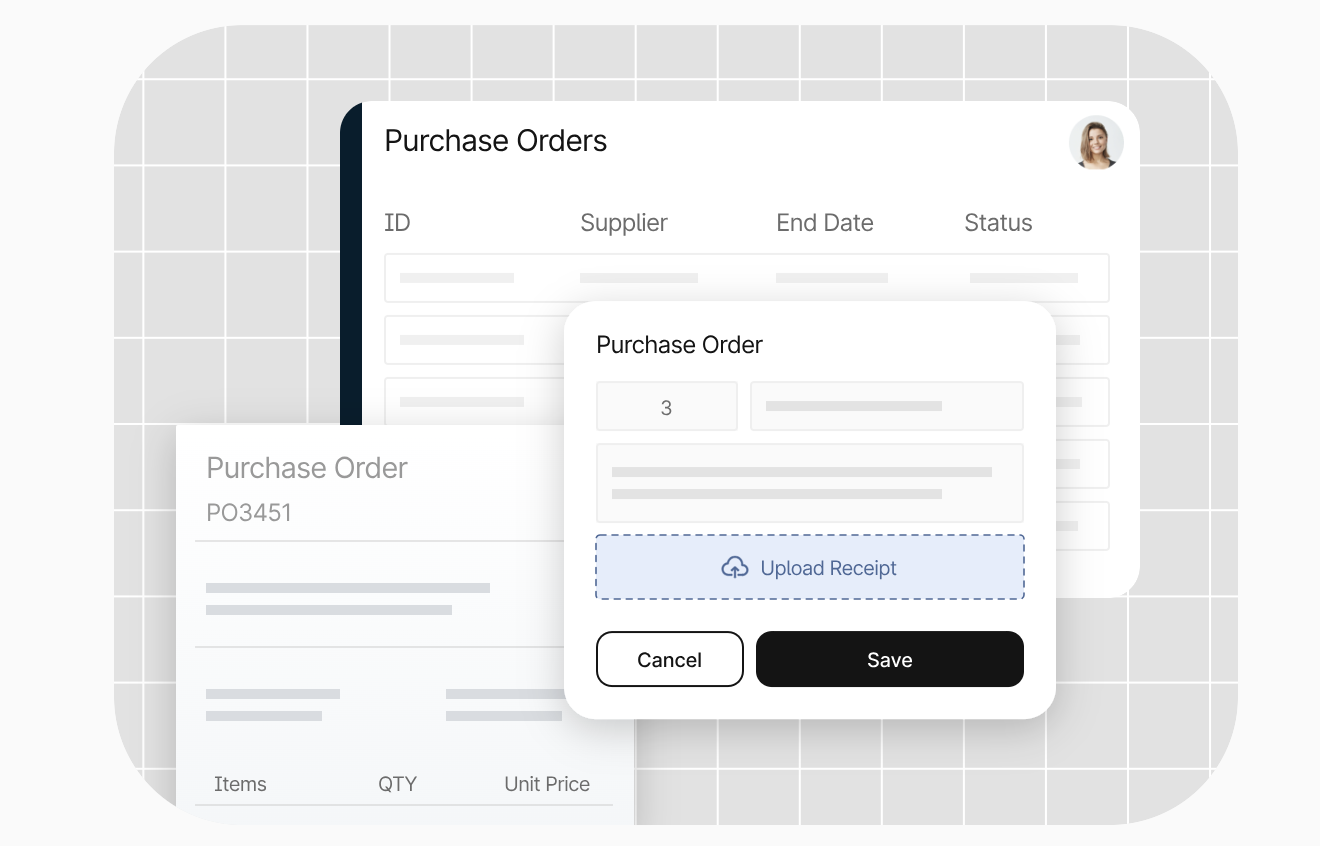
Tipalti is a financial operations platform that helps companies streamline vendor onboarding, payment processing, and tax compliance, especially across international markets. It’s built for finance teams that need to scale payouts to hundreds or thousands of vendors while staying compliant with global tax regulations.
With Tipalti, vendors can self-onboard through a branded portal, submit payment details, and upload tax documents like W-9s or VAT IDs. The system automatically validates information, handles multi-currency payouts, and tracks payment status, reducing admin work for internal finance and AP teams.
That said, Tipalti is very finance-first. If you’re looking for a more general-purpose vendor portal software focused on profile updates, document renewals, or cross-team workflows, Tipalti may feel overly complex.
Who is Tipalti best for?
Finance and accounts payable teams managing global vendor payments, tax collection, and compliance at scale. It’s especially strong for companies paying freelancers, affiliates, or suppliers in multiple countries.
Tipalti pros:
- Streamlined onboarding for global vendors
- Automated tax form collection and validation (W-9, VAT, etc.)
- Multi-currency payouts across 190+ countries
- Two-way sync with major ERPs (NetSuite, SAP, QuickBooks)
- Real-time visibility into payment and approval status
Tipalti cons:
- Setup can be complex, especially for non-finance teams
- Not optimized for flexible onboarding flows or role-based access
- Reporting and dashboards are less customizable
- More rigid if you need workflows outside of AP and tax compliance
Key features
- Self-service onboarding portal with KYC and tax form validation
- Invoice collection and approval routing
- Global payment processing with FX capabilities
- Compliance tools for IRS, OFAC, and VAT requirements
- Native integrations with major ERPs and accounting tools
- Custom branding and vendor communications
Tipalti pricing
Tipalti’s pricing starts at $129/month for the Starter plan, which includes vendor onboarding, global payments, tax compliance, and basic reporting. Advanced features like procurement flows and multi-entity support are available in custom plans.
4. Ramp
Best for tracking vendor spend and streamlining approvals across finance ops

Ramp is a finance automation platform with built-in vendor management features that help teams monitor spend, manage renewals, and centralize vendor requests. While it’s not a dedicated vendor portal tool, it gives finance and ops teams visibility into how much is being spent across vendors—and whether it’s time to renegotiate, cancel, or consolidate.
Ramp's vendor profiles automatically populate from invoices, corporate card usage, or team submissions. You can track active subscriptions, set renewal reminders, and view monthly spend trends. There’s also a built-in Price Intelligence tool that benchmarks what you’re paying against similar Ramp users.
However, Ramp is designed for internal finance workflows. It doesn’t offer a self-service portal for vendors to update their info or upload compliance documents.
Who is Ramp best for?
Finance and operations teams that need to control vendor spend, manage renewals, and streamline internal procurement approvals. Ideal for growing teams that want clean vendor insights without adopting a full ERP.
Ramp pros:
- Real-time vendor spend tracking
- Renewal alerts and vendor-specific insights
- Built-in invoice processing and approval routing
- Smart alerts for duplicate tools or underused subscriptions
- AI-powered price benchmarking to flag overspend
Ramp cons:
- No vendor-facing portal for onboarding or profile updates
- Limited to finance workflows — not built for compliance tracking or document uploads
- Integrations are finance-focused (ERPs, HRIS), not customizable workflows
Key features
- Vendor spend tracking: View spend across corporate cards, invoices, and contracts
- Renewal reminders: Set alerts before contract or subscription renewals
- Procurement approvals: Route vendor-related requests through internal approval flows
- Price Intelligence: Benchmark vendor pricing against other Ramp customers
- ERP integrations: Sync with QuickBooks, NetSuite, Xero, and Workday
- Vendor directory: Consolidate vendor records, spend history, and active subscriptions
Ramp pricing
Ramp’s core platform—including vendor tracking and approvals—is free. Paid procurement features are available through custom plans.
5. Zoho Creator
Best for building custom internal portals with low-code flexibility
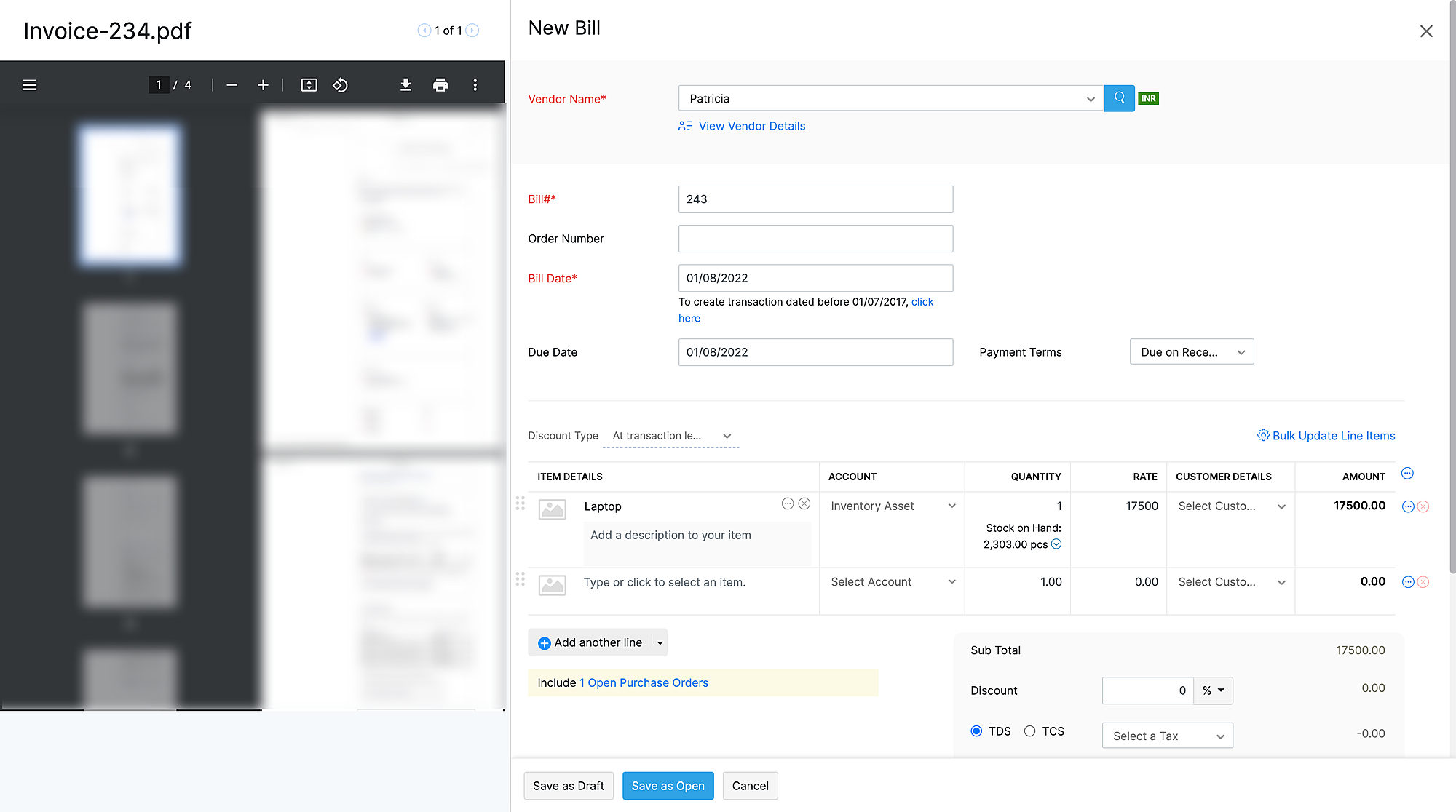
Zoho Creator is a low-code app builder that lets teams create internal tools, including vendor portals. With drag-and-drop components, you can build workflows for onboarding, document collection, and vendor status tracking while pulling in data from Zoho apps or external sources.
It’s a solid choice for companies already using the Zoho ecosystem or those needing more customization than a typical form builder can offer. Creator includes workflow automation, email notifications, and user permissions, making it possible to create lightweight vendor tracking systems.
But for teams focused on speed or a smoother vendor experience, it may be harder to get started.
Who is Zoho Creator best for?
Mid-sized teams with basic technical resources that want to build a custom internal portal for vendor tracking and approvals, especially those already using Zoho apps.
Zoho Creator pros:
- Drag-and-drop builder with logic and automation tools
- Strong native integrations within the Zoho ecosystem
- Basic portal templates for onboarding or profile updates
- Mobile app support for vendor-facing access
- Tiered pricing makes it accessible for small teams
Zoho Creator cons:
- UI can feel dated and harder to navigate
- Third-party integrations are limited outside of Zoho’s ecosystem
- Advanced workflows often require scripting (Deluge language)
- Not ideal for teams without developer support
Key features
- Vendor portal templates: Pre-built layouts for onboarding and record management
- Workflow automation: Create multi-step logic with approvals and reminders
- Form builder: Collect documents, tax forms, and vendor details
- User permissions: Set roles for vendors, reviewers, and admins
- Mobile access: Build vendor-facing apps with mobile functionality
- Zoho integrations: Native connections to Zoho CRM, Books, Inventory, and more
Zoho Creator pricing
Zoho Creator’s Standard plan starts at $8/user/month (billed annually). To access external portal features, third-party integrations, and advanced automation, you’ll need the Professional or Enterprise plan, starting at $20–$25/user/month.
6. Gatekeeper
Best for vendor and contract management at scale

Gatekeeper is a vendor and contract management platform designed for mid-sized to large organizations. It centralizes vendor records, automates onboarding workflows, and tracks contract lifecycles with detailed audit logs and approval routing. Its strength lies in helping teams manage compliance and procurement processes across a high volume of suppliers.
The platform includes a self-service vendor portal (available on higher-tier plans) where vendors can upload documents, track onboarding progress, and receive reminders for expiring items. Internal teams can automate renewals, set conditional workflows, and generate reports for audits or performance reviews.
That said, Gatekeeper is built for more complex environments. The pricing is higher than SMB-focused tools, and it may feel like overkill if you don’t need deep contract management or centralized sourcing operations.
Who is Gatekeeper best for?
Mid- to large-sized teams managing a high volume of vendor contracts, compliance records, and onboarding flows, especially those with formal procurement or legal review processes.
Gatekeeper pros:
- Robust contract and vendor lifecycle management
- Custom workflows for approvals and document tracking
- Detailed audit trails and renewal automation
- Self-service vendor portal (available on Pro and Enterprise plans)
- 200+ integrations, including major ERPs and finance tools
Gatekeeper cons:
- High starting cost, especially for portal access
- Built-in reporting may require external tools for deeper insights
- Too complex for smaller teams or simple onboarding needs
Key features
- Vendor portal access: Let vendors upload docs, check status, and update details
- Contract lifecycle management: Track renewals, versions, and milestones
- Custom workflows: Route vendors or contracts through approval stages
- Audit-ready records: View change history and document trails for compliance
- Vendor reviews: Automate performance scoring and periodic assessments
- Integrations: Connect with NetSuite, SAP, Workday, and 200+ other tools
Gatekeeper pricing
Gatekeeper’s pricing starts around $1,125/month for 150 vendors and unlimited users. The vendor portal is only available as a paid add-on: $795/month on Essentials, or higher on Pro and Enterprise plans.
7. Kissflow Procurement Cloud
Best for building structured procurement flows with vendor-facing steps

Kissflow Procurement Cloud is a modular platform designed to help organizations manage vendor requests, approvals, purchase orders, and payments in one place. It’s a good fit for mid-sized teams looking for more structure and automation than spreadsheets, but without the complexity of a full ERP.
The platform includes a supplier portal where vendors can register, upload documents, view PO status, and submit invoices. Internal teams can build approval flows, set up conditional rules, and collaborate across departments. Kissflow also offers a visual workflow builder, so teams can customize the steps vendors follow without writing code.
Who is Kissflow best for?
Procurement, finance, or ops teams that want to formalize their purchasing workflows and vendor processes without adopting a heavy ERP or building a tool from scratch.
Kissflow pros:
- Modular procurement suite with vendor onboarding, PO, and invoice tracking
- Built-in supplier portal with document upload and visibility
- Workflow builder to define vendor request and approval stages
- Role-based permissions for vendor and internal users
- Native integrations with Google Workspace, Microsoft 365, and select finance tools
Kissflow cons:
- Less flexible for designing custom portals or branded vendor experiences
- Limited reporting and dashboards unless paired with BI tools
- Integrations and advanced features may require support or setup help
Key features
- Supplier self-registration: Let vendors onboard and submit documents
- Custom workflows: Define steps for vendor approvals and PO processing
- PO and invoice tracking: Vendors can view order status and submit invoices
- Role-based access: Manage internal and external user permissions
- Form builder: Collect vendor details, tax forms, and compliance files
- Workflow automation: Route tasks and notifications based on rules
Kissflow pricing
Kissflow’s Procurement Cloud pricing starts at $1,990/year (billed annually) for up to 10 users. The supplier portal, custom workflows, and automation features are available in the standard plan and above. Custom pricing applies for higher usage or multi-entity requirements.
8. Vendorful
Best for structured vendor sourcing and RFP management with built-in portals

Vendorful is a modern vendor management platform focused on sourcing, RFPs, and vendor performance tracking. It helps procurement and vendor operations teams manage sourcing events, evaluate responses, and streamline the entire supplier selection process. Its built-in supplier portal allows vendors to register, upload documents, respond to RFPs, and track their submission status.
Unlike heavy procurement suites, Vendorful is built with usability in mind. Teams can collaborate on vendor scoring, approval steps, and performance feedback—all in one place. It’s particularly useful for organizations that need to formalize how they select and evaluate vendors, not just onboard and manage them.
However, Vendorful is sourcing- and evaluation-first. If you're primarily focused on vendor self-service, document updates, and internal process automation, it may be more than you need.
Who is Vendorful best for?
Procurement or vendor ops teams that need a better way to handle sourcing, RFPs, and vendor evaluations, especially in industries with formal selection processes or compliance oversight.
Vendorful pros:
- Built-in vendor portal for registration and RFP participation
- RFP creation, scoring, and response management in one tool
- Vendor evaluation and performance tracking
- Easy-to-use interface compared to legacy sourcing platforms
- Option to handle multiple types of vendor workflows
Vendorful cons:
- Focused on sourcing and selection, not ongoing vendor self-service
- Limited flexibility for branded portals or general compliance tracking
- May be overkill for simple onboarding or document workflows
Key features
- Supplier portal: Vendors can register, respond to RFPs, and upload documents
- RFP builder: Create, send, and manage sourcing requests
- Scoring and evaluation: Collaborate on reviewing vendor submissions
- Vendor performance tracking: Collect feedback and track scorecards
- Approval workflows: Route vendors and responses through review stages
- Audit logging: Maintain records of decisions and vendor interactions
Vendorful pricing
Vendorful does not publish pricing publicly. Plans vary based on modules selected (e.g. RFP management, vendor onboarding, performance tracking) and the number of users or suppliers. Custom quotes are provided upon request.
9. SAP Fieldglass
Best for managing external workforce and services procurement in large enterprises

SAP Fieldglass is an enterprise-grade platform for managing external vendors, contractors, and service providers. It supports sourcing, onboarding, assignment tracking, and invoicing for contingent workers at scale.
Vendors use the portal to submit candidate details, upload documents, and log hours or deliverables. Meanwhile, internal teams track approvals, costs, and contracts from a centralized dashboard.
Powerful but complex, Fieldglass often requires IT support or consultants to implement. It’s best for companies already using SAP systems or managing large, compliance-heavy vendor workforces.
Who is SAP Fieldglass best for?
Enterprise organizations managing a large network of service vendors or contractors—especially when labor compliance, cost tracking, and vendor audits are critical.
SAP Fieldglass pros:
- Designed specifically for managing external workers and services
- Vendor portal with document upload and assignment tracking
- Strong integration with SAP ERP and HR systems
- Built-in compliance, approval, and audit controls
- Scales to thousands of vendors and workforce assignments
SAP Fieldglass cons:
- Expensive and time-consuming to implement
- Overly complex for small or mid-sized teams
- Limited flexibility for lightweight or branded portal experiences
- Requires SAP expertise or implementation support
Key features
- Vendor portal access: Vendors can upload documents and manage assignments
- Work order tracking: Assign and manage tasks, time entries, and milestones
- Compliance monitoring: Track certifications, onboarding status, and approvals
- Integration with SAP ERP: Sync vendor and payment data with enterprise systems
- Audit and reporting tools: Track workforce costs and compliance activities
- Service procurement workflows: Manage vendor engagement from RFP to delivery
SAP Fieldglass pricing
SAP Fieldglass does not disclose public pricing. Total cost depends on usage volume, integrations, modules selected, and implementation scope. Enterprise pricing is typically customized and often includes onboarding, support, and compliance configuration services.
10. CobbleStone
Best for combining contract, vendor, and compliance workflows in one system

CobbleStone is an enterprise contract lifecycle management (CLM) platform that brings together vendor management, procurement, and compliance in one system. It helps organizations onboard vendors, manage contracts, track renewals, and meet regulatory requirements from a unified workspace.
Vendors can use the portal to upload documents, review terms, and update contact info, while internal teams assign workflows, track performance, and maintain audit logs. CobbleStone also offers features like clause libraries, e-signatures, and AI-powered contract analysis.
While powerful, the platform can feel complex, especially for smaller teams focused on basic vendor communication. It’s best suited for enterprises that need advanced contract and compliance management alongside vendor oversight.
Who is CobbleStone best for?
Enterprise legal, procurement, or compliance teams that need to unify contract workflows and vendor data, with audit trails, approvals, and custom access rules.
CobbleStone pros:
- Unified platform for contracts, vendors, and compliance
- Customizable workflows and approval routing
- Secure vendor portal software with document management
- Role-based access and audit tracking
- AI-powered tools for contract review and risk scoring
CobbleStone cons:
- Can feel complex and overwhelming for basic use cases
- Some users report a learning curve and dated UI
- Best suited for legal and procurement-heavy teams
Key features
- Vendor registration & portal access: Secure onboarding and document uploads
- Contract management: Version control, renewals, e-signatures, clause tracking
- Custom workflows: Configure approval steps and compliance checks
- Performance tracking: Rate and review vendors over time
- Audit logs: Maintain history of changes, uploads, and approvals
- Integrations: Connect with ERPs, CRMs, financial systems, and e-signature tools
CobbleStone pricing
CobbleStone no longer lists pricing publicly. Previously, plans started at $59/user/month, but final pricing depends on modules selected, number of users, and implementation needs. Custom quotes are available for enterprise clients.
Optimize your vendor relationships with a self-service portal
Vendor management isn’t one-size-fits-all and doesn't have to be a scattered, complex process. Some teams need structured sourcing and procurement flows. Others need fast, flexible ways to onboard contractors or track compliance docs—without getting buried in back-and-forth emails.
If you’re looking for vendor portal software that’s easy to launch, customizable without code, and powerful enough to grow with your workflows, Softr is a strong fit. You can build your portal from a template, connect your data in real time, and start onboarding vendors in hours, not months.
No heavy ERP. No dev work. Just a cleaner way to manage vendors.
👉 Try Softr for free or explore our Vendor Management template to get started.






.jpg)

