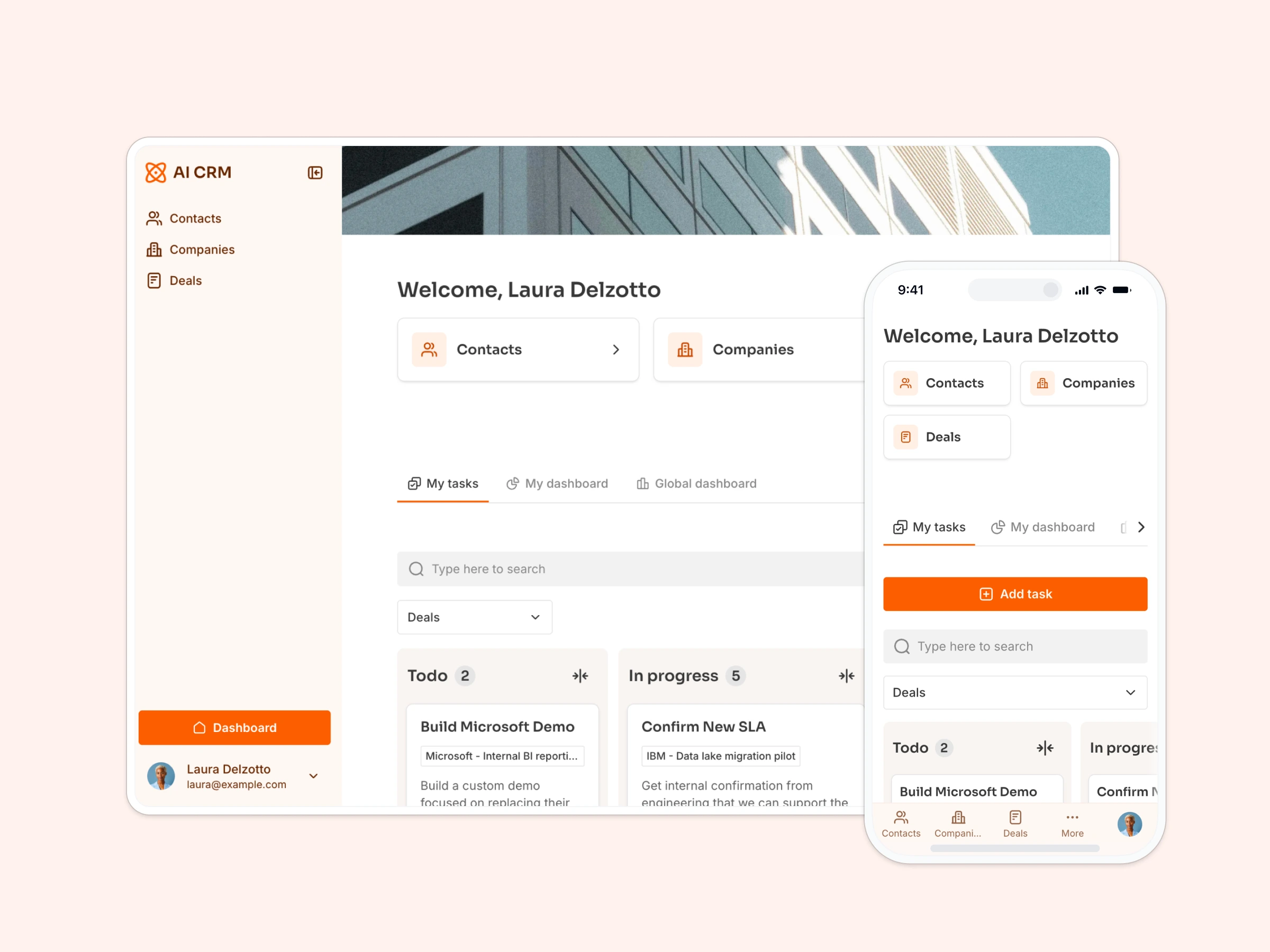Overview
This free vendor application form template helps businesses qualify potential vendors, assess offerings, and manage the vendor approval process — without chasing emails or juggling PDFs.
Vendors can easily submit key details like company information, service offerings, and pricing through a secure, user-friendly form. All submissions are automatically organized in your connected database (sample included), giving your team a central hub to review and approve vendors efficiently.
Why use this vendor application form template
- Faster vendor onboarding: Capture all essential info in one go — no manual follow-ups required.
- Custom branding: Match your company’s look and feel with branded colors, logos, and a custom domain.
- Share or embed anywhere: Use it as a standalone link or embed it in your website or internal portal.
Template features:
- Customizable fields
Build a flexible form with dropdowns, file uploads, toggles, and other field types to capture the information you need — from service areas to insurance documentation.
- Multi-step form experience
Break the application into sections to make it easier for vendors to complete, improving the user experience and form completion rates.
- Step and section logic
Add conditional rules to only show relevant questions based on vendor type, category, or geography.
- Qualification workflow
Collect everything you need up front to evaluate vendors quickly — including service offerings, certifications, and pricing sheets.
- 2-way data sync
Automatically sync submissions to your database (Airtable, Google Sheets, Notion, HubSpot, ClickUp, and more) for easy filtering, approval, and ongoing vendor management.
- Responsive design
Ensure vendors can complete the form from any device — desktop, tablet, or mobile.
- Thank you page
Add a confirmation message or next steps to guide vendors after submission — such as scheduling a call or uploading additional documents.
Who is this vendor application form template for?
This template is ideal for any business that sources and manages external vendors. Here's how different teams can use it:
- Procurement teams: Streamline vendor intake and keep records organized for compliance and sourcing decisions.
- Operations managers: Collect vendor availability, service areas, insurance, and credentials — all in one place.
- Construction companies: Onboard subcontractors with safety certifications, project experience, and licensing information.
- Retail & eCommerce: Qualify product vendors and gather catalog submissions, pricing tiers, and terms of service.
- Event planners: Intake service providers like caterers, venues, or AV specialists with detailed service offerings and contact info.


“What we love most about Softr is the instantaneous, customizable power a no-code platform allows.”
- 1
- 2
- 3
- 4
Frequently asked questions
- What is a vendor application form?
A vendor application form is used to collect important details from potential vendors — such as services offered, pricing, contact information, and certifications — to help teams qualify and approve vendors for projects or partnerships.
- What data sources can I use this form with?
This template includes a sample database, but you can also connect it to Google Sheets, Notion, HubSpot, monday.com, ClickUp, or any other Softr-supported data source.
- Can I use conditional logic in this form?
Yes — you can add logic to show or hide questions based on vendor responses, creating a more relevant and streamlined experience for every vendor.