6 best Softr alternatives in 2026

Softr is one of the leading no-code platforms for building custom business apps like client portals, CRMs, dashboards, and other internal tools. Designed for SMBs without in-house developers, Softr makes it easy to launch modern, secure apps on top of your existing data in minutes—no coding required.
With Softr, you can:
- Build on top of 15+ data sources, including Airtable, Notion, HubSpot, Google Sheets, BigQuery, monday.com, and SQL databases—or manage your data and apps in one place with Softr Databases, Softr’s built-in relational databases tool
- Customize layouts, logic, and permissions using drag-and-drop blocks and role-based access
- Start fast with 90+ business app templates or create from scratch
- Add built-in conditional forms and and Ask AI, an AI chat assistant, to make your apps even more helpful to end users
That said, no tool fits every use case. If you need features like offline mobile access, custom-coded layouts, or advanced native workflows, you might be exploring alternatives. Note: Softr Workflows is coming very soon!
This guide walks through the top Softr alternatives in 2025, highlighting each tool’s strengths, ideal use cases, and why some teams might choose them over Softr.
Why look for a Softr alternative?
Softr is a powerful no-code platform for building secure, data-driven business apps, fast. But depending on your use case, team size, or technical needs, you might run into limitations that lead you to explore alternatives.
You might want to consider other tools if:
You’re building mobile-first tools or apps that need offline access
Softr apps are responsive and can be turned into downloadable mobile apps with the PWA feature—that said, they’re optimized for desktop-first use. If your users need native mobile experiences, barcode scanning, GPS, or offline functionality, a mobile-first tool like Glide or Adalo may be a better fit.
You want to build a SaaS app, marketplace, or MVP
Softr’s block-based builder prioritizes ease of use and speed—but that can limit pixel-level control for founders who have a specific SaaS vision. If your app needs fully custom layouts, interactive animations, or designs with heavy branding requirements, tools like Bubble can offer more front-end freedom.
Things to consider before looking for a Softr alternative
Before exploring alternatives, it’s worth considering what makes Softr the best app builder in the no-code and AI space—and what you’ll be missing out on if you make the switch:
Ease of use and customization: The best of both worlds
Softr’s drag-and-drop builder makes it easy for non-technical teams to launch apps quickly, without needing developers. At the same time, you’re not boxed into simple templates: you can build your app with advanced permissions, custom logic, and flexible layout options to fit the way your business works.
A full-stack platform—database, interface, and forms in one
Softr gives you the ability to build your app on top of one of 15+ data sources—or you can build relational databases directly inside Softr. Create linked records, rollups, lookups, and advanced field types, with no API or sync limits. Softr Databases can power your Softr apps, forms, and workflows, all in one secure, high-performance environment.
AI that works with your data (but keeps your apps secure)
Ask AI, Softr’s built-in chat interface, acts like a real-time analyst inside your apps, instantly answering questions from your live data while respecting user visibility and permission rules.
Building a database? Let Database AI Agents handle the tedious work in the background: cleaning up records, tagging entries, summarizing insights, and pulling details from PDFs or external sources. Together, these AI features keep your data accurate and your apps running smoothly, without adding complexity or security risk.
Workflows and automation (native and beyond)
With Softr Workflows (coming soon), you’ll be able to run complex automations inside Softr, connecting databases, interfaces, and external tools without extra layers. Today, Softr already integrates with Zapier, Make, and n8n, giving you plenty of ways to extend your app’s functionality and integrate with your existing tools.
Thoughtful UX for your end users
From polished onboarding flows to advanced conditional forms, Softr makes your apps feel professional, customized, and easy to use. The result: apps that aren’t just functional—they’re delightful for clients, employees, and partners to work with.
What to look for in a Softr alternative
If you want to explore using other no-code tools, here are the key criteria to consider—especially if you’re building business-critical apps like CRMs, portals, or internal tools.
- Ease of use: Look for a platform your team can adopt quickly—especially if you don’t have developers. A steep learning curve can slow down your launch and limit adoption.
- Data source integrations: Does the tool connect natively to your existing tools, like Airtable, Notion, HubSpot, Google Sheets, or SQL? Otherwise, you may need to migrate your data to a new system.
- Workflow automation: Can you build logic, triggers, or multi-step workflows inside the app without relying on third-party tools? Native automation (or automation integrations) are key for reducing manual work.
- User roles & permissions: Make sure the platform supports role-based access, record-level filtering, or even field-level permissions if you’re managing sensitive or segmented data.
- UI customization: Some tools offer block-based builders; others allow pixel-perfect design. Consider how much design control you need for your app users (clients, teammates, end users).
- Scalability & performance: Will your app stay fast as your user base or database grows? Look for tools with high-performance tables, pagination, or backend flexibility to handle scale.
- Pricing model: Compare how platforms charge—per user, per app, per record—and check for usage caps. Some tools scale quickly in price if you add collaborators or grow your dataset.
- Built-in features vs. third-party reliance: Does the platform include features like charts, action buttons, forms, or AI tools? Or will you need to rely on external integrations to fill those gaps?
- Support & onboarding: Evaluate how easy it is to get help via chat, documentation, templates, or community. Great support can make a huge difference for lean teams building with no code.
- Community & ecosystem: A strong community means more tips, ideas, workarounds, and shared knowledge. And platforms with an expert programs means you can call on support to help you build (or build it for you).
The 6 best Softr alternatives
1. Glide – For building mobile-first apps
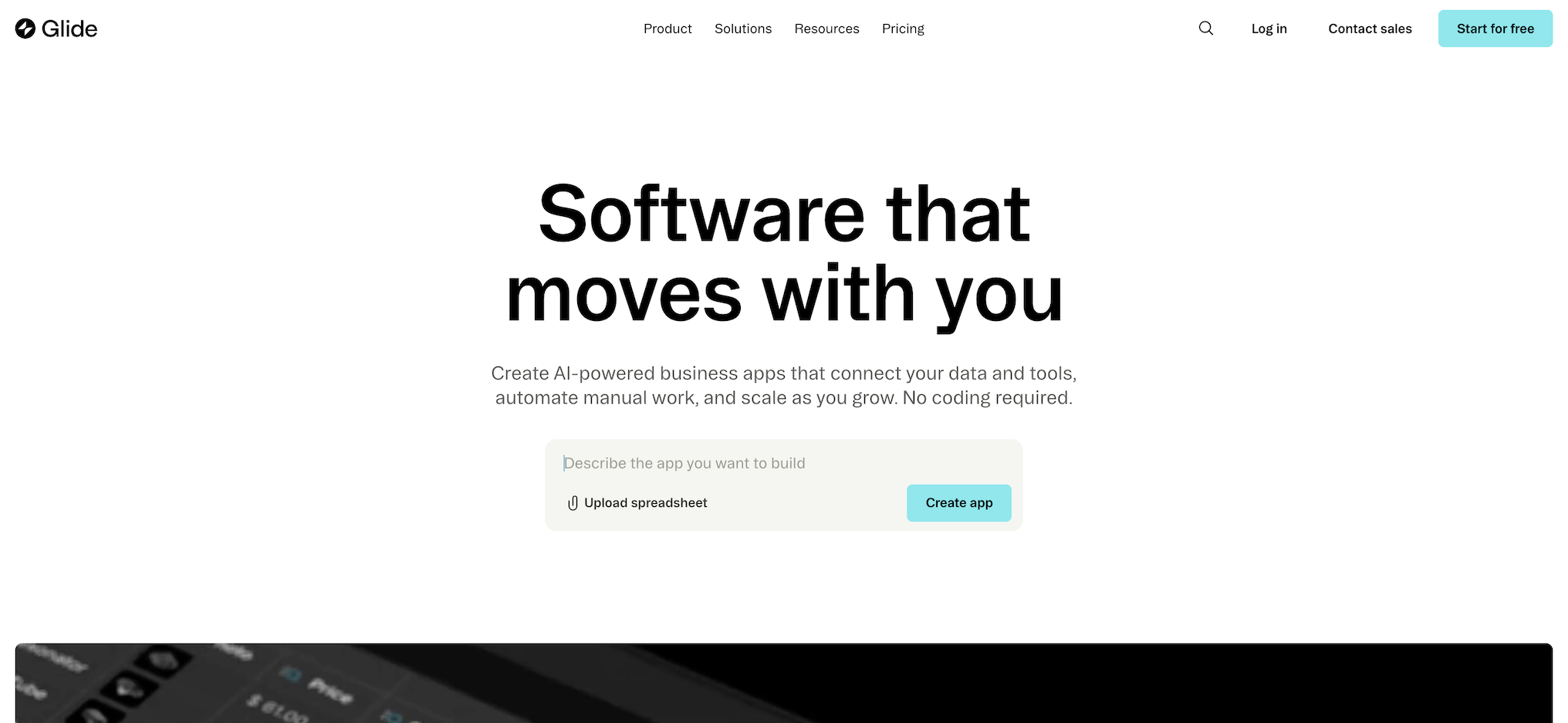
Glide is a good choice for field-service or on-site data collection tools, where mobile features like camera scanning, GPS, and audio recording are essential. Its polished design and templates let you launch functional apps without coding, though many users find the builder less intuitive than Softr’s.
Glide’s limits show when you need to combine multiple data sources in one app or set up complex user permissions—especially for external-facing portals or apps. For those needs, Softr offers a more intuitive builder that lets you customize logic and unify data across your stack (Airtable, Google Sheets, Notion, HubSpot, mondauy.com, and more).
Glide pros and cons
Pros:
- Sleek, mobile-friendly UI: Apps look polished and responsive on both desktop and mobile, with support for device features like GPS, camera scanning, audio recording, and file uploads.
- Custom workflows: The visual Workflow Editor supports conditional logic, loops, and external triggers.
- Built-in AI tools (Glide AI): Add AI-powered components such as text summarization and chatbot-like interactions, or integrate OpenAI steps directly into workflows.
Cons:
- Expensive for business use: Business plans start at $199/month for 30 users, and Glide limits “updates” if your apps are connected to external data sources like Airtable
- Limited portal support: Role-based access is possible, but less intuitive for client or external-facing use cases.
- Data vulnerability: Glide implements visibility at the client level for non-Business plans, meaning sensitive data may still be accessible in the front-end to savvy users.
- Less flexible data source integrations: Airtable support only starts on the Business plan, and the integration is limited; there’s no native data source support for Notion, HubSpot, monday.com, SmartSuite, ClickUp or Coda.
Glide best features
- Polished mobile-first UI: Apps look modern across devices, with support for GPS, file uploads, and camera scanning (though push notifications were deprecated in December 2024).
- Powerful logic engine: Visual workflows include branching logic, human-in-the-loop steps, and external triggers.
- Glide AI (beta): Use built-in AI to summarize data, generate content, or create dynamic user experiences. Create components that use OpenAI, integrate AI steps in visual workflows, and reuse them across multiple apps.
Glide pricing (2025)
- Free: 1 app, up to 10 personal users, 250 updates/month, limited integrations
- Maker: $49/month (billed annually) – Unlimited apps, personal (non-business) users only, 500 updates/month
- Business: $249/month (billed annually) – 30 business users included (+$5/user after), 5,000 updates/month
- Enterprise: Custom pricing – Custom users, updates, SSO, priority support, premium integrations
Pricing Note: Glide splits its model into “Do it yourself” and “Build for me” options. “Build for me” projects start at $2,000–$10,000 with Glide Experts.
Who is Glide best for?
Glide is best for teams building mobile-first internal tools that need polished design, on-device features, and workflows. While non-technical users can still get started, it tends to suit teams with technical support or those wanting to hire Glide Experts. Softr, by contrast, offers many of the same capabilities (advanced logic, permissions, mobile responsiveness, and upcoming native workflows) but with a more intuitive building experience, server-side security, and broader data source support.
👉 See this Softr vs. Glide page for a more in-depth comparison
2. Noloco - For internal tools with limited collaborators
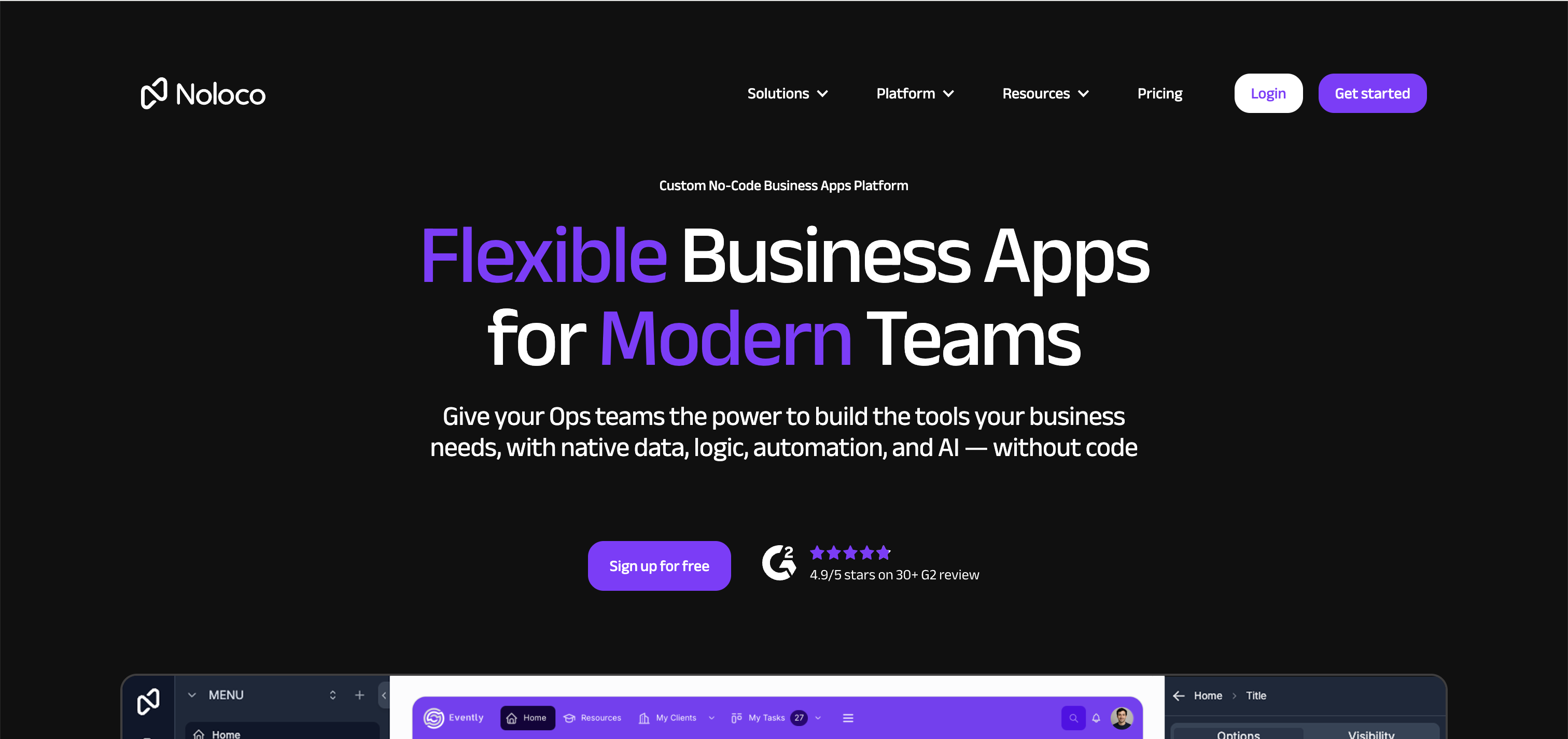
Noloco helps teams build business apps like CRMs, client portals, dashboards, and intake forms without writing code. It offers a built-in database (Noloco Tables), automation, and granular permissions, making it a close competitor to Softr for SMBs that need internal tools.
Noloco integrates with Airtable, SmartSuite, HubSpot, Google Sheets, Stripe, and more, but all data flows through Noloco Tables, even if you’re syncing from an external source. This creates an extra layer that can introduce sync delays and limitations.
Noloco pros and cons
Pros:
- Built-in automations: Visual workflows with run limits depending on your plan.
- Granular permissions: Field- and row-level restrictions, plus global data filters.
- Ready-made UI: Simple layouts available out of the box.
Cons:
- External user costs: External users count as “clients,” each billed separately, which can add up fast.
- Rigid layouts: UI is template/block-driven, making it harder to customize your design or start from scratch (if you want).
- Data flow through Noloco Tables: Even external sources sync through Noloco’s database layer, limiting flexibility.
- Client-side visibility: Visibility rules are enforced on the front end, so sensitive data can still be exposed to savvy users.
Noloco key features
- Global data restrictions & field‑level permissions
- Bulk editing/actions and customizable action buttons
- Noloco Tables as native database or synced layers
- Integrations with Airtable, Google Sheets, SmartSuite, HubSpot, SQL (Business+), APIs (Enterprise), Stripe
Noloco pricing (2025)
- Free: 3 team seats, 7 client seats, 2,000 rows, 100 workflow runs
- Starter ($29/mo): 4 team + 10 clients, up to 10,000 rows & 5,000 synced rows, 1,000 runs; extra team users $4/mo, clients $0.50/mo
- Pro ($149/mo): 10 team + 50 clients, 50,000 rows & 25,000 synced rows, 3,000 runs; adds record/field‑level permissions, custom domain, custom code; extra team $6/mo, client $1/mo
- Business ($319/mo): 30 team + 100 clients, 200,000 rows & 100,000 synced rows, 10,000 runs; unlimited roles, priority sync; extra team $10/mo, client $1/mo
- Enterprise: custom pricing, includes SSO, success manager, API support, custom limits
Pricing note: Noloco counts external users as “clients” and charges separately for them, and plan overages (users, rows, workflow runs) can increase costs quickly.
Who is Noloco best for?
Noloco is a strong choice for teams that want to build their own internal tools with workflows. That said, Softr now offers native databases, global data restrictions, conditional forms, and upcoming Softr Workflows—plus broader data source support and easier customization. For many SMBs, Softr delivers a more intuitive and cost-effective way to build secure portals and internal tools at scale.
👉 See this Softr vs Noloco page for a more in-depth comparison
3. Stacker - For enterprise apps with limited support
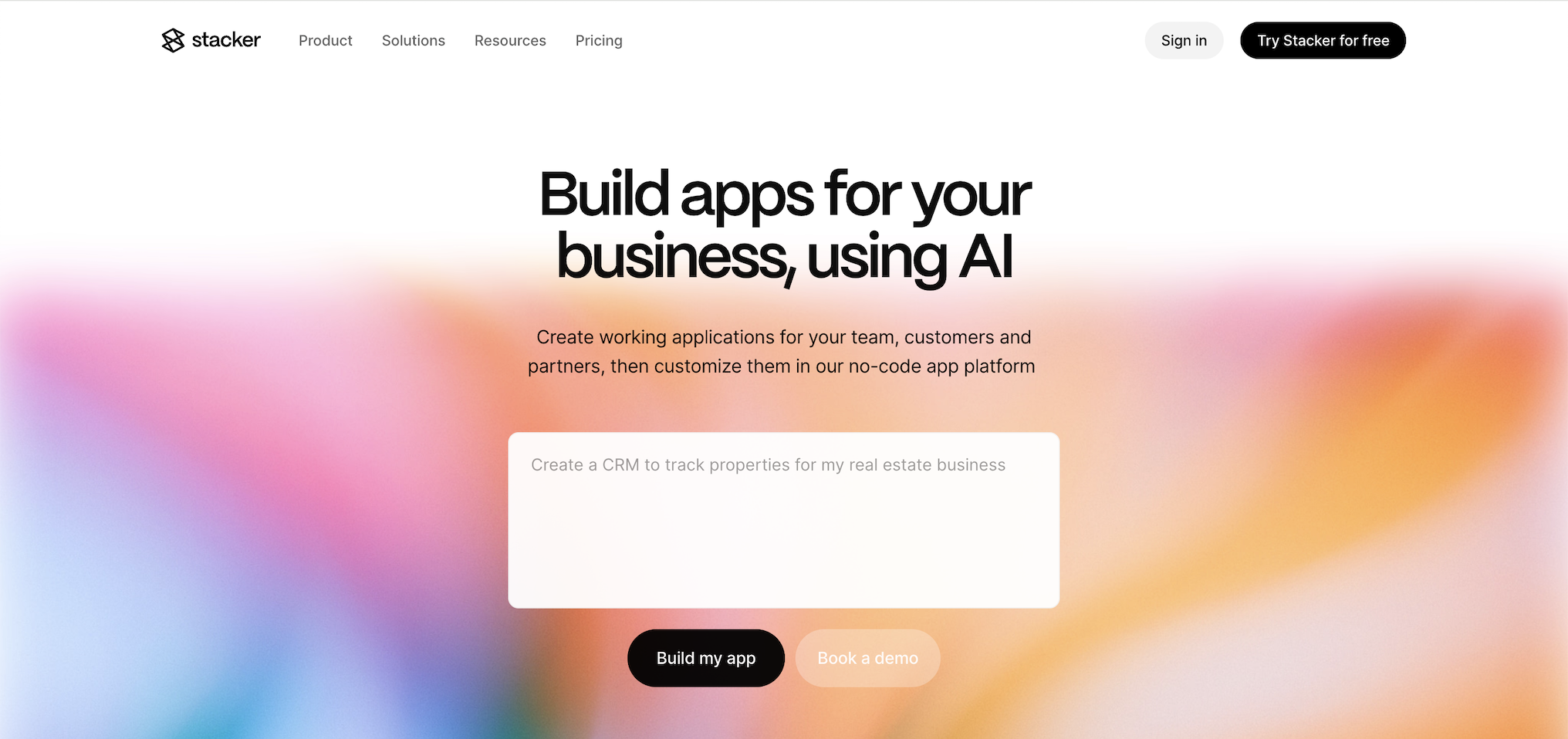
Stacker was once a go-to option for Airtable users who needed a simple way to share data with collaborators or clients. But since the company discontinued its Astra product (which offered Airtable support), Stacker now only works with its own proprietary database. This shift makes it less appealing for teams that want to build on top of existing data sources like Airtable, Google Sheets, or SQL databases.
Stacker apps still include inline record editing, basic permission controls, and simple UI layouts. However, pricing now starts at $349/month, putting it far above many competitors, and the platform has slowed in development compared to tools like Softr or Noloco.
Pros:
- Inline record editing: Update database records directly from the front end.
- Basic record-level permissions: Control who can view or edit individual records.
- Simple UI setup: Quick to launch small, lightweight apps.
Cons:
- No Airtable support: With Astra retired, Stacker only supports its own database.
- Very expensive: Pricing starts at $349/month, with additional costs for collaborators.
- Limited flexibility: Fewer layout and design options compared to Softr or Noloco.
- Slower product growth: Development pace has slowed, with fewer new features released.
Stacker key features
- Inline editing: Update Airtable records directly from the front-end
- Record-level permissions: Control who sees or edits each record
- Inbox and Kanban views: Useful for task tracking or lightweight workflows
- Custom domain support (on higher-tier plans)
Stacker pricing (2025)
- Starter: $349/month – 1 app, limited records and seats
- Business/Enterprise: Custom pricing with more seats and records
Pricing note: All plans are built around Stacker’s proprietary database. Collaborator seats are limited and drive costs up quickly at scale.
Bottom line
Stacker may still serve very small teams looking for a basic app layer on top of a proprietary database, but it’s hard to recommend as a Softr alternative today. With higher pricing, no Airtable or external source support, and limited customization, most teams will find Softr far more flexible and cost-effective—especially if you want to connect to your existing data, enforce secure server-side rules, and design polished portals or internal tools. Learn more about migrating from Stacker to Softr.
4. Retool - For developers who want a more low-code option
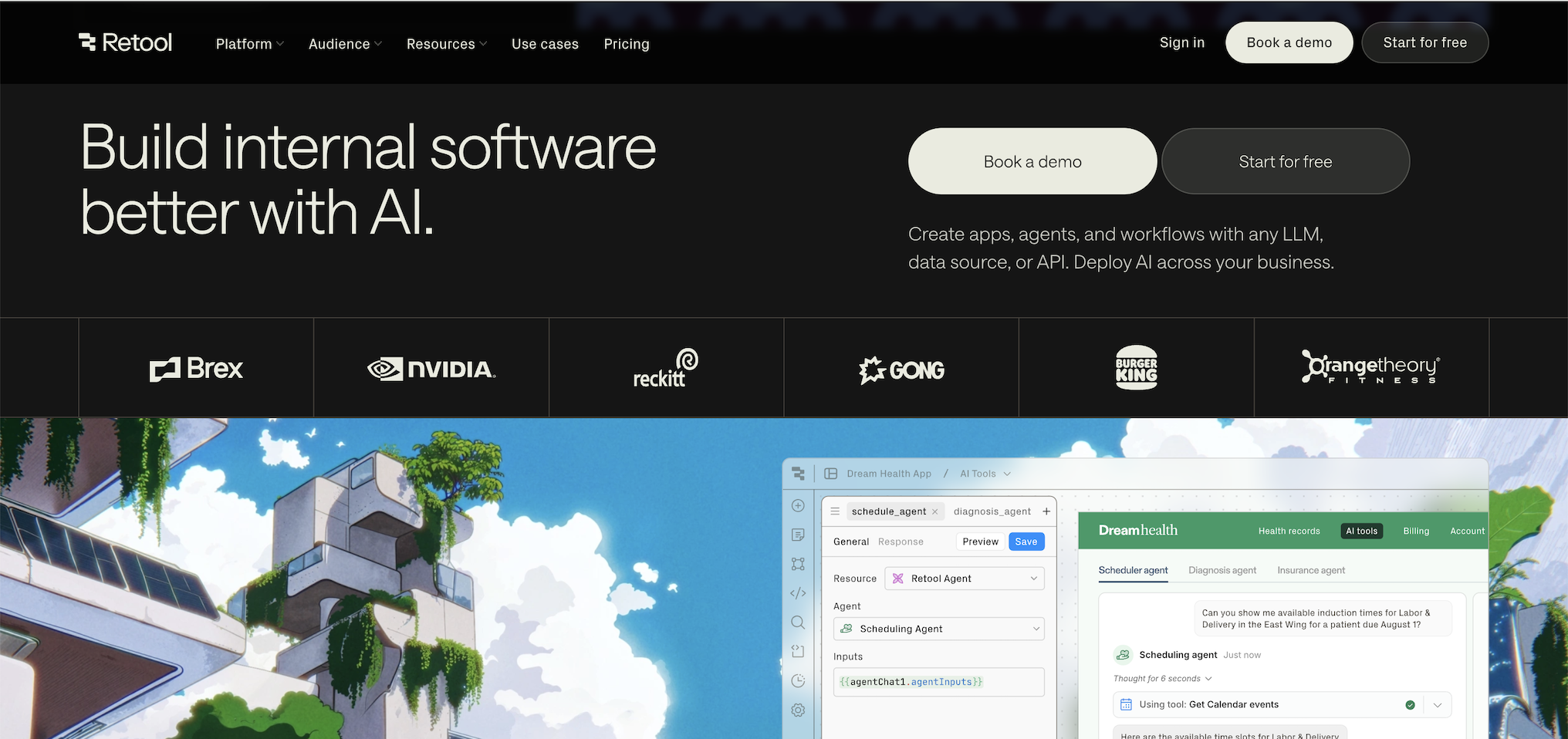
Retool is a developer-first internal tool builder that helps teams connect to any data source and build complex dashboards, CRUD apps, and workflows using JavaScript and SQL. It’s one of the most powerful platforms on the market—but also one of the most technical.
While Retool offers a drag-and-drop UI, most apps rely on custom logic, code snippets, and manual data handling. It’s great for engineers building scalable tools—but likely overkill for no-code teams or business users that don’t have dedicated dev support.
Retool pros and cons
Pros:
- Connect to anything: REST API, GraphQL, PostgreSQL, Snowflake, MongoDB, Firebase—you name it
- Custom logic and queries: Write JavaScript directly in components and workflow steps
- Advanced workflows: Includes branching, approvals, API calls, AI agents, and background tasks
Cons:
- Developer knowledge required: Most use cases require SQL and JavaScript
- Not beginner-friendly: Complex setup, especially for non-technical builders
- Limited public-facing UI: Not designed for client portals or external apps
Retool key features
- 100+ components: Prebuilt charts, tables, forms, modals, and inputs
- Custom workflows: Automate tasks, schedule jobs, and build multi-step logic
- Version control & audit logs: Enterprise-ready features for engineering teams
- Retool Database: Built-in Postgres with GUI editor and query access
- Retool Embed: Add apps to your internal tools or dashboards via iframe
Retool pricing (2025)
- Free: 1 developer, unlimited apps, Retool Database, limited integrations
- Team ($12/user/month): Up to 5 users, basic permissions, app sharing, version history
- Business ($49/user/month): Up to 100 users, staging environments, audit logs, access controls
- Enterprise: Custom pricing – SSO, VPC hosting, custom SLAs, enterprise integrations
Pricing note: Retool is priced per internal user, and quickly gets expensive for large teams. It’s not designed for apps with public or external-facing users—so it’s best suited for internal tooling and dev-heavy workflows.
Bottom line
If you’re building complex internal tools, have engineers on hand, and need total backend control, Retool is one of the most powerful low-code options out there. But if your team is non-technical, or you’re building client-facing portals, dashboards, or internal tools like CRMs, a builder like Softr will get you there much faster—with a less complex setup and no code required.
5. Bubble - Best for fully custom apps and MVPs (if you have time to build it)
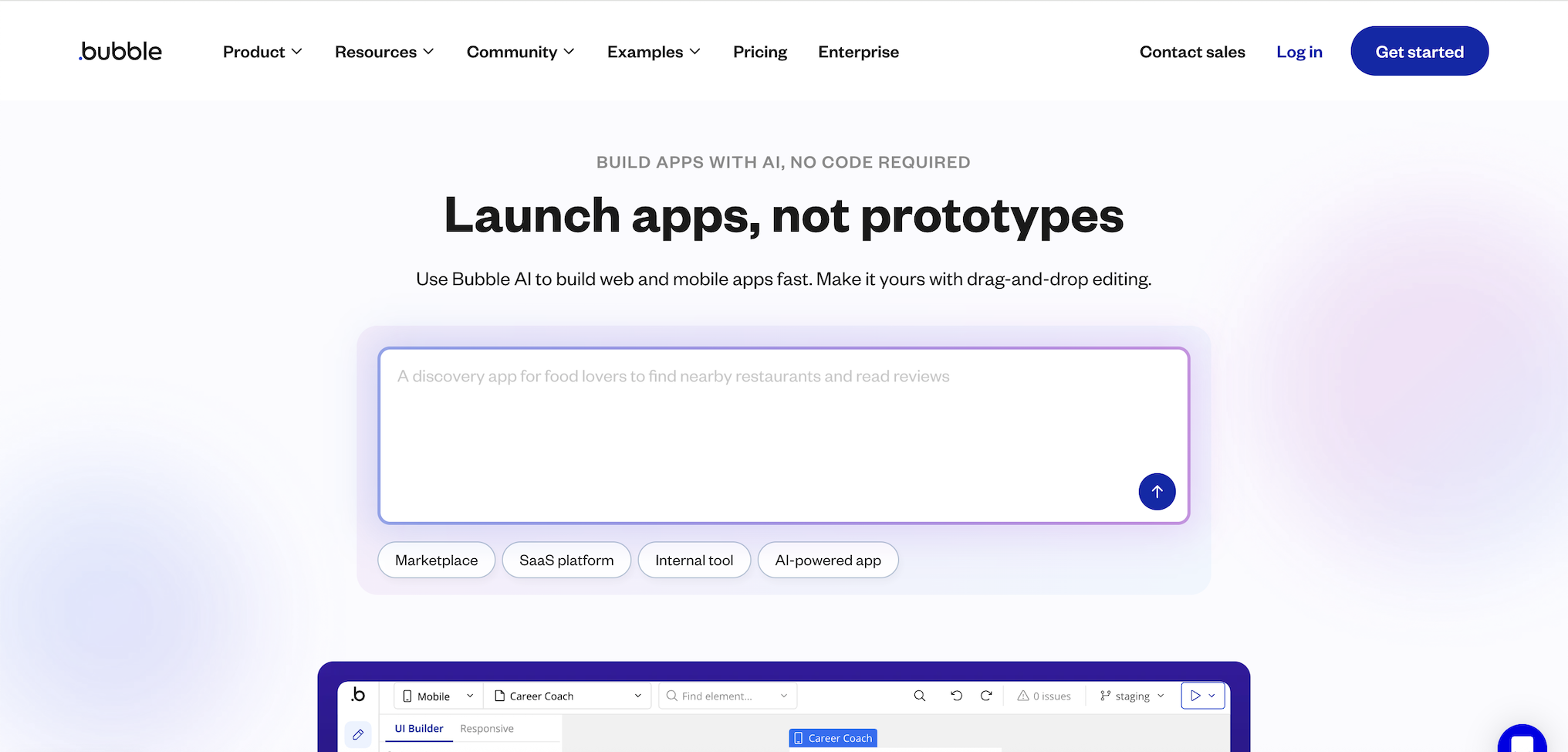
Bubble is one of the most powerful no-code platforms, giving you full control over your database, logic, and UI. It’s often used to build custom SaaS apps and MVPs, marketplaces, or internal platforms with highly specific functionality.
But with that flexibility comes complexity. Bubble apps require more time, planning, and builder experience—making it a better fit for technical founders, developers, or builders with time to invest in learning the tool.
Bubble pros and cons
Pros:
- Unmatched flexibility: Pixel-perfect design and control over every element
- Custom database & workflows: Built-in backend lets you create custom logic and data structures
- Scalable architecture: Supports user auth, APIs, payments, and plugin ecosystem
Cons:
- Steep learning curve: Not ideal for beginners or non-technical users
- Hard to launch quickly: More setup and debugging required
- Pricing can be confusing: Costs are based on “workload units,” which are hard to predict
- Mobile responsiveness takes effort: Not mobile-first by default—design must be customized for every screen size
Bubble key features
- Custom database: Design your own tables, fields, and relationships
- Visual editor with conditional logic: Powerfully flexible but requires setup
- API integration: Connect any service via REST, GraphQL, or plugins
- Reusable components & styles: Great for scaling complex apps
- Plugin marketplace: Add payments, maps, chat, AI, and more
Bubble pricing (2025)
- Free: 1 app, Bubble branding, basic hosting, no custom domain
- Starter ($32/month): Custom domain, backend workflows, API connector
- Growth ($134/month): Increased capacity, version control, server logs
- Team ($399/month): Collaboration tools, roles & permissions, priority support
- Enterprise: Custom pricing, includes SSO, dedicated infrastructure, SLAs
Pricing note: Bubble uses workload units to meter performance, meaning costs can vary widely depending on how your app is used. There’s also no pricing distinction between internal and external users, but scaling efficiently requires optimization skills.
Bottom line
Bubble is best for teams building highly custom apps from the ground up, like SaaS products, MVPs, or marketplaces. But for business users who need apps like portals, project trackers, CRMs, dashboards, and other internal tools, Softr is a far more intuitive option that still offers serious power through logic, permissions, data integrations, and automations.
6. Airtable Interface Designer - For simple internal tools and Airtable views
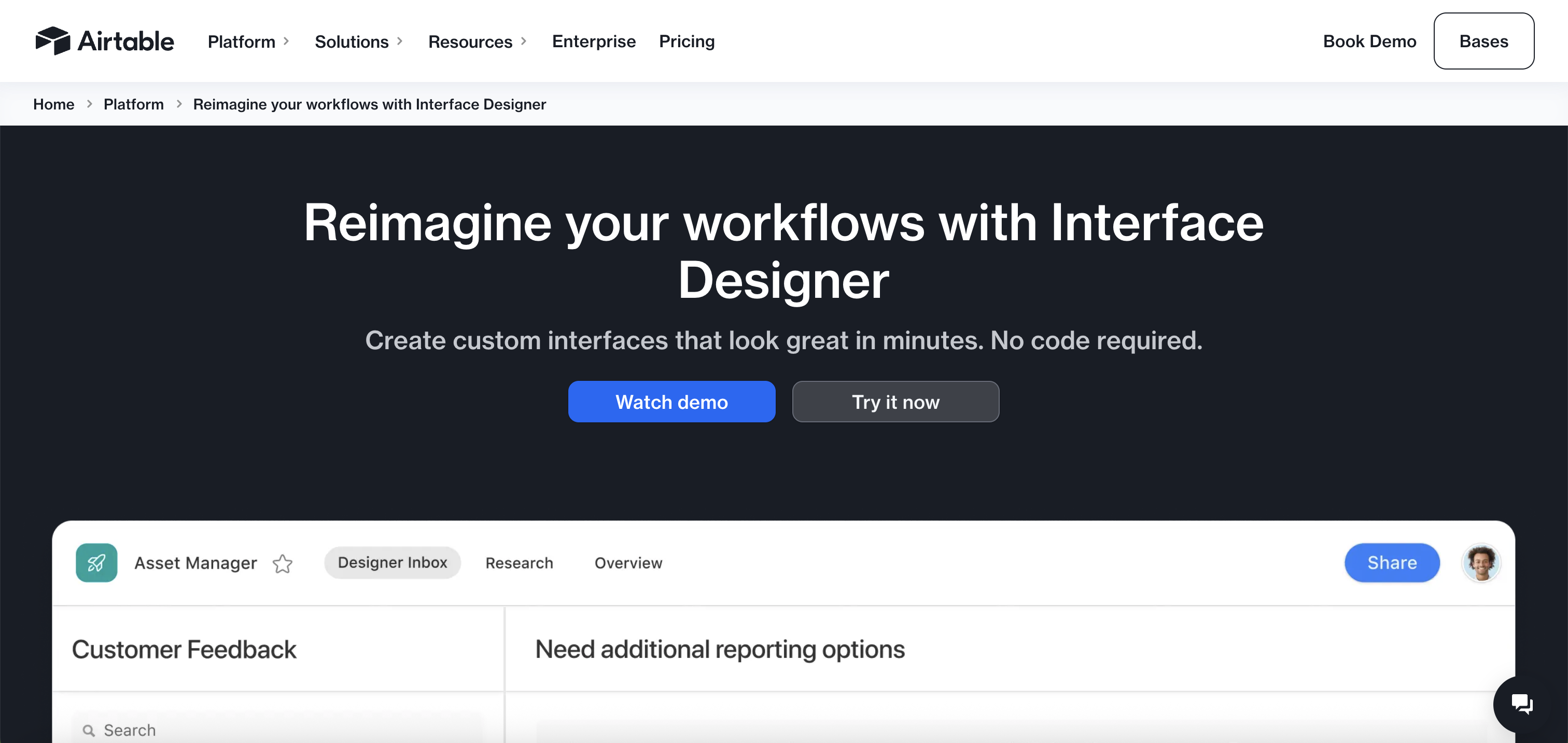
Airtable Interface Designer is Airtable’s built-in tool for creating simple dashboards and lightweight apps on top of your existing bases. It works well if your team already lives in Airtable and you just need a cleaner way to view or update records without exposing the full base.
Where it falls short is when you need to go beyond basic dashboards and internal views. Interfaces don’t support advanced permissions, user authentication, or client-facing use cases, and customization is limited. For workflows that require branded portals, secure access for external users, or multi-source data, Softr provides a more flexible, intuitive alternative that scales with your business.
Airtable Interfaces pros and cons
Pros:
- Simple UI on top of Airtable: Great for internal dashboards and form-based data entry
- Real-time sync: Any changes reflect immediately in your base
- Free to use with any Airtable plan: No extra charge to build Interfaces (though it does cost to add permissions and filtering)
Cons:
- Limited permissions: Can’t control access at a field level, and sharing is still base-wide
- No login or user auth: Can’t create secure experiences for external users
- Very limited layouts & design: Interfaces all look the same and are hard to brand
- Only supports Airtable data: You can’t combine multiple data sources in one app
- No native mobile experience: Interfaces are not optimized for mobile or offline use
Airtable Interfaces key features
- Form builder + dashboards: Quickly create input views and data summaries
- Button logic: Trigger Airtable automations or record updates from a button
- Limited conditional visibility: Show/hide elements based on user role or field values
- Syncs natively with Airtable: No need for integrations or external tools
Airtable pricing (2025)
- Interface Designer is available on all Airtable plans, including Free, but conditional filtering (show/hide interface elements), granular permissions, and User Groups are only available on Business and Enterprise Scale plans.
- Airtable operates on a per-seat pricing model, starting at $20/user/month on the Team plan
Pricing note: You don’t pay extra to build Interfaces, but for users to have access, you must pay per Airtable user—and permissions features are only unlocked on higher-tier plans. External collaborators can’t access interfaces without a paid seat unless you’re on a plan that supports public read-only views. For many use cases, this makes scaling your apps very expensive or limited.
Bottom line
Airtable Interfaces are a good fit for internal dashboards and internal workflows—if everyone is already an Airtable user. But for public-facing apps, portals, and other tools that require a login, user-level permissions, or design flexibility, Softr is a far better fit. You get secure user management, customizable branding, and the ability to pull in data from multiple sources, including Google Sheets, Notion, SQL databases, monday.com, HubSpot, and more.
👉 See this Softr vs Airtable page for a more in-depth comparison
How to choose the best Softr alternative for your business
The right alternative depends on what you’re trying to build and how technical your team is. If you need to build a SaaS app, marketplace, or custom MVP, tools like Bubble and Retool give you deep backend control and customization. The tradeoff is a steeper learning curve and more setup time.
If your team already lives in Airtable, Interface Designer is a quick way to visualize and interact with your data. But flexibility is limited, design options are basic, and pricing increases with every collaborator seat.
For client portals, CRMs, and dashboards, Softr stands out for its balance of ease of use, data flexibility, and design control. And native databases, Ask AI, expanding workflows, and support for 15+ data sources (including Airtable, Notion, HubSpot, ClickUp, and SQL), Softr combines the simplicity non-technical teams need with the full-stack power to scale.
👉 Ready to get started? Explore Softr’s business app templates or connect your data to start building in minutes—no technical setup required.
Frequently asked questions
- What’s the best tool like Softr for building public-facing apps?
Bubble and Adalo let you build public-facing web or mobile apps. If you need total design freedom, Bubble may be the best fit—but it comes with a steep learning curve. Softr is faster to launch and better suited for client portals, knowledge bases, and directories where speed, security, and ease of use matter most.
- Is there a Softr alternative that works offline?
Glide offers limited offline access through Progressive Web Apps (PWAs), and Adalo supports native mobile apps with offline features. Softr apps are mobile-responsive and can be installed via PWA, but currently require an internet connection.
- Does Softr charge per user like other platforms?
No. Softr avoids per-user pricing, instead offering clear usage limits within each plan. You can scale both internal and external users under the same pricing tier, making Softr more transparent and cost-effective than competitors that charge separately for clients or collaborators.








