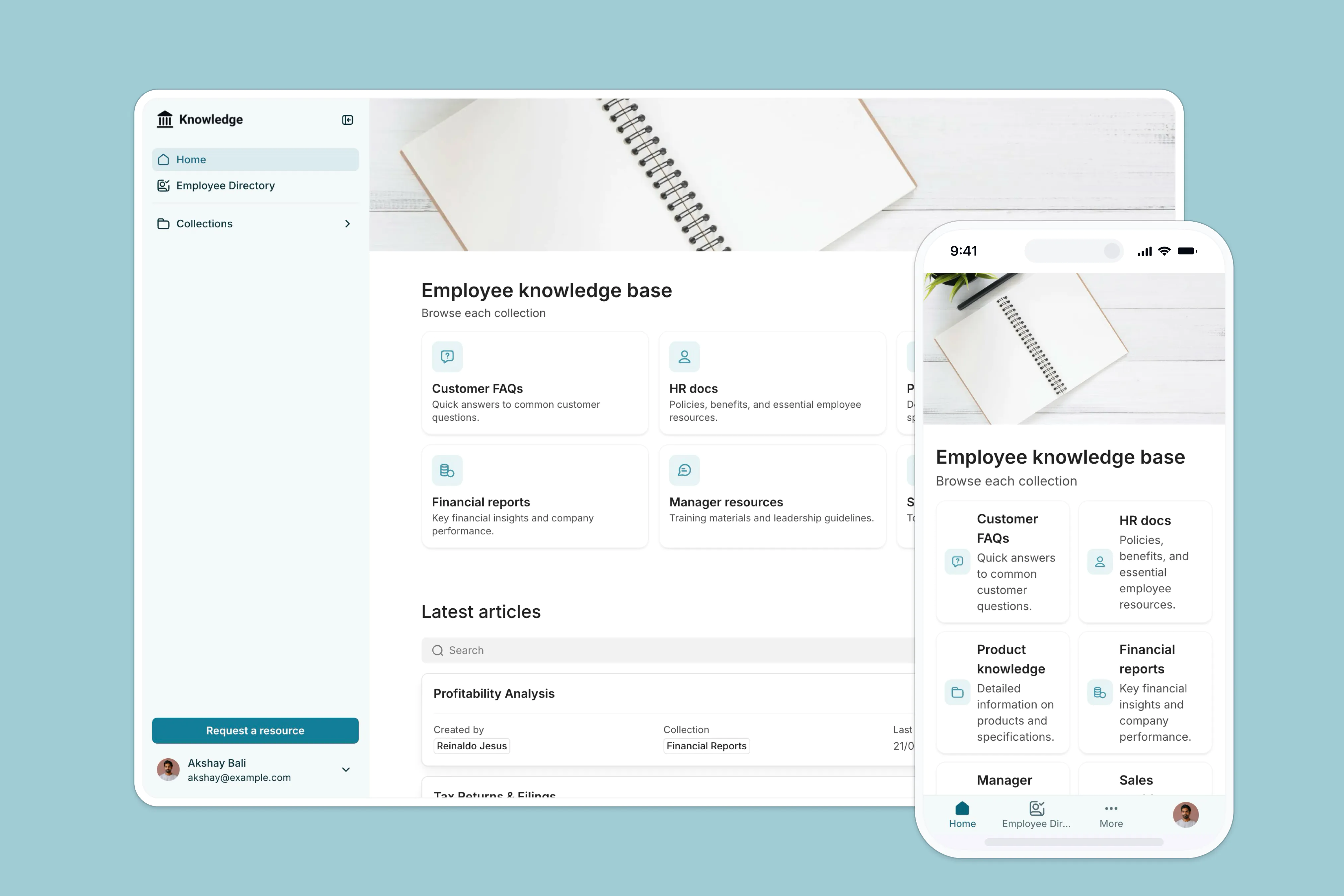Give students a single, secure access point to manage coursework, schedules, assignments, and resources.

Overview
This free template lets you build a custom student portal on top of your existing data, so students and faculty can stay organized without relying on clunky email chains or scattered files.
It comes with a sample database that shows how to structure your data for a student portal use case, but you can connect to any Softr-supported data source — including Airtable, Google Sheets, Notion, monday.com, and more.
Why use this student portal template
- Centralize student tools and communication: Keep course materials, schedules, and assignments in one place — no more jumping between systems.
- Give different users personalized access: Set up permission-based views so students, faculty, and staff only see what’s relevant to them.
- Adaptable for schools of any size: Whether you're a small cohort or large institution, you can customize and scale the portal as your needs evolve.
Template features:
- Role-based access
Provide separate logins and permission levels for staff and students, with personalized dashboards for each user type.
- Course & schedule management
Give students one place to check course details, due dates, and syllabi — and let faculty easily add or update them.
- Document sharing
Upload and organize materials like lecture slides, reading lists, or assignment files by course or program.
- Student and professor directories
A directory of the portal users, to help students and teachers find profiles for anyone at their institution.
- Search and filter
Allow students to filter courses by faculty, or search by course name or professor.
- Works on any device
Allow users to access the platform from any device with a fully responsive design. You can even turn your app into a downloadable mobile app with Softr's PWA feature.
Who is this student portal template for?
This template is ideal for schools, training programs, or any learning community that wants to organize student resources and improve communication.
- Universities & colleges: Centralize faculty directories, course materials, and student portals by department.
- Tutoring & test prep programs: Share schedules, study guides, and instructor info with each student group.
- Vocational & adult education: Give learners easy access to job training materials, workshop schedules, and support services.


“What we love most about Softr is the instantaneous, customizable power a no-code platform allows.”
- 1
- 2
- 3
- 4
Frequently asked questions
- Can I use this if I’m not a developer or designer?
Yes — this template is beginner-friendly and designed for non-technical users. It includes pre-built pages and data so you can customize it visually without writing code.
- Do I need a Softr account to get started?
You’ll need a free Softr account to use the template, and a data source (either use the sample database, or connect to another Softr-supported data source).
- Can students access the portal from their phones?
Absolutely. The template is mobile-friendly and responsive across all devices.
- Can I control who sees what information?
Yes. You can create user groups and apply conditional filters so each student, teacher, or admin only sees the content that applies to them.
- Is the student portal customizable for my school?
Completely. You can change the colors, layout, fields, and structure — even connect it to a custom domain.