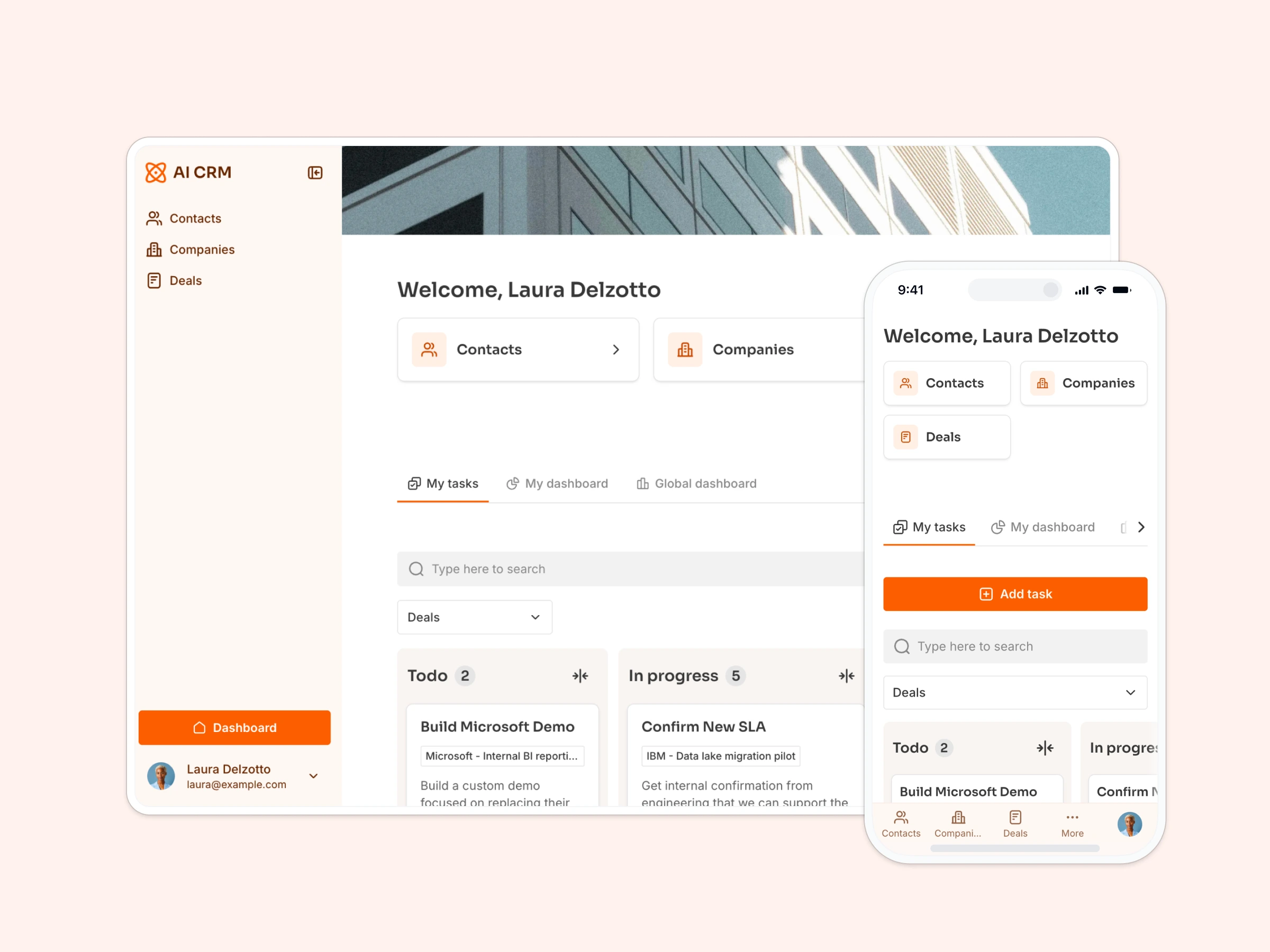A Resource Guide template perfect for compiling public directories or knowledge bases, powered with Airtable.

Overview
This free template helps you create a searchable library of public resources—whether it’s tools, guides, or recommended reading—so your audience can discover and submit content in one central place. Great for community projects, internal subject-specific knowledge hubs, or curated public directories!
It includes a sample Airtable base that shows how to structure your data for this use case.
Why use this Airtable resource guide template
- Launch a public directory fast: Build a searchable resource hub without coding or complex setup.
- Collect and review user submissions: Let others suggest resources via a simple form, and review before publishing.
- Filter and search content with ease: Built-in search and filter tools make it simple to find the right information.
Template features:
- Searchable resource directory
Display a list of curated resources that users can browse and filter by category or keyword.
- Submission form
Allow users to suggest new resources for review before adding them to the directory.
- Email capture
Collect email addresses to grow your community or share updates on new resources.
- Gated or public access
Choose whether your guide is open to everyone or available only to logged-in users.
- Request asset form
A public form for users to request new assets or resources.
- Works on any device
A fully responsive design, allowing each user to access the platform from any device.
Who is this Airtable resource guide template for?
This template is ideal for anyone curating content or building a directory of helpful links or tools. Examples include:
- Community builders & nonprofits: Share free public resources or guides with your audience.
- Educators & course creators: Provide students with a central reference library and collect recommended links.
- Startups & tech teams: Highlight tools, docs, or tutorials for internal use or onboarding.
- Marketing teams: Organize partner directories, vendor databases, or campaign materials.
- Founders & creators: Build a public “awesome list” or showcase of useful industry tools.


“What we love most about Softr is the instantaneous, customizable power a no-code platform allows.”
- 1
- 2
- 3
- 4
Frequently asked questions
- What’s the difference between a resource guide and a resource directory?
Both terms refer to a curated list of tools, links, or information, often organized by category and made available to a public or private audience.
- Can I allow user submissions without manual review?
Yes. You can choose to publish submissions automatically or require admin approval first.
- Is this template free to use?
Yes, you can start using the template with a free Softr account. No credit card required.