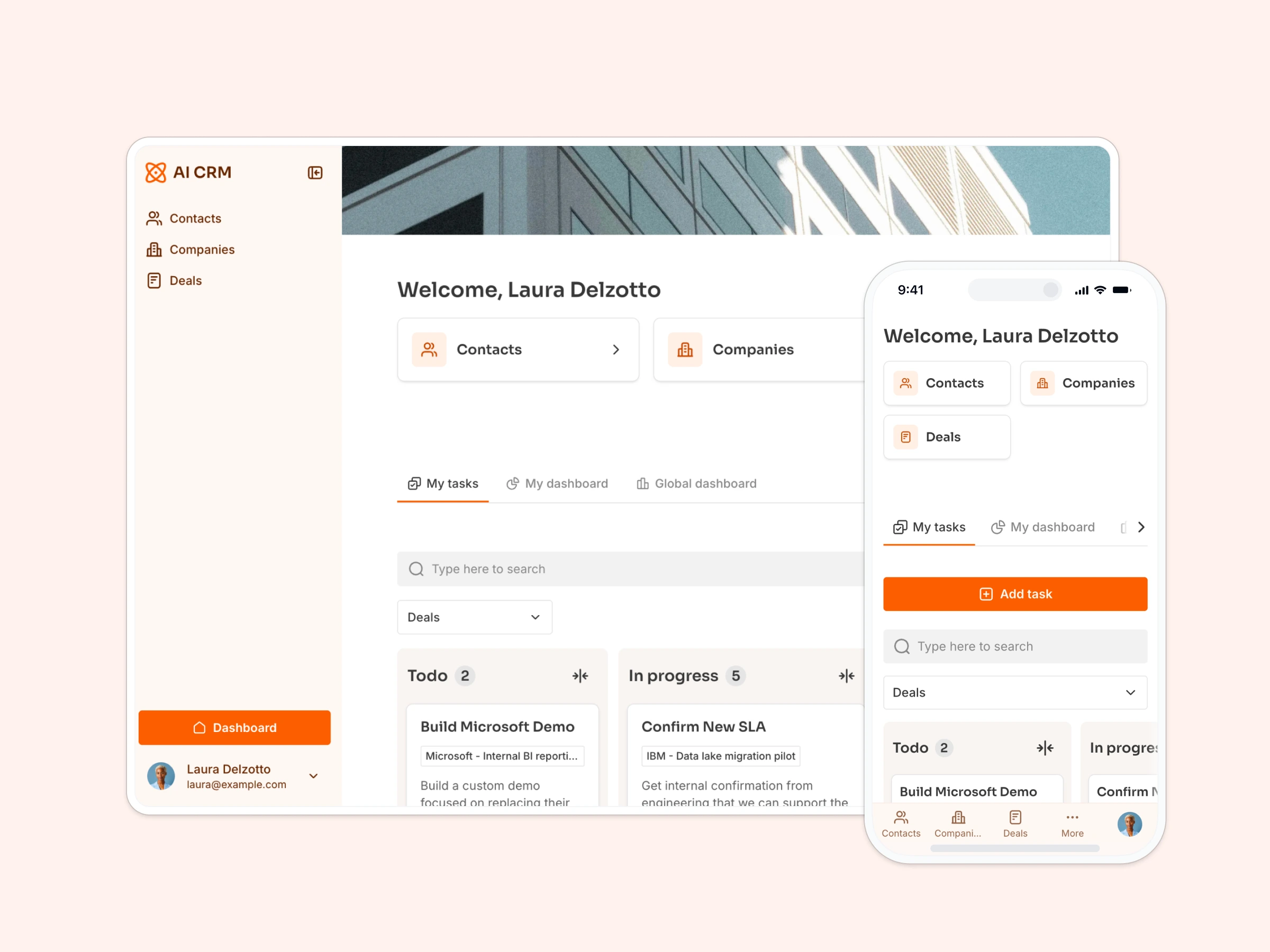Create, manage, and promote events through a single platform, customizing the workflow to your needs.

Overview
This free template helps you launch a custom event planning app in minutes—no coding needed. Manage speakers, sessions, attendees, and budgets from a single platform, built on top of your existing data source.
It comes with a sample database showing how to structure your data for an event use case, but you can connect any Softr-supported data source (like Google Sheets, Notion, HubSpot, monday.com, and more).
Why use this event planning template
- Simplify event logistics: Manage sessions, schedules, budgets, and speakers in one centralized workspace.
- Streamline attendee experience: Provide attendees with a searchable session list, speaker directory, and mobile-friendly access.
- Save time with role-based access: Let admins, speakers, and attendees see only what’s relevant to them—no need to build separate tools.
Template features:
- Role-based access
Give event managers, speakers, and attendees personalized views and permissions.
- Session directory
Display all event sessions in one place with filters, search, and links to speaker profiles.
- Speaker & attendee directories
Build a browsable directory with profile details, bios, and session assignments.
- Event dashboard
Quickly track upcoming sessions, attendee sign-ups, and budget components in a single dashboard.
- Budget tracking
Customize budget categories for your event—from venue to catering to speaker fees.
- Works on any device
Allow users to access the platform from any device with a fully responsive design. You can even turn your app into a downloadable mobile app with Softr's PWA feature.
Who is this event planning template for?
This template is perfect for any individual or team organizing events—whether internal, external, or hybrid. Use cases include:
- Event planners & coordinators: Manage logistics, communications, and scheduling in one place.
- Companies running internal events: From all-hands meetings to offsites, streamline the process.
- Conference or summit organizers: Let attendees browse sessions and speaker bios before and during the event.
- Universities & training teams: Organize multi-session workshops and track attendance.
- Marketing teams: Run product launches, partner events, or community meetups more efficiently.


“What we love most about Softr is the instantaneous, customizable power a no-code platform allows.”
- 1
- 2
- 3
- 4
Frequently asked questions
- Can I use this template for different types of events?
Absolutely. It’s flexible enough for conferences, webinars, training programs, meetups, or even internal team events. Just customize the data and user flows to match your event format.
- What do I need to get started?
All you need is a Softr account (free). The template includes a sample database you can duplicate and edit.
- Can I collect RSVPs or speaker submissions through the portal?
Yes! Add forms to collect attendee signups, speaker proposals, or session feedback—no extra tools needed.
- Can I customize the design and branding?
Yes, you can fully customize the layout, fonts, colors, and even connect your own domain to deliver a branded experience.