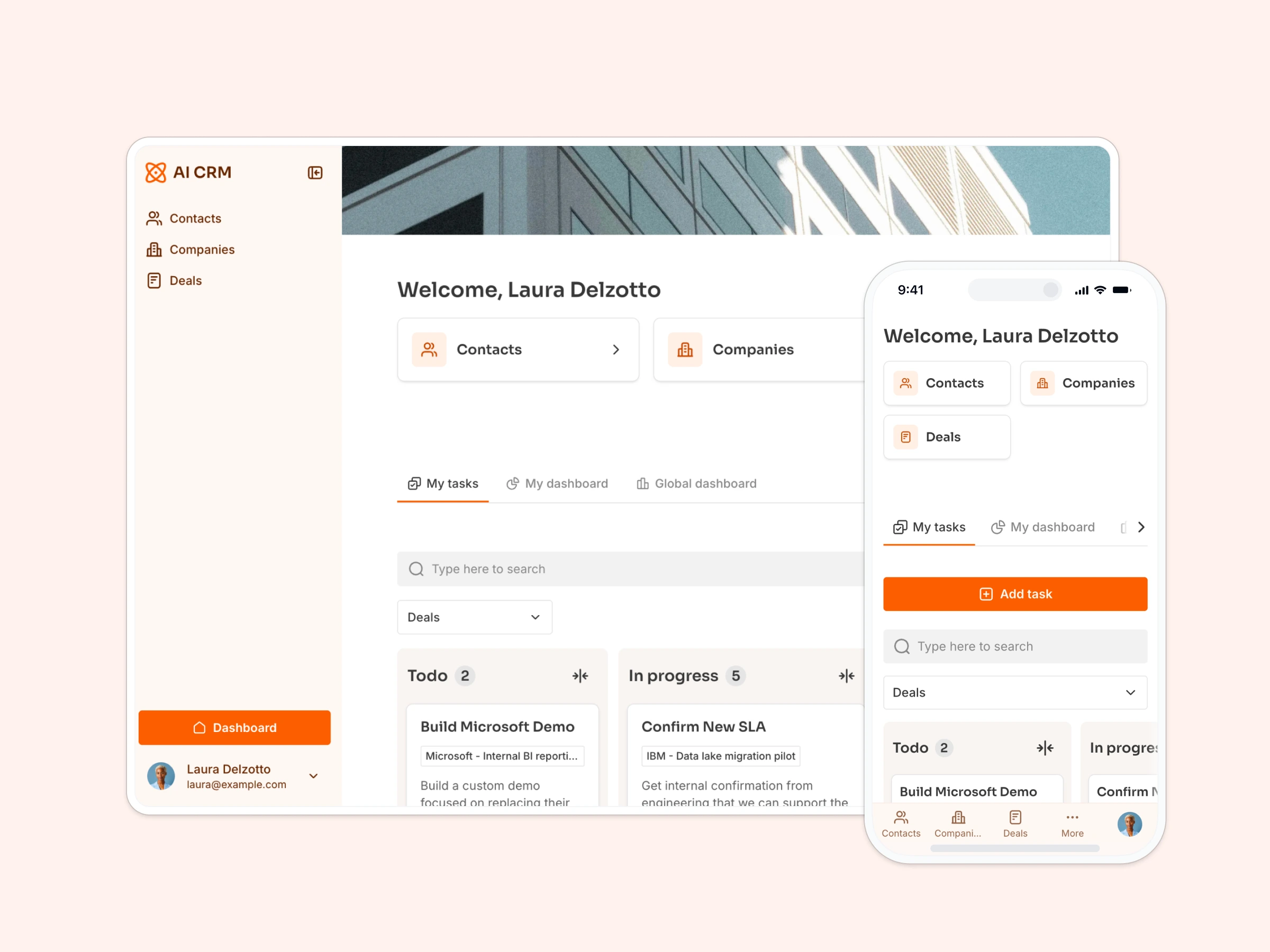Overview
This free template lets you build an interactive leaderboard on top of your existing data — no custom code required.
It’s ideal for adding a voting or ranking feature to any internal tool or public directory, whether you’re showcasing employee submissions, surfacing your team’s favorite tools, or running a company-wide challenge.
The template includes a sample database to help you structure your data, but it's compatible with any Softr-supported source, including Google Sheets, Notion, monday.com, and more
Why use this Google Sheets leaderboard website template
- Engage your team with voting and feedback: Crowdsource opinions and see what rises to the top.
- Let users submit their own entries: Make it interactive by allowing team members or users to add suggestions.
- Create a branded, responsive experience: Customize colors, structure, and layout — and make it mobile-friendly from the start.
Template features:
- Upvoting functionality
Let users vote for their favorite tools, ideas, or resources.
- Submit resources
Add a form that lets users or employees suggest their own entries.
- Email capture
Collect user emails to grow your internal mailing list or audience database.
- Search and filtering
Quickly browse and filter submissions by category, popularity, or tags.
- Mobile-ready design
The leaderboard looks great across all devices, whether your users are on desktop or mobile.
Who is this Google Sheets leaderboard website template for?
This template can work as a standalone directory or be embedded into a larger tool or portal. Use cases include:
- Internal team contests: Let employees vote on top ideas, Q4 initiatives, or naming competitions.
- Company resource hubs: Surface most-used tools, SOPs, or learning materials by popularity.
- Customer communities: Enable users to submit and vote on feature requests or tips.
- Marketing teams: Run public directories or product roundups that drive SEO and engagement.


“What we love most about Softr is the instantaneous, customizable power a no-code platform allows.”
- 1
- 2
- 3
- 4
Frequently asked questions
- Can I limit who can submit or vote?
Yes — you can add user logins and control visibility with Softr’s user group and permissions settings.
- What if I want to use my own database?
You can connect this template to Google Sheets, Notion, or any of Softr’s 14+ supported sources. Just match your data to the sample structure in the database provided.
- Can I embed this leaderboard in another app or portal?
Yes — Softr apps can be embedded in other tools or websites using an iframe.
- Can I customize how upvotes work?
Absolutely. The template is fully responsive and optimized for phones, tablets, and desktop.