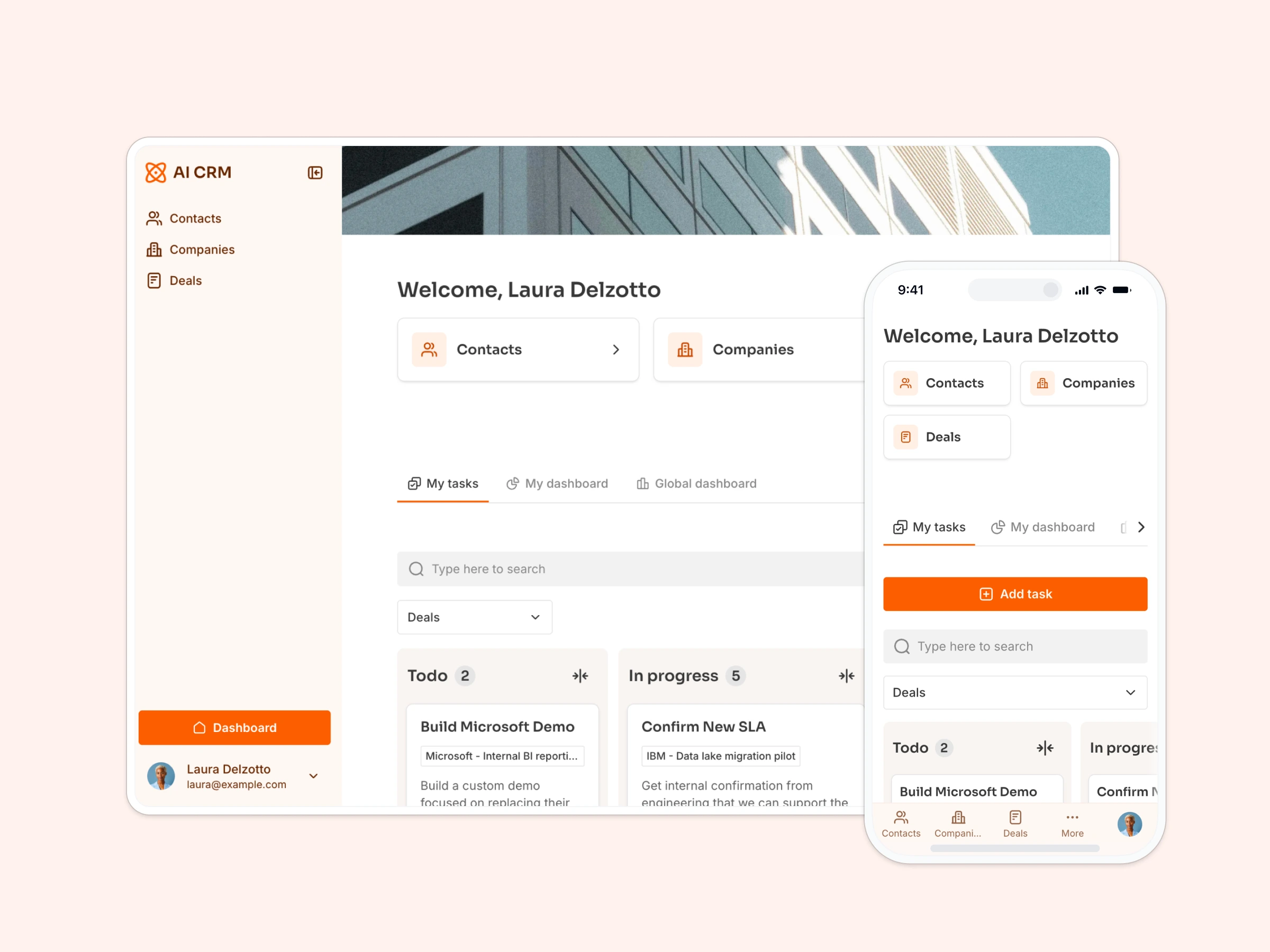Overview
This free template helps you build a custom onboarding app using your existing Google Sheets data, so you can skip the spreadsheets and deliver a structured, repeatable onboarding experience.
Why use this Google Sheets employee onboarding template
- Centralize onboarding tasks: Help new hires stay on track by showing them exactly what needs to be done, by when.
- Streamline internal coordination: Let HR teams and managers assign tasks, upload resources, and track progress, without relying on spreadsheets or back-and-forth emails.
- Give every new hire a consistent experience: Use structured templates and checklists to ensure no step gets missed.
Template features:
- Role-based access
Provide separate logins and permission levels for admins, managers, and employees.
- Task management with Kanban view
Create tasks for your new team members that they can manage from a Kanban board.
- Resource sharing
Upload guides, policies, and training materials so employees can self-serve when they need help.
- Team directory
Showcase team members with photos, bios, and contact info to help new hires put faces to names.
- Search & filter
Make it easy to locate documents, tasks, or team members—no digging through folders.
- Works on any device
Allow users to access the platform from any device with a fully responsive design. You can even turn your app into a downloadable mobile app with Softr's PWA feature.
Who is this Google Sheets employee onboarding template for?
This template is ideal for growing companies that want to make onboarding smoother for new hires—and easier for HR teams to manage.
- Startups & scale-ups: Ensure consistent onboarding without reinventing the wheel every time.
- HR teams: Assign tasks, upload docs, and track completion in one place.
- Team leads & managers: Monitor progress and support new team members as they join and onboard.
- Remote-first companies: Help new hires feel welcome and connected, no matter where they’re located.
- Freelancer or intern onboarding: Simplify short-term onboarding with tasks and resources.


“What we love most about Softr is the instantaneous, customizable power a no-code platform allows.”
- 1
- 2
- 3
- 4
Frequently asked questions
- What are the phases of employee onboarding?
While every company is different, typical onboarding includes: preboarding (before the start date), first-day setup, week-one tasks, training and compliance, team intros, and progress check-ins.
- Do I need a Softr account to use the template?
Yes, you’ll need a free Softr account to use the template.
- Can I use this for remote or hybrid teams?
Absolutely. The mobile-friendly interface and self-serve access make it perfect for remote, hybrid, or in-office onboarding.
- Can I customize it with my company’s branding?
Yes! You can change colors, logos, fonts, and even add your own custom domain to create a branded onboarding experience.