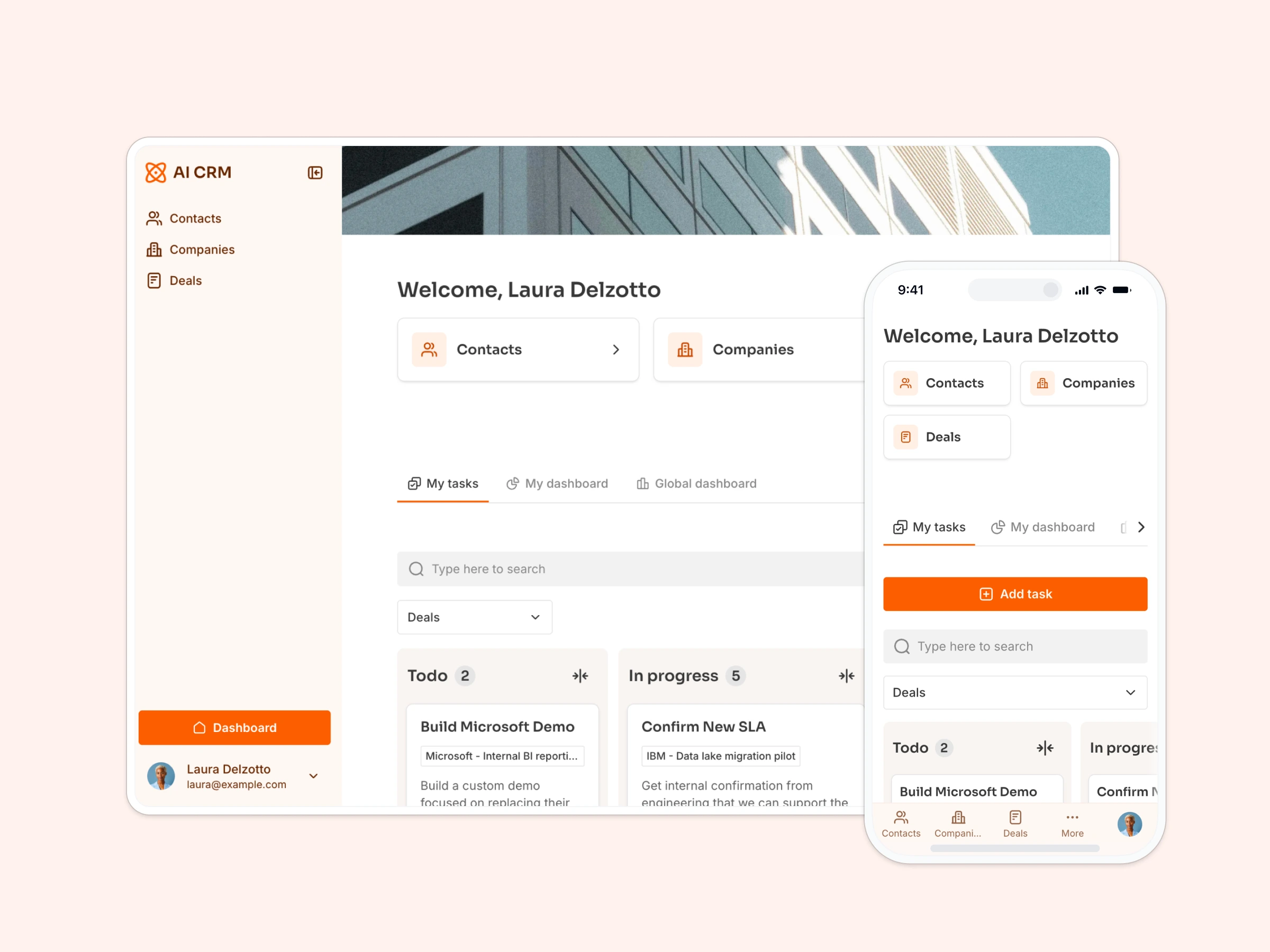Overview
This free template helps you launch a custom e-learning platform in minutes. Whether you're curating your own content or collecting resources from others, you can use this template to organize audio, video, and written materials into a searchable, user-friendly hub.
Why use this Google Sheets e-learning website template
- Launch your learning platform fast: Skip the complicated setup and get a working course directory up and running in no time.
- Customize for your audience: Offer different access levels for members, learners, and admins — and personalize the experience for each group.
- Monetize with subscriptions or memberships: Choose your pricing model — from free content to gated access and tiered subscriptions.
Template features:
- User accounts & authentication
Let users register and log in to access gated content or premium course material.
- Resource submissions
Allow users to submit their own content — videos, links, articles — for review and sharing.
- Email list building
Capture emails to grow your list and send newsletters, course updates, or announcements.
- Search & filtering
Make it easy for users to browse content by category, topic, or media type.
- Works on any device
Allow users to access the platform from any device with a fully responsive design. You can even turn your app into a downloadable mobile app with Softr's PWA feature.
- Payment integrations
Use Stripe, PayPal, or external tools to support paid memberships or individual course purchases.
Who is this Google Sheets e-learning website template for?
This template is ideal for anyone building a digital learning experience:
- Course creators & educators: Share your own learning material and offer free or paid access to it.
- Communities & associations: Curate learning libraries or knowledge hubs for your members.
- Training & onboarding teams: Organize internal resources and track learner engagement.
- Nonprofits & mission-driven orgs: Make educational content more accessible to the communities you serve.


“What we love most about Softr is the instantaneous, customizable power a no-code platform allows.”
- 1
- 2
- 3
- 4
Frequently asked questions
- Can I sell courses with this template?
Yes — you can set up a membership system, sell individual courses, or link to external checkout pages. Stripe and other payment integrations are supported.
- Can I let users upload content to the platform?
Yes, you can enable resource submission via forms, letting users suggest or upload materials for review.
- Do I need coding skills to set this up?
Not at all. This template works with Softr’s no-code platform, so you can launch your learning site without writing a line of code.
- Can I manage different user types (e.g. learners, admins)?
Absolutely. Use Softr’s built-in user groups and visibility rules to tailor access based on role.
- Can I use my own domain and branding?
Yes — you can fully white-label the platform with your logo, colors, and custom domain.