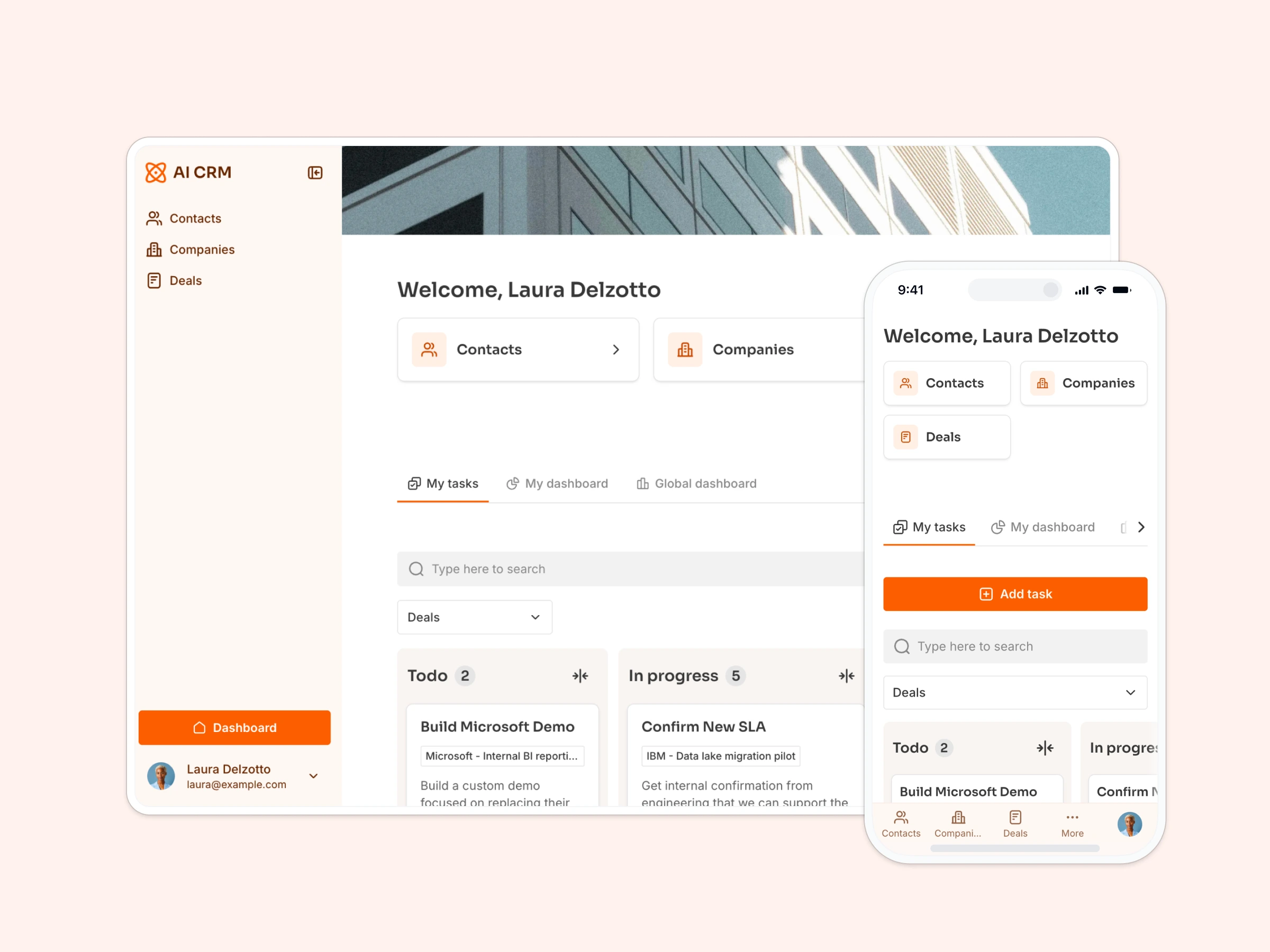Overview
This free template helps you centralize and streamline your digital asset library, whether you're managing brand files, design resources, or internal documentation. Say goodbye to scattered folders and endless search — and make it easy for your team to find exactly what they need, when they need it.
Why use this Google Sheets digital asset management template
- Stop wasting time hunting for files: Bring everything into one searchable, organized hub.
- Protect sensitive content with user permissions: Share only the right assets with the right people, thanks to role-based access.
- Give your team a better experience: A sleek, mobile-friendly interface makes it easy to browse, preview, and download on any device.
Template features:
- Role-based access
Different user groups for owners and employees, with the ability to control which assets are visible to each group.
- Asset directory
Browse a structured, filterable asset library organized by category, tag, owner, or department.
- Asset detail pages
Each asset includes its own page with key metadata, download links, and preview capabilities.
- Request form
Let users submit asset requests through a form block — so you can track needs and create new content efficiently.
- Advanced search and filtering
Quickly find the right file with flexible search, tags, and filters.
- Works on any device
Allow users to access the platform from any device with a fully responsive design. You can even turn your app into a downloadable mobile app with Softr's PWA feature.
Who is this Google Sheets digital asset management template for?
This template is ideal for any team that handles a large volume of digital assets and needs a better way to organize, share, and maintain them.
- Marketing & brand teams: Centralize logos, templates, presentations, and campaign files.
- Design & creative teams: Manage visual assets like mockups, videos, and design systems in one searchable hub.
- Agencies & freelancers: Share deliverables with clients securely, while keeping internal files separate.
- Startups & small businesses: Create a simple internal library to onboard new team members and protect brand consistency.
- Educational or nonprofit teams: Organize learning resources, media files, and community assets with clear permissions.


“What we love most about Softr is the instantaneous, customizable power a no-code platform allows.”
- 1
- 2
- 3
- 4
Frequently asked questions
- Do I need technical experience to use this?
Nope! This template is built to help non-technical teams launch fast — just plug in your data, customize your fields, and hit publish.
- Can I connect my own existing asset data?
Yes. You can replace the sample database with your own Airtable, Google Sheets, Notion, ClickUp or other connected data source.
- Can I preview or download assets from the portal?
Yes, each asset includes metadata, optional previews, and downloadable files — depending on the file type and permissions set.
- Is there a way to track asset requests?
Yes — the template includes a request form so team members can submit what they need. These submissions are tracked in your connected base.
- Can I brand this with my own logo and URL?
Absolutely. You can fully white-label your portal by customizing fonts, colors, images, and even connect your own domain.