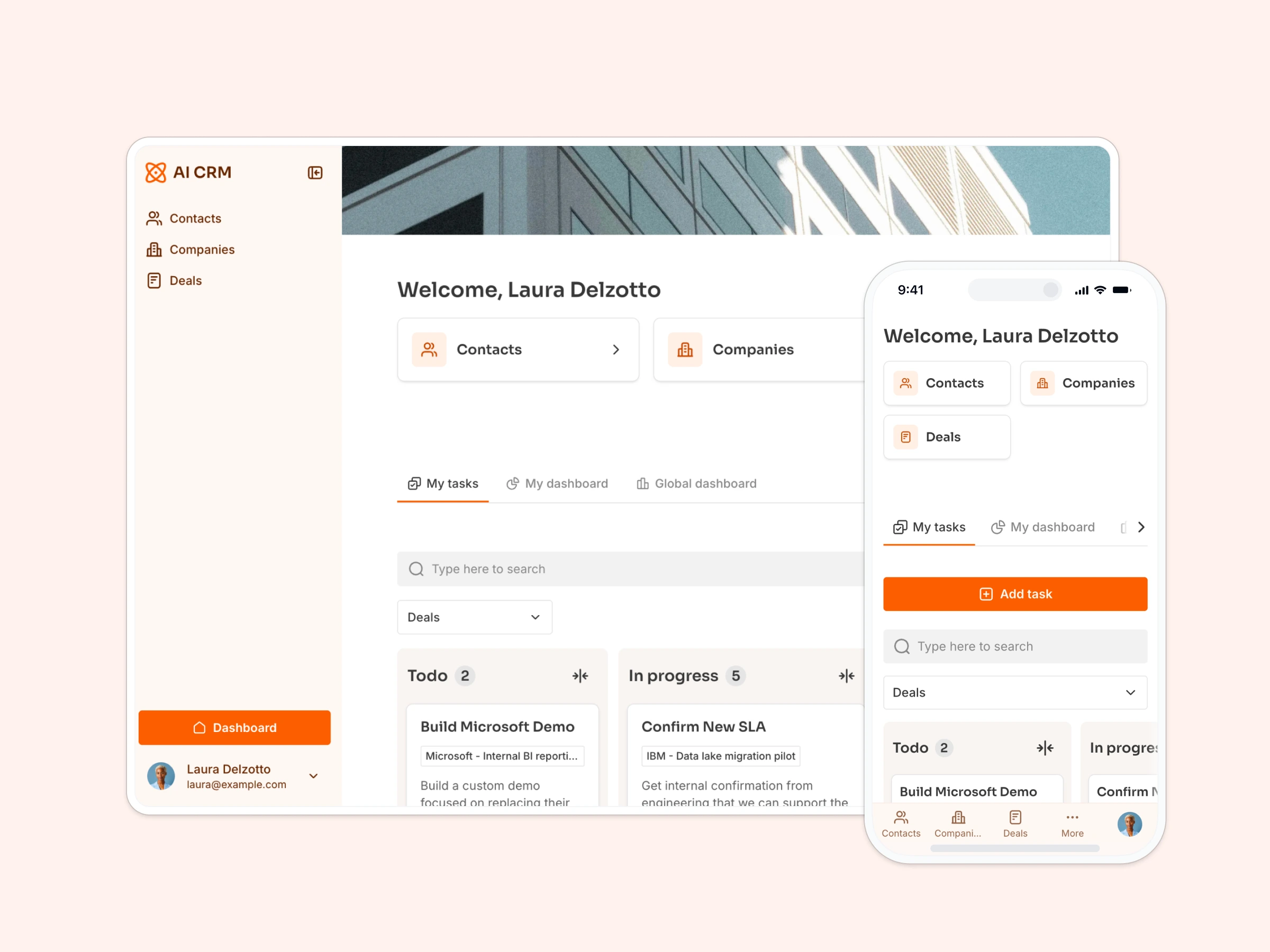Make event sign-ups seamless with this no-login form, designed for a fast, user-friendly experience.

Overview
This free event registration form template helps organizers collect attendee information in one place—without requiring logins, PDFs, or endless email follow-ups. It uses conditional logic to display only the most relevant questions, improving the experience for attendees while ensuring organizers collect complete, accurate data.
It includes a sample database to store all submissions, giving you real-time visibility into who’s registered and what details they’ve shared.
Why use this event registration form template
- Frictionless sign-up experience: Attendees can register instantly through a public link—no logins or downloads required.
- Real-time submission tracking: View and organize incoming registrations instantly through your connected database.
- Flexible use cases: Works for conferences, webinars, meetups, RSVPs, and more—customize it to suit any type of event.
Template features:
- Customizable fields
Create a tailored form with the exact questions you need. Choose from a variety of field types—text, dropdowns, dates, checkboxes, and more.
- Conditional logic
Organizers can gather all the necessary details while showing only relevant questions using conditional logic, ensuring higher completion rates and accurate data.
- Real-time submission capture
Form submissions are automatically synced to your database, so you never miss a registration.
- Single-page layout
Offer a streamlined sign-up experience with all questions presented in a clean, responsive layout. Change the featured image to match your event.
- Works on any device
Allow users to access the form from any device with a fully responsive design.
Who is this event registration form template for?
This template is ideal for anyone who needs a simple, efficient way to collect event registrations online:
- Event organizers: Collect attendee details without building a full site or managing manual sign-ups.
- Community managers: Make it easy for members to RSVP for events, workshops, or webinars.
- HR & internal teams: Use for company offsites, training sessions, and team-building activities.
- Nonprofits: Manage sign-ups for fundraisers, volunteer events, and community programs.
- Education providers: Register students for online courses, orientations, or open houses.


“What we love most about Softr is the instantaneous, customizable power a no-code platform allows.”
- 1
- 2
- 3
- 4
Frequently asked questions
- What is an event registration form?
An event registration form is a digital form used to collect information from attendees before an event. It usually asks for name, contact info, preferences, and any other necessary details to help organizers plan effectively.
- Can people register without creating an account?
Yes. This template is set up as a public form, so anyone with the link can register—no login required.
- Can I add logic to show or hide questions?
Absolutely. Use conditional logic to personalize the form experience. For example, you can show different questions depending on the type of attendee or ticket selected.
- What data sources does this event registration form work with?
This template includes a sample database to store form answers, but you can also connect it to Google Sheets, Notion, HubSpot, ClickUp, monday.com, or any other Softr-supported data source.
- Can I match the form to my event branding?
Yes — update fonts, colors, and logos to align with your brand. You can even use a custom domain to make the form look like part of your website.