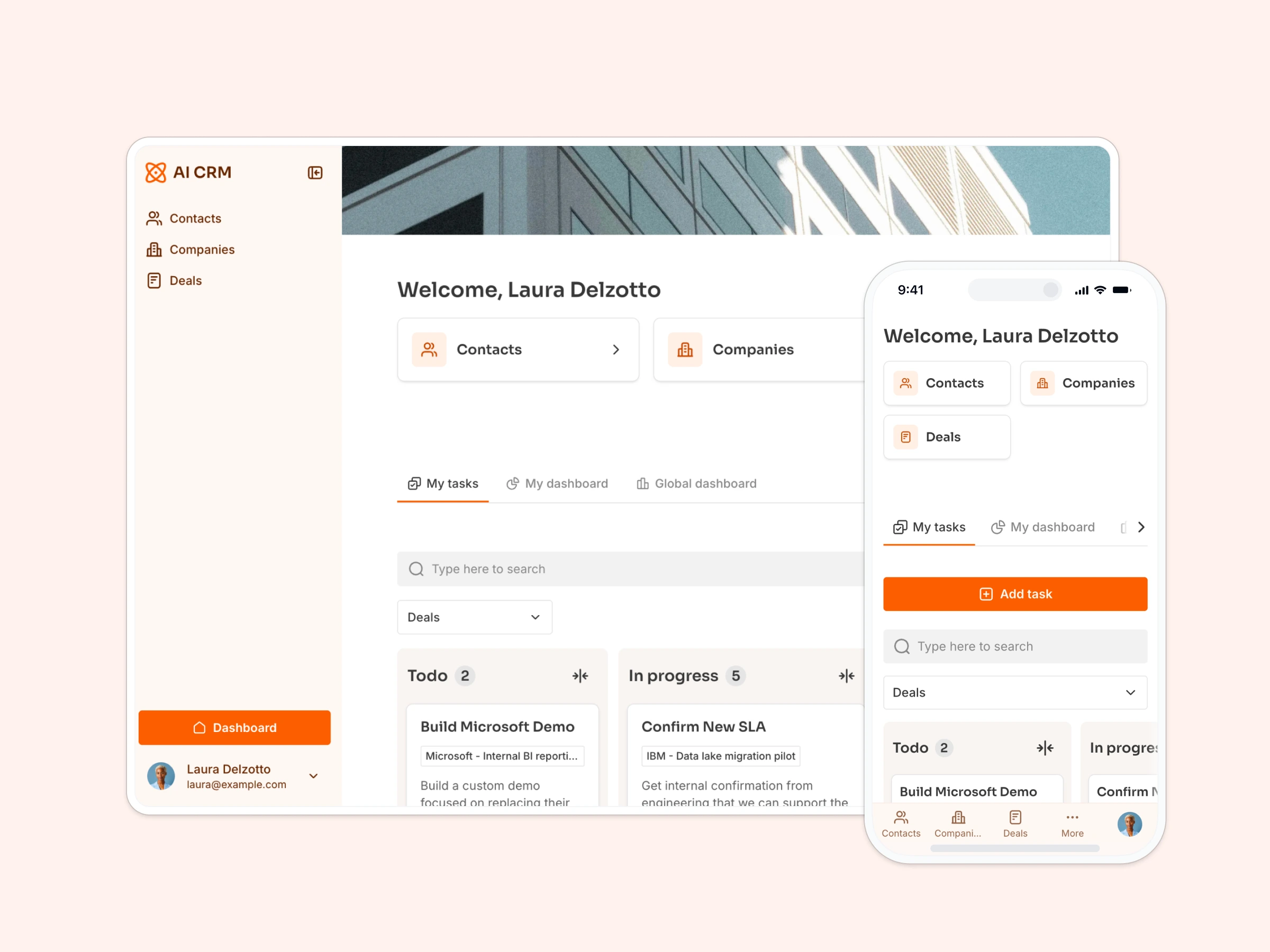Bring all your core business operations into one central workspace, customized for your team's needs.

Overview
This free template helps you build a flexible ERP (enterprise resource planning) system to manage your organization’s resources in one place. Admins, managers, and employees get tailored access to the information they need—whether it’s tracking expenses, managing orders, or updating employee records.
The system is fully customizable and connects to your existing data. It also comes with a sample database so you can see how data is structured for this use case.
Why use this ERP system template
- Simplify multi-department operations: Inventory, Sales, Finance, and HR data live in one workspace—no more scattered spreadsheets or siloed updates.
- Custom access by role: Ensure employees and managers only see what’s relevant to their department, while admins keep full control over visibility and permissions.
- Insights at a glance: Department dashboards help you visualize trends, track performance, and monitor key metrics in real time.
Template features:
- Role-based access
Custom user groups for admins, managers, and employees, so they can only see and edit what's relevant to them.
- Inventory management
Track and update product stock levels with a dashboard that highlights key inventory trends.
- Sales management
Manage customer records, orders, and invoices with a commercial dashboard that visualizes sales data.
- Finance tracking
Log expenses and monitor revenue with a dashboard that shows financial performance over time.
- HR & employee management
Add and manage employee records with a dedicated dashboard showing workforce trends.
- Admin controls
Add or remove collaborators and assign access levels across the platform.
- Works on any device
Allow users to access the platform from any device with a fully responsive design. You can even turn your app into a downloadable mobile app with Softr's PWA feature.
Who is this ERP system template for?
This template is ideal for growing companies looking to centralize their internal operations. It’s especially useful for:
- Operations and admin teams needing full visibility across departments
- Sales and finance teams managing transactions and performance
- HR departments keeping track of employee data
- Managers and team leads monitoring their team’s activities and expenses

“Softr’s pre-built blocks allowed us to create a professional-looking, intuitive ERP app, making adoption by the team and clients smooth. The ability to integrate tools like Airtable and Make means we can automate critical processes seamlessly.”

“What we love most about Softr is the instantaneous, customizable power a no-code platform allows.”
- 1
- 2
- 3
- 4
Frequently asked questions
- What is an ERP?
An ERP (Enterprise Resource Planning) system is a centralized platform used to manage core business functions—like sales, finance, HR, and operations—all in one place. For professional services firms, it helps streamline internal processes, reduce manual work, and ensure every team has access to accurate, up-to-date information across departments.
- Can I limit access to certain departments or pages?
Yes, you can assign role-based access so users only see the pages and data that apply to them. Admins have full access, while managers and employees see filtered views based on their role and department.
- Does this template come with real data?
Yes, it ncludes a sample database that mirrors real business operations across Sales, Finance, Inventory, and HR. You can replace this with your own data or use it as a model to structure your own database.
- Can I add more departments or workflows to the ERP system?
Absolutely. The template is fully customizable—add new pages, fields, or logic to match your company’s exact structure.
- Can this system integrate with other tools?
Yes, Softr connects with tools like Zapier, Make, Stripe, and more to help you automate processes or sync data across platforms.