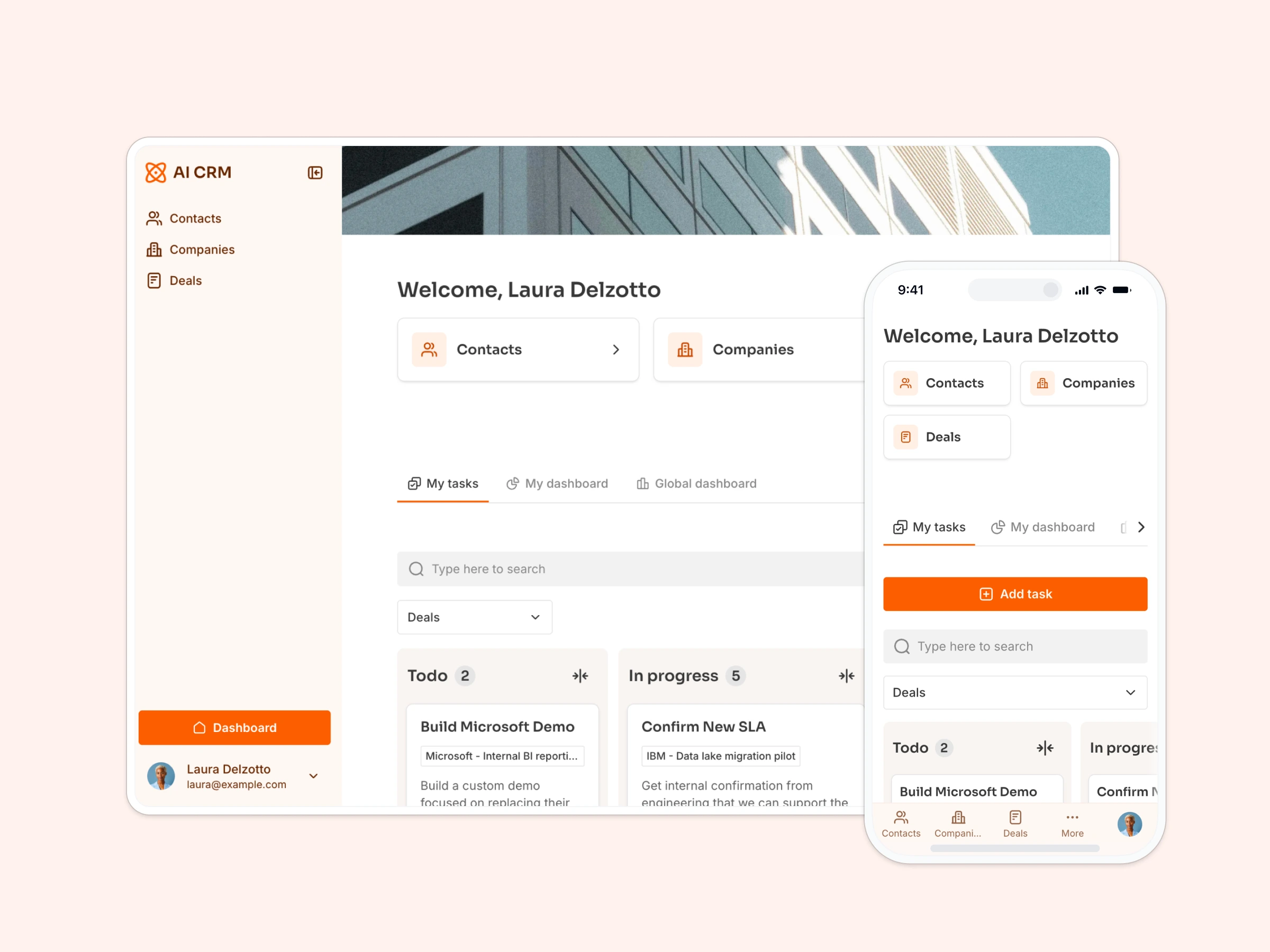Overview
This free template helps you build a custom contract management system on top of your existing data — so you can avoid version control issues, missed deadlines, and scattered spreadsheets.
It includes a sample database to show you how to structure your contract data, but it’s flexible enough to work with any Softr-supported source (like Google Sheets, Notion, HubSpot, monday.com, and more).
Why use this contract management template
- Centralize contract oversight: Track every agreement, renewal date, and signer — without juggling PDFs, inboxes, and calendar reminders.
- Keep teams and stakeholders aligned: Give legal teams, execs, and project managers access to only the contracts they need.
- Reduce risk and save time: Avoid missed milestones, outdated terms, and legal headaches with better visibility and workflows.
Template features:
- Role-based access controls
Let legal teams, contract managers, and executives log in and see only what’s relevant to them.
- Contract lifecycle management
Create, update, and delete contract records with key metadata like status, type, and signing date.
- Easy document access
Store and access signed contracts or attachments in one central location.
- Smart search and filters
Quickly find the contract you’re looking for by filtering by party, type, status, or date.
- Communication-ready interface
Ensure all stakeholders stay informed and compliant with deadline visibility and real-time updates.
- Works on any device
Allow users to access the platform from any device with a fully responsive design. You can even turn your app into a downloadable mobile app with Softr's PWA feature.
Who is this contract management template for?
Designed for lean operations and growing teams, this template is ideal for:
- Legal teams & contract managers: Stay on top of every agreement, from NDAs to renewals.
- Procurement specialists: Track vendor contracts and reduce risk.
- Sales & business development: Manage partnership and licensing agreements.
- Finance & accounting teams: Align billing timelines with contract terms.
- Operations leads: Ensure contracts are signed, tracked, and accessible across teams.
- Executives: Gain visibility into high-value agreements without digging through files.


“What we love most about Softr is the instantaneous, customizable power a no-code platform allows.”
- 1
- 2
- 3
- 4
Frequently asked questions
- Is this template secure for sensitive data?
Yes — user groups and permission settings let you control access at every level. You decide who can view, edit, or manage contracts.
- Can I connect it to my existing contract database?
Yes! You can connect any supported data source, including Airtable, Google Sheets, and SQL databases. Just make sure your fields match the structure in the sample base.
- Can I upload PDFs or attachments?
Absolutely. You can link to external storage or use attachment fields in Airtable to keep all documents organized and accessible.
- Can this work for non-legal contracts too?
Yes — this template is flexible enough to manage service agreements, sales contracts, partnership docs, and more.
- Can I add reminders or deadline alerts?
Yes, you can configure deadline tracking using filters or by integrating with tools like Zapier to trigger reminders based on contract dates.