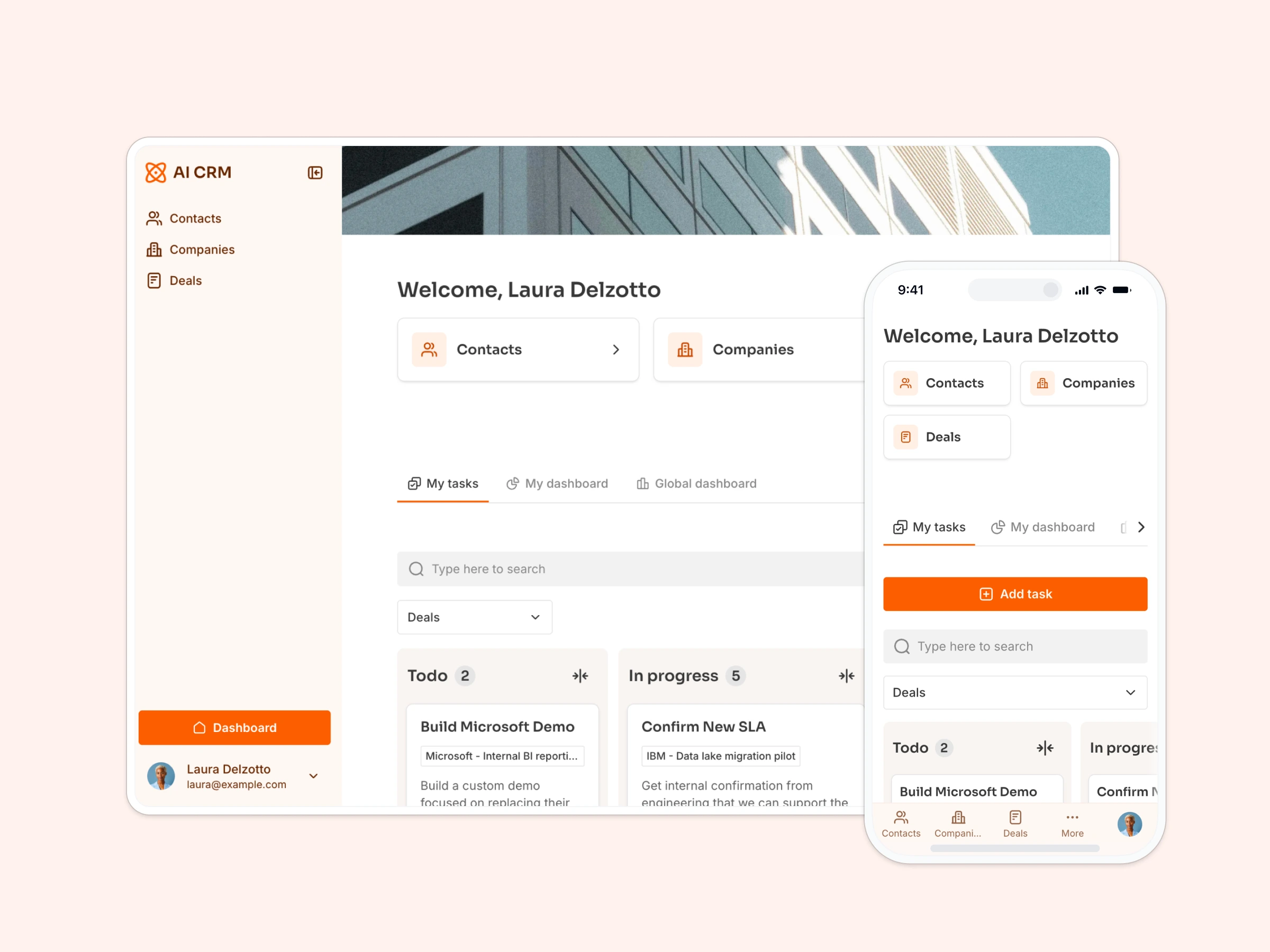Create an internal dashboard of all your SaaS metrics for your team and clients, powered by Airtable.

Overview
This free template helps you build a custom SaaS dashboard on top of your own Airtable data. Monitor key metrics like MRR, subscriber count, churn, or traffic — and share those insights with your team or stakeholders. The dashboard is fully customizable to fit your startup’s goals and metrics.
Why use this Airtable SaaS dashboard template
- Centralize your KPIs in one place: Track revenue, user growth, and site traffic in one simple, shareable view.
- Avoid manual reporting: Update your dashboard automatically by connecting it to a live data source.
- Present insights clearly: Choose from a variety of chart block types and display options to make metrics easy to understand.
Template features:
- Interactive chart blocks
Zoom in on key data points or view performance trends over time. Supports different chart types, including line, bar, area, pie, scatter, donut, and more.
- Switch chart views
Toggle between different views (e.g. bar, pie, line) to find the best way to visualize your data.
- Dark and light mode option
Let users switch between dark and light themes for easier viewing.
- Works on any device
Allow users to access the platform from any device with a fully responsive design. You can even turn your app into a downloadable mobile app with Softr's PWA feature.
- 2-way data sync
When data is updated in your data source, it will update automatically on your dashboard.
Who is this Airtable SaaS dashboard template for?
This template is ideal for early-stage startups, product teams, and SaaS founders who want to track performance without spinning up a full BI tool.
- Startup founders: Keep your finger on the pulse of growth with a live metrics dashboard.
- Product managers: Track feature usage and adoption rates across user segments.
- Marketing teams: Monitor signups, referrals, or campaign performance from a central place.
- Investors or advisors: Share a public-facing view of your progress without emailing slide decks.


“What we love most about Softr is the instantaneous, customizable power a no-code platform allows.”
- 1
- 2
- 3
- 4
Frequently asked questions
- What is a SaaS dashboard?
A SaaS dashboard is a visual display of your business’s key metrics — like revenue, active users, churn rate, or site traffic — updated in real time or at regular intervals.
- What kinds of metrics can I track?
You can track any metric that matters to your SaaS business, including MRR, ARR, subscriber count, churn, user growth, conversions, and more. Just update the data source to match your structure.
- Can I share this dashboard publicly?
Yes — you can choose whether to keep the dashboard internal (only logged-in users) or publish it publicly using a shareable URL. You can also add a custom domain!
- Can I customize the charts and layout?
Absolutely. You can change chart types, colors, sections, filters, and layout settings to suit your brand and use case.