
Create a secure e-commerce portal without code.
Create a seamless shopping experience with a customizable portal tailored to your e-commerce business and customer needs.

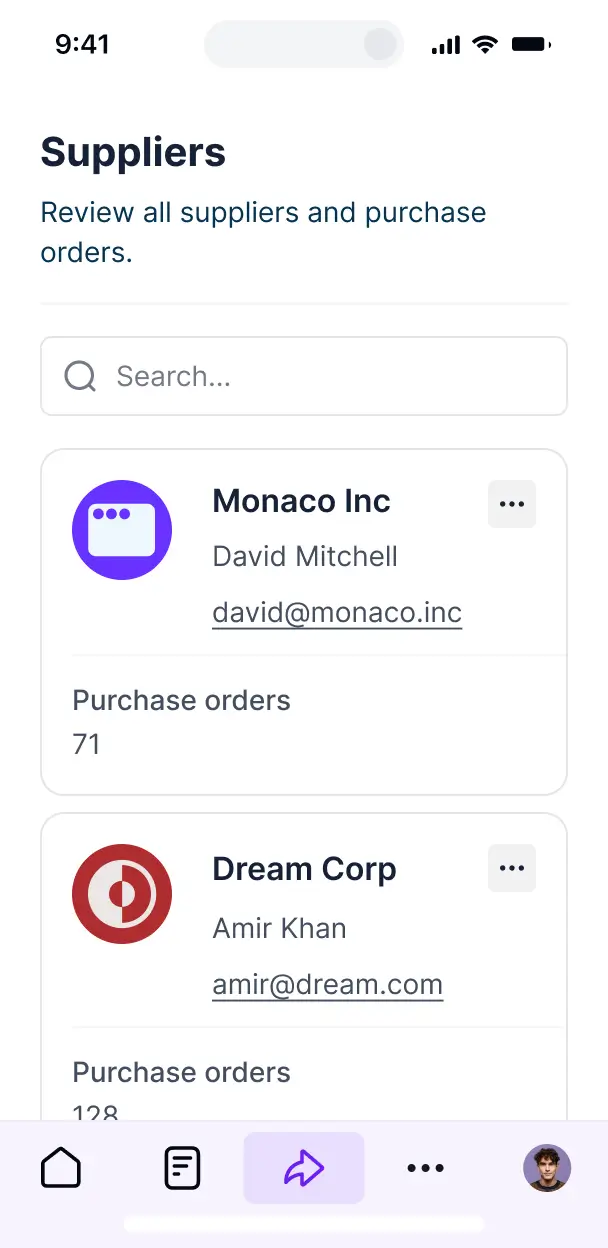






Add features that fit your e-commerce workflows
Customize your e-commerce portal with the exact views and features your business needs. Adapt and expand as your processes and goals evolve.
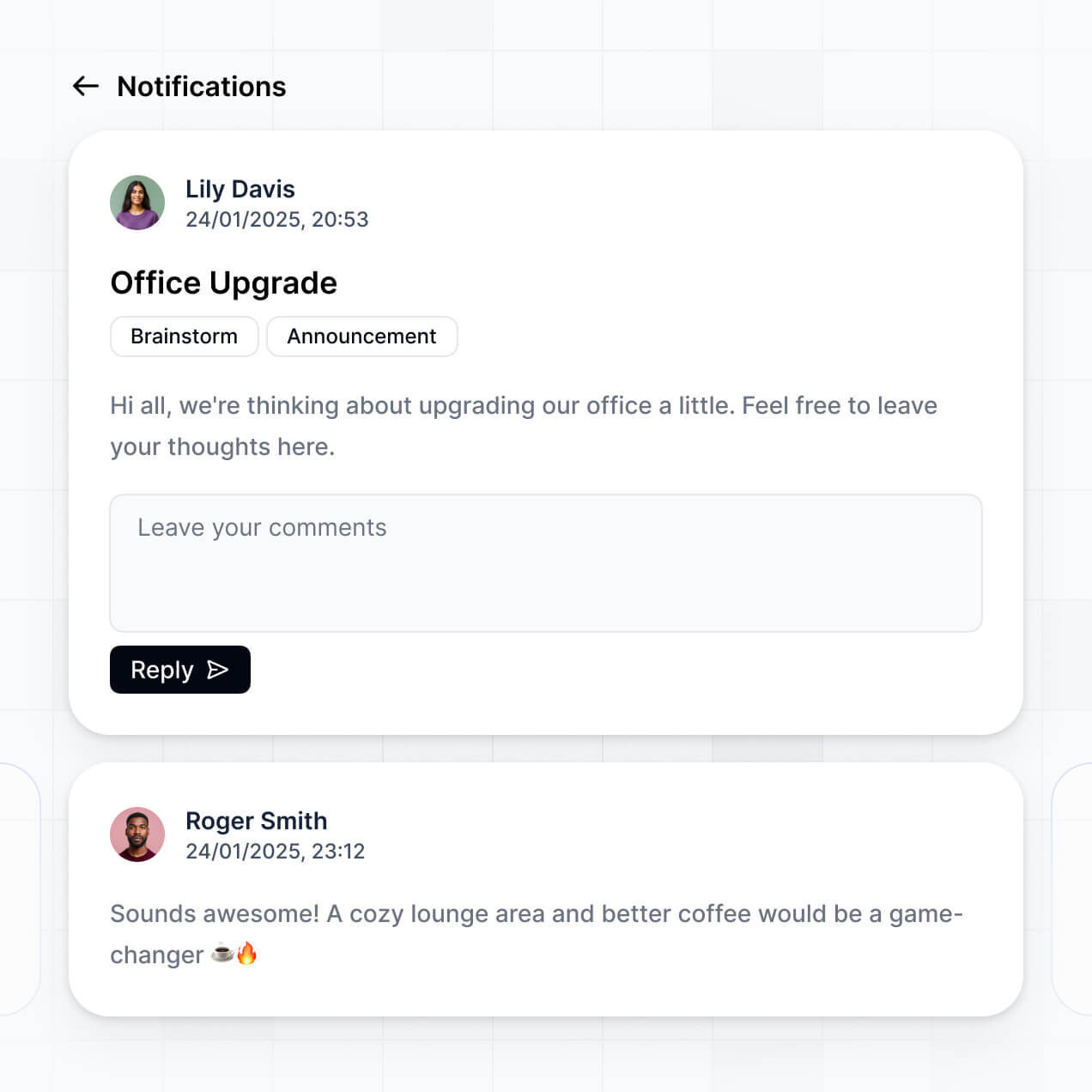
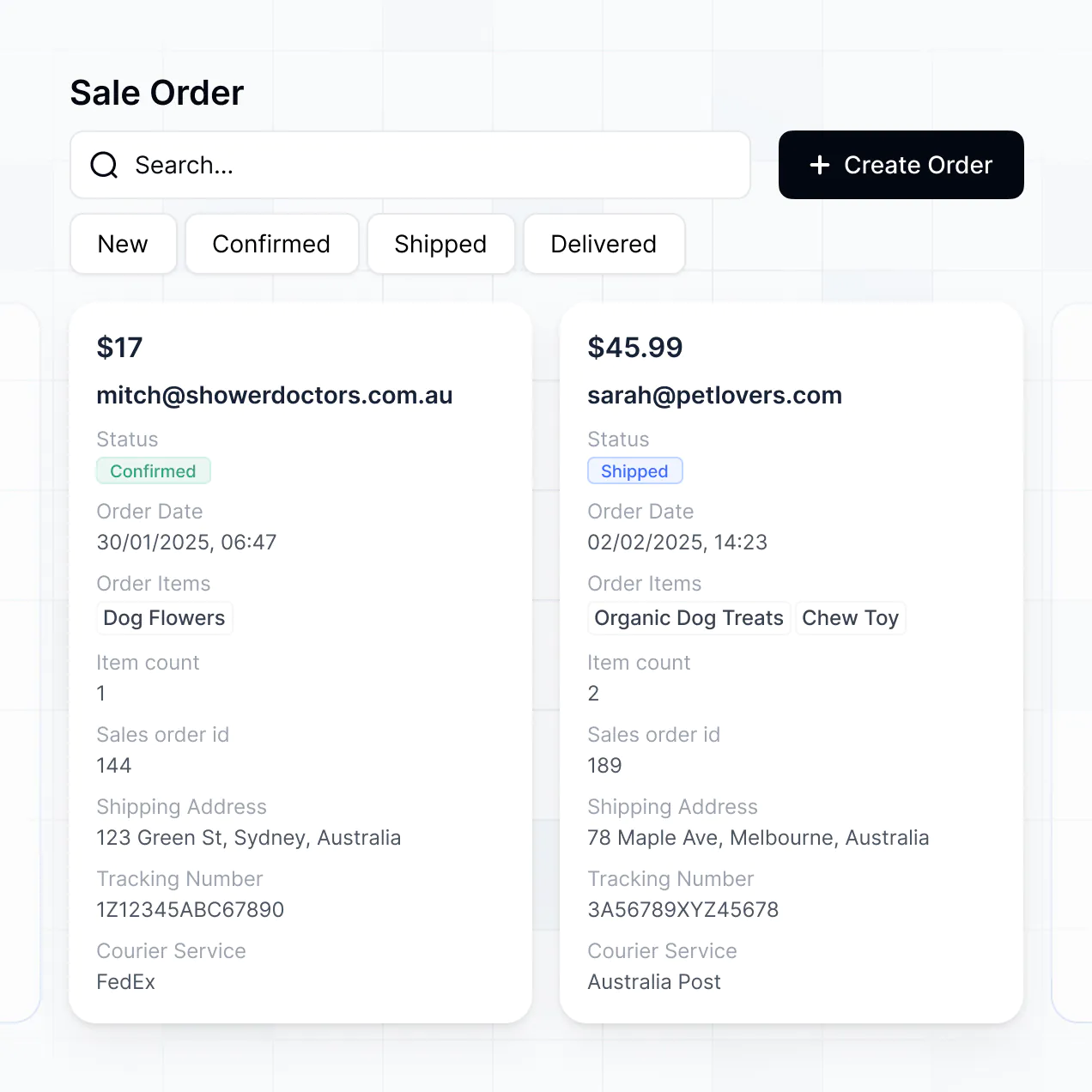
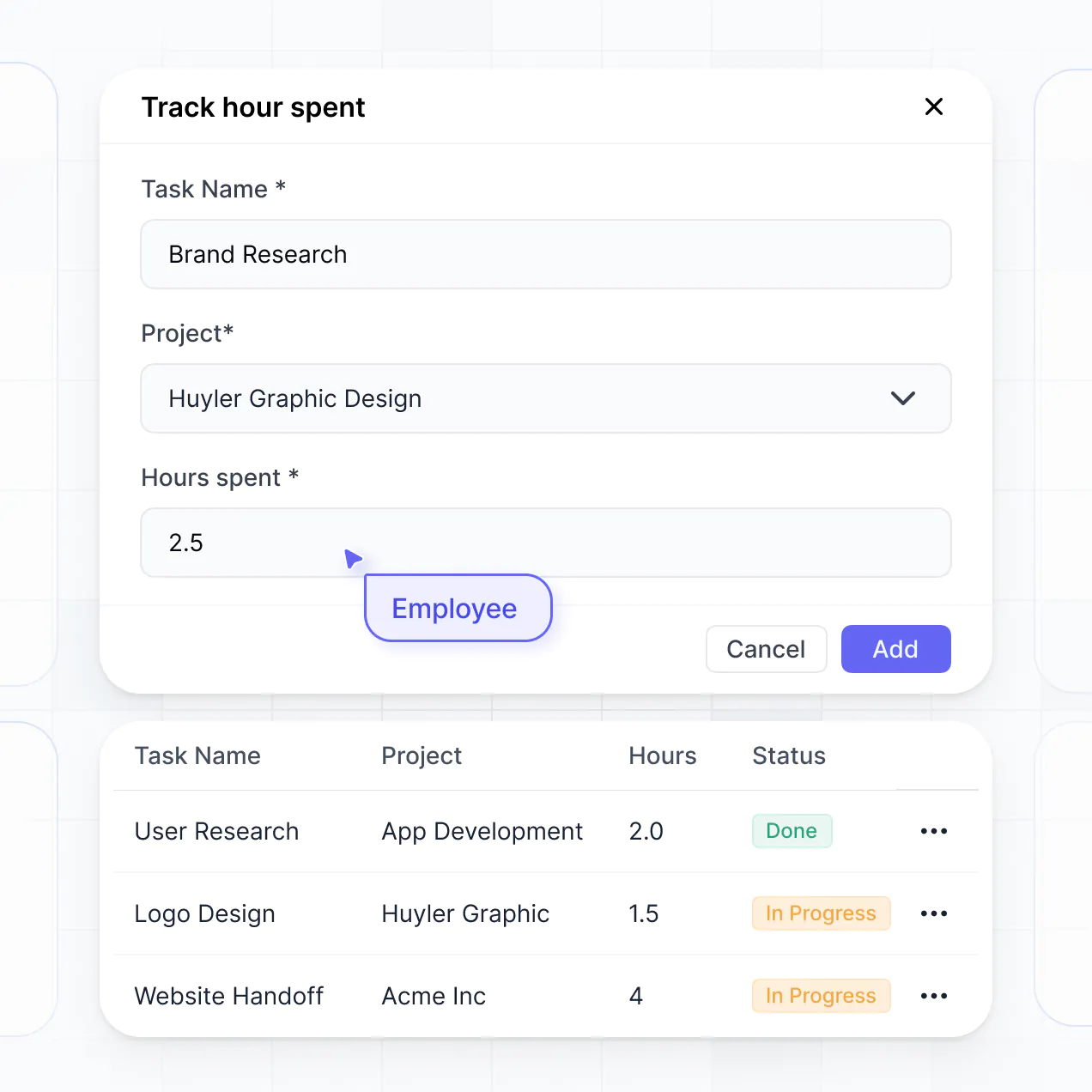
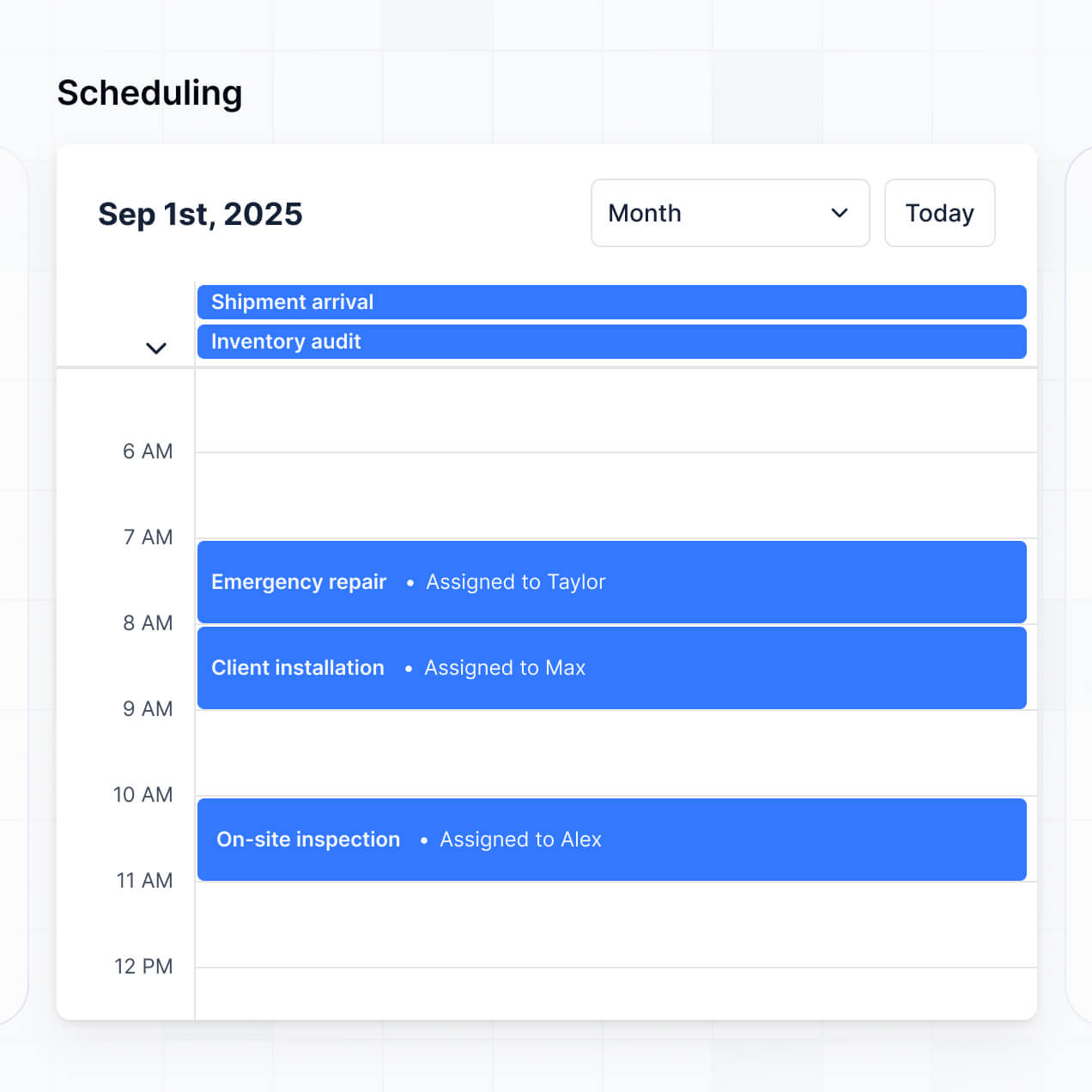
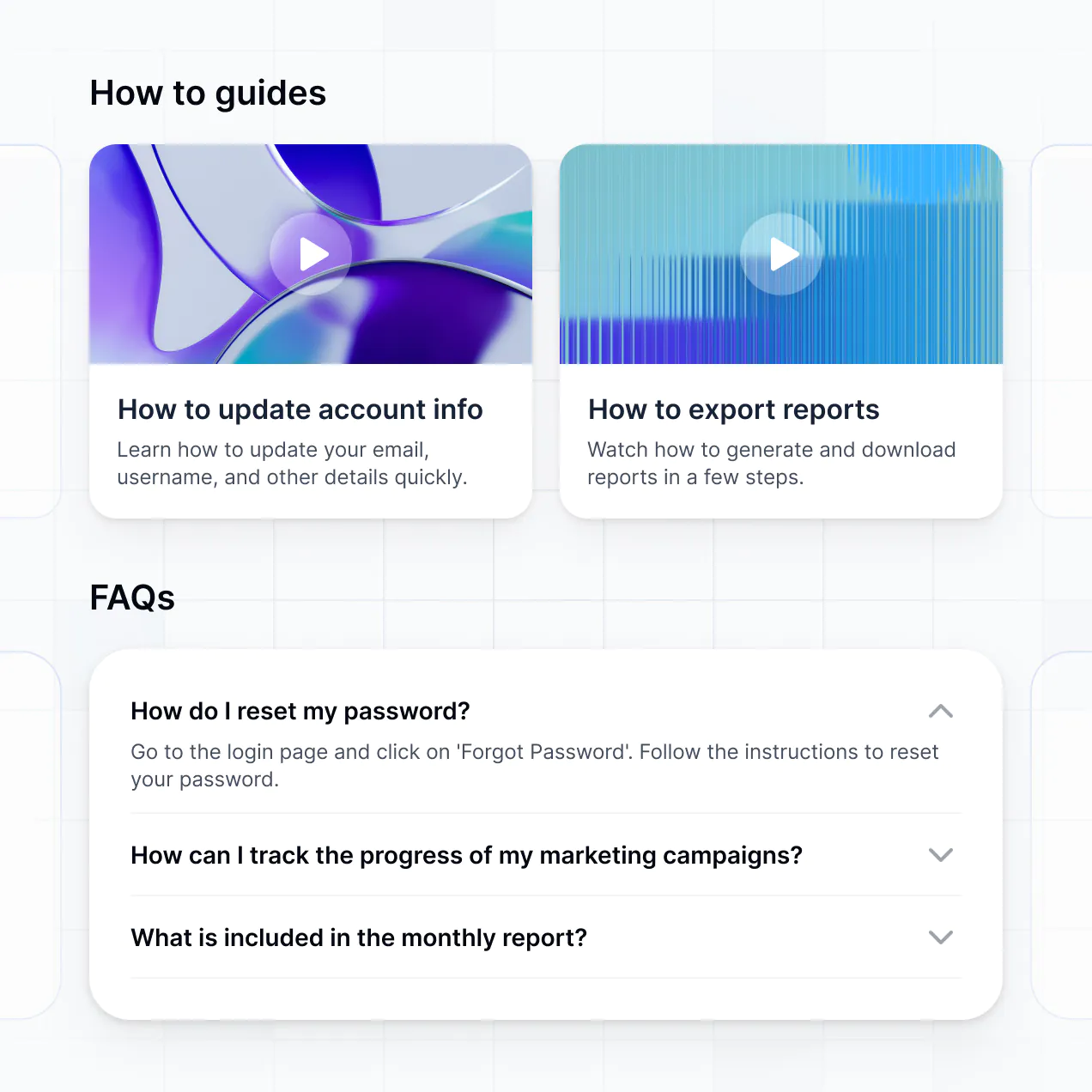


Bring all your project data together in real time
Connect spreadsheets, job management tools, and other systems with real-time sync—or manage everything in Softr Databases. Create a single source of truth for your projects.











Give every shopper a custom, secure experience.
Deliver a fully branded e-commerce portal with tailored dashboards and permissions. Let shoppers and vendors access their info securely with ease.
Easy, secure logins
Your e-commerce portal is mobile-ready. Shoppers and vendors can browse, manage orders, or update profiles on any device.
Works on any device
Your e-commerce portal is mobile-ready. Shoppers and vendors can browse, manage orders, or update profiles on any device.
Automations
Connect with your e-commerce tools to automate order updates, notifications, and inventory syncing.
User groups
Provide separate logins for shoppers and vendors, with each group seeing custom dashboards and relevant data.
Advanced permissions
Control who can view orders, update listings, or access customer info. Permissions are adjustable by group or record.
Security
Protect customer and vendor data at every step. Softr is SOC2 and GDPR compliant to ensure robust security.
.svg)
Give your team an AI assistant
Let your team or sellers ask AI about orders, inventory, or customers — instant answers that keep your store running smoothly.
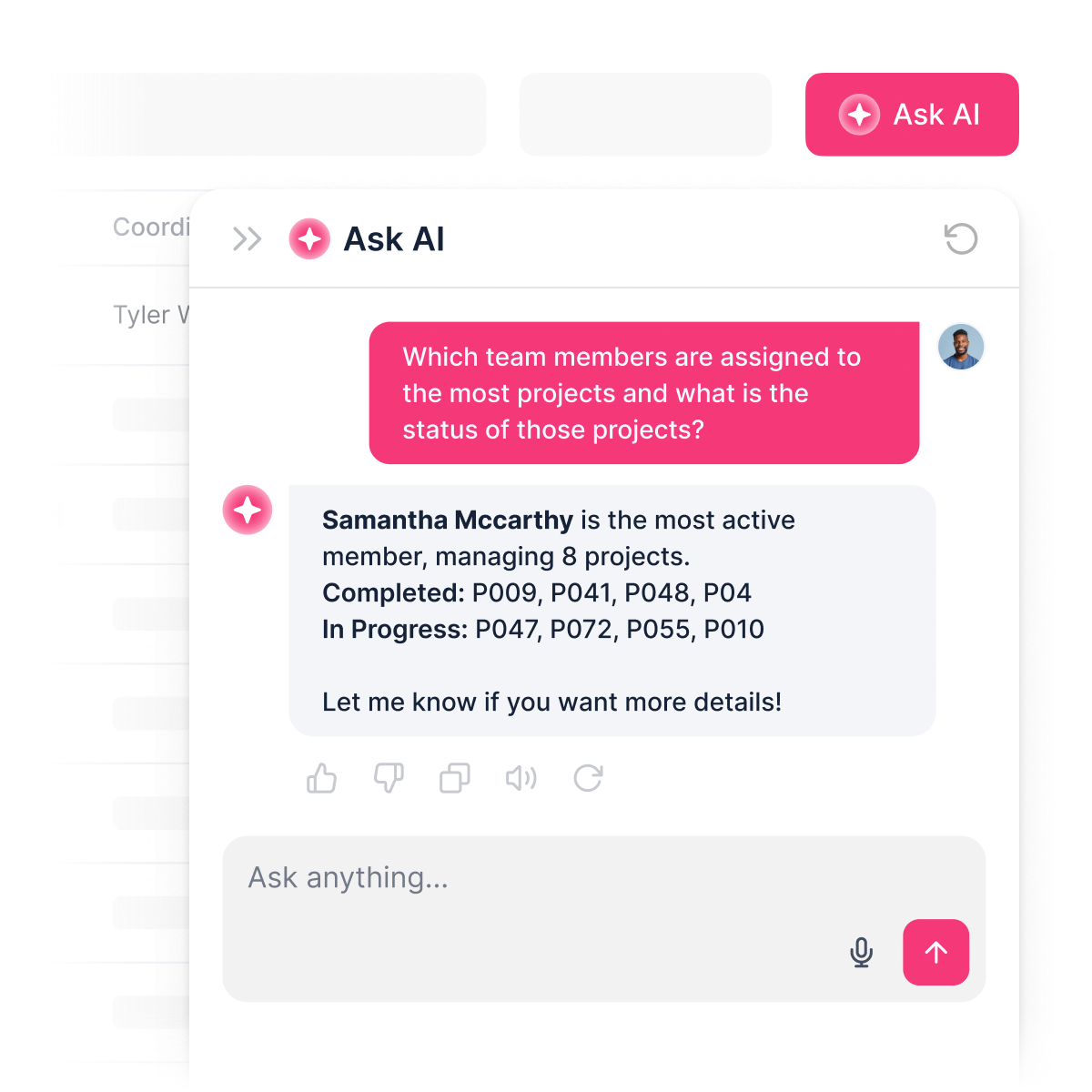

Why Softr vs other software
No more one-size-fits-all tools or costly custom builds. Softr is easy to use and fully customizable, so you can launch faster, adapt as you grow, and skip the complexity of traditional software.

Easy, fast setup
Quickly launch your e-commerce portal with drag-and-drop blocks and ready-made store templates.

Consolidate your stack
Add features like order tracking, inventory tools, or customer support as your portal expands.

Flexible as you grow
Manage products, orders, and customer data—all in one place, no extra tools or logins needed.

Build a fully custom e-commerce portal in minutes
Connect to your data in seconds
Integrate with your spreadsheets and databases, including Airtable, SQL, Hubspot, Google Sheets, Supabase, BigQuery, and more—in just a few clicks. Your data is always secure and in sync.
Customize layout and logic
Drag and drop customizable building blocks with various views and functionalities. Granular permissions allow you to control what data each user can access, and which actions they can take.
Publish and launch
Ship applications that your team will love in minutes or hours, instead of days or weeks. Deploy on both desktop and mobile.


250+

600+












































Frequently asked questions
An e-commerce portal is a secure online space where your customers can log in to manage their orders, track shipments, view purchase history, and access exclusive deals or support. It centralizes everything your customers need, minimizing the need for emails or phone calls, and provides a streamlined, user-friendly shopping experience.
Softr makes it simple to create an e-commerce portal tailored to your shop’s needs. You can sync your product and order data from tools like Airtable, Shopify, or Notion, and set up a portal where your customers can log in, check their order status, download invoices, and even get support—all from one place.
You don’t need to code anything. Start with a template or build your portal from scratch, customize the design, set up user permissions, and brand it with your store’s look. It’s quick to set up, easy to update, and flexible enough to grow as your business expands. It just helps everything run smoother and look more polished.
You can add a wide variety of features to your e-commerce portal, depending on what your store and customers need. Here are some popular options:
\- User logins – so each customer can view their own orders and profile
\- Custom dashboards – showing recent orders, tracking info, and account details
\- Forms – for product returns, reviews, or support requests
\- File sharing – customers can download invoices or shipping labels
\- Search and filters – to help users quickly find products or order info
\- Tables, lists, and detail views – to display order history, wishlists, or saved items
\- Comments or status updates – for order updates and customer support
\- Charts – to visualize spending or track order statistics
\- Calendar view – for upcoming deliveries or special sale dates
\- Permissions and roles – so different users (like admins and customers) see the right information
Everything is built with Softr’s drag-and-drop blocks, so you can set up these features without any coding. And if your store’s needs change, it’s easy to update your portal.
No coding is required. You can build your entire e-commerce portal using Softr’s visual editor. Everything from how your store looks to how customers access their information can be customized without writing a single line of code.
Yes. You can manage multiple customers or teams within a single e-commerce portal. Each user only sees the orders, account details, and data assigned to them, based on their login and role. This is useful for sellers with multiple customer segments or teams managing different product categories.
Softr supports a wide range of data sources for your e-commerce portal. You can connect to Airtable, Google Sheets, Notion, Coda, monday.com, HubSpot, Clickup, Xano, Supabase, PostgreSQL, MySQL, SQL Server, MariaDB, BigQuery, and more. You can also bring in product and customer data from other systems using the REST API.
You’re not limited to just one. You can integrate multiple data sources into your e-commerce portal and display them side by side—so your portal can pull in data from both Airtable and HubSpot at once. Most sources support real-time, two-way sync, so any changes in your portal or data source stay in sync automatically.
Yes, Softr gives you full control over how users experience your e-commerce portal. You can customize the layout, navigation, and content to match your brand and the needs of your customers or staff. Each page or block can be shown or hidden based on who’s logged in, so every customer sees only their own orders and information.
You can also set up different user roles, such as customer, admin, or store manager—and define exactly what each role can view or edit. For example, customers can view their order history, while admins can manage all product listings and orders. You can also create personalized views by filtering data based on the logged-in user.
This level of customization is especially useful when you’re managing multiple customer segments, teams, or product categories in the same portal. It helps keep the experience clean, secure, and tailored to each user.
Yes, you can. You don’t need to have your e-commerce data in another system to start building your portal with Softr. If you’re starting from scratch, you can use Softr Databases, which is built into the platform and integrates perfectly with your e-commerce portal.
But if you already have product information, orders, or customer data in tools like Airtable, Google Sheets, HubSpot, Notion, Coda, monday.com, Supabase, or SQL, you can connect those too. You can also use the REST API connector to bring in data from other sources. Either way, you have full control over how your data is structured and displayed in your portal.
Yes, you can fully white-label your e-commerce portal in Softr. You can use your own logo, brand colors, fonts, and custom domain to make the portal feel like a true extension of your online store. You can also remove all Softr branding, so your customers only see your business’s identity throughout their experience.
Yes, you can. Softr gives you lots of flexibility to control both the design and layout of your e-commerce portal. You can adjust colors, fonts, spacing, and page structure to match your store’s brand. You can also choose how each page is organized, decide which blocks go where, and set what different shoppers see when they log in.
To display your store data, you can add different types of blocks depending on your needs:
\- Table blocks – to show order histories, inventory lists, or shipment tracking
\- List or Card blocks – to highlight featured products, categories, or customer profiles
\- Detail View – to show a single product, order, or customer account at a time
\- Forms – for collecting feedback or processing returns
\- Charts – to show sales insights
\- Calendar blocks – to display upcoming promotions or delivery schedules
If your content or design needs change later, it’s easy to update everything right in the visual builder.
Softr is built with security in mind. All data is encrypted in transit (TLS) and at rest, and your e-commerce portal is hosted on secure, reliable infrastructure. Softr gives you full control over who can see and do what in your portal. You can set up role-based permissions, manage users directly within your data source, set visibility rules, and apply global restrictions to protect sensitive customer and business data across your entire portal.
For portals connected to external data sources like Airtable, Notion, or SQL, Softr doesn’t store your data—it just displays it in real time based on your access settings. You remain in control of your data and who can view or edit it.
Softr also follows industry best practices for authentication, access control, and platform monitoring to help keep your e-commerce information safe.
You can get started for free. Softr’s Free plan lets you publish one app with up to 10 users and 2 user groups, and includes support for all standard data sources like Softr Databases, Airtable, Google Sheets, and more.
If your e-commerce portal needs more users or advanced features, you can explore Softr’s paid plans for additional options.
Softr is designed to make it easy to create fully functional, user-facing apps—like e-commerce portals, internal tools, or order management platforms—without needing to code or rely on developers. What sets it apart is how quickly you can go from idea to a live portal, and how well it connects with your existing store data.
Unlike some no-code tools that focus on mobile apps (like Glide) or are more developer-oriented (like Retool), Softr is built for non-technical teams who want full control over layout, user experience, and permissions. You can build on real-time data from tools like Airtable, Google Sheets, Softr Databases, or SQL, and create secure, branded apps that customers or team members can log into.
You can customize everything visually—from content and design to who sees what. And since Softr includes features like user roles, forms, conditional logic, and API support out of the box, you don’t need to patch together multiple tools to launch a polished e-commerce portal.
Yes. Softr supports a wide range of integrations so you can connect your e-commerce portal to the rest of your stack. You can sync with tools like Stripe for payments, Intercom for customer support, and automate tasks using Zapier, Make, and N8N. Softr also supports REST API and webhooks for more advanced workflows.
Whether you need to send order data to another system, trigger automations based on customer actions, or display information from other tools, you can build it into your portal—all without writing code.
























