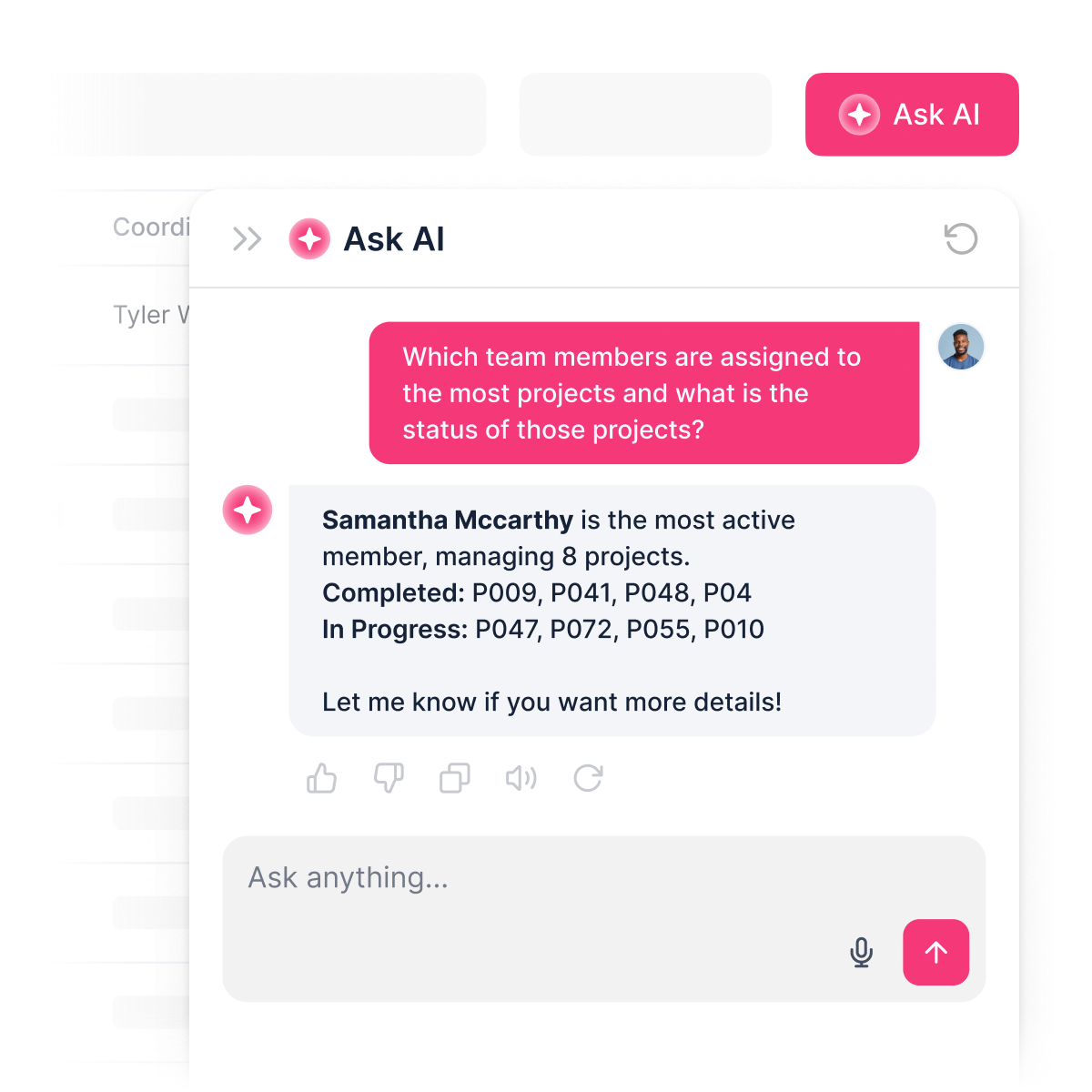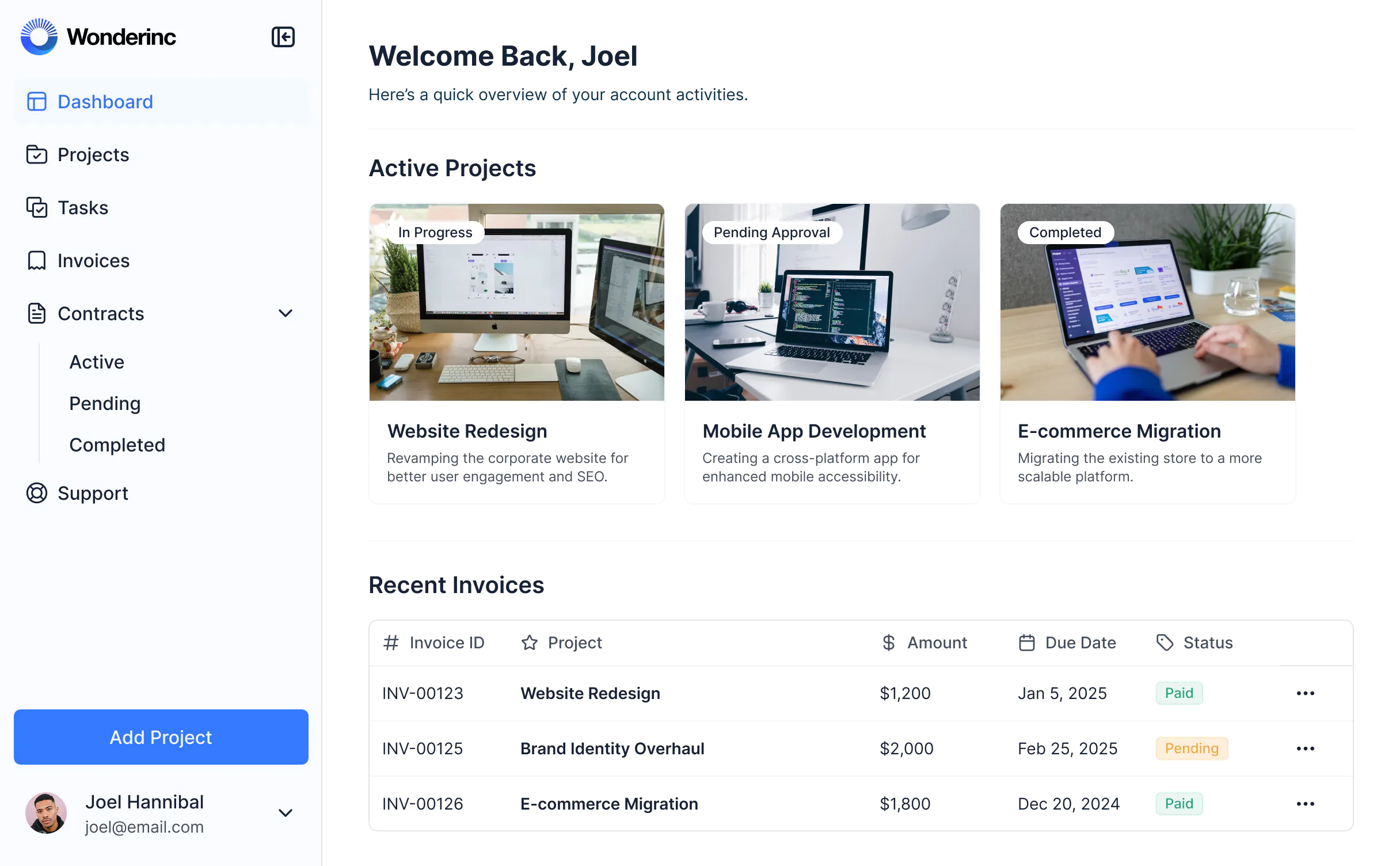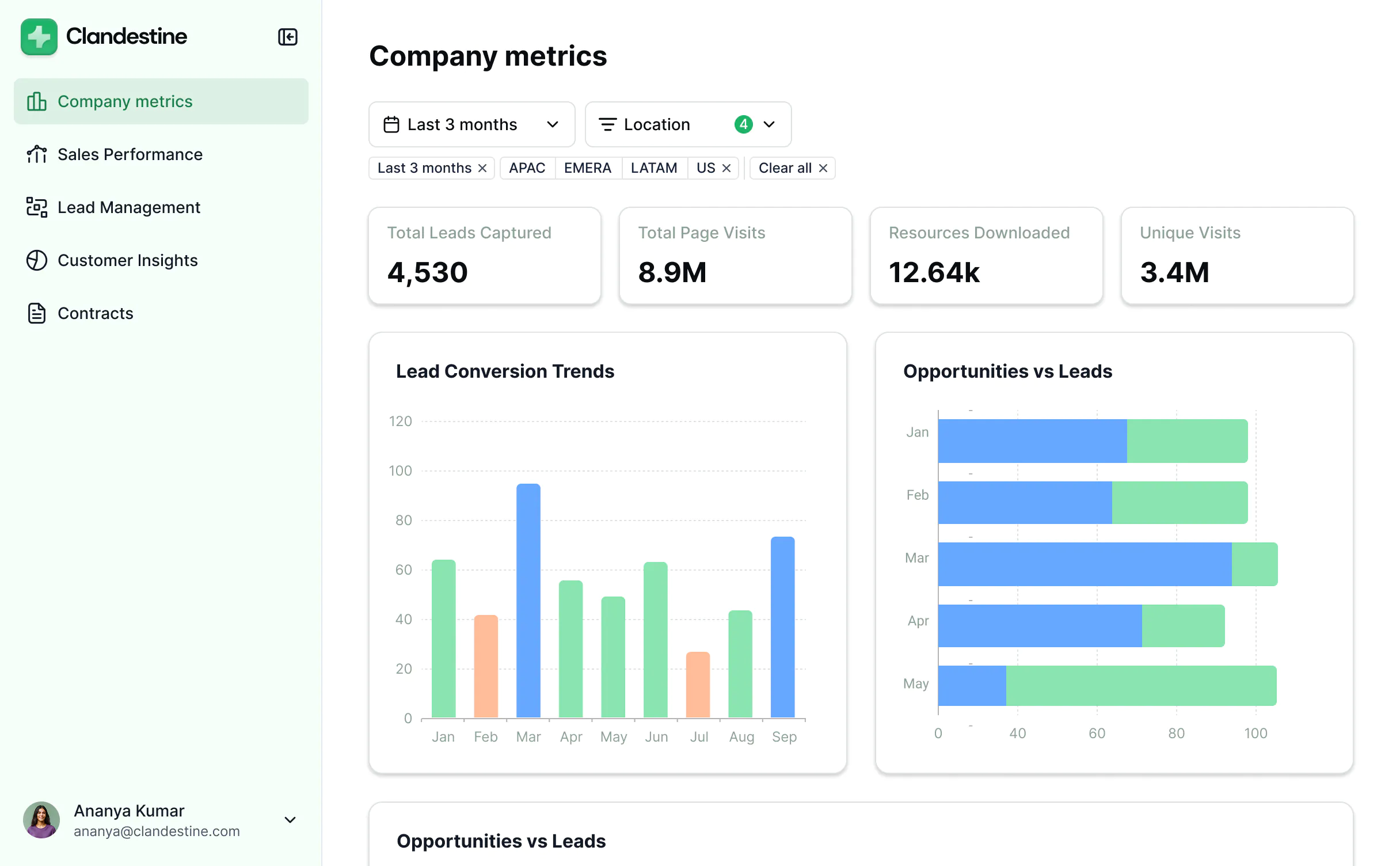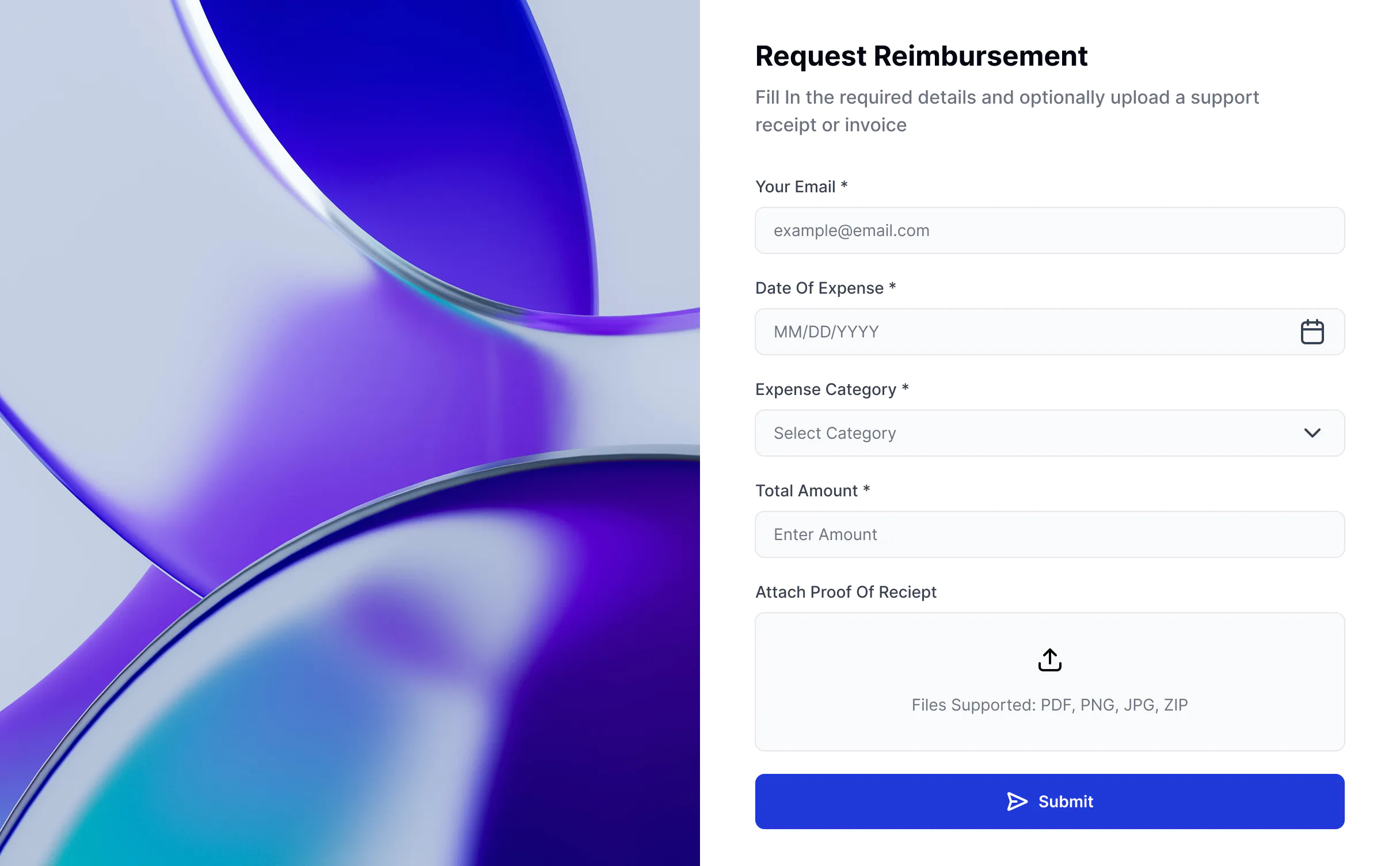Create a secure document portal, with no code.
Stop misplacing files and compromising important information. Share and organize documents in a secure portal—no coquired









Bring scattered documents together in real-time
Use Softr's built-in databases to power your document portal, or build on top of any data source with 15+ native integrations. Create a single portal that syncs all your documents and tools in real-time.
Customize everything—from navigation to access
Whether you're sharing files with external users, or creating an internal hub, Softr gives you full control over visibility, actions, and more.





Secure, branded, and always up to date
Softr gives you security, built-in branding tools, and full user access control—so your document portal looks professional and works exactly how your team or clients need it to.

Branding
Deliver a professional document portal that reflects the look and feel of your brand (and impresses your team and clients).

Works on any device
Turn your portal into a downloadable app in one click with Softr’s PWA feature—no extra design work needed.

Automations
Connect with your existing tools, including Make and Zapier, to seamlessly automate workflows.

User groups
Create custom user groups and separate logins to provide different views and access levels for your team or external users.

Advanced permissions
Customize who sees what documents, and which actions they can take, even at the most granular level.

Security
Protect sensitive information from security threats. Softr is fully compliant with SOC2 and GDPR regulations.

Extend beyond a document portal
Need more than document storage? Turn your app into a full client portal, onboarding hub, or approval workflow system—no devs or added tools needed.
 Text Link
Text Link
Go from zero to app, incredibly fast
Connect to your data in seconds
Integrate with your spreadsheets and databases, including Airtable, SQL, Hubspot, Google Sheets, Supabase, BigQuery, and more—in just a few clicks. Your data is always secure and in sync.
Customize layout and logic
Drag and drop customizable building blocks with various views and functionalities. Granular permissions allow you to control what data each user can access, and which actions they can take.
Publish and launch
Ship applications that your team will love in minutes or hours, instead of days or weeks. Deploy on both desktop and mobile.
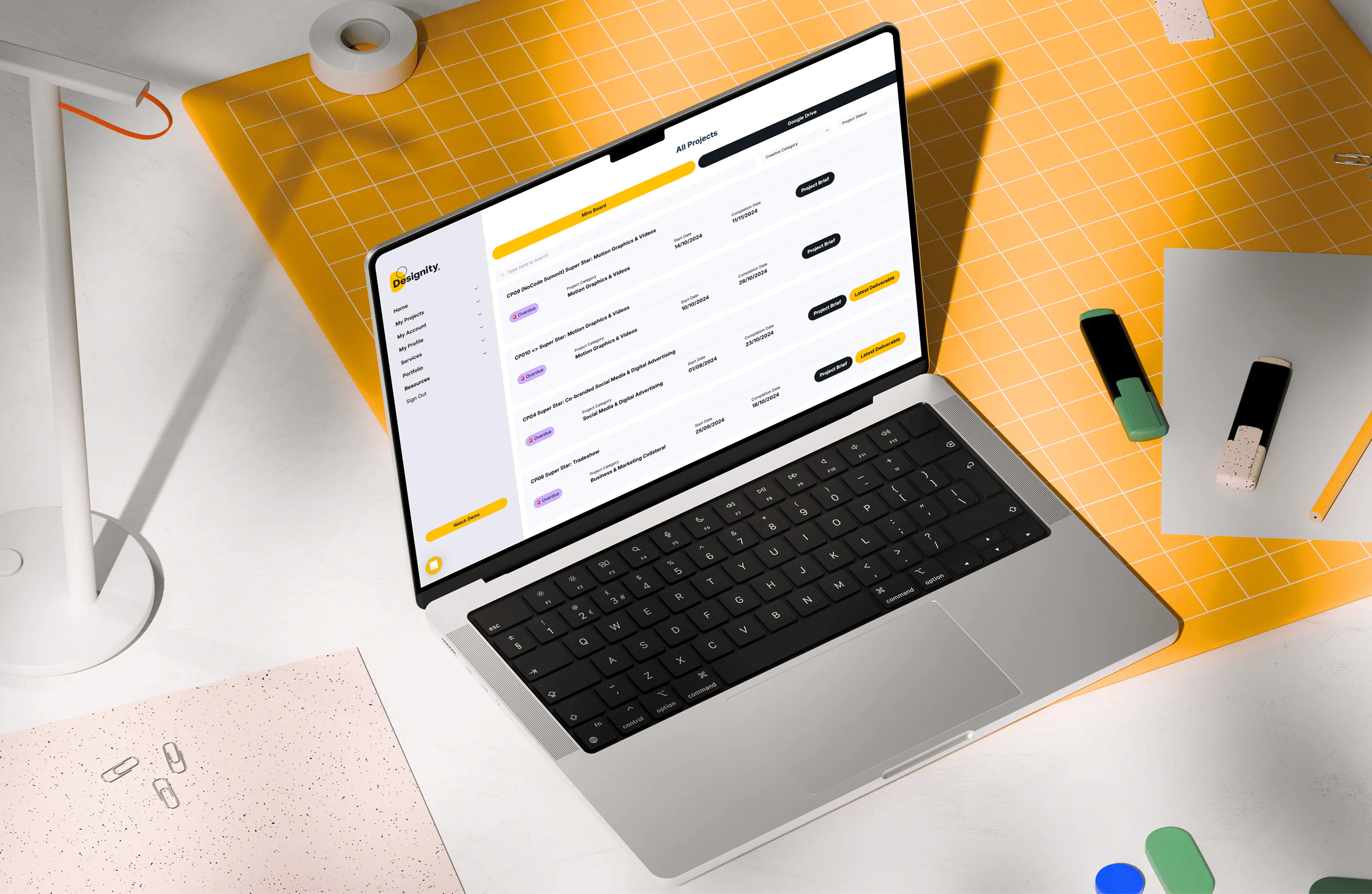













































Frequently asked questions
A document portal is a central, secure space where users can upload, manage, and access important files. It’s often used for sharing client files and deliverables, internal policies, onboarding materials, and other key resources.
Instead of emailing PDFs or managing messy folder systems, a document portal gives users a professional, self-serve way to find what they need. You control access, maintain version consistency, and deliver a smoother experience for clients, partners, or internal teams.
You can launch quickly (by building on top of your existing data) and fully tailor the portal to your needs. Softr lets you build document collections, request forms, and more—without writing code. Everything can be styled to match your brand and configured to show the right content to the right users.
You can build what you need: document collections, upload/download functionality, custom tags and filters, search, user-specific folders, document request forms, and more.
Start by connecting your data from Airtable, Google Sheets, Notion, HubSpot, ClickUp, or another data source—or move your data to Softr Databases as a single source of truth.
Customize how your document portal looks with drag-and-drop blocks like Lists, Tables, Grids, and more, and set permissions to ensure each user only sees what they need. See our document management template for inspiration!
Softr works with 14+ data sources, including Airtable, Notion, Google Sheets, HubSpot, monday.com, ClickUp, SQL data sources, and more—or you can bring existing data into Softr Databases via CSV import or a public API to power your app.
Yes, you can set up custom user groups and conditional filters to ensure secure, role-based access—ideal for client folders, internal resources, or team-specific views.
Absolutely. You can style every page to match your brand identity and even use a custom domain to make your portal feel like a part of your company website.
Yes. Softr keeps data encrypted, uses secure authentication, and applies the visibility rules you set to protect records. Softr also follows GDPR-aligned practices for data protection and privacy.
No! Softr is built for non-technical teams, so you can build, update, and manage your document portal without writing code.















.svg)