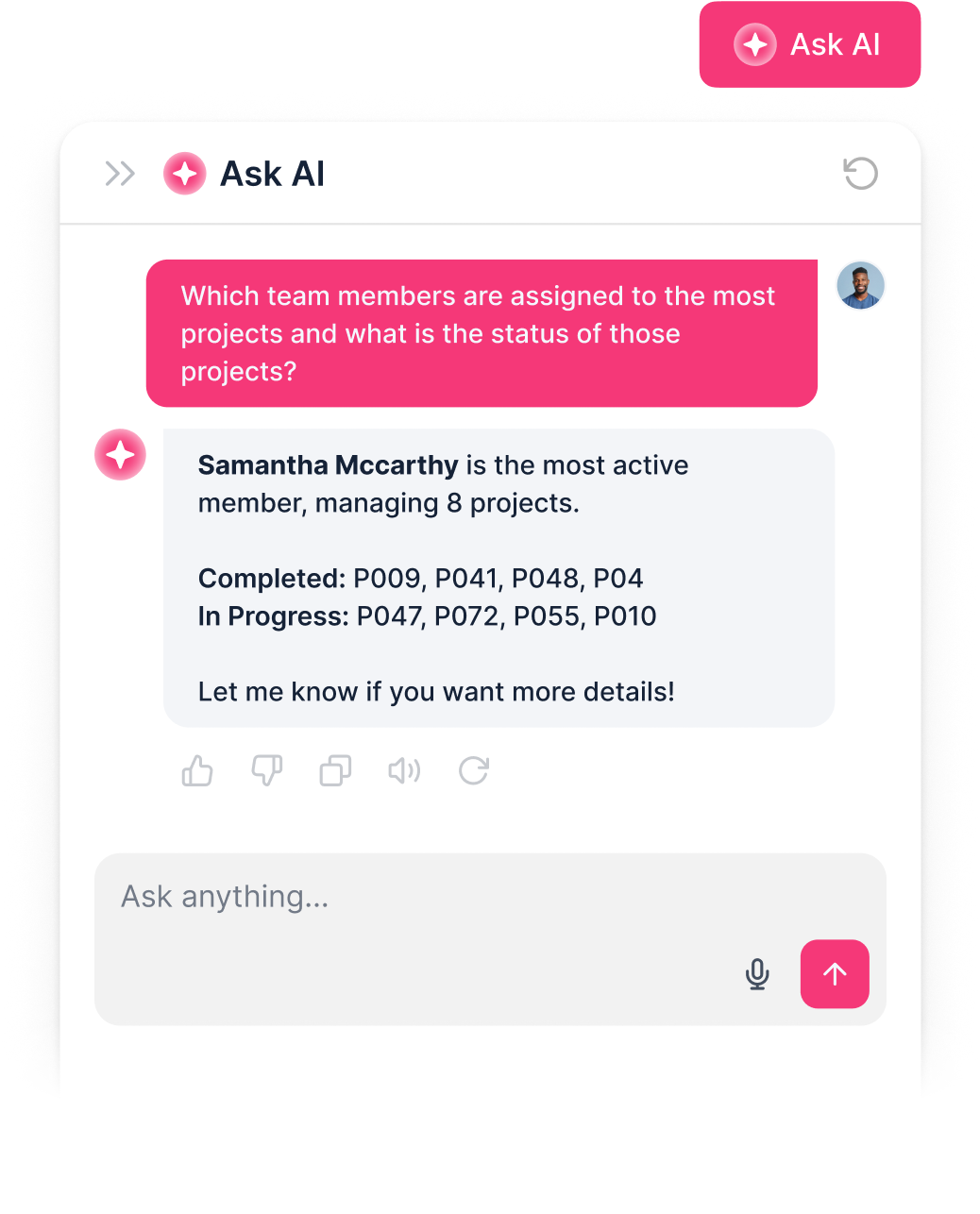Create a custom client portal, without code
Softr makes it easy to build a custom client portal to replace your spreadsheets, emails, and disconnected tools.









Bring all your client data together in real-time
Connect to any data source with 15+ native data integrations or the REST API connector. With Softr, build a single portal that syncs all your tools in real-time.
Add only the views and features you need
Use drag-and-drop blocks to build a portal that looks sleek and modern out of the box. Add only the features you need, and iterate as your workflows evolve.








Deliver a secure branded portal your clients wll love.
Create a personalized, secure experience for every client, all within a single portal. Tailor the look and feel to align with your brand.

Branding
Deliver a professional client portal that reflects the look and feel of your brand (and impresses your clients).

Works on any device
Turn your portal into a downloadable mobile app in one click with Softr’s PWA feature — no extra design work needed.

Automations
Connect with your existing tools, including Make, Zapier and n8n to seamlessly automate workflows.

User groups
Create custom user groups and separate logins to provide different views and access levels for your team.

Advanced permissions
Customize who sees what, and which actions they can take, even at the most granular level.

Security
Protect customer information from security threats. Softr is fully compliant with SOC2 and GDPR regulations.

Consolidate all your tools
Stop overspending on pricey software with unused features. Build custom apps that fit your workflows perfectly.
 Text Link
Text Link
Go from zero to app, incredibly fast

















































Frequently asked questions
A client portal is a secure, centralized hub where your clients can log in to access information, get project updates, share files, view invoices, and communicate with your team.
A client portal is used to give clients one secure place to access updates, files, and invoices. Instead of sending everything over email, you can keep communication, documents, and project status organized in one hub.
Businesses use client portals to share contracts, collect payments, or onboard new clients more smoothly. With Softr, you can build a custom client portal in hours and connect it to the tools you already use.
A client portal makes working with clients easier by putting everything in one secure place instead of scattered across email and shared drives.
The main benefits are:
- Convenience for clients: They can log in anytime to see files, invoices, or updates without having to ask.
- Time savings for teams: Less back-and-forth emails and repeated requests.
- Security: Data is protected behind logins instead of sitting in email threads.
- Transparency: Both clients and teams always know the latest status of projects or payments.
- Professional look: A branded portal feels more polished and trustworthy to clients.
With Softr, you also get the benefit of building and customizing your client portal quickly, without needing developers.
A good client portal should make it easy for your team and clients to securely share information and collaborate. The most important features include:
- Secure logins and permissions — so clients only see what’s meant for them.
- Dashboards and project views — to give clients a clear overview of progress, tasks, or milestones.
- File and document sharing — upload, view, and download contracts, invoices, or reports in one place.
- Messaging or updates — so clients stay informed without chasing emails.
- Invoicing and payments — centralize billing and payment status.
- Customization — brand the portal to match your business and tailor workflows to your process.
- Integrations and data flexibility — connect to tools you already use (like Airtable, Google Sheets, HubSpot, or SQL), or manage data directly in Softr Databases.
- AI assistance (with Softr) — let clients and your team query data directly, generate summaries, or get instant answers without manual work.
With these features in place, a client portal becomes a single, secure hub for your client relationships, reducing back-and-forth and giving clients a professional experience.
Traditionally, creating a client portal meant hiring developers or buying expensive software that took weeks to set up. Today, you can build one much faster using no-code client portal builders like Softr.
The basic steps in Softr are:
- Connect your data: Start by choosing where your client data will live. With Softr, you can build on top of tools you already use, such as Airtable, Google Sheets, Notion, SQL, or Hubspot. If you don’t have a system in place, you can also create and manage data directly in Softr Databases. This flexibility means you don’t need to switch systems — the portal adapts to your workflow.
- Set up users and permissions: Define roles like clients and admins, add secure logins, and control who can see or edit information. Softr makes this easy with built-in authentication and role-based access.
- Build your pages: Add dashboards, project overviews, invoices, or client profiles with drag-and-drop blocks. You can restrict access so only logged-in users can view certain pages.
- Customize design and branding: White label your client portal by applying your logo, brand colors, and layouts. A professional, branded look improves trust and gives clients a seamless experience.
- Add workflows and permissions: Automate routine actions and fine-tune permissions. For instance, you can trigger notifications when a new invoice is uploaded or allow only admins to approve changes.
- Publish and iterate: Launch your portal in hours, then update or expand it as your business grows.
With Softr, you can do all this without coding, using pre-built templates, integrations, or an AI app builder to get started even faster.
Yes. You can build a client portal without coding by using no-code platforms like Softr. Instead of hiring developers, you can launch a secure portal in hours.
With Softr, you can connect your data from Airtable, Google Sheets, Hubspot, Notion, SQL (and more) — or use Softr’s own database. You can also set up secure logins and add pages like dashboards, invoices, or project details with simple drag-and-drop blocks.
Finally, you can apply your branding, control permissions, and add workflows, all without writing a single line of code.
With Softr, you can build a client portal on top of the tools you already use, so you don’t need to move your data. Softr supports 15+ native integrations, including Airtable, Google Sheets, Notion, HubSpot, and SQL databases like MySQL, PostgreSQL, and Supabase. You can also connect any other tool using the REST API connector.
If you don’t have a system in place, Softr includes its own Softr Databases, where you can design and manage your data structure directly. This means you can choose whether to keep data where it already lives, or build everything inside Softr from scratch.
No matter the source, Softr lets you sync data in real time, control permissions, and decide what clients can view or edit. That flexibility makes it easy to centralize information and keep your portal up to date without duplicating work.
Yes. With Softr, you can add a built-in AI assistant to your client portal without extra setup. Instead of coding prompts or configuring separate tools, the assistant works directly with the data inside your portal.
For example, clients can search across their project data in plain language, generate summaries, or ask questions without needing to dig through spreadsheets or dashboards. On the admin side, your team can also use AI to surface insights faster, answer client requests, or streamline reporting.
The AI assistant only reads the data users already have access to. That means clients or employees can ask questions and get instant answers, but never see information outside their permissions.
Most client portal tools are either too rigid (limited templates, little customization) or too complex (require developers to maintain). Softr gives you both flexibility and speed.
- No coding required: Drag-and-drop blocks, pre-built templates, and secure login options mean you can launch in hours, not weeks.
- Data flexibility: Connect existing data sources (Airtable, Notion, SQL, Google Sheets, HubSpot, Clickup, BigQuery) or manage your data directly in Softr Databases.
- Custom branding: Match the look and feel of your business with full design control.
- Granular permissions: Control what each client sees or can do, with roles like client, admin, or team.
- Built-in AI assistant: Unlike many builders, Softr includes AI so clients and teams can get insights directly inside the portal.
This mix of speed and flexibility makes Softr a great option for teams that need a professional, scalable client portal without developer overhead.















.svg)