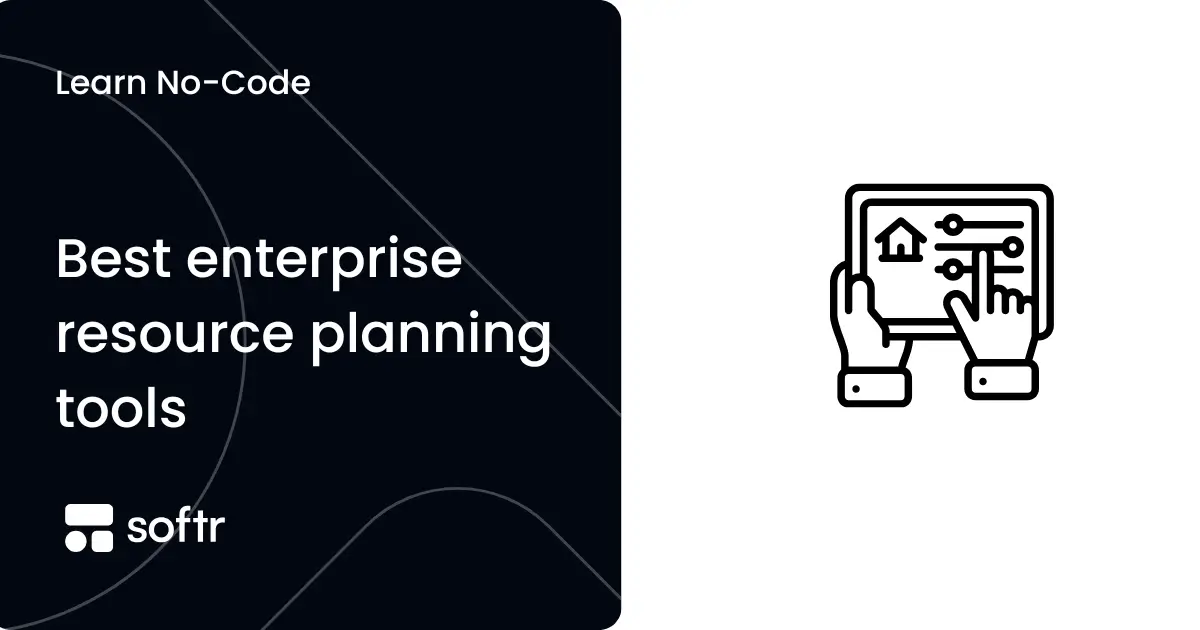8 best admin panel builders to try in 2026

Building internal tools is harder than it should be. Teams often struggle to integrate different software systems. Critical database platforms like MySQL, SQL Server, and MariaDB often can't seamlessly connect which creates workflow interruptions. When your database systems don't integrate properly, your entire operational ecosystem breaks down.
Then, product managers hit roadblocks when creating complex dashboards. As they add more data sources, their applications slow down. A dashboard to track real-time performance becomes unusable when each additional data stream reduces system responsiveness.
Customization becomes another major headache. Teams are forced to reshape their business processes to fit rigid software limitations. Instead of the tool adapting to their unique workflow, companies must compromise their entire operational approach.
Another big challenge? Creating advanced business logic requires deep technical skills most teams don't have. What should be simple automation becomes an expensive project that requires hiring specialized developers or settling for limited functionality.
In this guide, we'll explore 8 powerful admin panel builders that solve these exact problems. We'll break down each tool's features, pros, cons, and pricing, so you'll have the information to make a smart choice for your business.
What is an admin panel builder?
An admin panel builder is a software tool that allows organizations to create customized administrative interfaces without extensive coding knowledge. These platforms provide visual development environments where users can design, build, and deploy web-based control panels for managing business operations, data, and internal processes.
So, the core purpose of admin panel builders is to simplify complex administrative interface creation, reduce traditional software development time, enable non-technical staff to build operational tools, and standardize internal software management.
Primary use cases include internal business process management, customer data administration, document management systems, analytics and reporting, user management systems, etc. Each of these areas represents a critical operational need that admin panel builders can address.
What should you look for in an admin panel builder?
When evaluating an admin panel builder, consider these critical criteria:
- Integration capabilities: A platform that supports integrations across multiple data sources can dramatically reduce development time. Look for platforms offering native connectors to popular databases and data warehouses like MySQL, BigQuery, and MariaDB. After all, robust integration ensures your admin panel can pull, push, and synchronize data efficiently without requiring complex custom coding.
- Customization options: Beyond basic template-based interfaces, seek platforms allowing deep customization through custom code, plugins, or scripting capabilities. The ideal admin panel builder should support multiple programming languages, enable complex workflow automations, and allow developers to extend functionality through APIs or custom modules.
- Scalability and performance: Assess the platform's infrastructure, considering aspects like concurrent user support, data processing speed, and ability to handle increasing computational loads. Look for cloud-native solutions offering automatic scaling, load balancing, and performance optimization tools. A scalable admin panel ensures your application can grow without requiring complete architectural redesigns.
- Pricing: Analyze pricing tiers to examine the feature spectrum across free, basic, and enterprise plans. Platforms vary in their approach: some offer robust free tiers with core functionalities, while others require immediate paid subscriptions. Pricing models also differ widely since some charge per user, others by usage volume, and some employ hybrid approaches.
- Community and support ecosystem: We also recommend that you evaluate the platform's documentation, community support, and available resources. A strong community means faster problem resolution, regular updates, and a wealth of third-party resources. Check for documentation, active developer forums, certification programs (Softr has one), and tutorial libraries. Platforms with robust support ecosystems make implementation and ongoing maintenance significantly smoother.
8 best admin panel builders you need to consider
These custom admin panel builders stand out as the best in the market.
1. Softr

Softr is a versatile no-code platform that enables businesses of all sizes to create powerful admin interfaces, internal tools, and web applications without extensive programming knowledge.
Small businesses often choose Softr for its cost-effective, rapid development capabilities. The platform allows entrepreneurs and small teams to create professional admin panels without significant technical investment, enabling them to build internal tools that would traditionally require extensive programming resources.
Large enterprises select Softr for its enterprise-grade security, team training options, and advanced customization. The platform offers dedicated success managers, multi-user permissions, and robust integration capabilities that meet complex organizational requirements.
Key features
- Drag-and-drop interface
- Pre-built building blocks
- Mobile-responsive design
- Search functionality
- Interactive dashboard creation
- Custom workflow automation
- AI-powered portal creation
- Dynamic filtering of feedback entries
- Team collaboration and sharing
- Integration with Airtable, Google Sheets, and MySQL
- Conditional logic for forms
- White-labeling options
- Data export options (CSV, PDF, XLSX)
- File upload capability in forms
- Custom JavaScript for advanced styling
- Role-based access control
Pros
- Extremely user-friendly interface
- Rapid deployment capabilities
- Integrates well with popular data sources
- Scalable across different business sizes
- Active user community
Cons
- Block customization limitations
Customer reviews
- G2: 4.8 out of 5 (426 reviews)
- Capterra: 4.6 out of 5 (60 reviews)
- Product Hunt: 4.8 out of 5 (368 reviews)
Pricing
Softr's paid plans start at $59/month with the Basic plan, providing 3 published apps and capacity for 20 app users. This tier includes custom code integration and website embedding capabilities. Softr's free plan enables users to create 1 published app supporting 10 app users, facilitating initial app development and platform exploration without financial commitment.
2. Retool

Retool is a low-code platform for building internal tools and dynamic admin panels. It connects to any database or API and allows developers to create custom interfaces using drag-and-drop components and JavaScript. The platform specializes in business applications like dashboards, CRUD apps, and workflow automation tools, making it popular among startups and enterprises.
Key features
- 100+ UI components
- Custom JavaScript modules
- Google Sheets front end
- Query builder and editor
- Event-driven scripts
- Database integrations
- Notifications and alerting
- ETL and data processing
- Generative AI blocks
- Advanced permissions
- Custom error handling
- Self-documenting
- Offline mode
- Webhook triggers
- Custom React components
- Environments and schema migrations
- Version release and history
- Usage analytics
Pros
- Free plan available
- Multi-environment support
Cons
- Steep learning curve for non-technical users
Customer reviews
- G2: 4.6 out of 5 (304 reviews)
- Gartner: 4.5 out of 5 (133 reviews)
- Capterra: 4.5 out of 5 (24 reviews)
Pricing
Retool pricing distinguishes two user types: standard users, who are developers creating and editing apps, are priced at €11/month, while end users, who only view and interact with apps, cost €6/month. The basic plan covers up to 5 users and allows 5000 monthly workflows. So, the pricing is calculated based on users' active roles in the platform during each billing cycle.
3. DronaHQ

DronaHQ is a low-code admin panel design tool focused on creating operational apps and admin panels. It provides ready-to-use UI components and integrates with multiple data sources to build workflows, forms, and dashboards. The platform emphasizes rapid development and deployment of business applications, offering both cloud and self-hosted options for enterprises.
Key features
- Visual app builder
- App catalogs and themes
- Database connector hub
- Custom JavaScript and transformations
- Excel functions
- Dynamic control library
- Git-based source control
- Form builder system
- Reusable action blocks
- iframe embeds
- Restricted public URLs
- Workflow automations
- Multi-tenant architecture
- Query optimization tool
- White-label options
- Granular permissions
Pros
- Mobile app access
- 24/7 technical support
- Extensive third-party integrations
Cons
- Complex setup for advanced features
- Less intuitive UI compared to competitors
Customer reviews
- G2: 4.4 out of 5 (39 reviews)
- Capterra: 4.6 out of 5 (10 reviews)
Pricing
DronaHQ provides three pricing tiers: user-based, usage-based, and developer-only models. For example, the cloud-hosted user-based plan costs $12/month/user, offering features including unlimited web and mobile app creation, version control, and extensive database and API connectivity. For more detailed info, you may want to refer to DronaHQ’s pricing page.
4. AppSmith

AppSmith is an open-source low-code platform for building internal tools and admin dashboards. Developers can create custom applications by connecting to databases, APIs, and integrating various data sources through a visual interface. The platform supports rapid development of complex business applications with extensive customization options.
Key features
- Reusable packages
- JavaScript code editor
- Drag-and-drop interface
- API connection toolkit
- Custom widget library
- Multi-environment support
- Versioning with Git
- Git branch protection
- Workflow automation
- Audit logs
- Custom branding
Pros
- Free plan available
- Extensive customization capabilities
- Enterprise-grade security
Cons
- Limited pre-built templates
- Steeper learning curve
Customer reviews
- G2: 4.7 out of 5 (59 reviews)
- Product Hunt: 4.9 out of 5 (50 reviews)
Pricing
Appsmith takes a usage-based approach to pricing, with entry-level plans starting at $40 monthly. This plan provides 100 hours of usage, with additional hours available at $0.40 per hour.
5. JetAdmin

Jet Admin is another no-code admin panel builder. It enables users to create data-driven interfaces quickly by connecting multiple data sources and APIs without requiring extensive coding knowledge. The platform focuses on providing an intuitive interface for building operational tools and dashboards with minimal technical complexity.
Key features
- 30+ building blocks
- Query builder
- Computed columns
- Custom components (HTML/CSS/JavaScript)
- Custom dashboard builder
- Import design from Figma
- Mobile responsive design
- Automated workflows
- API integration hub
- Tasks and comments
- Template collections
- Version control
- Built-in permission management
Pros
- 14-day free trial
- User-friendly interface
- Fast application development
Cons
- Limited advanced customization
Customer reviews
- G2: 4.2 out of 5 (6 reviews)
- Product Hunt: 4.2 out of 5 (26 reviews)
Pricing
Jet Admin offers different pricing models for internal tools and customer portals. For internal tools, companies are charged per employee user, allowing flexible scaling of workplace applications. Customer portals are priced by user groups, with plans starting at $49 monthly. This entry-level package provides database integrations and unlimited monthly workflow runs.
6. Budibase

Budibase is an open-source low-code admin panel solution that helps developers and non-technical users create custom internal tools, web applications, and admin panels. It offers a visual interface for building full-stack applications with minimal coding required. The platform supports multiple data sources and provides a flexible approach to application development across various industries and use cases.
Key features
- Responsive design builder
- 40+ pre-built components
- Custom queries
- If/then logic
- Custom JavaScript actions
- Database management
- Single-page application architecture
- Extensible plugin system
- Self-hosting capabilities
- Live evaluation
- 20+ triggers and actions
- Automation logs
- Upload CSVs
- Reusable snippets
- REST API connector
- Role-based access control
Pros
- Free plan available
- 14-day free trial
- Drag-and-drop interface
Cons
- Steeper learning curve for advanced customizations
Customer reviews
- G2: 4.5 out of 5 (68 reviews)
- Capterra: 4.7 out of 5 (25 reviews)
- Product Hunt: 4.9 out of 5 (28 reviews)
Pricing
Budibase offers paid plans starting at $60/month per app creator, with an additional $6 per app user monthly. The plan is unlimited in users and includes features like custom branding, reusable code snippets, synchronous automations, and other advanced development tools.
7. Superblocks

Superblocks is a low-code platform designed for building internal tools, dynamic admin panels, and custom workflows with rapid development capabilities. It focuses on enabling engineers and product teams to create powerful business applications quickly by connecting multiple data sources and providing a flexible development environment.
Key features
- Visual workflow builder
- Reusable modules
- AI-powered development assistance
- Multi-cloud deployment
- Interactive dashboard creation
- Custom JavaScript transformations
- Automated event triggers
- Version control
- Live queries with timers
- Granular role-based permissions
- Git-based source control
- Embedded apps
- Custom branding
Pros
- Free plan available
- Comprehensive integration ecosystem
Cons
- Steeper learning curve
- Pricing can be expensive for smaller teams
Customer reviews
- G2: 4.7 out of 5 (168 reviews)
Pricing
Superblocks offers paid plans priced at $70 monthly per creator and $21 monthly per end-user. This pricing model is suitable for startups with fewer than 100 employees looking to develop internal tools that can be used across different teams.
8. Plasmic

Plasmic is a visual development platform that enables designers and developers to create web applications, design systems, and administrative interfaces without deep coding expertise. It’s famous for its design-first approach that enables smooth collaboration between design and development teams while providing powerful visual editing capabilities. The platform integrates directly with different codebases and supports multiple front-end frameworks.
Key features
- Visual design system builder
- Code-based component generation
- Responsive design tools
- Design token management
- Dynamic content rendering
- Component library creation
- Code export capabilities
- Variant and state management
- Design-to-code automation
- Access control systems
- Custom interaction design
- Custom targeting & segmentation
- Localization
- Code generation
- A/B testing
- Import with Figma
Pros
- Free plan available
- High visual design flexibility
Cons
- Requires technical understanding
- Learning curve for non-technical users
Customer reviews
- G2: 4.6 out of 5 (12 reviews)
- Product Hunt: 4.5 out of 5 (37 reviews)
Pricing
Plasmic offers pricing starting at $49/month, which includes 3 collaborators and 100,000 monthly page views. Their SMB-focused plan is priced at $129/month, accommodating 4-10 collaborators for professional application development.
Softr can help you build interactive and custom admin panels
The admin panel builder market offers many low-code admin panel design tools, but Softr delivers unique value. Teams without coding skills can create powerful internal tools through its intuitive interface. Then, the platform offers integrations with popular data sources, especially SQL databases like PostgreSQL, MySQL, SQL Server, and MariaDB. Plus, its free plan lets teams test capabilities before any financial commitment.
Start your free trial with Softr and see how smooth admin panel development can be.






.jpg)