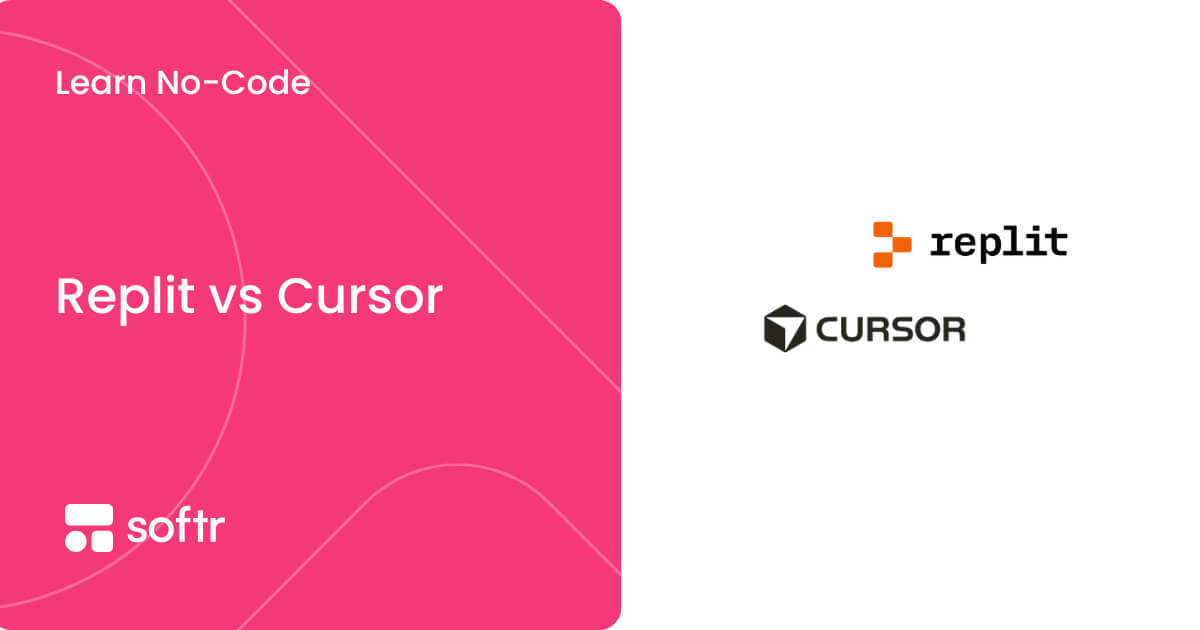Top 15 Airtable use cases

Airtable is a very powerful tool with seemingly endless possibilities. While having a lot of options is great, it can also prove to become overwhelming, especially when you’re starting out or aren’t quite sure what you’re trying to build yet.
Thankfully, Airtable has plenty of templates available, but even that can seem like a lot at first.
To help you find inspiration and start your Airtable journey as seamlessly as possible, we’ve put together a list of some of the best use cases for Airtable, along with some great templates.
Let’s jump into it!
Best Airtable Use Cases
For the sake of simplicity, we’ve decided to organize this list into categories. Each section caters to a specific area of business so you can jump around, and features 3 templates each. The categories are the following:
- Sales
- Marketing
- Project Management
- E-Commerce/Small Business Management
- Product Management
What better place to start than the fuel of every organization: sales.
Sales use cases for Airtable
Sales is a highly demanding field that requires much more organizing than most people realize.
Gone are the days of the door-to-door salesman living off the gift of the gab. Modern salesmen are required to handle much more than just selling. Studies have shown that the average salesperson spends around 64% of their time working on non-selling tasks.
From sending emails to attending meetings or entering data in their CRM, salespeople have to juggle a lot of responsibilities, which is why they need a solid system in place. That’s where Airtable comes in.
Here are 3 of our favorite use cases for sales with Airtable.
1. Customer Relationship Management (CRM)

CRM is the main tool used by sales teams globally. It allows them to organize prospects, track deals, and keep an overall handle on all sales operations at a glance.
While there are plenty of CRMs out there, building your own Airtable CRM is a great solution for sales teams looking to minimize costs or to create a custom solution that truly fits their needs.
2. Business roadmap

Whether your team is handling a global sales program or small-scale operations for a local store, planning is everything.
While this doesn’t apply to sales exclusively, coming together with a solid business roadmap and the perspective of growth will be key in motivating your sales team.
3. Sales assets management

Salespeople are constantly requested to share, edit and update marketing assets for customers.
From sales decks to whitepapers, ebooks, and more, keeping a database of these assets on Airtable, updated in real-time, will ensure that team members can find what they need whenever they need it and don’t share outdated or incorrect documentation.
Supercharge your Sales table with Softr
By adding Softr on top of their Airtable, Sales teams are able to create a gated front end for Airtable data. With an internal CRM for example, it can be used to display specific information to specific people.
Check out our example of an internal CRM created with Airtable and Softr to get an idea.
Marketing use cases for Airtable
The typical marketing technology stack is massive, with dozens of tools that are often underutilized. It’s understandable: From email marketing to SEO, content, outbound campaigns, and social media, marketing is one of the broadest areas of business.
However, a little bit of craftiness goes a long way, and a smart Airtable base can sometimes replace an expensive set of marketing tools altogether. Let’s take a look at three examples of marketing use cases for Airtable.
1. Email Marketing

With an estimated 3.9 billion global users in 2019, email is often the default approach for most marketing teams starting out.
If you’re looking to dedicate time to email marketing without breaking the bank, building a dedicated Airtable base is a great option. Great to plan, schedule and analyze your email campaigns, it can also be useful to track and review their effectiveness with your team afterward.
2. Content/Editorial Calendars

If you’ve ever worked on a blog or social media strategy, you know how much an editorial calendar matters. Assigning tasks, scheduling posts, reviewing, publishing, and analyzing can all be done in one place, collaboratively, saving everyone involved a massive headache.
3. Social Ads

Social advertising is still one of the most effective marketing channels to get your name out there and collect leads. But as your operations grow and you’re experimenting across platforms with a bigger budget, keeping track of everything can become increasingly difficult (and confusing).
Documenting everything in one place will allow you -and every other stakeholder- to have access to a quick overview of ad spend and campaign success as a whole.
Supercharge your Marketing table with Softr
Marketing teams tend to collaborate with many external stakeholders, from agencies to freelancers, translators, and more. If you’re a marketer, gathering everything in one place is very useful, but chances are you don’t want to share your database with everyone (and you probably shouldn’t.
Softr allows you to create apps for each specific relationship, sharing only relevant permissions with multiple parties on a simple interface, while limiting total access to your native base. This way, every stakeholder can easily access the data that’s relevant to them specifically.
Check out this website created with Softr for a live example.
Project Management use cases for Airtable
Airtable’s collaborative features are among the most popular for users, allowing all stakeholders and team members to take part in a shared document, in real-time.
Project management professionals typically have to handle a lot of things at the same time and can benefit from gathering everything in one place. Let’s take a look at three Airtable use cases that leverage these collaborative elements specifically for project management purposes.
1. Project tracker

From deadlines to shared documents and notifications, Airtable can be a project manager’s best friend.
The ability to create different views and workflows in Airtable allows you to keep team members updated with their progress while having a clear view of the overall view of the entire project and timeline. A place to manage it all.
2. Product Planning with Gantt

Are you familiar with Gantt charts? If your answer is no and you’re a project manager, you should probably look it up!
The ability to create Gantt blocks in Airtable can help you manage dependencies in your project, keeping everything in order and updating related tasks automatically based on changes.
3. OKR tracking

While this use case is applicable for business operations in general, it’s a valuable application to all teams including project management.
Objective and Key Results (OKR) is a framework for teams to live by. It consists in setting monthly, quarterly or annual goals and assigning subsequent key results you’re hoping to see. At the end of the set period, teams can compare their objectives with their achievement, and iterate accordingly.
Airtable can turn the exercise into a transparent, collaborative practice for the entire team or company, with minimal effort.
Supercharge your Project Management table with Softr
Project managers often become the go-to person regarding a specific project. They are generally very well-organized (hopefully) and good at documentation, which are great qualities to put together internal directories for employees to refer to.
Softr offers an array of tools for project managers to organize and visualize key data, ranging from kanban lists to timeline blocks, the ability to create a public roadmap, send out an upvote page, or even to create a feature request web page using forms.
Check out this example of a directory created with Airtable and Softr.
E-commerce / Small Business use cases for Airtable
You probably already know that e-commerce has been booming for the past decade, a trend that has been accentuated by COVID-19, with 67% of consumers reporting they shop differently now due to the pandemic.
While getting into e-commerce can seem intimidating with giants like Amazon or eBay in place, it’s now easier than ever thanks to no-code, user-friendly platforms such as Shopify or BigCommerce.
Airtable and Softr can help further. Let’s take a look at some examples.
1. Inventory Management

Not every e-commerce store carries inventory, but for those that do, staying on top of their logistics is a massive priority. No one likes to shop for a product online only to be informed that the product is out of stock on the payment page.
Using an Inventory Management template that gathers all your sales and inventory data, synced with other external sources if necessary is a great way to build your own custom inventory management solution to keep track of everything coming and going in and out of your store.
2. Product Catalog

A logical follow-up with the previous template, having a product catalog is a critical addition to an e-commerce Airtable stack. As your store grows, keeping this data in one place will be a great way to stay on top of orders and vendor relationships as they (hopefully) increase.
3. SMB Accounting

Accounting issues such as cash flow, reporting and payroll management are among the biggest financial challenges for small businesses.
For small businesses that don’t want to adopt a dedicated tool quite yet, an Airtable base will help manage budgets, income, expenses, and salaries in one place.
Supercharge your SMB Operations table with Softr
Using Softr, companies can also build a marketplace. These two-sided platforms can connect buyers and sellers to sell services, goods and process payments online, like in this example created with Softr.
Product Management use cases for Airtable
Product teams cover a wide array of tasks and responsibilities, including but not limited to:
- Conducting customer interviews
- Running design and development sprints
- Prioritize features and allocate resources
- Research market
- Model pricing and revenue
As a critical link between the business and technical side, product managers must be experts at documenting. Let’s take a look at three examples of Airtable applications for product management.
1. User Story Mapping

User story mapping is a popular prioritization technique helping agile teams to streamline their product backlog and plan releases more effectively.
Using a specific Airtable base allows product managers to document their efforts and refer to previous research for thorough strategizing.
2. Market research and competitor analysis

Market research and competitor analysis is critical area of product management, in order to understand other products in the market but also to prioritize features and releases. Sometimes treated as a one-and-done, it should on the contrary be an ongoing effort shared across the organization.
Leveraging Airtable collaborative features, product teams can regularly update a dedicated base, gathering information and analysis about their market.
3. Issue tracking

Part of a product manager’s job is to stay on top of bugs and issues, which can become a chore, and a difficult task to track. Using this Airtable base along with a web clipper block will allow for a streamlined process to log issues and assign them easily, directly from your browser.
Supercharge your Product Management table with Softr
Product managers often serve as a link between the business and technical teams. As a result, product managers are often in charge of communicating progress and expectations back and forth.
Creating an internal resource using Softr, gathering metrics and development progress, can be a great way to bring transparency to the organization. Check out this example of a dashboard dedicated to business metrics, built with Softr.
Conclusion
As we’ve observed, there’s a lot you can do with Airtable, but it’s only the beginning.
Using Softr, you can leverage Airtable to create fully functional websites and web apps with an attractive interface, manage access and permissions, and more. Some examples of projects you can build with Softr include:
- Client portals, for customers or employees to securely access content on a self-service platform.
- Internal tools, enabling your team with apps like employee directories, CRM, or company wikis.
- Marketplaces, two-sided marketplaces like Airbnb or Upwork to sell services, goods, paying securely with Stripe.
- Online communities with memberships, free and/or premium content.
- Resource directories curate resources and let users search, filter, and explore.
- Websites, member-only websites, or high-converting landing pages, adding your custom domain for free.
And the list goes on. Airtable is an extremely powerful tool and Softr can help you take it to the next level. Sign up to learn more today!