Best inventory management software for small businesses

Considering the sheer number of inventory management software competing for your attention, it's hard to pick the right one for you. So, we took a look at the 5 best inventory management software platforms for small businesses, along with a detailed review and breakdown of their features, user experience, security aspects, and pricing.
Softr
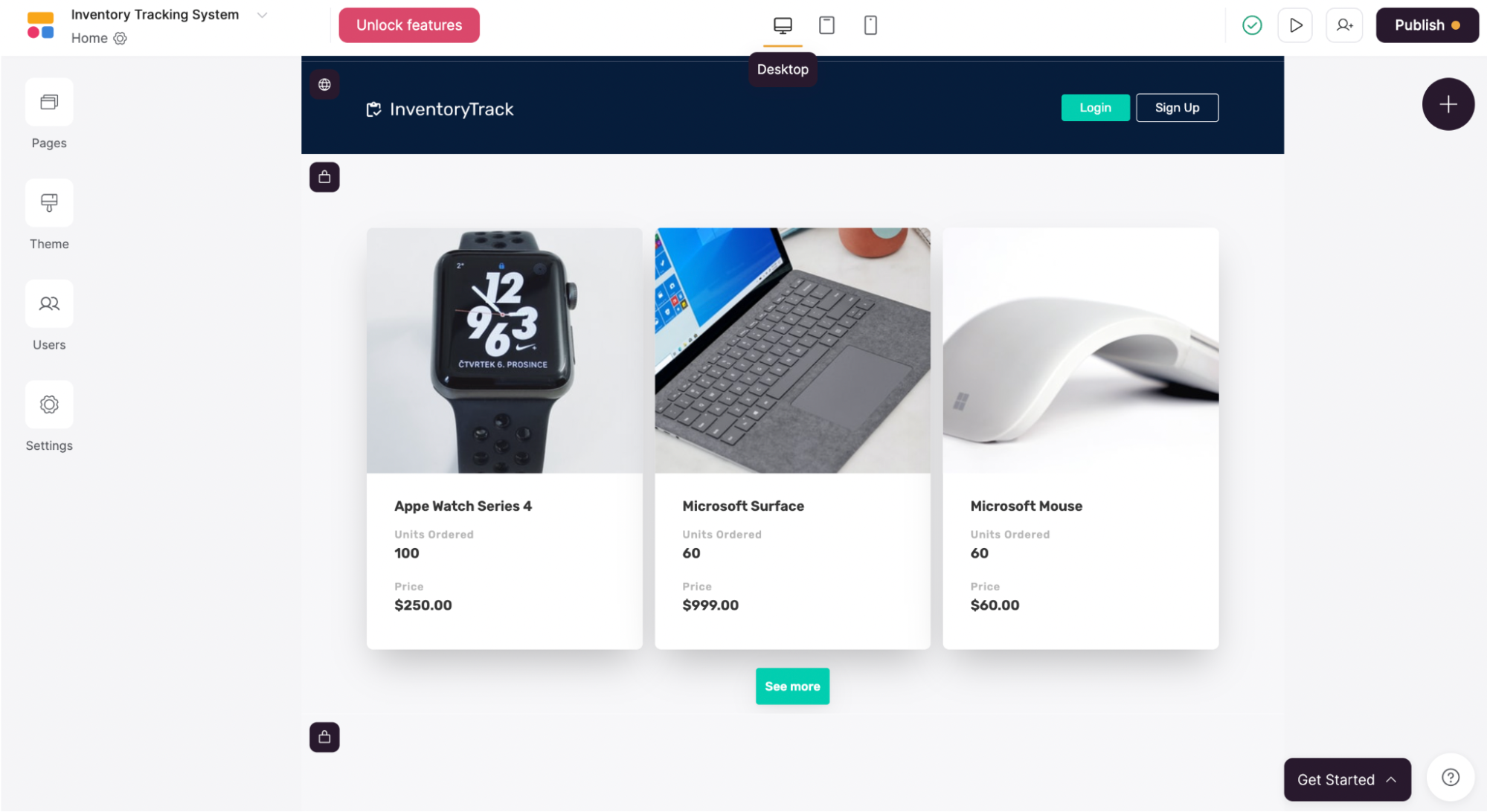
Softr provides a straightforward way for small businesses to create custom web applications, including inventory management systems, without any coding knowledge. Through its intuitive pre-made blocks and pre-built templates, users can quickly assemble an inventory management platform.
There's a dedicated Inventory Management Website Template that offers features like tracking products, orders, and manufacturers, with different access levels for admins and employees. By connecting to data sources like Airtable or Google Sheets, small businesses can bring their existing data into a fully functioning app, making inventory management more efficient and collaborative. The template also enables easy search and filtering, offers stock alerts, and is accessible from any device.
But the real beauty of Softr is that you can customize each template to your heart's content, adding more features and tweaking the interface to adapt to your specific workflow without breaking a sweat. It's almost like working with Lego blocks. With a long list of pre-built components, as well as support for third-party integration with tools like Zapier, Stripe, and Hotjar, you'll have everything you need to build your own inventorying solution from scratch.
Features
- Pre-built functional blocks: Softr provides pre-built components and blocks like Lists, Charts, Forms, Tables, and others, enabling users to quickly assemble the components necessary for an inventory management system without starting from scratch;
- Template-driven approach: with its specialized inventory management template, Softr offers a structured foundation for tracking and managing products, orders, manufacturers, and purchase orders, making it easier for users to get started with building their inventory platform;
- Access level management: the platform allows for the definition of different access levels, such as employee vs manager, enabling granular control over who can view and manage various aspects of the inventory data, ensuring secure and organized handling of inventory information.
Ease of Use
The process of building an inventory management tool with Softr can be summarized into a few steps: selecting a template, customizing it to fit your business needs using the no-code interface, and integrating data sources like Airtable or Google Sheets.
I feel that the specialized inventory management template provides a solid foundation, while the pre-built functional blocks help in assembling the app quickly.
With Softr, I have access to a variety of learning resources and training materials through Softr's support documentation. They also offer workshops where users can learn to build specific types of apps like inventory management systems.
The user-friendly interface, ease of account creation, a variety of templates including a specialized one for inventory management, and a wealth of training materials make Softr a very accessible platform for building an inventory management tool.
Security
Security is a huge concern for inventory management, because any leakage of business data could lead to a potentially fatal security incident. Thankfully, Softr is a no-code app builder that does not compromise on security.
Softr uses Amazon Web Services (AWS) for data storage and hosting, which ensures extensive security practices and compliance certifications. The datacenter, located in Germany, adheres to EU data security and privacy standards, with SOC 1, SOC 2, and ISO 27001 certifications.
Softr also implements server-side authentication, offering enterprise-level data encryption and preventing client-side query modifications. Its security approach involves dynamically evaluating user groups, visibility rules, and data conditional filters on the server side. Communication between the server and data sources is secured via HTTPS, ensuring encrypted data transfer.
Pricing
Softr offers a variety of pricing plans to cater to different needs. Here's an overview of your options in detail:
First comes a Free plan for individuals working on passion projects. This plan includes unlimited app visitors, up to 5 internal and 100 external app users, 5 workspace collaborators, and 1 custom domain.
The Basic plan, at $49 per month, builds on this by adding custom CSS/JS, support for 10 internal and 1000 external app users, the ability to embed Softr apps, and the option to purchase additional custom domains.
The Professional plan, at $139 per month, is designed for SMBs and agencies. It includes all features from the Basic plan, plus additional tools like charts, calendar, inbox, and kanban, support for 50 internal and 5000 external app users, 10 workspace collaborators, and the removal of Softr branding.
The Business plan, priced at $269 per month, is tailored for teams building advanced custom apps. It includes all features from the Professional plan, plus an org chart, timeline, SMS login, support for 100 internal and 10000 external app users, 15 workspace collaborators, and downloadable mobile apps (PWA).
For larger companies requiring extra volume, security, and support, Softr offers a custom-priced Enterprise plan. This plan includes everything in the Business plan, plus SSO for app users (SAML, OpenID), a security audit, a dedicated success manager, team training, and custom invoicing.
When choosing a plan for building an inventory management app, you have to consider the number of internal and external users who will be accessing the app, the level of customization and branding control you need, and any specific integrations required for your inventory management workflow.
Fishbowl

Fishbowl specializes in inventory management solutions, with a focus on integrating seamlessly with QuickBooks. Their flagship product, formerly known as Fishbowl Inventory, has evolved into three distinct offerings: Fishbowl Manufacturing, Fishbowl Warehouse, and Boxstorm. These products cater to different business needs, providing comprehensive tools for managing inventory, manufacturing processes, and warehouse operations.
Fishbowl's solutions are particularly beneficial for small businesses looking to optimize their inventory management practices. The software automates various processes, such as stock counts, order management, and purchasing, helping small businesses save time and reduce errors. With features like barcode scanning, customizable workflows, and real-time tracking across multiple locations, Fishbowl ensures that inventory is managed efficiently from receipt to delivery.
The integration with QuickBooks and Shopify is a standout feature, allowing for easy synchronization of financial and inventory data, which is crucial for maintaining accurate records and making informed decisions at resource-strained small businesses.
Features
- QuickBooks integration: Fishbowl seamlessly integrates with QuickBooks, ensuring that financial and inventory data are synchronized. This is crucial for maintaining accurate records and making informed business decisions;
- Automated stock counts: The software automates the process of counting inventory, saving time and reducing errors. This ensures that stock levels are always up to date, helping small businesses avoid stockout and overstock;
- Efficient purchasing management: Fishbowl streamlines the purchasing process, from creating purchase orders to receiving goods. This helps small businesses maintain optimal inventory levels and reduce carrying costs;
- Customizable workflows: The software allows small businesses to customize workflows and create bills of materials according to their specific needs. This flexibility is particularly beneficial for manufacturing businesses;
- Streamlined order management: Fishbowl simplifies the order management process, from sales order creation to shipping. This ensures that orders are fulfilled accurately and efficiently, leading to improved customer satisfaction.
Ease of Use
Starting with Fishbowl is relatively simple. The installation process is guided, where users can choose their country, business type, and industry to create the most applicable demo database.
I also found Fishbowl's inventory management solution to be pretty user-friendly, with intuitive navigation and a clean layout. Users can easily track inventory, manage orders, and generate reports. Fishbowl even provides various training materials and support options to help users get the most out of the software. This includes in-house or on-site training packages, although these come at an extra cost.
While the initial setup and learning curve may be a bit steep, especially for users new to inventory management software, the available training materials and support options help to mitigate this. Overall, Fishbowl's inventory management platform felt easy enough to use.
Security
Fishbowl's inventory management solution is PCI-compliant, with all the security features needed to achieve that compliance standard.
For example, Fishbowl's database is designed to never store credit card numbers or security codes. The software also allows integration with an LDAP server through the LDAP tab in the Company module options, which ensures that companies can log into the software using their domain password for enhanced security.
Moreover, Fishbowl utilizes a system of access rights to control user access to different parts of the software. This ensures that users can only access the information and features that are necessary for their role, reducing the risk of unauthorized access to sensitive data.
Pricing
Fishbowl offers a flexible pricing structure for its inventory, warehousing, and manufacturing software solutions, catering to various business needs. It starts at $329 per month, and each plan includes full access for two users, with additional users added at a discounted fee per user.
For small businesses requiring hosting services, Fishbowl provides hosting for $299 per month. This includes industry-leading cybersecurity protection and top-performing connection speeds. Fishbowl is a SOC I and SOC II-certified hosting provider, so a high level of security and reliability is ensured. Clients also have the option to utilize their own hosting services for the Fishbowl Advanced product if preferred.
Fishbowl integrates seamlessly with QuickBooks and Xero for accounting and includes Fishbowl ShipExpress and one integration of choice. Additional add-on integrations are available at $49 per month for each additional add-on. Unlimited US-based support is provided through phone, chat, email, and documentation, ensuring that help is readily available when needed. The Fishbowl mobile app is also included, offering barcode scanning, pick, pack, and ship capabilities.
For small businesses investing in Fishbowl, it’s important to consider the number of users needed, as well as any additional integrations or hosting services required. The one-time implementation and certification packages are mandatory for onboarding, tailored to your specific operational needs, ensuring a smooth transition and maximized return on investment.
FieldServicely

In addition to inventory management solutions, small businesses often need efficient field service management tools. One such tool is FieldServicely. This software is designed to streamline field operations with features such as job management, employee GPS tracking, real-time notifications, scheduling, geofenced attendance, invoicing, payroll calculation, and mobile app support for both iOS and Android. FieldServicely helps improve field staff tracking and customer satisfaction across various industries, including plumbing, HVAC, utilities, and telecommunications.
Features
- Job Management: Efficiently manage jobs from start to finish.
- Employee GPS Tracking: Monitor employee locations in real-time.
- Real-time Notifications: Receive updates instantly.
- Scheduling: Simplify job scheduling and dispatch.
- Geofenced Attendance: Automate attendance tracking.
- Invoicing and Payroll: Streamline billing and payroll processes.
- Mobile App: Access all features on the go with iOS and Android support.
Ease of Use
FieldServicely offers a straightforward setup with a user-friendly interface. The platform includes a comprehensive onboarding process and extensive support resources such as tutorials and a knowledge base to help users get started quickly and efficiently.
Security
FieldServicely implements a variety of security measures to maintain the safety of your personal information when you enter, submit, or access your personal information. These measures include data encryption, firewalls, and secure socket layer technology (SSL) to protect information transmitted over the internet.
Pricing
FieldServicely offers flexible pricing plans to suit businesses of all sizes. Whether you're a small startup or an established company, they've got an option that'll work for you. Check out their pricing page to find the right fit for your needs and budget.
Square

Square is a famous financial services and mobile payment company that offers a range of solutions for businesses, including an inventory management tool. This tool is designed to cater to the needs of small businesses, providing them with a simple and efficient way to manage their inventory.
With Square, users can easily edit item details, manage stock levels, and receive alerts for low-stock or sold-out items, all from the Square Dashboard or directly on the Point of Sale app. The software also offers advanced inventory tools through Square for Retail, including multi-location inventory management, cost of goods sold reporting, and purchase orders.
Square's inventory management platform is known for its user-friendly interface and seamless integration with other Square products, making it a convenient option for small businesses already using Square for payment processing. Additionally, the basic inventory management features are available for free with any Square account, providing small businesses with a cost-effective solution for their inventory needs.
Features
- Easy item creation: Square allows users to quickly add new inventory items to their catalog. Users can provide detailed information about each product, including images, names, categories, descriptions, and locations where the product is sold;
- Bulk import option: For small businesses with a large number of products, Square offers the ability to import inventory items in bulk using an XLS or comma-separated values (CSV) file. This feature simplifies the process of adding multiple items at once.
- Integrated with Square POS: The inventory management tool is hosted within the larger Square POS system, ensuring seamless integration and real-time updates between inventory and sales.
Ease of Use
I found Square's inventory management tool to be very user-friendly, with an intuitive interface that still packs a lot of advanced features. Users can manage item details, stock levels, and pricing directly from the Square Dashboard or the Point of Sale app. The tool also allows for bulk editing and importing, which can save time for small businesses with a large number of products.
I also loved the integration with Square's payment processing and POS system, which ensures that inventory levels are updated in real-time as sales are made. The tool also includes features like low-stock alerts and the ability to mark items as sold out, which makes it even easier to stay on top of your inventory levels.
Square provides a range of support materials to help users get the most out of their inventory management tool. This includes a comprehensive help center with articles and tutorials, as well as customer support available via email, phone, or chat.
Security
Square's ISO 27001-certified inventory management solution is designed with security in mind, employing encryption, secure access, regular updates, and user education to protect users' data.
For instance, Square employs encryption to secure data during transmission and when stored. Users can securely access their inventory management system through the Square Dashboard or the Square POS app, both of which require user authentication.
Square regularly updates its software to address any potential security vulnerabilities and ensure that the system is protected against the latest threats. Moreover, as it is primarily a payment processing platform, Square's inventory management solution is integrated with secure payment processing capabilities. This ensures that all transactions, including inventory purchases and sales, are conducted securely.
Pricing
Square's inventory management tool offers a straightforward and cost-effective pricing structure, making it an attractive option for small businesses. The basic inventory management features are available for free to all Square users, regardless of the products they are using. This includes the ability to add and track inventory, receive low-stock alerts, and perform basic inventory management tasks.
For small businesses looking for more advanced inventory features, Square for Retail offers additional functionality. Square for Retail is available in two plans: Free and Plus. The Free plan includes all the basic inventory management features, along with a free online store, and is available at no additional cost. The Plus plan, priced at $60 per month per location, includes additional features such as vendor management, purchase order management, and advanced inventory reporting.
It's important to note that while the inventory management tool itself is free, small businesses using Square for payment processing will incur standard processing fees for transactions. These fees vary depending on the type of transaction and the Square products being used.
inFlow

Established over a decade ago, inFlow has grown to serve over 40,000 businesses worldwide, providing them with tools to manage orders, track inventory, and streamline their operations. The software has a user-friendly interface and robust features, including the ability to fulfil orders, print labels, scan barcodes, and reorder stock efficiently.
inFlow is versatile, offering both cloud-based and on-premise solutions to suit different business needs. The cloud-based option, inFlow Cloud, allows users to access their inventory data from anywhere, while the on-premise solution, inFlow On-Premise, provides small businesses with the option to store their data locally.
The company prides itself on creating software that is both simple and powerful, ensuring that even small businesses with thousands of products can manage their inventory with ease. With a commitment to supporting small businesses and a product that reflects this dedication, inFlow is a reliable and efficient inventory management solution.
Features
- Barcoding and scanning: inFlow supports barcode scanning, which can significantly speed up the inventory management process. Users can scan barcodes to quickly find and update inventory items, making it easier to manage stock levels and track inventory movement;
- Reorder management: The software provides tools to help small businesses manage reorders efficiently. Users can set reorder points for each item and inFlow will notify them when stock levels fall below these points, ensuring that they can reorder stock in time to meet customer demand.
- Multi-location support: inFlow is designed to support small businesses with multiple locations, allowing users to track inventory across different warehouses and stores. This is particularly useful for small businesses that need to manage stock levels and transfers between locations.
- Reporting and analytics: The software includes a range of reporting and analytics tools, providing small businesses with insights into their inventory levels, sales, and order history. This data can help small businesses make informed decisions about stock management and purchasing;
- Integrations: inFlow offers integrations with various e-commerce platforms, accounting software, and other business tools. This allows small businesses to streamline their operations and ensure that their inventory management is integrated with other key aspects of their business.
Ease of Use
Opening an account with inFlow is a simple process. New users can sign up on the inFlow website, where the platform offers a free trial that allows small businesses to test out the features before committing to a subscription. The onboarding wizard guides users through the initial configuration, helping them to quickly get started with the software.
During my time with inFlow, I found that it boasts a user-friendly interface, with intuitive navigation and clear, concise menus. You can easily add and manage inventory, track sales and orders, and generate reports. The software also supports barcode scanning, which streamlines the inventory management process and reduces the likelihood of errors.
The platform is responsive, and the various features are well-integrated, providing a seamless inventory management experience. inFlow also provides a range of training materials and support options to help users get the most out of the software. The inFlow website features a comprehensive knowledge base, with articles, tutorials, and video guides covering various aspects of the software.
Overall, I think that inFlow offers good value for money given its price point. However, there are a few limitations to be aware of, such as the occasional issues with server stability and the lack of granular access control features.
Security
inFlow's inventory management solution utilizes Microsoft Azure for cloud security, providing a reliable and secure infrastructure for storing user data. This is complemented by 24-hour physical monitoring, adding an additional layer of protection for stored data.
The data on inFlow is protected through 256-bit SSL encryption, a high-grade encryption technology used by the world’s top banks. This ensures that all data transmitted between the user and inFlow is secure and protected from unauthorized access. Additionally, the servers hosting inFlow are protected by a firewall, which acts as a network defence mechanism to block any unauthorized access, ensuring that only authorized personnel can access the stored data.
inFlow takes data backup and recovery seriously, performing multiple data backups daily in various locations around the world. This ensures that in the event of a regional incident or data loss, users’ data can be quickly and securely recovered.
The platform is also committed to user privacy and compliance with data protection regulations. inFlow explicitly states that user data will never be sold to third parties. The platform is also fully GDPR-compliant, adhering to the stringent data protection regulation set forth by the European Commission.
Pricing
inFlow Inventory offers a tiered pricing structure with four distinct plans that can be customized to the varying needs of small businesses.
The pricing starts with the "Light" plan, which is designed for smaller organizations or startups. This plan is priced at $71 per month (billed annually) or $89 per month (billed monthly), and includes access for two team members. Users can manage up to 100 products and customers, and the plan includes basic inventory management features.
For small businesses with more extensive inventory management needs, the "Standard" plan offers additional features and capacity. Priced at $179 per month (billed annually) or $219 per month (billed monthly), this plan includes access for five team members and the ability to manage up to 500 products and customers. It also includes additional features such as sales orders, purchase orders, and work orders.
The "Plus" plan is designed for larger businesses or those with more complex inventory management needs. Priced at $359 per month (billed annually) or $439 per month (billed monthly), this plan includes access for ten team members and the ability to manage up to 2,500 products and customers. It includes all the features of the Standard plan, plus additional advanced features such as batch tracking and B2B showrooms.
For businesses that require even more capacity and features, inFlow offers custom pricing for their "Enterprise" plan. This plan is tailored to the specific needs of the business, and pricing is available upon request.
Ordoro

Ordoro is a comprehensive inventory management and dropshipping solution designed to streamline operations for e-commerce businesses. The platform offers a range of features including automated low-stock alerts, supplier management, purchase orders, kitting and bundling, as well as multi-warehouse management.
I liked Ordoro for its ability to integrate seamlessly with various sales channels and marketplaces, ensuring that inventory levels are synchronized across all platforms. This is crucial for small businesses operating on multiple platforms, as it helps to prevent overselling and ensures that stock levels are accurate.
In addition to inventory management, Ordoro also offers shipping and dropshipping management tools. The platform is known for its user-friendly interface and responsive customer support, making it a popular choice among small businesses looking to optimize their inventory and shipping processes.
Features
- Automated low-stock alerts and reporting: Ordoro helps prevent stockouts by sending automated alerts when inventory levels fall below a certain threshold. This ensures that small businesses can reorder products in time, maintaining a smooth sales process;
- Supplier management: The platform allows for efficient management of supplier information and interactions. Small businesses can track and manage their relationships with various suppliers, ensuring that they have the necessary information at their fingertips;
- Purchase orders and goods receipts: Ordoro streamlines the purchasing process, allowing small businesses to create and manage purchase orders with ease. The platform also handles goods receipts, ensuring that incoming inventory is accurately recorded;
- Kitting and bundling: This feature enables small businesses to combine multiple products into a single kit or bundle, which can be sold as a unit. This is particularly useful for promotional offers or product packages.
Ease of Use
Ordoro offers a robust inventory management solution with a focus on shipping and supply chain management, making it particularly well-suited for e-commerce businesses and drop shippers. The platform has a user-friendly design, complemented by a comprehensive feature set and excellent customer service.
Opening an account with Ordoro is simple, and the platform is designed to be the entire back-end system for e-commerce merchants, warehouse managers, and other high-inventory businesses. It offers integrations with popular e-commerce platforms such as Shopify, BigCommerce, and Magento, as well as marketplaces like Amazon and eBay.
The thing I like most about Ordoro is how efficiently it centralizes the inventory and shipping process, including the ability to manage stocks across multiple warehouses using a single interface. From stocking to inventory to purchase to shipping, it really is a one-stop solution for e-commerce businesses looking to keep track of their goods.
Security
Ordoro uses Secure Sockets Layer (SSL) encryption to secure all web traffic. Apart from that, very limited information is available on its website about the kind of security infrastructure it uses. If you choose a premium plan, you also gain the ability to restrict access permissions based on user roles, so that your employees are only able to access the data they need based on their role within the company.
Pricing
Ordoro offers a flexible pay-as-you-go pricing structure with three main plans to cater to different business needs across the spectrum:
The Essentials Plan is designed for small businesses looking to get started with shipping and order management. Priced at $59 per month, it includes features such as bulk printing of unlimited shipping labels and packing lists, up to 88% off top carrier shipping rates, and more.
The Advanced Plan is tailored for small businesses looking to level up their operations. It connects all sales channels, adds unlimited users, shipping carriers, and ship-from locations into one platform. The pricing for the Advanced Plan is $149 per month.
The Premium Plan offers extra firepower for rapidly growing businesses. It includes enhanced capabilities and the option to build a custom plan with inventory management, kitting, dropshipping, purchase orders, RMAs, vendor portals, and more. The features and pricing for the Premium Plan are customized based on the specific needs of the business.
In addition to the main plans, Ordoro also offers add-on modules for additional functionalities. The Merchant Carrier Module, starting at $50 per month, allows businesses to fulfil orders using their own carrier accounts. The Inventory Management Module, starting at $350 per month, provides tools to manage inventory across multiple locations and sales channels. The Vendor Portal Module, starting at $1,000 per month, enables businesses to create and manage an Ordoro ecosystem as a merchant, supplier, or 3PL.








