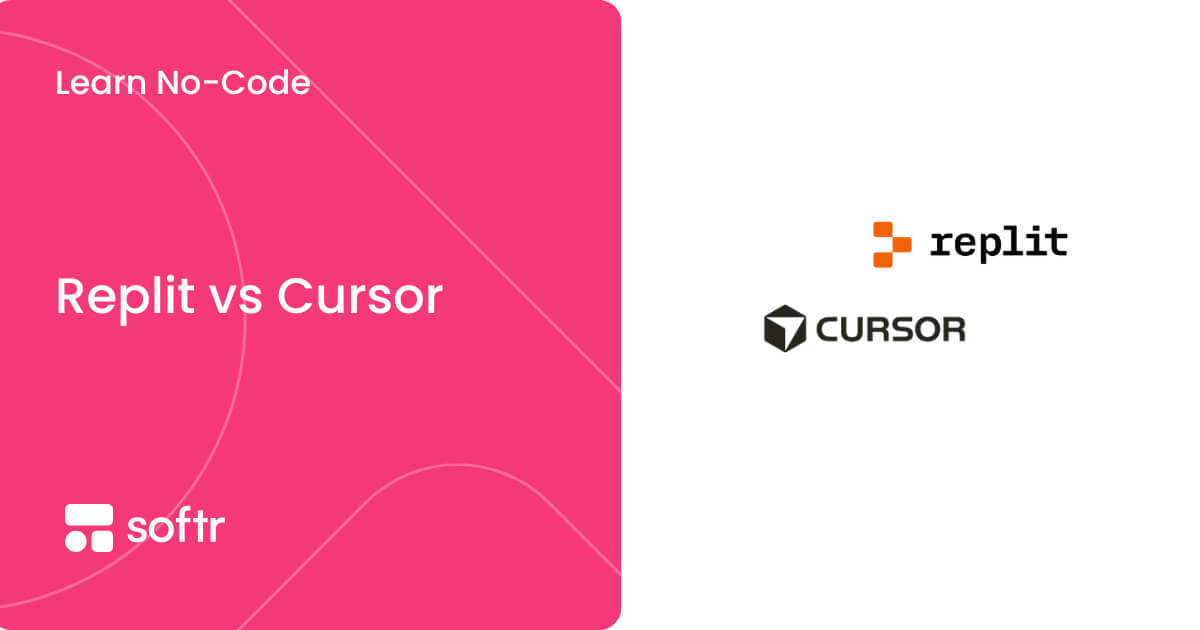How to share Google Sheets — The 6 methods you need to know

In this article, you are going to learn 6 methods to share Google Sheets. Each of these methods has a particular use case, so let’s see a quick breakdown of each of them:
- Gmail: You can use Gmail to share Google Sheets, and you can set the file permissions without leaving the email application. It is a quick method to share Google Sheets with anyone you are in touch with.
- Google Drive: This is a great option if you want to share multiple files at once, and you are granting the same access level to all files for a specific user.
- Google Sheets - Select users: This method allows you to pick which users you want to share your Google Sheets with, email them, and select if they can edit, comment, or just view the file contents.
- Google Sheets - General access: If you allow general access, anyone with the Google Sheet link can view or edit the file. It’s a great option for sharing files with a lot of users at once.
- A website: You can embed a Google Sheet on your site or share a link to the file as a csv, tsv, pdf, xlsx, or ods file. This allows you to share a specific sheet or the entire file with a wide audience, embedding the Google Sheet in a page or sending its contents as a link to your users.
- Custom UIs: You can use applications such as Softr to get data from a Google Sheet and build a custom dashboard, internal tools, or even client portals. This allows you to share Google Sheets data in a completely different format.
Now let’s dive into each of these options, exploring how you can do it.
How to share Google Sheets using Gmail
Cost: $0
Time: 10m
If you use Gmail, whenever you add a link to a Google Sheet in your email it checks if the recipients can see or edit that file. If they don’t, Gmail automatically prompts you to fix that.
Therefore, you don’t need to set up the file permissions using Google Sheets if you are going to share the links via Gmail. It’s faster to just compose your email and use that tool to set up the sharing options.
The downside is that all recipients will have the same capabilities. Also, if you are sharing it with users without a Google Account, you can only grant them access to view the file. If you need different permissions, you need to set it up using Google Sheets directly.
Let’s see how you can do it.
Step 1: Copy the Google Sheet link
Open your Google Sheet in your browser and copy the file URL.
There’s no need to edit the URL, Google Sheets is going to change from the edit URL to the comment or view mode automatically depending on the user permissions.

Step 2: Compose your email
Compose the email as you would usually do. Don’t forget to include a link to the Google Sheet you have just copied.
You can add any text you want, as long as the link is included, the next steps are going to work.

Step 3: Click Send
Click “Send”. Even though you haven’t set up the file permissions, Gmail will prompt you to fix the permissions right away.
Step 4: Set up the file permissions
After you click send, you’ll see a prompt for “People need access to ‘[Google Sheet name]’”.
Set up the recipients as editors, commenters, or viewers. Another option is to allow anyone with the link to view the file.

How to share Google Sheets using Google Drive
Cost: $0
Time: 15m
You can use Google Drive to share multiple Google Sheets at the same time.
The upside of this approach is that you can just add new files to this folder and all users will be able to see or edit them automatically.
The downside is that you don’t have as much granular control over each file. So if a user can edit files in a folder, they are able to edit all files, not just one of them.
Step 1: Create a folder or find the folder you want to share
Using the app, desktop, or browser, find the folder you want to share or create a new one and click on it once to select it.
You can select multiple folders at once if you want by clicking once in each of them.

Step 2: Click the “Share” button
Click the “share” button. If you are sharing just one folder, you can click on the three dots next to the folder name, and then click on “share.”
Both paths should bring the same sharing menu.

Step 3: Find the person you want to share the folder with
Add people or groups to your selected folders.
You can set up the access level for each user or group individually, so one user can be an editor, while another one is a viewer.
But once a user is given access to that folder, they have the same access level for all files in it.

Step 4: Select the access level
Once you find the person you want to give access to, you can select their access level, select if you want to notify them, and type a message.
That’s it. Just click “Send” and you are sharing the folder with them.

How to share Google Sheets with specific Google Sheets users
Cost: $0
Time: 15m
If you want to set up different access levels for users on different sheets, then using the Google Sheets options is the best way to do it.
It takes a bit more time than just adding a link to an email, but you control precisely what each user can do.
Step 1: Open the Google Sheet you want to share
Open the Google Sheet you want to edit using your browser or the app.

Step 2: Click the share button
Click the “share” button in the top right corner. Alternatively, you can reach the sharing options under File > Share > Share with others.

Step 3: Find the person you want to share this file with
Find the person or group you want to share this file with using the search box.
If you are using a paid Google Account, you can set expiration dates for an access level.

Step 4: Set up the user access level
Once you find the user or group you want to share the file with, select if they are going to be an editor, commenter, or viewer.

(Optional) Step 5: Edit the sharing settings
If you click on the settings icon in the top right corner of the sharing box, you can set up what kind of access editors, viewers, and commenters have.
You can allow editors to change the file permissions and share the file with other users.
In addition, you can allow or disallow viewers and commenters from downloading, printing, or making a copy of the file.

How to share Google Sheets with anyone using Google Sheets
Cost: $0
Time: 15m
If you want to share your file with a large group of people, you can change your file to public access.
This option grants access to the file to any user with a link to it. You can still select specific users to be able to edit it, or allow anyone with the link to edit it.
Let’s walk through it now.
Step 1: Open your Google Sheet
Find the file you want to share and open it.

Step 2: Click the share button
Find the “share” button in the top right corner and click on it. You can reach this option at File > Share > “Share with others” as well.

Step 3: Change the “General access”
Edit the last option from “restricted” to “anyone with the link”. This allows all visitors with a link to view, comment, or edit the file.

Step 4: Select the access level
You can select all visitors to be able to view, comment, or edit the file. Users can only comment or edit files if they are logged into a Google Account.

How to share Google Sheets using a website
Cost: $0
Time: 30m
You can publish your Google Sheet and embed it on a site, or share it using different formats such as pdf, csv, tsv, xlsx, or ods.
In addition, you can publish just a sheet from the workbook, as opposed to sharing the entire document at once.
Step 1: Open your Google Sheet
Open the Google Sheet you want to publish.

Step 2: Go to File > Share > Publish to web
Find the menu File > Share > Publish to web.
Notice that next to the sharing options there are other useful methods to share your file, such as sharing the file via email, or downloading it in one of the supported formats to manually share it later.

Step 3: Select the sharing formats and options
Select if you are sharing it as a link or if you want to embed it in your site.
Also, on the same screen you can select the publishing format and which sheets you want to share, in case you want to keep some of them private.

Step 4: Add the embed code to your site
If you select the embed mode, copy the embed code and paste it to your site.

How to share Google Sheets using third party tools
Cost: $0
Time: 1h
In addition to using the Google options to share your Google Sheets, you can use other tools to share data from your spreadsheets without sharing the file directly.
For example, you can use Softr to create custom UIs and dashboards using data coming from a Google Sheet. This allows you to completely change how data is presented and edited, not limited to the tabular spreadsheet format.
You can use custom forms and control how users edit data, avoiding data entry mistakes or auto-populating fields. In addition, you can use action buttons to automatically perform actions with the click of a button. Therefore, you can perform CRUD (create, read, update, delete) actions directly from Lists, Lists Details, Kanbans, Tables, or Calendars kanban blocks.
The exact method to share Google Sheets using a third party tool depends on the tool you are using. Some will request API access, others will do it using your Google Account login.
Frequently asked questions about Investor Portal
Can any user edit a Google Sheet?
If you make your Google Sheet publicly accessible with edit capabilities, any user with a link can view it. But only users logged in to a Google Account can edit it.
Can I restrict some data from public Google Sheets?
You can make a Google Sheet public, and yet restrict access to some ranges or sheets. You can do it under Data > Protect Sheets and ranges.
Can I check which users have viewed a Google Sheet?
You can use the activity dashboard to see which users have viewed and edit your Google Sheet. You can access it in the top right corner, next to the sharing options. If you don’t want to display the activity history, you can change it in the privacy settings.