Find the best CRM for you (+ CRM comparison spreadsheet)

All businesses reach a point where they need a CRM. If you’ve started losing track of information across different spreadsheets and databases, are having trouble monitoring your sales and deals, or are struggling to take care of your growing customer base—you’ve reached that point.
But choosing the right CRM software for the specific needs of your business can be tricky. There are just so many options out there.
Don’t worry, we’ve done some of the groundwork for you. This article contains a comprehensive CRM comparison spreadsheet and breaks down some of the most popular CRM tools in detail. Let’s dive in so you can decide on the best solution for your business.
Why do you need a CRM?
As your business grows, using a CRM (customer relationship management) tool is absolutely essential. It becomes increasingly difficult to manage all your leads, customers, deals, and sales manually.
Here’s when a CRM would come in handy:
- Keeping track of client interactions. Make sure you have a log of all your communications and client tickets that your sales team can refer back to at any time.
- Monitoring the status of your deals. Keep a record of active vs. closed sales and track their progress.
- Setting up different access levels. Give managers, sales reps, stakeholders, and customers custom permissions so they can only see the information they need to.
Setting up a great CRM also comes with the following benefits:
- Better lead nurturing, resulting in increased sales
- Great-quality customer care and experience
- More productive overall work habits and improved organization
- Less manual work on repetitive administrative tasks
- Improved customer loyalty and retention
- More detailed sales reports and forecasting
- Better customer records and internal communication
Can you use Excel for a CRM?
You can use Excel to build a CRM, but it’s not the best option.
Excel is cost-effective, has a familiar interface, and is relatively easy to use, so it can be a good temporary solution for those who are on a budget or in the early stages of their business. We’ve also got a Softr-Excel integration coming soon, so you’ll be able to use our platform to create front-end web apps out of your Excel data in the near future.
But building your CRM with Airtable and Softr is similarly affordable and user-friendly. Plus it’s a much more sustainable long-term solution, has a better UX and UI, and provides advanced features like user management.
With Airtable, you can manage larger amounts of data, use a wider range of field types, collaborate with ease, view and manipulate your data in more ways, and explore more dynamic use cases.
CRM comparison spreadsheet
Too busy for a long read? We’ve created a useful CRM comparison spreadsheet so you can assess which tool would best suit your business needs at a glance.
If you’ve got more time on your hands, we have a more detailed breakdown of all these tools including pros, cons, and pricing below.
1. Easiest CRM to use: Softr.io

Softr is a no-code tool that lets users transform their Airtable data into all kinds of different front-end web apps like client portals, online communities, and even CRMs. It’s a very user-friendly platform, which makes it the best option on the market for those who want a professional-looking but easy and inexpensive solution to build their CRM.
If you’re ready to set up your CRM with Softr and want more guidance, we’ve got a video for that.

Pros
- Easy to set up and intuitive to use, so it’s a great option if you don’t have much technical expertise
- No coding required
- Users can set up and start using their CRMs in as little as a couple hours
- Useful CRM features like different access levels, search & filtering functionalities & user or team-specific accounts
- A great library of templates including a specific sales CRM template to save you time when starting out
- Free plan and affordable paid plans
- Simple to share and publish anywhere on the internet
- Lots of popular integrations like Google Analytics, Typeform & Stripe
- Fantastic customer support and tons of educational resources to help you get started
Cons
- You need to use both an Airtable database and Softr to build your CRM, so you’ll need to get an Airtable account first (although a free account will be sufficient in most cases)
- While you can make a great CRM with Softr, there are specialized tools that have more advanced CRM features
Pricing
Softr has a free plan, so you can start building your CRM without any commitment—it includes unlimited applications, a custom domain, and up to five members. Once you’re ready to level up, Softr has three levels of paid plans:
- Starter plan: $29/month (no collaborators)
- Professional plan: $79/month (1 collaborator)
- Business plan: $199/month (4 collaborators)
The best part? All Softr paid plans come with 30-day free trials.
2. Best CRM for small businesses (Hubspot)

Hubspot is a comprehensive platform that offers products for email marketing, operations, content management, and customer service. While the Hubspot CRM tool is feature-packed and one of the most popular options on the market, it’s ideal for small businesses because of its free forever CRM plan.
Pros
- A good combination of user-friendliness and advanced features
- Basic free plan and affordable introductory plans
- Save time and streamline processes by setting up workflow automations
- Great contact management & deal management features
- Dashboards are customizable so you can track the metrics that have the biggest impact on your business
- Hubspot product bundles are available, so you can save money if you’re also interested in other tools (like email marketing)
- Useful mobile app
Cons
- Depending on your plan, reporting can be pretty general and doesn’t get into granular details
- Best if you’re looking for an all-in-one CRM solution, otherwise paid plan pricing isn’t worth it
- If you have a large company and need lots of users, Hubspot is one of the most expensive options on the market
Pricing
Hubspot has a free CRM plan you can use to get started—it includes basic features like ticketing, live chat, a shared inbox, basic bots, and access to the Hubspot mobile app.
After that, they’ve got three paid plans to choose from:
- Starter plan: $50/month (2 users)
- Professional plan: $500/month (5 users)
- Enterprise plan: $1200/month (10 users)
Hubspot also has 14-day free trials available.
3. Best CRM for sales tracking (Pipedrive)

Pipedrive is a straightforward CRM tool that punches above its weight. Designed for salespeople by salespeople, Pipedrive is a great solution for mid-sized teams that want to visualize and monitor their sales pipelines in a dynamic way.
Pros
- Great solution for small to medium-sized businesses
- Users can build custom dashboards with their drag-and-drop interface
- Specializes in visual pipeline management, so it’s intuitive for teams to keep track of sales processes and work more efficiently
- Lead management tools like chatbots and webforms
- Thorough, actionable reports & analytics that help teams achieve their goals
Cons
- No free plan
- The features included in their introductory paid plans are quite limited
- They excel in visual sales tracking but their other features aren’t as robust as their competitors
- While they have both email marketing and sales features, their email marketing capabilities could be improved
Pricing
Pipedrive doesn’t have a free plan, but they do have a 14-day free trial.
When it comes to paid plans, they’ve got four different options:
- Essential plan: €19.90/user/month
- Advanced plan: €34.90/user/month
- Professional plan: €59.90/user/month
- Enterprise plan: €119.00/user/month
4. Best CRM for enterprise (Salesforce)

Salesforce is one of the largest and most popular CRM tools in the world. Their wide range of CRM-specific plans and powerful features make them a great choice for businesses of all sizes, but especially for enterprise-level companies.
Pros
- Most sales professionals have experience working with Salesforce
- Highly customizable platform, which is perfect for enterprise-level companies
- Easily scalable
- Lots of different paid plans to choose from, so you can pick a solution that provides exactly what you want
- A huge marketplace of useful apps and integrations
Cons
- No free plan
- Certain paid plans start low, but they get expensive quickly when you have lots of users and features
- Some hidden maintenance, implementation, and customization costs
- They have so many features it can feel like overkill for even medium-sized companies
- Steep learning curve if you’ve never worked with the Salesforce CRM platform before
- Setting up customizations and integrations can require coding and getting your hands dirty
Pricing
Salesforce doesn’t have a free plan, but they do have free trials. They also offer lots of different CRM plans depending on your needs, but one of their most popular is the Sales & Service option.
The Sales & Service plan has four different tiers:
- Essentials plan: $25/user/month
- Professional plan: $100/user/month
- Enterprise plan: $175/user/month
- Unlimited plan: $325/user/month
5. Best CRM for automation (ActiveCampaign)

ActiveCampaign is most widely known as an email marketing tool, but it also has powerful built-in CRM with sales automation capabilities. The platform could be an interesting choice for teams looking for a CRM solution that has a range of other complimentary features like marketing automation and sales engagement.
Pros
- Good value for money because the plans include a variety of tools related to email marketing and SMS marketing
- A great all-in-one solution because of its wide range of features
- Powerful sales automation features like automatic lead management and sales team notifications
- Handy contact management features like lead scoring and automated segmentation
- Easily integrates with your website and a huge library of over 870 apps
- Helpful customer support
Cons
- To use the platform as a fully-fledged CRM, you have to connect with external apps
- Some parts of the interface can be clunky to use
- Reporting & analytics require some manual work
- You need an advanced paid plan to use the CRM features
- No free plan
Pricing
ActiveCampaign doesn’t have a free plan, but it does have a 14-day free trial available.
If you want to take advantage of ActiveCampaign’s CRM features, you’ll need to pay for a higher-level plan. There are three options available:
- Plus plan: $70/month (up to 25 users)
- Professional plan: $187/month (up to 50 users)
- Enterprise plan: Upon request (unlimited users)
6. Best budget CRM (Onesheet)

If you’re looking for a basic, straightforward CRM tool that’s totally free, Onesheet is for you. It was designed specifically for Google Sheets and is a good solution for solopreneurs, start-ups, or smaller businesses who want to stay organized while tracking sales, nurturing leads, and closing deals.
While Onesheet is a great option, keep in mind that we’ve got a Google Sheets-Softr integration coming soon, so you’ll also be able to use our platform to build CRM tools out of your Google Sheets data in the near future.
Pros
- Totally free, doesn’t require any payment at all
- If you’ve used Excel or Google Sheets before, it’s extremely easy to use
- A good entry point for those who aren’t ready for a fully-fledged CRM but need to start organizing the way they do business
- Simple yet helpful entry-level features like a sales dashboard and contact management
- Saves all changes in real-time
Cons
- Very limited CRM features and capabilities
- Not a good solution for anyone who wants to scale their business or works with a lot of data
- Generally a very basic tool with minimal extras, integrations, and support
Pricing
We said Onesheet is budget-friendly for a reason, although it’s a basic solution—using it is 100% free.
7. Best CRM for multichannel marketing (SendPulse)
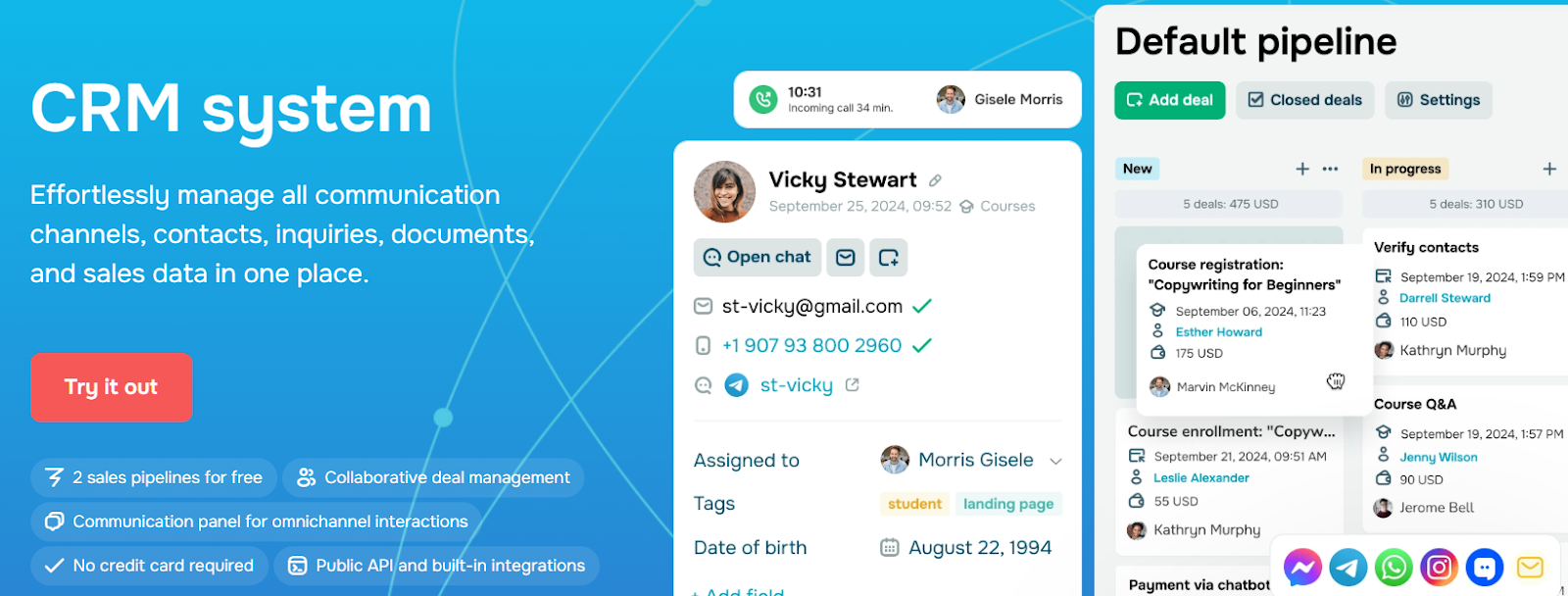
SendPulse is an all-in-one multichannel marketing platform that combines CRM with email marketing. On top of that, businesses can manage customer relationships and automate campaigns through SMS, messenger, and social media chatbots — all from one place.
Pros
- Offers multiple marketing channels (email, SMS, chatbots, live chat) in one easy-to-use platform
- Integrated CRM system with deal tracking and sales pipeline management
- Workflow automations that connect marketing and sales processes
- Affordable compared to most competitors offering similar features
- Intuitive drag-and-drop editors for emails, landing pages, and automations
- Generous free plan — up to 15,000 emails and 3 chatbots per month for 500 subscribers
- WhatsApp CRM integration
Cons
- CRM is simpler compared to enterprise tools like HubSpot or Salesforce
- Analytics and reporting could be more detailed
- Template and form customization options are somewhat limited
- Interface can lag with very complex automation workflows
- Some channels (like SMS and chatbots) require paid add-ons or higher-tier plans
Pricing
SendPulse offers a rather flexible pricing depending on subscriber count and features:
- Free Plan: Up to 500 subscribers and 15,000 emails/month, 3 chatbots, 1 landing page
- Standard Plan: Starts around $8/month for 1,000+ subscribers, with automation tools included
- Pro/Multichannel Plan: From $16–$25/month, includes CRM, chatbots, SMS, and web push
Enterprise Plan: Custom pricing with dedicated support and advanced analytics
SendPulse also provides pay-as-you-go options for SMS and email credits, making it ideal for businesses that scale gradually.
Streamline the way you do business with a great CRM tool
Setting up a great CRM for your business is an essential step if you want to work efficiently, stay organized, have great customer relationships, and position yourself for growth. However, there are CRM tools of all shapes and sizes out there, so it’s important to inform yourself about your options before choosing the right one for you.
To recap, this article has outlined the best CRM platform for
- Ease of use (Softr)
- Small businesses (Hubspot)
- Sales tracking (Pipedrive)
- Enterprise (Salesforce)
- Automation (ActiveCampaign)
- Budget (Onesheet)
- Channel diversification (SendPulse)
If your business wants to prioritize creating a powerful yet user-friendly CRM tool without any coding involved, look no further than Softr.
Frequently asked questions about CRMs
In what way is a CRM system better than an Excel spreadsheet?
A CRM is better than an Excel spreadsheet because it’s more robust. Excel spreadsheets can certainly be used to create CRMs but they offer basic capabilities, require a lot of manual work, and are not ideal long-term solutions. A good CRM system lets users keep track of all their sales and customer activities in one, easy-to-navigate space.
Can you build a CRM with Google Sheets?
You can use Google Sheets to build a CRM, but it’s not the most effective way to do so. The result will be pretty basic and difficult to maintain as your business grows. If you want to use a spreadsheet to build your CRM, we’d recommend combining Airtable and Softr, for a thorough yet easy-to-use result.
How do I create a CRM sheet?
To create a CRM sheet, first determine which spreadsheet-database tool you’d like to use. There are lots of different options out there, but some of the most popular include Airtable, Excel, and Google Sheets. Once you’ve signed up for an account on your platform of choice, you can start filling in your customer data and begin building your sheet.
What are the benefits of a CRM?
Having a CRM offers companies lots of different benefits, including:
- Better lead nurturing, resulting in increased sales
- Great-quality customer care and experience
- More productive overall work habits and improved organization
- Less manual work on repetitive administrative tasks
- Improved customer loyalty and retention
- More detailed sales reports and forecasting
- Better customer records and internal communication








