5 best client management software to keep your photography business running smoothly
Mariam Ispiryan • Sep 28, 2022 • 13 min read
As a photographer, you already have enough to worry about—from finding the right clients to getting the perfect shot. The last thing you want to add to your plate is managing paperwork, scheduling, and other tedious administrative tasks.
Enter client management software (CMS). This software is designed specifically for busy photographers who need help staying organized and keeping track of their clients. But with so many options on the market, it can be tough to know which one is right for you.
Whether you're a professional photographer or a hobbyist, client management software will improve your workflow.
We’ve put together a list of the best tools available today—it doesn’t matter if you want to get started with a simple solution or upgrade to a comprehensive program. We’ll go over the features of each option, so you can find the perfect tool to help streamline your photography business.
Table of Contents
Keep your business running smoothly with a custom client management system.
Softr can help you build a system tailored to your business so you can focus on what you do best.
How photographers can benefit from client management software
Client management software is an all-in-one solution that makes it easy for photographers to stay organized and work efficiently. Here's a quick overview of how it can help you:
1. Keep track of your client information in one place
Time is of the essence when you're a busy photographer. With the right CMS, all of your client information will be stored in one central location. That means you can easily look up a client's email address, phone number, or mailing address with just a few clicks.
2. Schedule shoots and appointments
Relying on your own memory can be tricky, especially when you've got a lot on your plate. Most CMS programs come with a built-in calendar feature that makes it simple to keep track of upcoming shoots and meetings. You can also set up reminders so you never miss an important deadline again.
3. Stay on top of payments
Creating contracts, generating invoices, and tracking payments can be a major headache. But with the right software, you can automate all of these tasks. That means getting paid faster and spending less time chasing overdue payments.
4. Reporting and analytics
Having an in-depth understanding of your own business is key to success. And the best CMS come with reporting and analytics features that give you insight into how your business is performing. This information can be invaluable when it comes to making strategic decisions about marketing, scheduling, and pricing.
5 best client management software for photographers
While there are many client management software solutions out there, not all of them are created equal. Here's our list of the five best CMS options for photographers:
1. Softr.io: Best for building a custom CMS

Softr allows you to create custom web apps with ready-to-use templates
If you want to create a custom client management experience, then Softr.io is the perfect fit. While Softr isn't a dedicated CMS, you can use it to build your own custom web apps, no technical knowledge required.
Softr is explicitly designed for scalability—so whether you're a small business with a team or a freelancer working alone, your platform will grow with you. You can also quickly build your own client portals or document portals with customizable fields and plugins to extend the software's capabilities.
Best of all, Softr.io enables automation and scheduling, so you can automate tasks like sending invoices, creating reminders, and managing bookings. Plus, you can track payments, view reports, and analyze data within the same interface. You can even transform your Airtable data into a visual dashboard that lets you monitor all aspects of your business.
Pros
- Customer support team responds to queries within 24 hours.
- 50+ building blocks that let you create custom pages quickly.
- Integrations with widely-used business tools including Zapier, Google Analytics, Mailchimp, and Stripe.
- Free version allows for an Airtable integration of up to 200 records.
Cons
- Currently only integrates with Airtable and Google Sheets as data sources (but new integrations are coming soon!)
Keep your business running smoothly with a custom client management system.
Softr can help you build a system tailored to your business so you can focus on what you do best.
2. Zoho Projects: Best for project management

Zoho Projects is a comprehensive project management tool that focuses on user security, privacy, and affordability
Zoho Projects is a powerful project management tool designed specifically for small businesses. It includes CRM tools like contact management, task management, and workflow automation. It's also packed with advanced team collaboration features such as personal and chat rooms, interactive forums, and file sharing. You can even add custom workflows to automate repetitive processes.
Pros
- Free version allows for unlimited projects and tasks.
- Multiple channels for seamless team collaboration.
- Integrates with productivity tools like timesheets and resource utilization charts.
Cons
- Learning how to use all the features and capabilities can be time-consuming.
- Not designed with photographers in mind.
- Pricing is not readily available on the website.
3. Sprout Studio: Best for accounting and bookkeeping

Sprout Studio is an intuitive, modern studio management software specifically designed for photographers
Sprout Studio is a photography management system developed by and for photographers. This photo studio offers customization for customer-facing pages and forms. Sprout Studio also sets heavy emphasis on bookkeeping and accounting and offers easy invoicing through integrations with Stripe, Square, and Paypal. The platform’s "business health" feature also provides lots of graphs and analytics to help you keep track of your finances at a glance.
Pros
- Built-in customer relationship management (CRM) system.
- Great security features and the ability to set permissions levels.
- Let users export calendars as PDFs.
- The ability to schedule posts across multiple social media channels.
Cons
- The best features are only available on premium plans.
- The calendar system is hard to navigate as there’s no date search flexibility.
4. Studio Ninja: Best for professional photographers
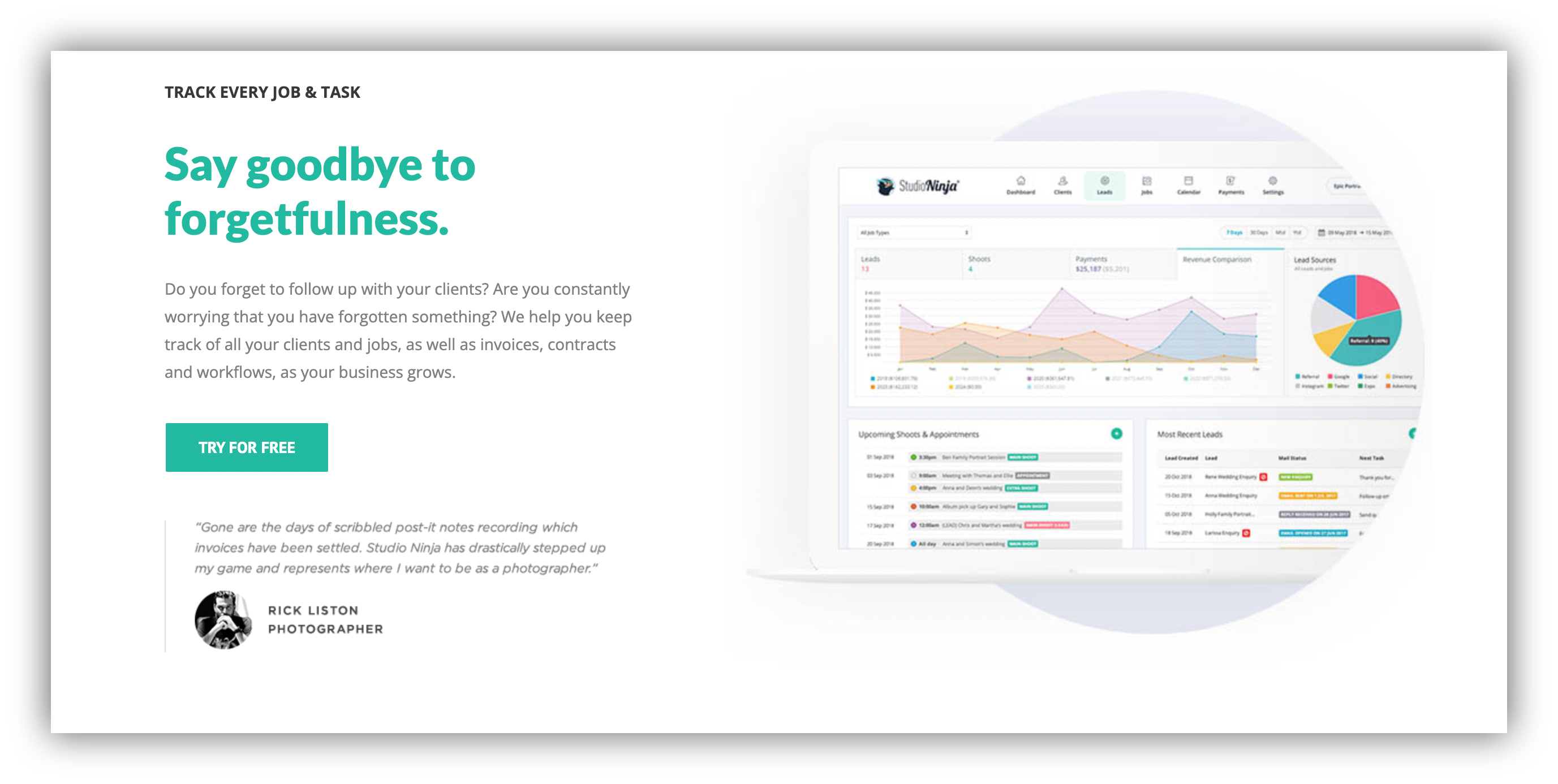
Studio Ninja’s interface gives users a great overview of all their workflows and activities
Studio Ninja is another CRM built specifically with photographers in mind. This powerful photo studio allows you to manage existing clients, reach out to potential clients, collect payments, send out invoices, post photos, put together galleries and albums, and organize events. You can also build custom workflows that are perfectly suited to your business.
Pros
- Offers email tracking.
- Easy installation and setup.
- Customizable and well-designed invoices.
- Ready-to-use email messaging templates.
- Clients can manage accounts through their client portals.
Cons
- No appointment scheduler.
- Workflows and automations aren’t as advanced as competitors.
5. ShootQ: Best for lead capture

ShootQ is a powerful solution that can help streamline photography businesses
ShootQ is a powerful client management software designed for creative professionals. This tool helps you manage your entire workflow, whether you’re an individual freelancer or a business owner. It allows you to collect customer feedback, track leads, and automate emails.
You can use it to design beautiful templates for your marketing campaigns, build custom questionnaires, and put together contact forms. In addition, you can filter out contacts based on criteria like location, industry, and contact type.
Pros
- Offers analytics and smart reports.
- Provides a 30-day free trial for up to 6 jobs.
- Compatible with iOS and Android devices.
Cons
- Limited functionality in the free plan.
- Premium plan for three users starts at $24 per month.
5 key features to look for in client management software
There are many different capabilities excellent client management software should have. Here are some of the most important ones:
1. Workflows for project management
One of the most important features any top client management software should have is the ability to create and manage workflows. Workflows are essential for keeping track of all the tasks involved in a project and ensuring they’re completed correctly and on time.

If you build a photography CMS with Softr, you can give people different access rights depending on their role
Softr lets you create custom workflows, assign tasks to team members, and track the progress of each task. You can also set role-based permission levels so that only certain team members can access specific parts of the workflow. And if you have a team of remote workers, you can create an intranet for small businesses where everyone can stay up-to-date with your latest news.
2. Invoicing and online payments
Another key feature of good client management software is handling invoices and payments. Some tools allow you to send invoices automatically after completing a job. Others let you accept online payments via credit card or PayPal.

Softr integrates with Stripe to enable credit card payments and seamless invoicing
With Softr, you can set up your pricing to allow for recurring or one-time payments. You can also initiate recurring billing cycles and automate invoice reminders.
3. Custom branding and templates
Some client management software options let you customize your branding, including your company logo, colors, and fonts. This is a great way to make your solution look more professional and cohesive with your brand identity.
Softr's white label portal lets you brand your login page, client portal, invoices, and checkout pages with your logo and customize the color, font, and layout of your invoices.
4. Cloud-based
Cloud-based client management software solutions offer the advantage of being accessible from anywhere, at any time. This is especially beneficial if you're always on the go or have team members or clients spread across different locations.
For instance, Softr lets you access your account from any computer or mobile device with an internet connection. All your data is stored securely in the cloud and backed up daily.
5. Secure and private
The software you choose should have robust security features like data encryption, two-factor authentication, and user activity logging. These features are vital because they make sure your data stays safe from cybercriminals.

Keep your business running smoothly with a custom client management system.
Softr can help you build a system tailored to your business so you can focus on what you do best.
How to choose the right client management software for photography
When choosing the ideal client management software for your photography business, there are a few things to keep in mind:
1. Pricing
Most CMS come with some sort of free option. However, it may charge monthly fees after the first year. Some even have tiered pricing structures based on the number of clients you add. Make sure you understand any hidden costs before signing up and making your final decision.
2. Features
Be sure your software of choice offers everything you need to run your business efficiently. For example, do you need a basic CRM system or something more robust? Do you need to manage multiple clients? Do you need to send emails? Do you want online booking to be possible? Look at reviews from other users (and articles like this one!) to see which option would work best for your needs.
3. Support
If you ever need assistance installing or configuring new software, make sure you know who to call. Ask whether the company provides 24/7 support or if you'll need to use their online chat service.
4. Customization and scalability
A great client management software should let you customize its appearance and functionality as much as possible. If you don't like the way your software looks, you shouldn't feel obligated to stick with it. Also, ensure the software is scalable enough to meet your future growth needs. Does it offer cloud storage options? Can you scale it up to accommodate additional clients?
5. Integrations
Finally, check out the integration options your client management software has available. What popular integrations does it provide? Are they native integrations, or do they require you to use a third party like Zapier? A good client management solution should allow you to connect to as many apps and devices as possible, but especially the ones you already rely on for your business.
Keep your business running smoothly with a custom client management system.
Softr can help you build a system tailored to your business so you can focus on what you do best.
How does Softr help improve the client experience?
When choosing client management software, it’s important to focus on your specific needs and preferences. However, some key features you should look for include workflow management, invoicing and payments, custom branding and templates, cloud-based accessibility, and security and privacy.
Sprout Studio could be a great option if you're looking for a comprehensive, user-friendly solution that covers all these bases. On the other hand, Zoho Projects is a good choice if you're looking for a more affordable solution. But if you’re looking for custom client management software and are comfortable with some DIY, then Softr is ideal.
With its wide range of features and customization options, Softr can be tailored to meet the specific needs of your business. Softr's integrations with leading business tools give you the best of both worlds: the power of a comprehensive client management software solution and the flexibility to use the tools you already know and love.
FAQs about client management software for photographers
The best CRM for photographers depends on the specific needs and preferences of your business. Here's our list of the top five CRMs for photographers: - Softr.io - Zoho Projects - Sprout Studio - Studio Ninja - ShootQ
The benefits of a CRM for photographers include: -Improved client communication and collaboration - Better project management and organization - Easier invoicing and payments - Custom branding and templates - Easy access no matter where you are (with cloud-based solutions) - Great security and privacy
Photographers can keep track of clients with client management software like Softr. While Softr isn’t explicitly a CMS, you can create your own custom CMS to store important client information like contact details, project history, and invoices in one place, making it easy to keep track of your clients and their projects.
Studio management software helps you manage your photography business from one place. It includes features like client management, project management, invoicing and payments, email marketing, and integrations.