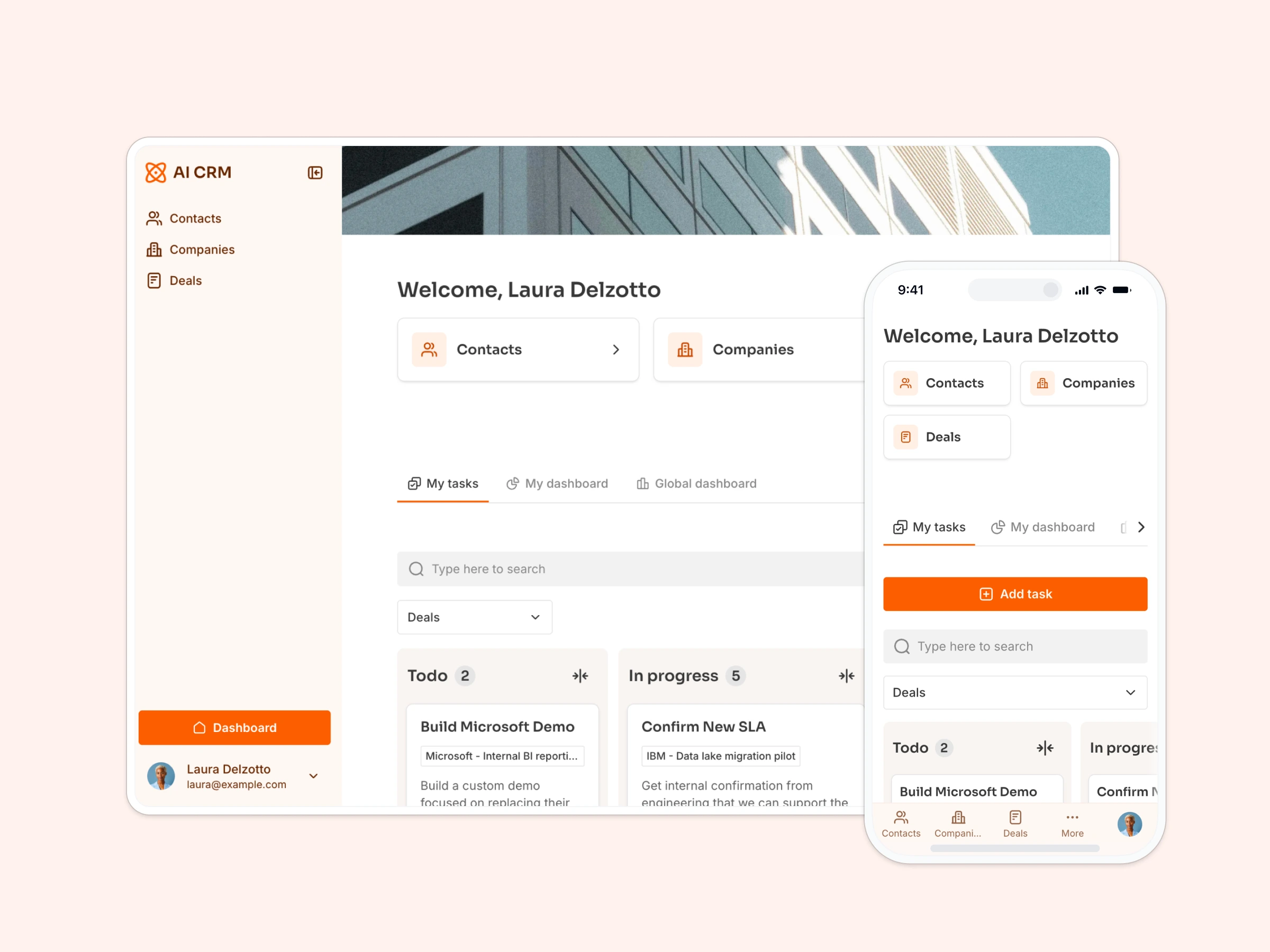Overview
This free template helps you build a legal case management portal using your existing data — so you can eliminate back-and-forth emails, lost documents, and scattered spreadsheets.
It includes a sample database to show how to structure your data for managing clients, cases, documents, and billing. You can also connect to any Softr-supported source like Airtable, Google Sheets, Notion, monday.com, HubSpot, and more.
Why use this legal case management template
- Centralize legal operations in one place: Manage case files, client info, and communication in a secure, user-friendly portal.
- Give clients controlled access: Clients can log in to view their case status, billing, and uploaded files — without needing to contact your team.
- Customizable for your legal workflow: Whether you’re a solo practitioner or a mid-sized law firm, this template adapts to your needs.
Template features:
- Role-based access
Give clients secure access to their case updates, documents, and invoices. Set different admin access levels for employees.
- Case file management
Organize all case-related documents, notes, and status updates in one centralized view.
- Kanban-style case tracker
Use a visual status board to manage progress and stay on top of open, active, and closed cases.
- Search & filtering
Easily search for cases, clients, or documents by name, ID, or status.
- Staff and client directories
Maintain organized, searchable contact lists for easy communication across your team.
- Works on any device
Allow users to access the platform from any device with a fully responsive design. You can even turn your app into a downloadable mobile app with Softr's PWA feature.
Who is this legal case portal template for?
This template is ideal for any legal professional or team looking to streamline operations and deliver a better client experience.
- Law firms & solo attorneys: Manage caseloads and share documents securely with clients.
- Paralegal teams: Keep internal operations organized and ensure nothing slips through the cracks.
- In-house legal teams: Track internal requests, legal resources, and team assignments.
- Legal aid organizations: Provide clients with transparent case access and updates in one central location.


“What we love most about Softr is the instantaneous, customizable power a no-code platform allows.”
- 1
- 2
- 3
- 4
Frequently asked questions
- What is a legal case management system?
It’s a centralized system to manage all legal matters — including clients, documents, deadlines, and billing — in one place. This template helps you build one fast.
- Can I track case progress with this template?
Yes! The Kanban-style layout lets you visualize the status of each case and update it in real time.
- Can clients upload or access case files?
Yes. You can let clients upload documents or download files related to their case through a secure portal login.
- Can I use this with the free Softr plan?
Yes!
- Is this template customizable for different legal specialties?
Absolutely. You can rename fields, restructure categories, and adapt the layout for different types of legal specialties and cases.