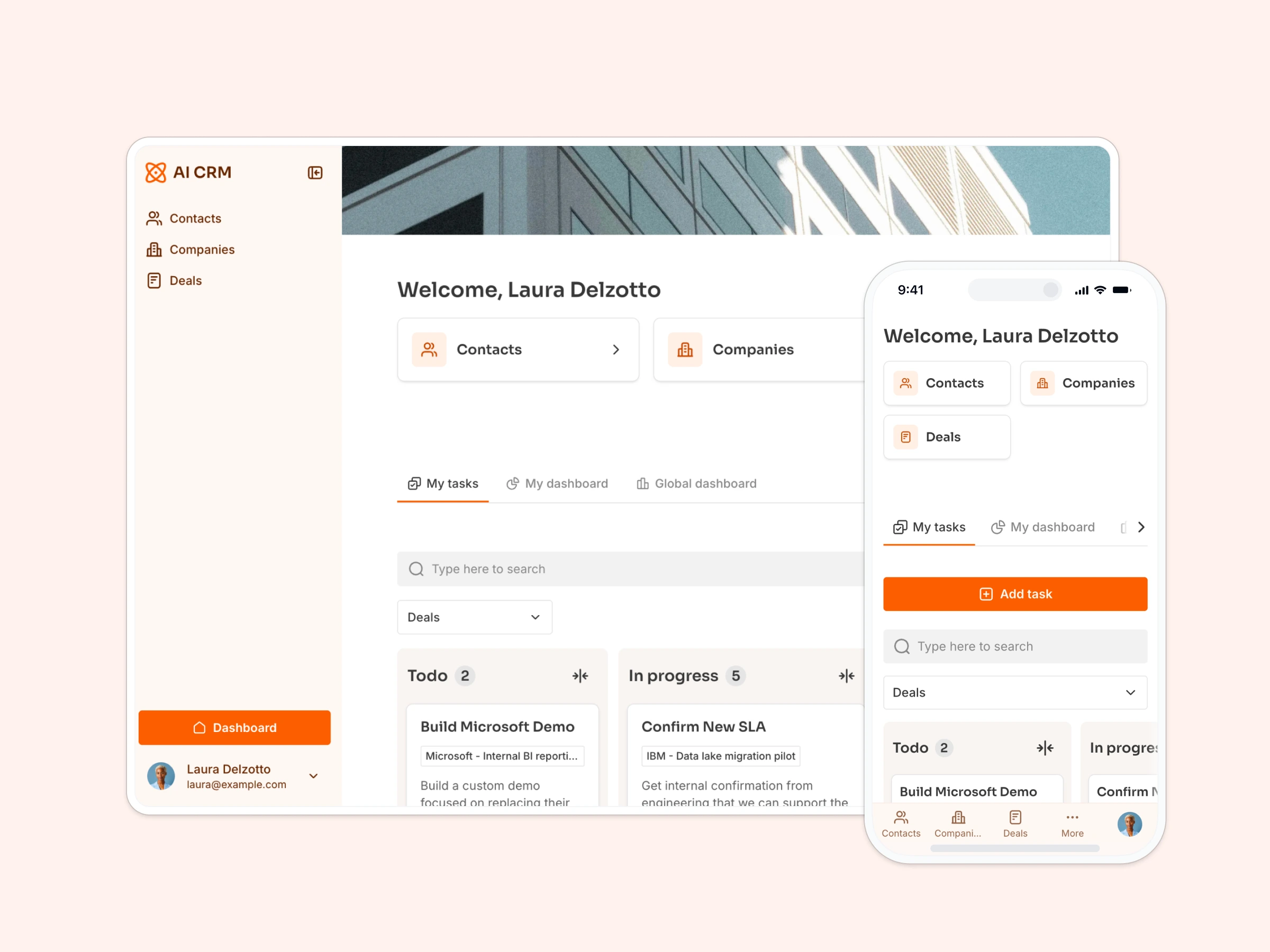Overview
This free template helps you build a modern online course platform using your existing data—no need to start from scratch or wrangle with multiple tools.
Why use this Google Sheets online course template
- Monetize your knowledge: Accept payments for courses or subscriptions via Stripe. Perfect for one-time purchases or recurring models.
- Organize your content in categories: Let users quickly browse, search, and filter courses by topic, instructor, or level.
- Built to grow with your content: Add more lessons, categories, instructors, and payment options as your platform evolves.
Template features:
- Secure payments
Sell individual courses or subscriptions using Stripe integrations—no extra plugins required.
- Course catalog with search & filters
Let users browse by category and find content fast using built-in filters and dynamic lists.
- Instructor application form
Let others apply to become instructors on your platform with a customizable form.
- Responsive design
Your site looks great and works smoothly across all devices, with no extra design work.
- Custom course pages
Each course has its own page with details, media, pricing, and CTAs to enroll.
- Member-only access
Restrict course content to enrolled users or members with built-in access control.
Who is this Google Sheets online course template for?
This template is designed for anyone who wants to share or monetize their expertise through online education. It’s perfect for:
- Coaches & creators: Build and sell digital courses, workshops, or recorded webinars.
- Educators & trainers: Host internal trainings or ongoing programs for students or teams.
- Communities & associations: Offer member-only access to gated content, resources, and workshops.
- Agencies & freelancers: Package your expertise into scalable online offerings.


“What we love most about Softr is the instantaneous, customizable power a no-code platform allows.”
- 1
- 2
- 3
- 4
Frequently asked questions
- Can I sell both one-time courses and subscriptions?
Yes! You can charge per course or set up recurring payments using Stripe’s integration options.
- Do I need a Softr account to use the template?
Yes. You’ll need a free Softr account to get started.
- Can I embed video content from YouTube or other platforms?
Absolutely. You can embed videos from YouTube, Vimeo, Wistia, and more within each course page.
- Can I customize the design and branding?
Yes! You can customize colors, fonts, layout, and even use your own domain for a fully branded experience.
- Can learners access the platform on mobile?
Yes, the site is fully responsive and works seamlessly on mobile, tablet, and desktop.