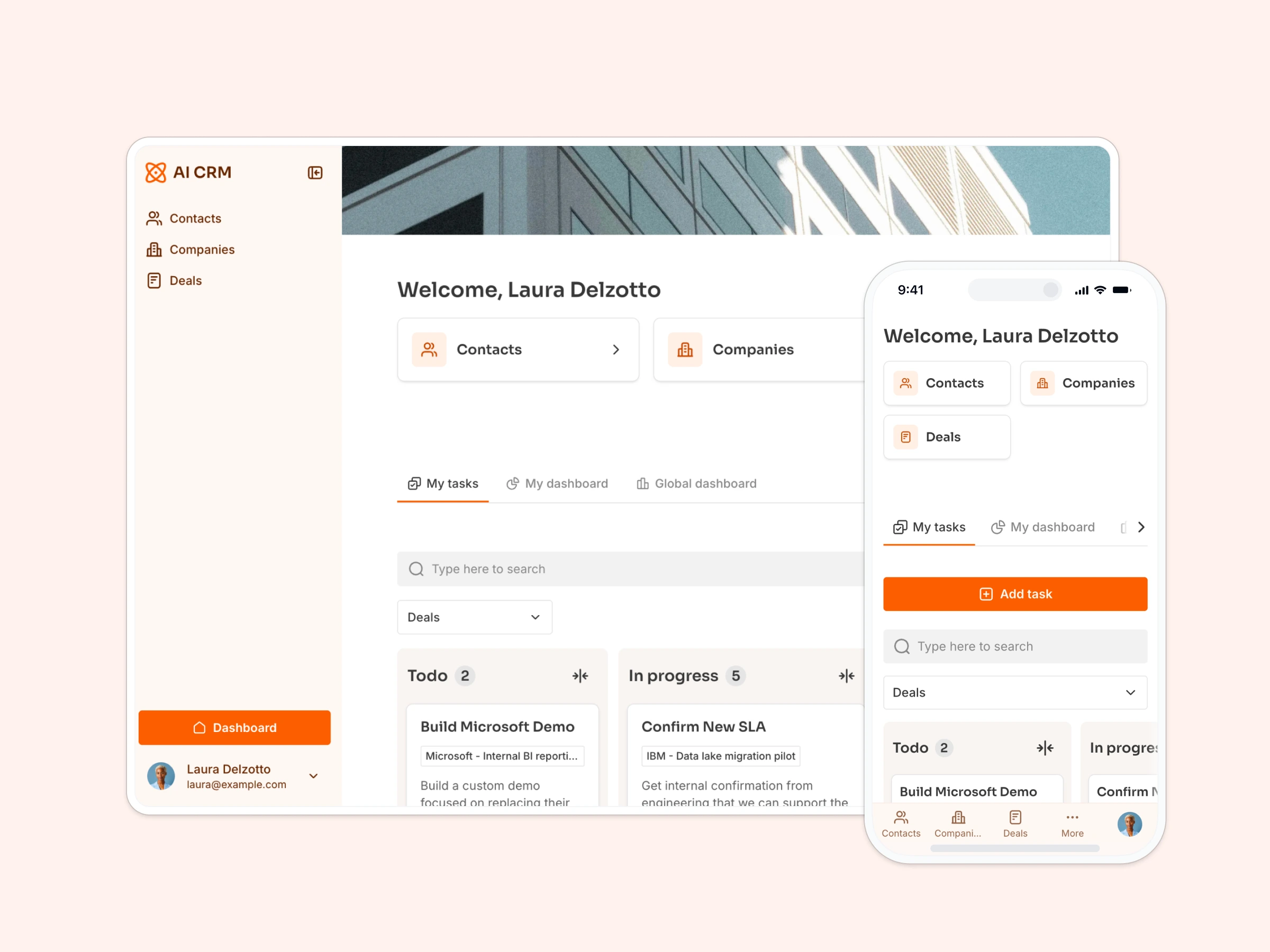Overview
This free template helps you build a custom employee feedback system on top of your existing data—so you can stop chasing down responses in emails or spreadsheets and start collecting actionable insights.
It includes a sample database to show you exactly how to structure your data, but it's flexible enough to connect with any Softr-supported data source (Google Sheets, Notion, monday.com, HubSpot, and more).
Why use this employee feedback tracker template
- Collect better feedback, faster: Create custom surveys to gather meaningful input from employees on engagement, satisfaction, performance, and more.
- Centralize responses in one place: Store feedback in a searchable directory with categories and filters so you can easily review and take action.
- Encourage transparency and collaboration: Enable team discussions around feedback while protecting anonymity where needed.
Template features:
- Custom survey forms
Build and launch your own feedback forms tailored to your org’s goals—like pulse checks, performance reviews, or exit interviews.
- Feedback directory
Automatically categorize and organize all responses so you can sort by department, date, or topic.
- Search and filter functionality
Use advanced filters to find exactly what you’re looking for in seconds—no manual digging required.
- Team collaboration
Add comments or follow-up questions on submissions to create a dialogue around the feedback that matters most.
- Works on any device
Allow users to access the platform from any device with a fully responsive design. You can even turn your app into a downloadable mobile app with Softr's PWA feature.
Who is this employee feedback tracker for?
This template is ideal for any organization that wants to improve employee experience by making feedback easy to collect, review, and act on. Common use cases include:
- HR teams: Run engagement surveys, onboarding check-ins, or exit interviews across teams.
- People & culture managers: Track sentiment and workplace satisfaction over time.
- Department heads: Collect anonymous input to make data-informed decisions on morale, team dynamics, or leadership style.
- SMBs and startups: Build a culture of feedback early with minimal tooling overhead.


“What we love most about Softr is the instantaneous, customizable power a no-code platform allows.”
- 1
- 2
- 3
- 4
Frequently asked questions
- Can I collect anonymous feedback?
Yes! You can configure your form blocks to collect anonymous responses if needed.
- Do I need a paid Softr plan to use this?
Nope. You can use this template on the free plan. As your needs grow, you can upgrade for more customization and scaling options.
- Can I share this with my team?
Absolutely. Use Softr’s built-in user management features to invite collaborators or make the feedback tracker available to your entire org.
- What tools do I need to get started?
You’ll need a free Softr account and a data source like Airtable or Google Sheets. The template includes a ready-to-use database that you can copy.
- Can I edit the design and branding?
Yes, every visual element—from colors to font to layout—is fully customizable, so you can match your brand style.