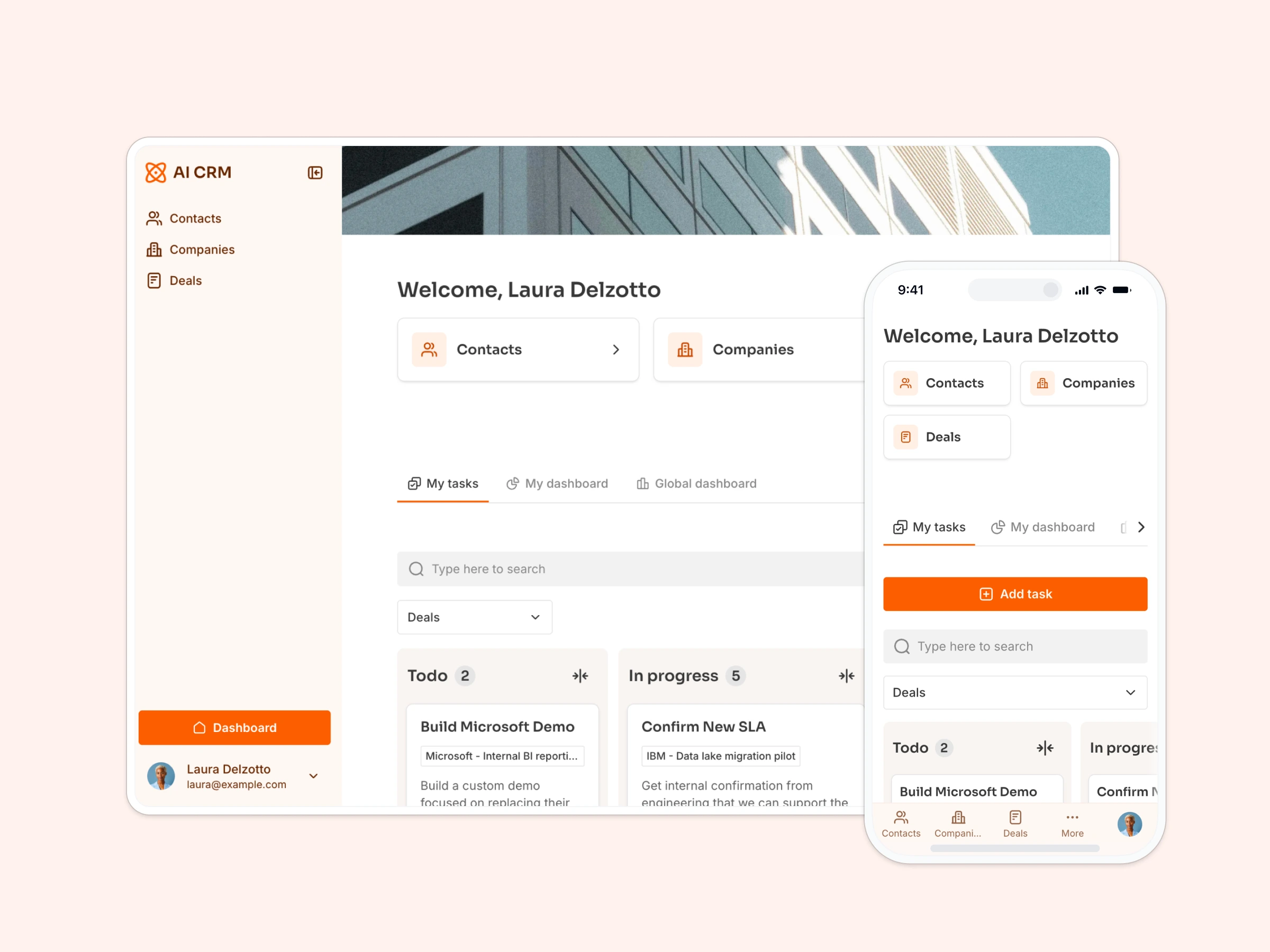Overview
This free template helps you build a centralized customer onboarding portal on top of your existing data — so you can ditch scattered spreadsheets and start delivering a consistent onboarding experience.
It comes with a sample database showing exactly how to structure your onboarding materials, but it also works with any Softr-supported data source (including Airtable, Google Sheets, Notion, monday.com, HubSpot, and more).
Why use this customer onboarding portal template
- Track every step of onboarding in one place: Assign tasks, monitor progress, and ensure no customer falls through the cracks.
- Speed up team coordination: Centralize key customer information so Sales, Success, and Support are always on the same page.
- Deliver a consistent experience: Standardize your onboarding playbook and keep processes repeatable, even as you scale.
Template features:
- Customer profiles
Store detailed onboarding records, key contacts, and progress status for each customer.
- Task tracking
Use a Kanban-style board to assign and manage onboarding tasks from start to finish.
- Customizable forms
Add new customers to the system via branded forms with all the relevant details.
- Advanced search & filters
Quickly find specific customer records using filters and search across fields.
- Works on any device
Allow users to access the platform from any device with a fully responsive design. You can even turn your app into a downloadable mobile app with Softr's PWA feature.
Who is this customer onboarding portal template for?
This template is designed for internal use across customer-facing teams, but it can be adapted for any team managing structured workflows tied to external stakeholders. Examples include:
- Customer Success teams: Standardize onboarding milestones and follow-ups to increase retention.
- Sales-to-Success handoff: Share deal context, timelines, and next steps in one centralized space.
- Implementation specialists: Track deliverables and documents for onboarding complex clients.
- Support teams: Gain visibility into where customers are in their journey, so they can assist faster.


“What we love most about Softr is the instantaneous, customizable power a no-code platform allows.”
- 1
- 2
- 3
- 4
Frequently asked questions
- Can this template track each customer's onboarding progress?
Yes. It includes a task board and customer detail pages so you can view each customer’s onboarding stage at a glance.
- Can I adapt this for my company’s onboarding process?
Absolutely. You can edit workflows, forms, task stages, and user permissions to match your internal playbook.
- What data sources can I use with this template?
This template comes with a sample database, but you can also connect to any Softr-supported data source, including Google Sheets, Notion, HubSpot, monday.com, and more.
- Do I need a paid Softr plan to get started?
No. You can use this template with a free Softr account — no credit card required.
- Can I use this to collaborate across departments?
Yes. You can assign access levels for different teams — like Sales, CS, and Support — so they each see only what’s relevant to them.