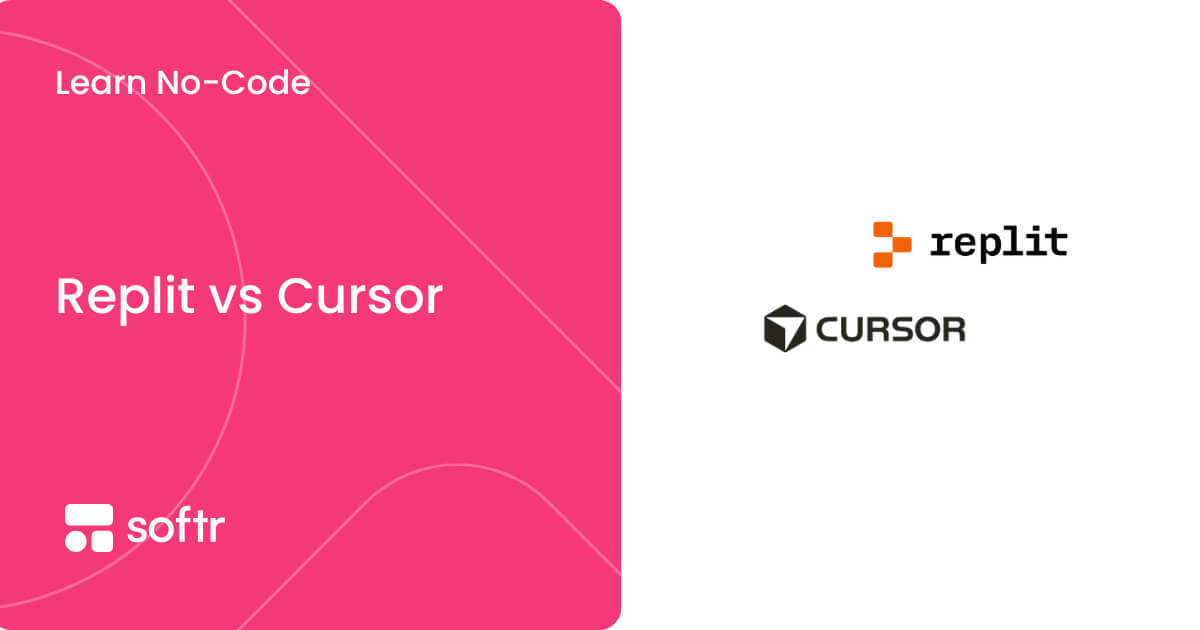What an operational CRM is and how to build one without code

Customer Relationship Management (CRM) platforms are at the top of the professional software food chain. They’re an essential tool for sales teams of course, but can be much more than a glorified spreadsheet to keep track of customers.
Have you ever heard of operational CRMs? The most innovative teams use these advanced, cross-functional platforms to streamline operations across their entire organization, reduce communication silos, generate precious customer insights, and much more.
Whether you’re looking for a new CRM or want to improve the way your company deals with information all along the customer life cycle, you’re in the right place to learn about operational CRMs.
What is an operational CRM?
An operational Customer Relationship Management (CRM) tool is a type of CRM that covers functions ranging across sales, marketing, and customer service.
Contrary to your traditional CRM which is mostly targeted at salespeople and includes some insights from marketing, and operational CRM is catering to every facet of customer-facing teams.
How does operational CRM work?
Essentially, an operational CRM is able to use processes across all functions in order to give you the tool to address customer needs all along their journey:
1. Operational CRM for marketing
By creating and generating demand for the company and its products, marketing is often the first point of contact with potential customers. And because marketing efforts have a direct impact on sales and sales teams’ jobs, it’s critical that the two teams work closely together.
If you’ve ever worked at a company, you know that it’s easier said than done. Relationships between marketing and sales are often difficult, and stakeholders in both camps don’t often see eye to eye.
An operational CRM allows information to flow between the two areas and facilitates teamwork. For example, an operation CRM will allow marketing teams to:
- Organize marketing campaigns
- Mesure campaigns’ impact on sales
- Attribute marketing efforts to sales deals
- Inform sales about the marketing materials a prospect has been exposed to
- Etc.
2. Operational CRM for sales
We’ve established that CRMs are a sales team’s best friend. It allows sales professionals to store critical information about prospects, calculate the sales pipeline, analyze deals, and more. But a lot of these activities remain very sales-centric.
An operational CRM can help sales teams branch out of their silos and communicate openly with marketing and customer service, drawing critical information from them:
- Best performing marketing content
- Comments from users to leverage during demos
- Feedback from the customer service team on deal quality
- Insights for potential upsells
- And more.
3. Operational CRM for customer service
Customer service teams consist of different roles, from customer support handling incoming queries to customer success serving as account managers to existing customers, or onboarding teams helping new clients adopt the product.
While these roles and responsibilities vary from one company to the next, one constant remains: Customer service teams are constantly in touch with customers and, as such, have invaluable insights about them.
Using an operational CRM allows this knowledge source to be distributed and shared across your company. Indeed, customer services teams can provide great information to marketing and sales, including:
- Comments about their overall experience
- Critical feedback about the product
- Data that is difficult to track but can be explained in conversation
- Key insights on customers’ complaints and pain points
- And the list goes on.
To put things into perspective, let’s look at some examples of operational CRMs.
Examples of operational CRM
Simple examples of situations that could arise and be solved by implementing an operational CRM:
For a small business, an operational CRM is a great way to centralize all the efforts, especially since a small team might have overlapping activities between sales, marketing, and service. For example, a salesperson might be in charge of email nurturing, and getting insights from marketing directly in their CRM will be a great asset to fine-tune segmenting efforts, and personalize outreach with relevant content assets.
For a SaaS startup, operational CRMs are the perfect opportunity to introduce automation elements into processes. For example, Marketing Qualified Leads (MQL) can automatically be forwarded to sales and assigned based on a set of criteria (language, deal size, industry) to the appropriate sales department. Moving prospects and leads throughout the funnel automatically, it’ll improve how fast deals can be closed, and how effectively insights can be escalated.
For a marketing agency, an operational CRM can improve reporting and supercharge the success of your proposals. With insights from which deals are consistently closed, agencies are able to match marketing assets with customer profiles and industries, in order to concentrate on what works best and avoid wasting time chasing prospects that are not a good fit.
Why do you need an operational CRM?
There are several reasons why picking an operational CRM makes sense, but also some points that can be made why they might not be a good fit for your specific organization.
Benefits of an operational CRM
The benefits of operational CRMs are pretty obvious once you’ve understood what they are. They have a positive impact on internal efficiency but also on the overall customer experience, and on business strategy:
- Lowering costs by downgrading your tech stack (one tool instead of 3)
- Reducing silos and improving internal communication
- Introduce complementary cross-team processes (and automation)
- Impacting revenue thanks to an improved operational overview
- Ensuring customer satisfaction by providing a more streamlined experience
Cons of an operational CRM
On the other hand, operational CRMs might not be the best fit for every single team. Some of their cons include:
- Certain areas of the CRM can lack depth/focus compared to a specialized solution
- Features might be missing for some edge cases
- Price and implementation may be challenging
If you’re determined to get started with an operational CRM, how to go about picking the best one for your business?
How to pick an operational CRM?
Thre are three main options you can choose from when picking an operational CRM:
- Buying an existing solution
- developing your own
- building one without code
Let’s look at each solution:
Purchase an existing solution
The first way to implement an operational CRM is to purchase a complete solution. All-in-one marketing platforms like Hubspot are good solutions if you want nearly everyone in your company to work within the same environment. But it comes at a cost.
Pros:
- Lots of features for your entire team
- Turnkey solution with an existing user community
Cons:
- Very expensive as you grow your team
- Generalist, might not be a fit for your specific situation
- Average at everything, not exceptional at anything
Build in-house with developers
The second solution is to build your own custom operational CRM, either internally with your development team or using an agency to build it for you.
Pros:
- Tailor-made for your specific needs
- Can be updated according to your business growth
Cons:
- Extremely expensive (updates will add up to the bill)
- Takes a lot of time to get a finished product
- Requires a lot of iterating and testing
- Might not be as polished as you’d expect
Build without code using Softr
The last solution—and our favorite (who would’ve guessed?)—is to build your own operational CRM with a no-code platform.
Pros:
- Cheaper than using developers (literally a fraction of the price)
- Can be set live in a matter of hours, and updated in minutes as needed
- No technical skills are required, you can start with a template
- Benefits from a large community of active users to learn from
Cons:
- You will need to get your hand dirty and build yourself.
If you decide to go for this last option, how to get started? Let us walk you through the basic steps.
How to build your own operational CRM with Softr?

To intelligently craft your own operational CRM and before getting into the actual building, you must go through a strategic phase of mapping out your operations and planning what exactly you want your CRM to look like.
To make it easier, we’ve identified 6 key steps to build your own operational CRM:
1. Audit your current operations
The first, essential step is to look at what you're doing now. By auditing your current solution, what works and what doesn’t, you’ll be fully prepared to understand what you want to build.
2. Plan your requirements
As a direct follow-up to the previous step and once you know what your team is currently doing at a granular level, you’re now able to figure out where you want to go. What are the requirements from the marketing, sales, and service collaborators? What are areas of improvement?
Prioritization is essential here. The idea is to identify the most essential requirements from each team and establish a list of key objectives your operational CRM must fulfill. Communicating with every stakeholder is paramount.
3. Involve your team (and identify champions)
During the auditing and planning steps, you’ll be able to identify internal champions that want to be involved in the development of your CRM and bring critical insights to the table.
You want to leverage these “champions” to become internal advocates and serve as a link between you and each team. This will be very useful not only in the building phase but also, later on, to facilitate adoption across the company.
4. Building your operational CRM
Time for the fun part! Building with Softr is very user-friendly and often compared to playing with Lego bricks, and assembling blocks together to build a fully-functioning web app without code.
If you’re a beginner, the best way to get started is to use one of our templates.
.webp)
The CRM template provides you with a great canvas to build upon, with all the features you need built-in, including:
- Access levels for employees and managers
- Search and filtering options
- User and team-specific accounts
- Lead status for an easy overview of your pipeline
- Notes and interactions tracking
- Responsive design across all devices
We have also released an AI CRM template that you might want to use for your business.
Give it a shot! You’ll be surprised how easy it is.
5. Test and iterate in small batches
Armed with the V1 for your operational template, you must test it and improve it before going fully live.
This is where your internal champions become handy once again, by providing feedback and reducing blind spots you might have. They’re the ones that will be using the CRM along with their team, so they know best, make sure to put your ego aside and carefully listen to their comments and suggestions.
6. Release and improve
Congratulations, your operational CRM is now ready to be set live!
Once again, your internal champions will be critical to escalate feedback and comments over time, to make sure your new CRM is widely adopted across your organization. If you’ve enjoyed the process of building with Softr, you can even implement an internal tool for team members to escalate their feedback and suggestions.
This is only the beginning!
Conclusion
As we’ve seen throughout the article, there are a lot of reasons why operational CRMs make sense for most companies. By bringing more collaboration, communication, and insights across marketing, sales, and service departments, they are a great tool to avoid internal silos and maximize revenue.
Building an operational CRM without code is a good way to jumpstart the idea and test it out in your company, whether you’re a startup looking to streamline processes or a small business with a team working different roles simultaneously.
If you’re interested in learning more about Softr, discussing with other makers, and discovering some of the projects they’ve built with your platform, join our Softr community. See you there!
Frequently asked questions about online communities
What are 3 Types of CRM?
There are three major CRM types:
1. Collaborative CRM;
2. Operational CRM;
3. Analytical CRM.
What is a Collaborative CRM?
It is a CRM method in which the customer interaction data is integrated and synchronously shared to improve customer satisfaction and loyalty for maximum profitability and revenue.
What is Analytical CRM?
Analytical CRM is a CRM subset in which a company collects data on its customer interactions in order to improve customer satisfaction and retention rates. Analytical CRM is a behind-the-scenes practice; the client is unaware that their actions and interactions with the organization are being recorded and analyzed.
What is the Difference Between Operational CRM & Analytical CRM?
The key distinction is that Operational CRM focuses on client-facing procedures, whereas analytical CRM is primarily concerned with building the organization's systems using customer data.
Operational CRM - Simplifies all customer communications with your brand across multiple departments. It includes functions such as sales, marketing, and customer service.
Analytical CRM - Gathers sales and customer information for in-depth analysis.
What are the Main Components of Operational CRM?
Marketing, sales force, and service are the three key components of Operational CRM.
Marketing campaigns are used by a company for specific events and promotions to encourage customers to contact the company and purchase their products.
Sales-force automation helps with finding new prospects,
tracking customer interactions, and closes sales.
Service Automation assists with case management, escalations, information sharing, and more effective account management.