17 tools to extract data from website

In today's business world, smart data-driven decisions are the number one priority. For this reason, companies track, monitor, and record information 24/7. The good news is there is plenty of public data on servers that can help businesses stay competitive.
The process of extracting data from web pages manually can be tiring, time-consuming, error-prone, and sometimes even impossible. That is why most web data analysis efforts use automated tools.
Web scraping is an automated method of collecting data from web pages. Data is extracted from web pages using software called web scrapers, which are basically web bots.
What is data extraction, and how does it work?
Data extraction or web scraping pursues a task to extract information from a source, process, and filter it to be later used for strategy building and decision-making. It may be part of digital marketing efforts, data science, and data analytics. The extracted data goes through the ETL process (extract, transform, load) for which ETL tools are used and is then used for business intelligence (BI), for example in embedded BI systems. This field is complicated, multi-layered, and informative. Everything starts with web scraping and the tactics on how it is extracted effectively.
Before automation tools, data extraction was performed at the code level, but it was not practical for day-to-day data scraping. Today, there are no-code or low-code robust data extraction tools that make the whole process significantly easier. Lastly, when engaging in web scraping, it's crucial to ensure your IP address remains undetected to avoid blocks and CAPTCHAs. Using static residential proxies can be an effective solution since they offer a consistent IP address, replicating real user behaviour and reducing the likelihood of detection.
Now, let's explore some use cases for data extraction.
What are the use cases for data extraction?
To help data extraction meet business objectives, the extracted data needs to be used for a given purpose. The common use cases for web scraping may include but are not limited to:
- Online price monitoring: to dynamically change pricing and stay competitive.
- Real estate: data for building real-estate listings.
- News aggregation: as an alternative data for finance/hedge funds.
- Social media: scraping to get insights and metrics for social media strategy.
- Review aggregation: scraping gathers reviews from predefined brand and reputation management sources.
- Lead generation: the list of target websites is scraped to collect contact information.
- Search engine results: to support SEO strategy and monitor SERP.
Is it legal to extract data from websites?
Web scraping has become the primary method for typical data collection, but is it legal to use the data? There is no definite answer and strict regulation, but data extraction may be considered illegal if you use non-public information. Every tip described below targets publicly available data which is legal to extract. However, it is still illegal is to use the scrapped data for commercial purposes.
How to extract data from a website
Manually extracting data from a website (copy/pasting information to a spreadsheet) is time-consuming and difficult when dealing with big data. However, it is an essential part of what a data analyst does on a daily basis. If the company has in-house developers, it is possible to build a web scraping pipeline. There are several ways of manual web scraping.
1. Code a web scraper with Python
It is possible to quickly build software with any general-purpose programming language like Java, JavaScript, PHP, C, C#, and so on. Nevertheless, Python is the top choice because of its simplicity and availability of libraries for developing a web scraper.
2. Use a data service
Data service is a professional web service providing research and data extraction according to business requirements. Similar services may be a good option if there is a budget for data extraction.
3. Use Excel for data extraction
This method may surprise you, but Microsoft Excel software can be a useful tool for data manipulation. With web scraping, you can easily get information saved in an excel sheet. The only problem is that this method can be used for extracting tables only.
4. Web scraping tools
Modern data extraction tools are the top robust no-code/low code solutions to support business processes. With three types of data extraction tools – batch processing, open-source, and cloud-based tools, you can create a cycle of web scraping and data analysis. So, let's review the best tools available on the market.
Top 16 data extraction tools 2023
1. Import.io

SaaS (Software as a Service) web data integration tool covers the whole cycle of web extraction within its platform. For famous eCommerce growth, market, and competitor analysis, the tool may become an integral part of the workflow for keeping abreast of market development.
Data Type
- Product details
- Search and product rankings
- Reviews
- Q&A
- Availability and inventory
Function: large-scale data scraping in a feasible format
2. Octoparse

Octoparse is a no code web scraping tool with about 500+ online scraping templates covering eCommerce, social media, job, Google Maps, Google Search, lead generation, travel, real estate, finance, etc. With just a few keywords and URLs, then you can have the data exported to your local file or database.
If the templates can't meet your requirements, you can set up a custom task to configure the scraping workflow based on some points and clicks. Built-in proxies and IP roation help you avoid being detected and blocked.
Other features:
- Cloud service
- Customization Service
- Data service
- API supported
- Integration supported
- Task schedule
Octoparse supports a free plan with 14-day free trial for both Standard and Professional Plan.
3. Parsehub

The free web scraping tool offers advanced features supporting any format for analysis. It helps collect data using cookies, JavaScript, AJAX technologies, and more. Within a few clicks, the tool may read, analyze, and convert big data based on machine learning. Parsehub is available for Mac OS X, Linux, and Windows. For instant scraping, the tool has a browser extension.
Data Type
- eCommerce
- Aggregators and marketplaces
- Social media
Function: downloading scraped data in any format.
4. Web Scraper

Web Scraper promises accessible and easy data extraction and duplication of entire website content if required. The tool offers cloud extension for extensive volume data and chrome extension that works on a predefined sitemap to navigate and extract data.
Function: extracting data from dynamic websites, modular selector system, exCSV, XLSX, and JSON.
5. Hevo Data

A no-code data extraction tool offers simple web scraping with simplified ETL processes from any source. Three-step data extraction loads information into an analysis-ready form, thus facilitating further processes.
Data Type
- SaaS applications
- SDKs
- Databases
- Streaming Services
Function: fault-tolerant architecture for secure, consistent extraction, horizontal scaling to handle millions of records with little latency.
6. Apify

Apify is a flexible cloud-based platform that enables users to automate web scraping, including Google Maps data scraping and general data extraction tasks, without needing to manage infrastructure. The platform supports a range of technologies, such as headless browsers, proxies, and custom JavaScript and Python code, making it able to handle even the most complex sites.
Data Type:
- Social media
- eCommerce
- B2B lead generation
- Real estate and home renovation
- SEO and marketing
Function:
1,600+ ready-made scrapers and extensive web scraping code templates. Customizable web scrapers with a user-friendly interface, handling both static and dynamic websites, data delivery in various formats like JSON, CSV, or directly to a database using API integration.
7. Phantom Buster

Code-free automation and data extraction tools facilitate lead generation efforts to support marketing and overall growth. Extracted data is saved in CSV and JSON formats.
Data Type
- Social media
- Lead extraction
Function: chain automation to create advanced workflows.
8. Bardeen

You can scrape data from any website and transfer it directly to your favorite apps using the Bardeen scraper. You can use the scraper to do things like copy LinkedIn profile data to your Notion database with a single click, save noteworthy tweets to a Google Doc, and more. Bardeen also has a scraper template we highly recommend you check out.
Data Type
- Images
- Meta Image
- Link
- Page Link
Function: Data scraping on an active tab, URLs in the background,
9. Mozenda

The simple cloud-based web scraping tool helps extract information from web pages and get structured data used in the BI system. The data can be exported in multiple formats: JSON, CSV, XML, TSV, XLSX.
Data Type
- Images
- Text
- PDF content
Function: data harvesting and data cleansing.
10. ScrapingBot

ScrapingBot is a safe data extraction tool to get data from a URL. It is mainly used to aggregate product data and optimize marketing efforts and market presence. The tool also provides API integration for the data collection on social networks and Google search results.
Data Type
- Image
- Product information (title, price, description, stock, etc.)
Function: big data scraping, scraping with headless browsers.
11. Image to Text Converter

Image To Text Converter is an online tool that lets you extract text from images. As you know, you normally cannot copy text that is inside images. However, this tool uses OCR to extract the text and convert it into a digitally editable format.
You can extract text from multiple images at once. You can also either upload images or use URLs of online ones as input.
Data Type:
- Images
- PDFs
Function: Uses OCR to extract text from multiple file types.
Related tool: Check out free AI image generator by Depositphotos
12. Automatio
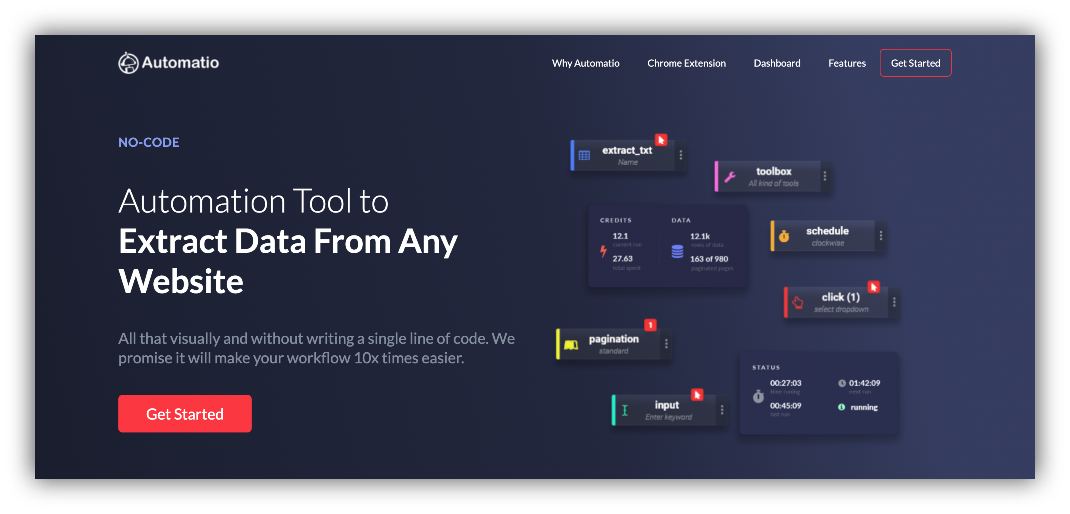
Automatio is a no-code Chrome extension that helps you accomplish web-based tasks. Automatio lets you create a bot to extract data from any web page and even monitor websites. The data can be exported in CSV, Excel, JSON, or XML.
Function: data scraping when logged off, dealing with complex scenarios, and big data scraping.
13. ScrapeStorm
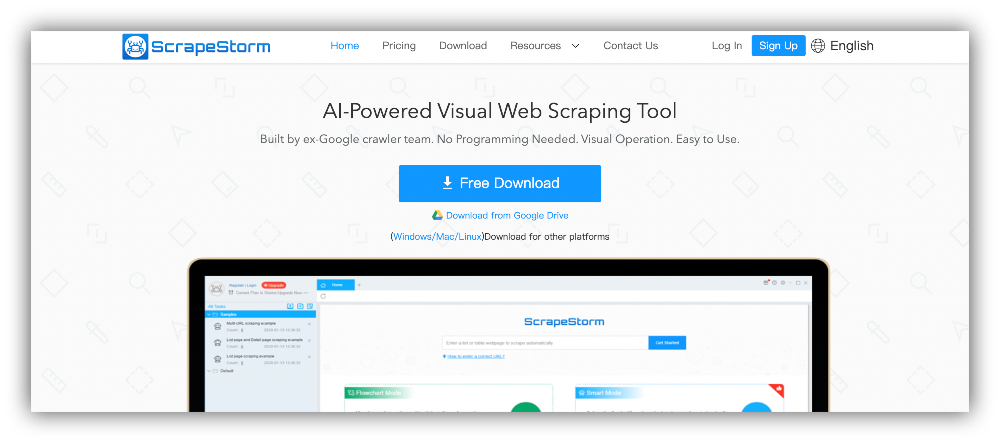
ScrapeStorm is our next data extraction tool. ScrapeStorm is the best tool for starters since it’s used to scrape data from any website and supports all operating systems. The tool is even free and doesn't require any technical background
Data type
- Lists,
- Forms,
- Links,
- Images,
Function: visual click operation, multiple data exportation options, cloud account
14. Scrapio

Scrapio is a no-code web scraper that helps business automate their workflow and spend less time on data extraction. You can extract content from any web page, manage scraped data and even repair data scraping on the scraped links.
Function: multiple filetypes, auto content detection.
15. Docparser

Docparser allows you to extract data from Word, images, and PDF. Docpasers even has a set of templates fittable for any data extraction purpose. You can even structure and edit your scraped data.
Data Type
- Images
Function: OCR support for scanned documents, barcode, QR-code detection, fetch documents from cloud storage providers
16. Scrapex.ai

Scrapex is our next no-code data extraction tool. It has all the features and functionalities that come to mind when you think about data scraping. Scrapex can handle any website, lets you export data in Excel, CSV, JSON.
Data Type
- E-commerce
- Real Estate
- Sales and Marketing
Function: Cookie support, data extraction APIs, Captcha handling
17. ProWebScraper

ProWebScraper is our final data scraping tool which will help taking your automation to a next level with its robust features that manage to scrape 90% of web pages on the web. The tool allows you to extract data from multiple pages simultaneously, generate URLs automatically, and much more.
Function: Access data via API, custom selector
Wrapping up: How to store extracted data
Implementing data extraction may facilitate the workflow and unload data research teams. Moreover, regular data extraction will help you track market fluctuations and optimize processes to stay competitive.
Data extraction is a great one on its own but organized storage and easy access are of no less significance. If the extracted data is stored chaotically, it will be time-consuming to get it analyzed no matter how valuable the information is.
To have data safely stored, use Airtable to store JSON or CSV formats in a shared view and visualize through Softr to get the information in a more user-friendly and structured look.
About Softr
Softr is an easy-to-use no-code platform that turns Airtable bases into powerful web apps, member-only websites, and client portals. Softr offers a way for you to authenticate your end-users, control access to your content and data based on conditional rules like roles, logged-in status, subscription plans, etc. If you're using Airtable as a product catalog you can use a Softr template to build your e-commerce website. Or maybe you'd like to build a custom website for your travel journal, there's a template for that too!








