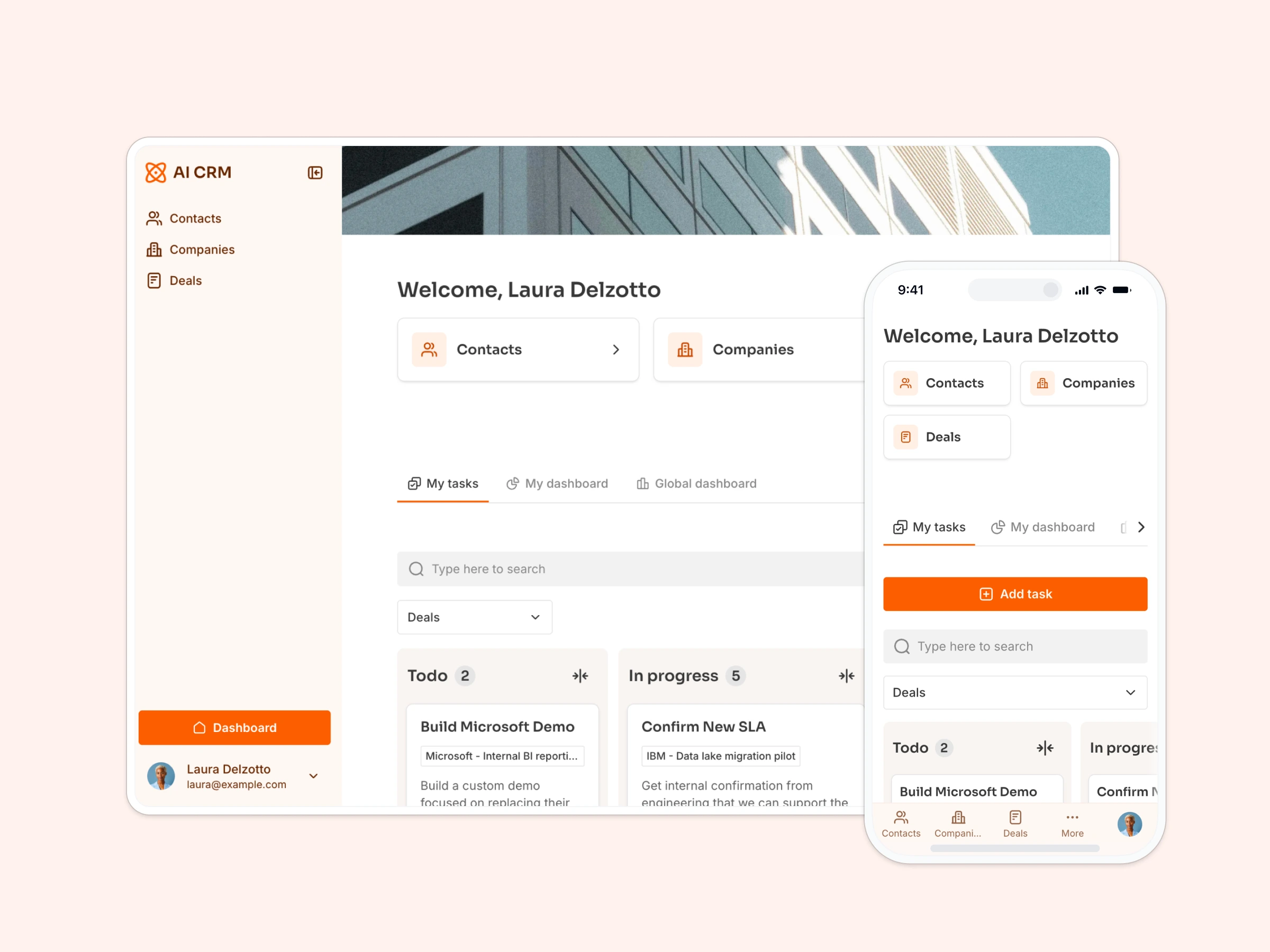Keep your users informed, collect feedback, and share what features are coming next — powered by Google Sheets.

Overview
This free template helps you build a shareable product roadmap on top of your existing data, so you can keep your community and stakeholders aligned without extra manual updates.
Why use this Google Sheets public roadmap template
- Keep users in the loop automatically: No more repeating updates across Slack, email, and support tickets — everyone gets a live view of what's planned, in progress, and shipped.
- Collect feedback at scale: Let users upvote existing ideas or submit feature requests so your roadmap reflects what matters most.
- Reduce support tickets: Answer common “when will this ship?” questions with a public view that’s always up to date.
Template features:
- Easy search and filtering
Let users search or view roadmap items by status (Planned, In Progress, Shipped) or feature category.
- Request submission
Allow users to submit new feature ideas directly from the roadmap.
- Email opt-in
Let users subscribe for product updates when new features are released.
- Upvoting
Users can upvote roadmap items, helping you prioritize what to build next.
- Works on any device
Allow users to access the platform from any device with a fully responsive design. You can even turn your app into a downloadable mobile app with Softr's PWA feature.
Who is this Google Sheets public roadmap template for?
This template is ideal for SaaS companies, product teams, and startup founders who want to:
- Share what features are planned, in progress, or launched
- Crowdsource feature requests and prioritize based on user interest
- Improve transparency with customers, partners, or internal teams


“What we love most about Softr is the instantaneous, customizable power a no-code platform allows.”
- 1
- 2
- 3
- 4
Frequently asked questions
- What is a public roadmap?
A public roadmap is a visual overview of what your team is working on and what’s coming next — shared with your users, community, or customers to improve transparency and engagement.
- Do I need a Softr account to use the template?
Yes, you’ll need a free Softr account to get started. You can use this template right away and connect it with Airtable, Google Sheets, Notion, HubSpot, or another supported data source.
- Can users submit new feature ideas?
Yes. You can use a form block to collect feature requests, which will be stored in your connected database for review and prioritization.
- Can I customize the design?
Absolutely. You can apply your brand colors, fonts, and even use your custom domain to match your existing site or product.