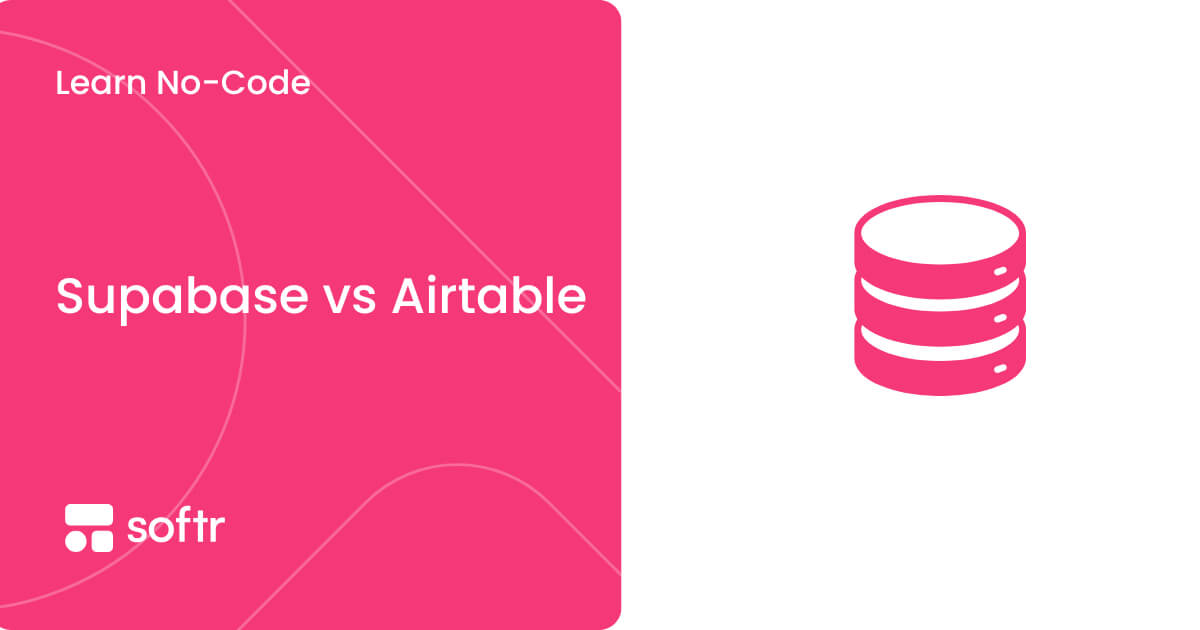Airtable vs Notion: Which one should you use?

While Airtable and Notion are often considered project management software, they are vastly different platforms with unique features, capabilities, pros, and cons.
In this article, we break down both solutions to help you decide which is a better fit for your specific use case, using 11 comparison criteria: Ease-of-use, pricing, versatility, security, templates, integrations, and support.
Airtable vs. Notion: Comparison table
Interface
The interface is the main difference that immediately jumps up to anyone comparing Airtable and Notion.
While Airtable is a database-spreadsheet hybrid with a very distinctive grid interface made of cells arranged in rows and columns, Notion offers a block-building platform that is very text-heavy and instantly reminds users of a note-taking tool.

Based on this fundamental interface difference, users can immediately see that certain use cases are better suited for one tool than others.
Airtable is a hybrid solution that specifically caters to spreadsheets and databases enthusiasts, offering a variety of field types, a lot of ready-to-use templates, and a massive ecosystem of apps and integrations with third-party platforms like Softr. As a relational database, it allows users to link and bond records across different tables, which is extremely powerful.
Notion is an online space to “think, write, and plan.” At its core, it’s a text-first block-building interface that allows users to create pages in which blocks of various categories (text, images, videos, links, lists, tables, etc.) can be added to create whatever they’re thinking of, from a product roadmap to a team wiki, a company org chart, a database, and more. Pages can be nested into one another to create a comprehensive directory, much like a website would.
On paper, Airtable and Notion look like entirely different solutions. Still, in practice, they can be used in very similar ways, depending on what you’re trying to achieve and what your requirements and preferences are.
Ease-of-use
Both solutions have very comprehensive, throughout user experience (UX) and user interface (UI) elements that turn complex challenges into fun, user-friendly projects, from building a complex relational database to creating a company wiki, for example.
However, Notion is much easier to adopt for first-time users by being text-first and using a block-building system. Airtable, on the other hand, while much more interesting to look at than other spreadsheet solutions like Google Sheets or Microsoft Excel, will require a steeper learning curve for new users.
While this is not true for every user (database enthusiasts might find Airtable extremely easy to use), Notion is the more beginner-friendly of the two.
Pricing
Both Airtable and Notion offer free plans which allow for extensive use of the platforms at no extra cost. Users can pay a monthly subscription to access additional features and extra capabilities. If you’re an entrepreneur or a small team looking to get started, Notion and Airtable free plans will be plenty enough.
With Notion, upgrading to the Plus plan ($8/month) will become necessary as you add more pages and collaborators and require a more robust page history (limited to seven days in the free plan). The next step will be the Business Plan ($15/month), which will introduce advanced security features, private spaces, and up to 250 (1) guests. This should be enough for most companies until it's not, and then, the Enterprise plan can take over with custom pricing.
For Airtable, upgrading to the Plus plan will become necessary for most users when the limit of records is reached (1,200 in the Free Plan) or when more syn integrations are needed. However, the most popular plan is the Pro plan ($20/month), which will allow you to leverage the power of Airtable, including permissions, new views, and up to 50,000 records. Finally, the Enterprise plan will be for power users that need to make the most out of the platform. It's unlikely you will need it for a while.
Visit the respective websites for a detailed description of Notion pricing and Airtable pricing.
Versatility
When it comes to versatility, both Airtable and Notion are stellar options to add to your tech stack. Some of the things you can build with these platforms include:
- Product roadmaps
- Team wiki
- Kanban boards
- Notes and task trackers
- Databases
- Templates
The list goes on. Your imagination is pretty much the limit, and both platforms have large communities of users to interact with, regularly coming out with new ideas, guides, and templates.
However, Airtable takes the lead in tangible, real-life customer-facing use cases, thanks to integrations with third parties such as Softr, which allow users to turn their Airtable bases into full-on backend databases, fueling web apps. More on that in the next section.
Integrations
Both solutions offer many third-party native integrations that can easily be plugged in without code.
Notion can be connected to a wide range of tools, from automation platforms like Zapier and Make to project management tools like Jira and Trello, file-sharing apps like Dropbox and Google Drive, CRMs, design tools, data, and video platforms… The Notion API is also publicly available to be explored and create custom integrations.
Airtable also offers dozens of native integrations with tools such as Salesforce, Zendesk, Asana, Evernote, GitHub, Miro… However, one of the most powerful possibilities available is the power to use Airtable as a data source for software such as Softr, turning your Airtable into a literal backend database that can fuel fully-functioning web apps without code.
This allows you to create anything from a website to a client portal or a community hub by putting together a web app in a few minutes using a drag-and-drop interface, without code. For this extremely powerful reason, Airtable has to be the top choice when it comes to integrations.
Security
Despite their relatively crafty nature, Airtable and Notion are both well-equipped in the security department and allow organizations to create projects with rock-solid security foundations.
Both solutions boast advanced security and privacy features, including ISO 27001 and SOC 2 compliance, which are some of the most sought-after security certifications in the industry. Additionally, and from a product standpoint, enterprise users can implement Single Sign-On (SSO) and two-factor authentication (2FA, allowing end-users to log in using partners like Google and add a second authentication factor for additional security.
Learn more about security at Airtable and Notion.
Templates

Both Notion and Airtable offer many pre-built templates users can use to jumpstart their projects. Because of their very active community, the two solutions also benefit from user-generated templates available online.
Whether you’re looking to build a content calendar, a user research directory, a project management homepage, kanban boards, bug trackers, inventory catalogs, or pretty much anything else you can think of, chances are both Notion and Airtable have templates available for it.
Browse Airtable templates and Notion templates.
Automation
Repetitive tasks are a pet peeve for many project managers, and automation has been saving teams worldwide with hours of menial work that previously cost them time, energy, and money. Airtable and Notion can be supercharged with dedicated automation using platforms like Zapier or Make. But they also have native features to automate some of your workloads.
In Notion, the ability to create templates can become a powerful way to automate processes. Because users can create logical conditions upon which pages can automatically be created, along with database features, crafty power users can create their own custom automation that will answer specific needs. However, it might require a lot of effort and trial-and-error, alleviated by existing content and support from the Notion community.
On the other hand, Airtable features an entire section of the tool dedicated to creating automation, natively in Airtable. If you’re familiar with Zapier or Make, you’ll have no problem onboarding the platform: You can set up triggers, conditions, logic, and actions that will put a lot of your manual work on autopilot.
This is especially powerful when used alongside integrations with other tools, and takes a whole new level when paired with Softr. Now, action taken on your live site can have an impact on your backend and trigger automations that run on their own. The possibilities are almost infinite. Learn more in our article about Airtable Automations.
If Airtable is the clear winner in this category, Notion has recently introduced its Artificial Intelligence component, which offers other ways to -if not completely automate- increase productivity and streamline processes.
Artificial Intelligence
Artificial intelligence (AI) is everywhere, and neither Airtable nor Notion plans to be left behind. The two platforms have recently introduced features to leverage the massive progress in the field.
Notion AI is already live and operates similarly to other generative AI solutions like ChatGPT, essentially serving as an AI assistant inside your Notion. Users can enter prompts asking Notion AI to write a first draft for a blog post, summarize a long page of content, or create a table based on notes... The power of the feature resides in the fact that it lives within Notion and can help you work much faster with the data you already have in there. For Notion power users, it’s a game changer.
Airtable AI, on the other hand, is currently on waitlist status. The tool is scheduled to be released in the coming months and will aim at improving Airtable workflows. On the dedicated page for the feature, Airtable presents some use cases. Users will be able to add AI fields to their Airtable bases to apply several scenarios: Creating creative briefs, drafting blog posts, generating job descriptions, categorizing budget spent… The applications seem limitless, but we have yet to see Airtable AI in action so far.
The two initiatives are very promising. Whether one is more useful than the other depends entirely on your specific use case, but as of the time of writing this article, only Notion AI is available, and we encourage you to try it out.
Conclusion: Notion vs Airtable
As we’ve seen and despite being described as project management software, Notion and Airtable are drastically different products.
If you’re a project management fanatic looking to collaborate with a team and want to create the central, go-to place for everything related to your projects, Notion might be for you. You’ll be able to compile ideas in many different formats, from notes to wikis to Kanban boards, images, databases, and so much more. If versatility and creativity are the most important to you, Notion is the way to go.
On the other hand, if you’re a more tech-savvy, crafty self-starter looking to build a solid foundation for an actual business, Airtable might be worth looking into. The compelling database features of the platform will allow you to manage complex operations, collaborate with a large team, and create complex calculations. But most importantly, once coupled with a solution like Softr, Airtable will transform into a backend for customer-facing projects from a simple website to a fully functioning web app.
Ultimately, because both platforms are so different, the choice will be based on each individual’s requirements, personal preferences, and objectives. Since Notion and Airtable offer free plans, we can only recommend signing up and experimenting to find which one to adopt for your projects.
Frequently asked questions about Airtable/Notion
What is the main difference between Airtable and Notion?
The number one difference between Airtable and Notion is that Notion uses a text-based, block-building interface while Airtable is, at its core, a spreadsheet-database hybrid.
The key component of the API connection is the fetch function. As long as you keep the connection, you can use it in different calls to generate answers.
What is the best: Airtable or Notion?
The best pick between Airtable and Notion will largely depend on your objective, technical requirements, and personal preference.
If you’re an avid writer looking to create an internal wiki for your team, Notion will most likely be the right choice for you. If your project requires you to manipulate and organize large quantities of data, Airtable would be a better fit.
How much do Notion and Airtable cost?
Both Airtable and Notion offer free plans allowing extensive use of the platforms at no extra cost. To access additional features and extra capabilities, users can pay a monthly subscription, starting at $8 for Notion and $10 for Airtable.
Can you create spreadsheets and databases in Notion?
You can create spreadsheets and databases in Notion. While it might not be as powerful as Airtable, it can be pretty effective and answer most teams' needs. Check out these templates for inspiration.
Can you use Airtable as a knowledge base?
You can create knowledge bases using Airtable, either natively or by leveraging the tool’s integration with Softr. Check out this template for a practical example of a knowledge base created using Airtable as a backend.