Best Airtable alternatives for 2026 (ranked & compared)

[.blog-callout]
💡TL;DR:
- Airtable is powerful, but scaling can get expensive and slow: seat-based pricing, record limits, and complexity add up fast.
- Airtable Interfaces are fine for basic dashboards, but fall short if you need logins, roles, custom layouts, or advanced logic.
- What to look for instead: predictable pricing, more customizable permissions, and tools that don't slow down when tables get larger.
- This guide breaks it down: We compare Softr, SmartSuite, Baserow, NocoDB, Supabase, Xano, Zapier Tables, Coda, and more so you can see where each shines and where tradeoffs exist.
- Flexibility matters: If you want to go beyond tables, some alternatives let you build client portals, intranets, dashboards, or full-stack apps without hiring developers.
[.blog-callout]
Airtable is one of the most flexible platforms out there for organizing and working with business data. It blends the familiarity of a spreadsheet with the power of a database, making it a favorite for teams across ops, marketing, product, and beyond.
With Airtable, you can:
- Structure complex data without writing SQL
- Create linked records to keep your data connected
- Build different views for different teams
- Automate workflows and connect your favorite apps
But Airtable isn’t ideal for everyone. Maybe performance lags when your base gets big. Maybe you need more control over how data is shared, both internally and externally. Or maybe you’re just after something simpler—or more powerful.
Whatever the reason, there are plenty of Airtable alternatives worth considering. In this guide, we’ll highlight the best options in 2025 to help you find the right fit for your team and your workflow.
Why look for an Airtable alternative
Airtable is great for many teams, but it’s not always the perfect fit. You might want to explore other options if:
You’ve hit record or usage limits
Airtable caps records per base depending on your plan, and performance can start to lag once you scale. If you’re managing large datasets, you might need a tool built for higher volumes.
You need more granular permissions
Airtable’s permission model is fairly basic. If you need to control access at the field, view, or row level—or create secure portals for clients or vendors—other tools offer more flexibility.
You want stronger backend logic or automation
While Airtable supports basic automations, it lacks complex logic, conditional workflows, or built-in scripting without extra setup. If your workflows are growing more advanced, you may need a more powerful backend.
You’re working with non-technical users
Airtable can still feel “technical” to non-builders. If you’re building tools for teams or clients who just need a clean, guided UI, a more visual app builder or portal tool might be a better fit.
Your budget is tight
Airtable’s costs can scale quickly with your team and data. If you’re watching spend—especially across multiple collaborators or bases—it might be worth considering a more affordable or usage-based option.
You’ve need more than Airtable Interfaces provides
Airtable Interfaces work for basic internal views, but they don’t allow logins, user roles, custom layouts, or advanced conditional logic. Consider another platform if you need full-stack business tools on top of your data.
What to look for in an Airtable alternative
Not every Airtable alternative is built the same. Before you choose, make sure it fits the way your team works, today and as you scale. Here are the key things to consider when evaluating your options:
- Database structure & flexibility: Look for a tool that doesn’t require technical setup and lets your team start publishing content fast.
- Views & layout customization: A strong search bar and intuitive structure help users find what they need quickly without clicking through endless menus.
- Permission controls: Customize access for different user roles, both internal and external.
- Performance at scale: Does the tool stay fast and responsive with large datasets or many users? Airtable can slow down with high record counts or complex filters.
- Use cases: Is the tool flexible enough or feature-rich enough to meet the specific needs of your use case?
- Integration & automation capabilities: Can it connect natively or via API to the tools you use (e.g., Slack, Zapier, Google Sheets, HubSpot)? Does it support custom logic or workflows?
- App building: Can you create front-end interfaces for internal tools, client portals, or dashboards? Some tools (like Softr) layer on this functionality.
- Pricing & record/user limits: Are there limits on records, automations, or collaborators? Do costs increase significantly as you scale?
- AI: Can the platform help you automate tasks, enrich data, or summarize content using AI? This can save time and unlock smarter workflows.
- Support: How responsive is the support team? Are there templates, tutorials, or community forums to help you troubleshoot and learn?
Best Airtable alternatives at a glance
The 9 best alternatives to Airtable
1. Softr — best for building no-code apps with databases, front-end, and AI
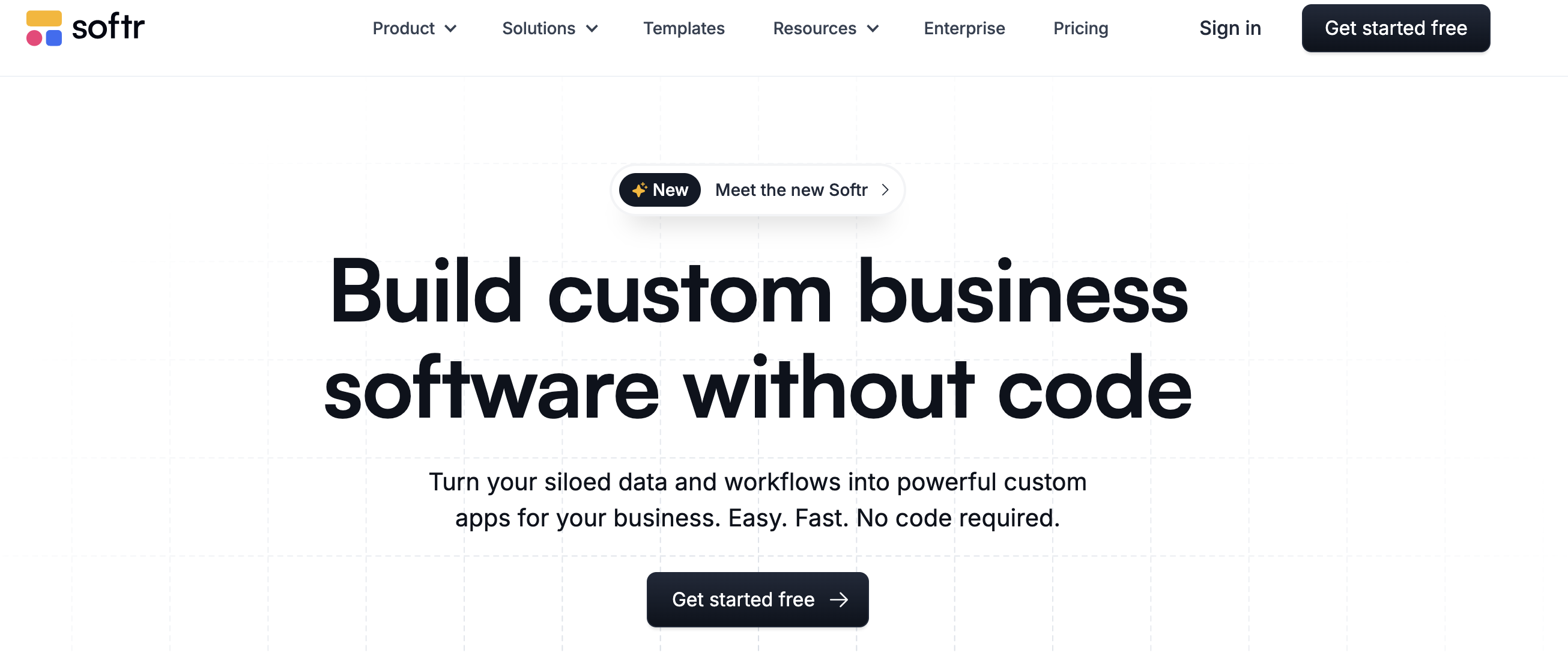
Softr is the best alternative to Airtable if you want to go beyond simple internal tools. It’s a great choice for building full-stack business apps with login pages, role-based permissions, user dashboards, and branded design.
Softr gives you tons of flexibility without requiring developer or design skills. You can manage your data using Softr Databases and build portals and internal tools directly on top, or combine your data from 15+ data sources (including Airtable) in one central hub. And Softr doesn’t charge per-seat pricing, making it more cost-effective to scale.
Softr pros and cons
✅ Pros:
- Built for speed and scale: Handle up to 200K records per base (and 1M per workspace) in Softr Databases without slowing down (unlike Airtable, which can lag with high record counts).
- No per seat pricing: Invite internal and external users without paying more per collaborator. Plans scale by functionality and number of users.
- Connect multiple data sources: Build one app that pulls data from Airtable, Google Sheets, SQL, Notion, and more.
- Build full-stack apps, not just interfaces: Create powerful business apps with a drag-and-drop builder, easy logins, granular permissions, custom layouts, and conditional logic, plus a fully integrated relational database.
- Custom granular permissions: Define user groups, visibility rules, and permissions based on your app’s data and user fields. Control exactly what each person can see, update, or delete—whether they’re on your team or an external client or partner.
- Powerful forms: Create multi-step forms with conditional logic, branching flows, and dynamic visibility, no workarounds needed.
❌ Cons:
- No Gantt or kanban views in database: Softr Databases currently support grid views only, but you can easily build interfaces on top with timeline, Kanban, calendar, and other customizable blocks.
Softr key features
- Drag-and-drop builder: Create full-stack apps with drag and drop, pre-built blocks like Lists, Grids, Tables, Charts, Calendars, and more.
- Built-in relational database: Create fast, scalable databases with linked records, lookup fields, formulas, and attachments. Customize views with filters, sorting, and field visibility tailored to different teams or workflows.
- Fast performance at scale: Your app and database stay fast, even with large datasets and complex logic.
- Native data flexibility: Connect to 145+ native data sources like Airtable, Google Sheets, Notion, HubSpot, BigQuery, SQL databases, Supabase, Xano, and more. Data stays automatically up-to-date with a 2-way real-time sync.
- Custom user groups & granular permissions: Set up user roles (e.g., admin, manager, employee) with secure logins and control who can view, edit, or manage content.
- Custom branding: Create fully white-labeled apps with your own logo, colors, layout, and navigation, so every page looks and feels like your brand.
- 90+ pre-built app templates: Get started fast with pre-built database and application templates that you can customize to your use case.
- 24/7 support & active community: Access live chat and a community of builders.
Softr pricing
Airtable’s per-user pricing can get expensive fast, especially if you’re collaborating across departments or inviting external users. Many core features, like advanced permissions, are also locked behind higher-tier plans.
Softr offers flexible pricing plans, so you can build databases and apps at any tier:
- Free for up to 10 users per month
- Paid plans start at $49/month for 20 users (when billed annually)
- Professional: Starts at $139/month for 100 users (when billed annually)
- Business: Starting at $269/month for 500 users (when billed annually)
- Custom plans for enterprise customers
Why it’s better than Airtable pricing:
- No per-seat pricing — Invite both internal and external users (like clients or vendors) without extra costs
- Scales with usage, not team size — Ideal for cross-functional teams and customer-facing tools
- All plans include core features like database, user roles, permissions, and external sharing
Who Softr is best for
If you’ve outgrown Airtable’s Interface Designer or hit limits around record counts, users, permissions, or app complexity, Softr is a better fit. It’s ideal for building full-stack business apps, like portals and internal tools, or managing data and workflows in standalone databases (complete with AI-powered agents).
Looking to switch from Airtable? You can turn your any base—linked records and all—into a fully structured Softr Database in seconds with the Airtable Import option.
Verdict: Softr vs Airtable
Airtable is great for managing data and has helpful views like kanban and calendar. But it gets harder if you need more control, like showing different data to different users, building a fully branded app, or bringing data from different tools into one place. Softr gives you those advanced features while staying easy to use, and it doesn’t lock you in to per-seat pricing.
👉 See a more in-depth comparison on this Softr vs Airtable page
2. SmartSuite — best for Airtable-style UX with more templates
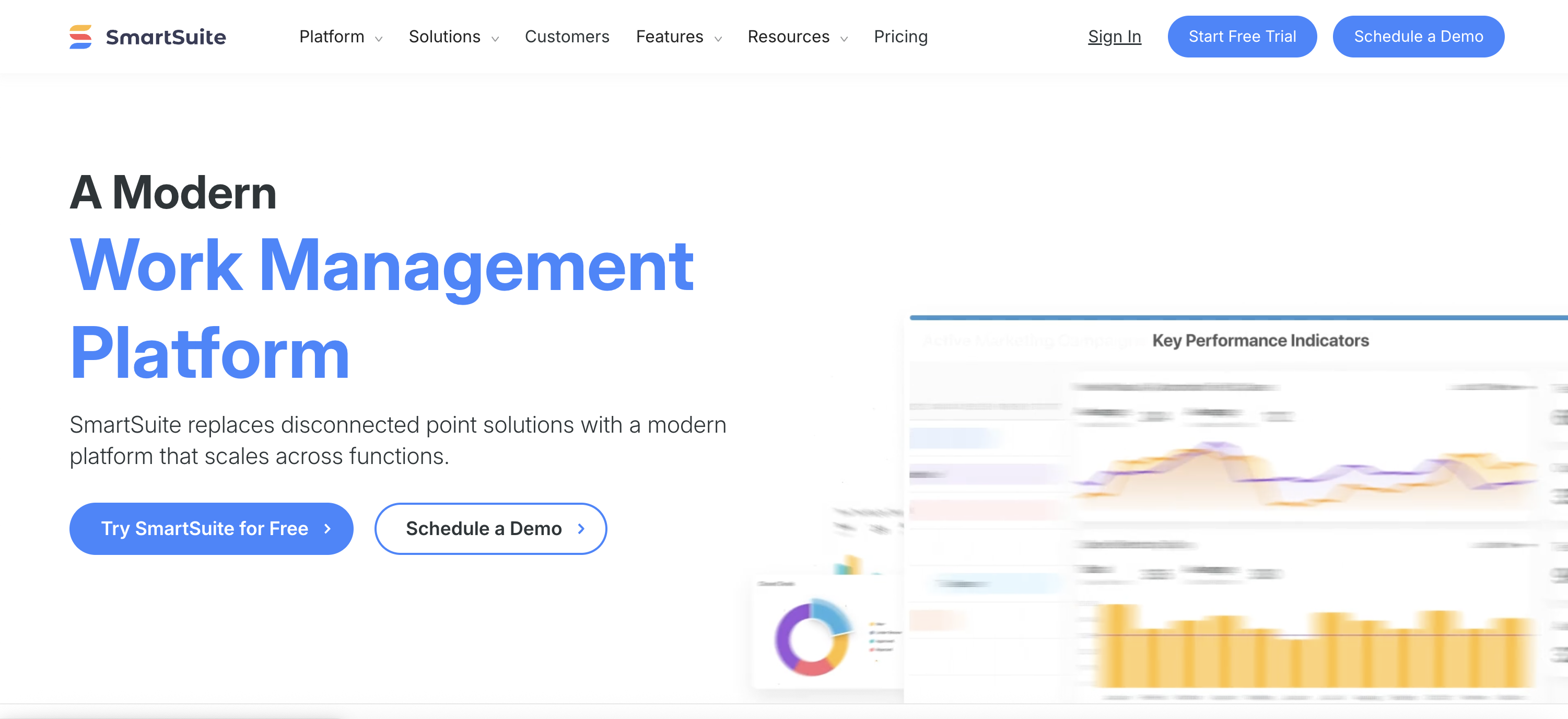
SmartSuite is one of the closest Airtable lookalikes, offering the same spreadsheet-style interface with rich field types, views, and workflows. It stands out with its large library of industry-specific templates and built-in project management features, making it easier to get started quickly.
SmartSuite leans heavily into solution-oriented templates (e.g. marketing campaigns, HR, real estate) and has a more affordable entry-level plan, though some integrations and automations are limited compared to Airtable.
Who is SmartSuite best for?
Teams that like Airtable’s UX but want a faster start with prebuilt templates and more predictable pricing. It’s especially useful for small and mid-sized businesses that don’t want to spend time building from scratch.
Pro tip: If you want to build portals, external knowledge bases, or other apps on top of SmartSuite data, you can connect it to Softr with a fast, 2-way sync.
SmartSuite pros and cons
✅ Pros:
- Airtable-style interface: Easy transition for Airtable users.
- Large template library: 200+ ready-to-use templates.
❌ Cons:
- Smaller ecosystem: Fewer native integrations than Airtable.
- Automation limits: Automations are simpler than advanced Airtable workflows.
SmartSuite key features
- 200+ templates across industries
- Multiple views: grid, kanban, timeline, calendar, gallery
- Custom forms and dashboards
- Role-based permissions
- Integrations with Zapier, Make, Slack, Google Workspace
SmartSuite pricing
- Free: Up to 3 users, 2,000 records
- Team: $10/user/month (annual billing)
- Professional: $25/user/month
- Enterprise: Custom pricing
3. Baserow — best for an open source, self-hosted Airtable alternative
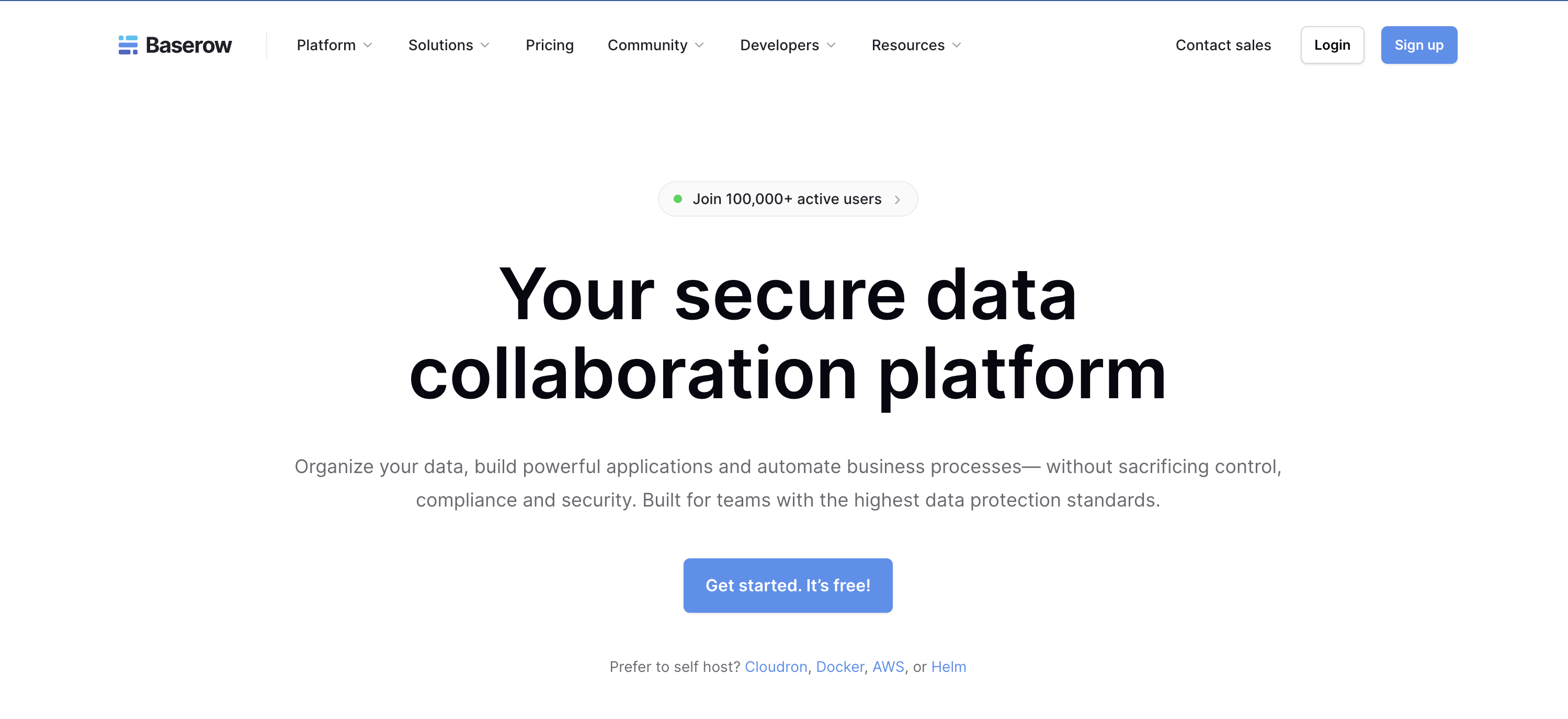
Baserow is an open-source database platform designed for teams that want Airtable-style functionality with full control over hosting. You can run it on your own servers or use Baserow Cloud, giving you flexibility on data privacy and customization.
It matches Airtable’s core experience (tables, fields, API access) but has fewer templates and integrations. The trade-off is stronger control, affordability, and an active developer community.
Who is Baserow best for?
Teams and organizations that prioritize data ownership, self-hosting, or open-source ecosystems. Great for technical users or organizations with strict compliance requirements.
Baserow pros and cons
✅ Pros:
- Self-hosted or cloud: Flexible deployment options.
- Open source: Fully customizable with plugins and API.
❌ Cons:
- Fewer integrations: Limited compared to Airtable.
- Smaller template library: Less out-of-the-box variety.
Baserow key features
- Unlimited databases and tables (even on free plan)
- REST API for programmatic access
- Row limits up to 250,000 per workspace (on higher tiers)
- Role-based access control
- Zapier and Make integrations
Baserow pricing
- Free: Unlimited databases, 2GB storage
- Premium: $5/user/month (10,000 rows/workspace)
- Advanced: $20/user/month (250,000 rows/workspace)
- Enterprise: Custom pricing
4. NocodeDB — best for connecting frontends to Postgres + RESTful APIs
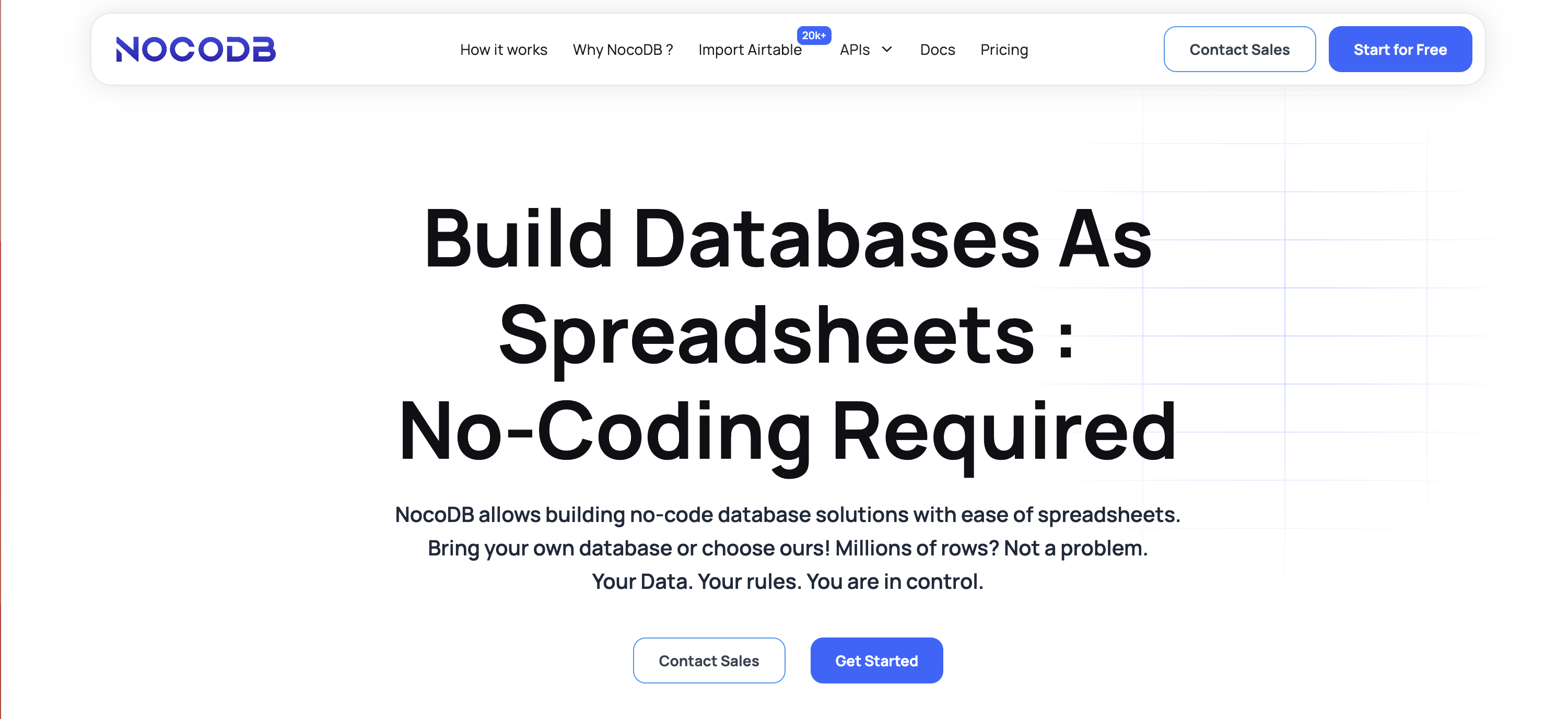
NocoDB is an open-source Airtable alternative that turns any SQL database (especially Postgres) into a smart spreadsheet-style interface. It’s particularly strong for teams that want to expose database tables as REST APIs without building infrastructure from scratch.
Compared to Airtable, NocoDB is developer-friendly, more backend-oriented, and less focused on non-technical end users.
Who is NocoDB best for?
Engineering teams or startups that already use Postgres/MySQL but want a no-code frontend for their data plus instant REST APIs.
NocoDB pros and cons
✅ Pros:
- SQL to spreadsheet UI: Works directly with existing databases.
- Instant APIs: Auto-generates REST APIs for each table.
❌ Cons:
- Not beginner-friendly: More technical setup than Airtable.
- Limited templates: Few business-ready solutions out of the box.
NocoDB key features
- Connect to Postgres, MySQL, SQLite, and more
- Spreadsheet-like UI on top of relational DBs
- Auto-generated REST APIs
- Role-based permissions and API keys
- Webhooks and external integrations
NocoDB pricing
- Open source: Free self-hosted
- Cloud Pro: $9/user/month
- Cloud Business: $19/user/month
- Enterprise: Custom
5. Supabase — best for developers building full-stack apps
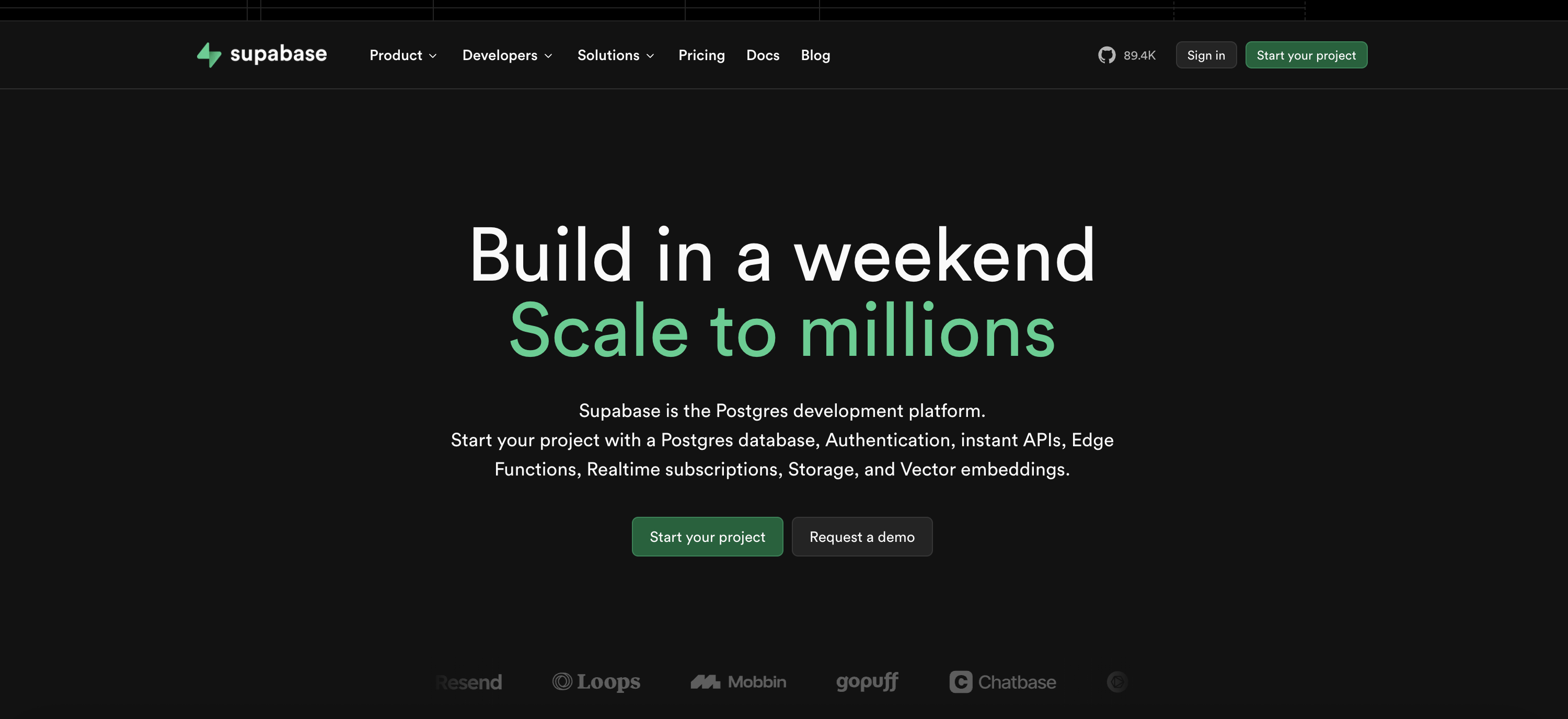
Supabase brands itself as an “open-source Firebase alternative,” but it can also stand in as a backend database platform versus Airtable. It offers Postgres hosting, authentication, APIs, and edge functions to build full-stack applications.
Unlike Airtable, Supabase is developer-first and not designed for non-technical users. It’s more comparable to Firebase or AWS Amplify than a traditional no-code database.
Who is Supabase best for?
Developers and technical founders who want an open-source backend stack with Postgres at the core.
Pro tip: Build portals and internal tools on top of Supabase data with Softr’s native integration.
Supabase pros and cons
✅ Pros:
- Postgres backend: Reliable, scalable database foundation.
- Built-in auth & storage: Ready-made for app development.
❌ Cons:
- Technical setup required: Not suited for no-code teams.
- No spreadsheet UI: Missing Airtable-style frontend.
Supabase key features
- Postgres hosting with extensions
- Row-level security & auth management
- Auto-generated APIs
- Edge functions for serverless logic
- Realtime subscriptions and event triggers
Supabase pricing
- Free: Up to 500MB database, 50,000 monthly active users
- Pro: From $25/project/month (includes 8GB database)
- Enterprise: Custom
6. Xano — best for complex backend logic without managing infrastructure
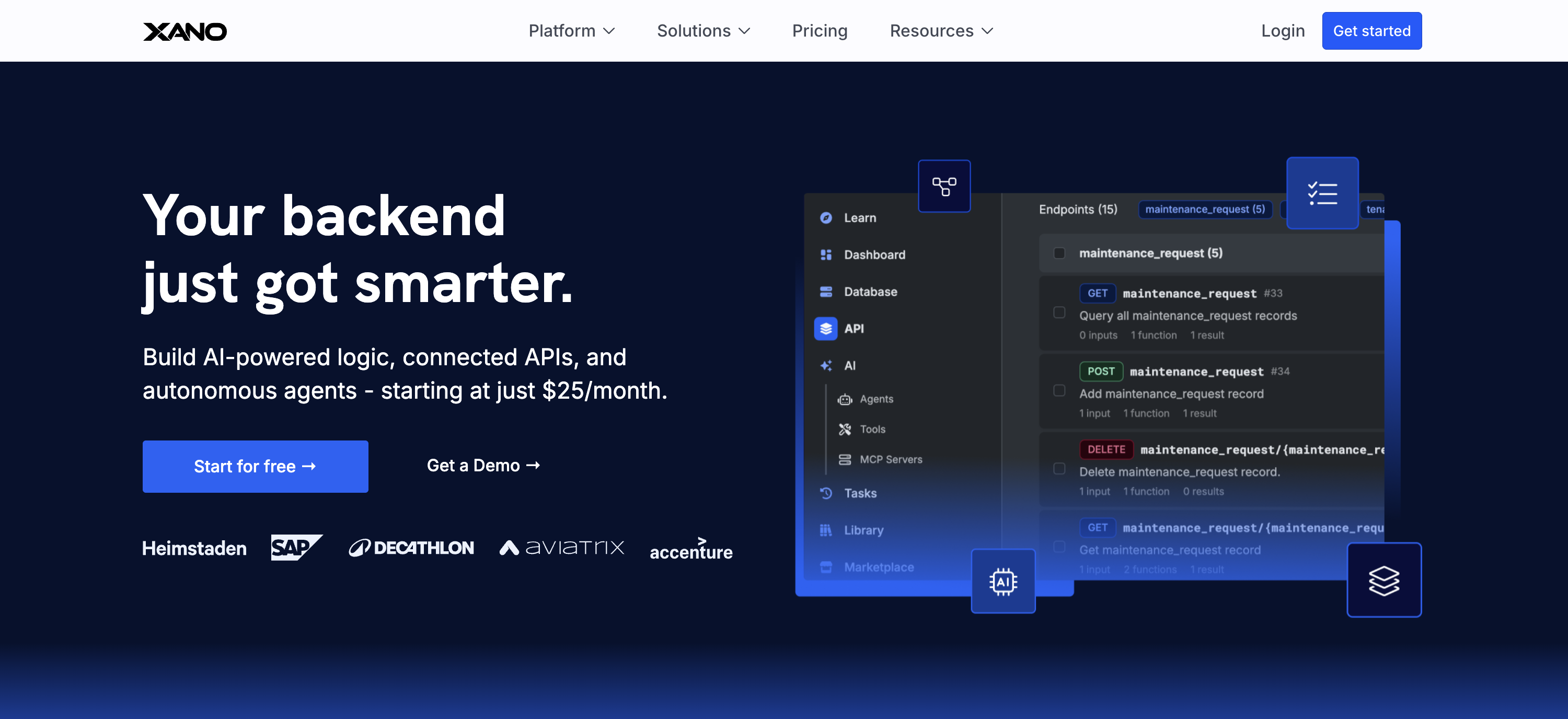
Xano is a no-code backend platform often compared to Airtable for structured data management, but its real strength lies in API generation, scalable databases, and powerful business logic.
Unlike Airtable, Xano isn’t about the spreadsheet UI — it’s about creating robust APIs and automations that power apps.
Who is Xano best for?
Startups and teams that need to scale backend logic and APIs without hiring a backend engineer or managing servers.
Pro tip: Build portals and internal tools on top of Supabase data with Softr’s native integration.
Xano pros and cons
✅ Pros:
- Backend logic builder: Powerful API workflows.
- Scalable: Handles large datasets and traffic.
❌ Cons:
- Steeper learning curve: More technical than Airtable.
- No Airtable-style front-end: Best paired with a frontend tool.
Xano key features
- API builder with no-code/low-code logic
- Scalable Postgres database hosting
- Integrations with external APIs and webhooks
- Role-based authentication
- Marketplace for add-ons
Xano pricing
- Starter: $79/month
- Growth: $199/month
- Scale: $399/month
- Custom Enterprise
7. Zapier Tables — best for simple tables with integrated workflows
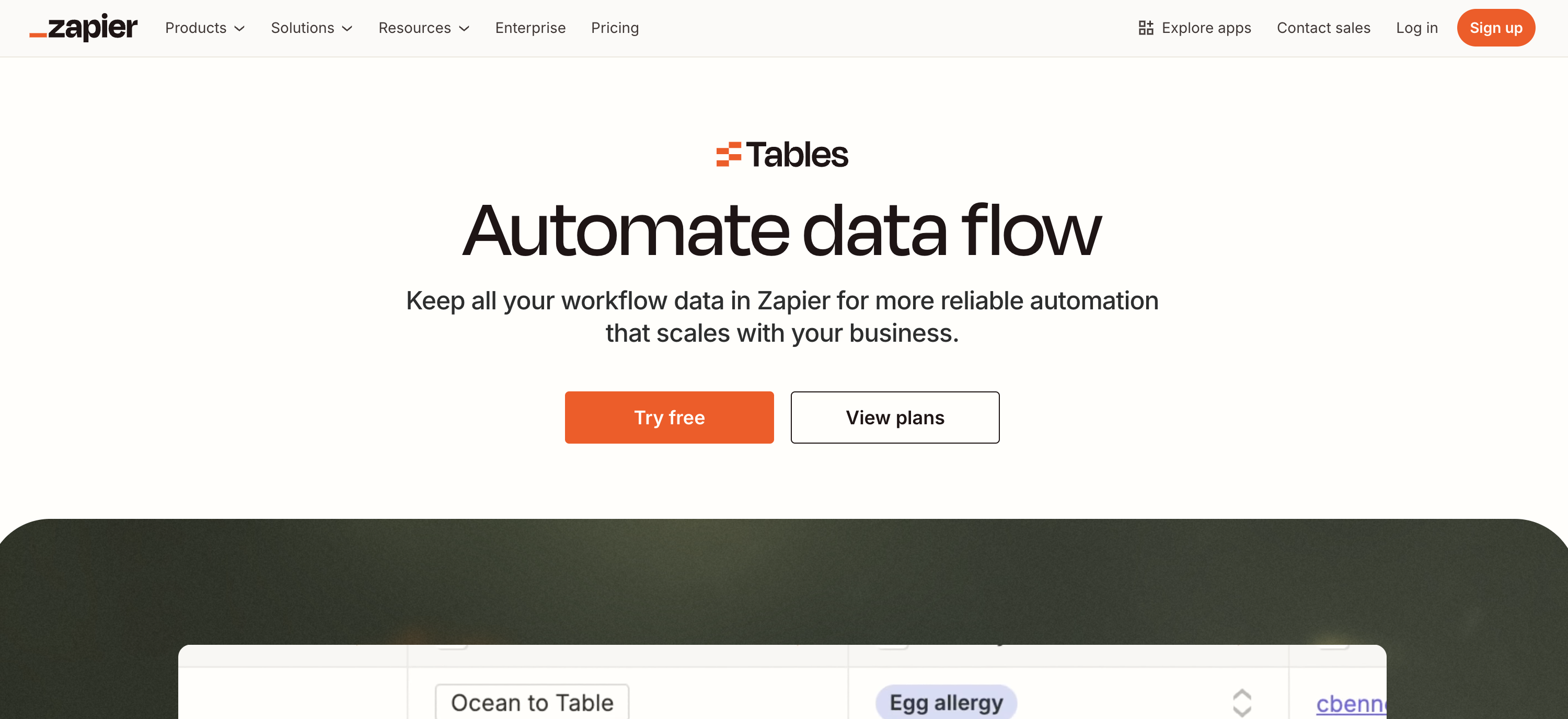
Zapier Tables is Zapier’s lightweight database product that combines simple tables with the power of Zapier automations. It’s much simpler than Airtable but fits well for teams that want to capture, store, and act on data directly within Zapier.
It’s not as feature-rich for structured data, but the native Zapier integration makes it compelling for workflow automation.
Who is Zapier Tables best for?
Small teams that primarily use Zapier for automation and need lightweight tables to store their trigger data.
Zapier Tables pros and cons
✅ Pros:
- Seamless Zapier integration: Built into the automation platform.
- Quick setup: Fast to create lightweight data tables.
❌ Cons:
- Limited database features: Few field types or relational logic.
- Not scalable: Better for small workflows, not to power complex apps.
Zapier Tables key features
- Simple table storage with fields
- Native Zapier automation triggers and actions
- Team collaboration features
- REST API for external access
Zapier Tables pricing
- Free: Up to 100 records/table
- Starter: $20/month
- Professional+: $50/month
- Part of broader Zapier pricing tiers
See a more in-depth comparison on this Softr vs Zapier Tables page
8. Notion — best for lightweight wiki and task databases
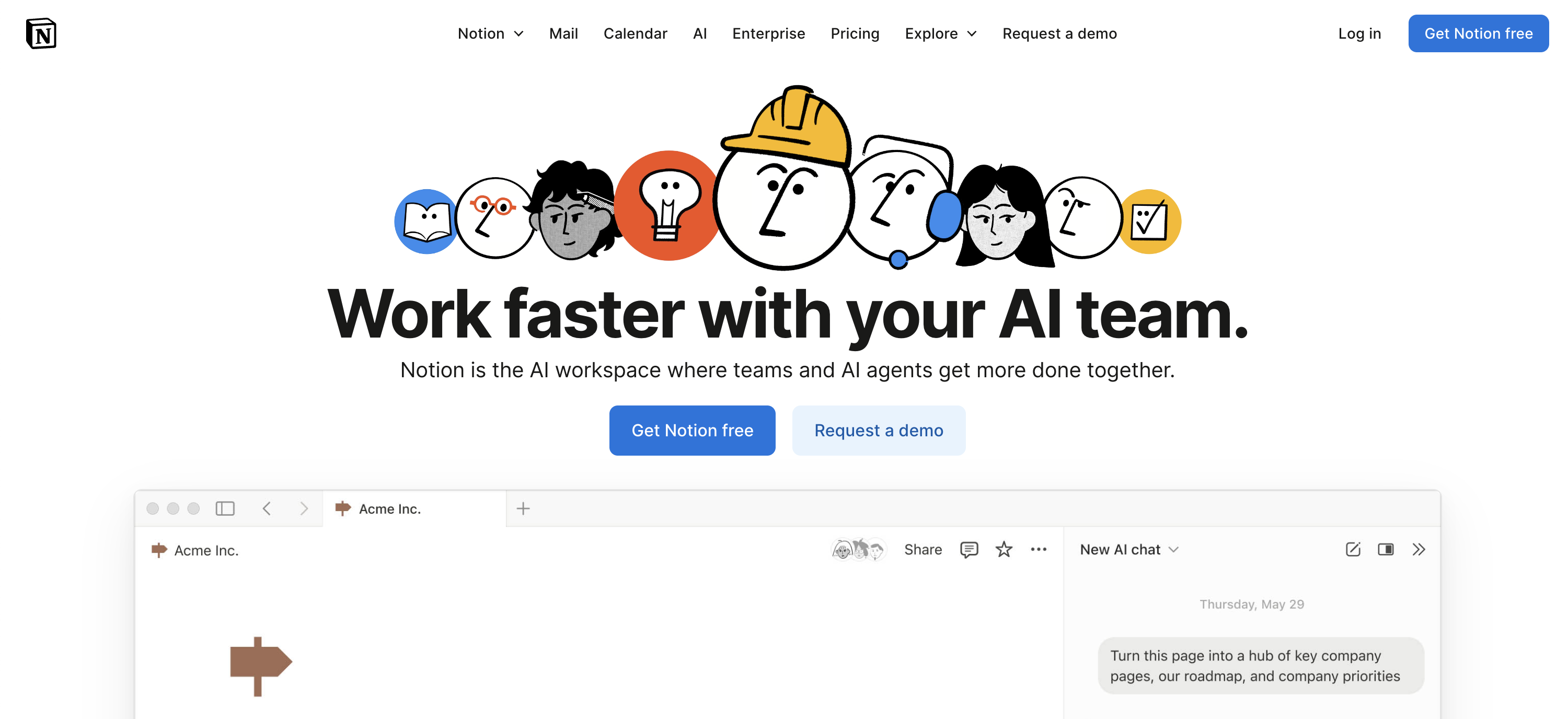
Notion blends docs, databases, and wikis into an all-in-one workspace. While it’s not a full Airtable replacement for structured data or app-building, it’s a solid choice for teams that want a flexible way to organize information.
Notion databases support multiple views (table, board, calendar, list), and each entry can expand into its own page with additional content or nested databases. It’s ideal for content planning, lightweight CRMs, or knowledge hubs.
But compared to Airtable or platforms like Softr, Notion lacks advanced field types, automations, and true relational logic, making it harder to scale or manage complex workflows across teams.
Who is Notion best for?
Teams that work primarily with content, wikis, and lightweight databases. It’s a great fit if you want a flexible, doc-first workspace for organizing ideas and sharing knowledge, without needing advanced data logic or app functionality.
Pro tip: If you want to turn your Notion data into something more powerful— like a client portal, external knowledge base, or internal tool, you can connect it to Softr, which lets you build full apps on top of your Notion data.
Notion pros and cons
✅ Pros:
- Great for lightweight use cases: Works well for content planning, project tracking, and internal documentation.
- Multiple database views: Display the same data as a table, board, calendar, list, or gallery to suit your workflow.
❌ Cons:
- Limited relational database logic: Compared to Airtable or Softr, Notion’s linked databases are more rigid and can’t support complex relationships or lookups across multiple tables.
- Performance issues at scale: Databases and pages can become sluggish with large datasets or nested content.
Notion key features
- Linked databases: Connect related content across your workspace and create filtered views to surface relevant data.
- Block-based editor: Mix text, media, databases, and embeds inside any page—great for building internal knowledge or project hubs.
- Templates and integrations: Get started quickly with community templates and integrate with tools like Slack, GitHub, or Google Calendar.
- Mobile-friendly – Access and edit your docs and databases on the go with a reliable mobile app.
Notion pricing
- Free for up to 10 users per month
- Plus: Starts at $10 per seat/month (when billed annually)
- Business: Starts at $15 per seat/month (when billed annually)
- Custom plans for enterprise customers
9. Coda — best for interactive docs that act like mini apps
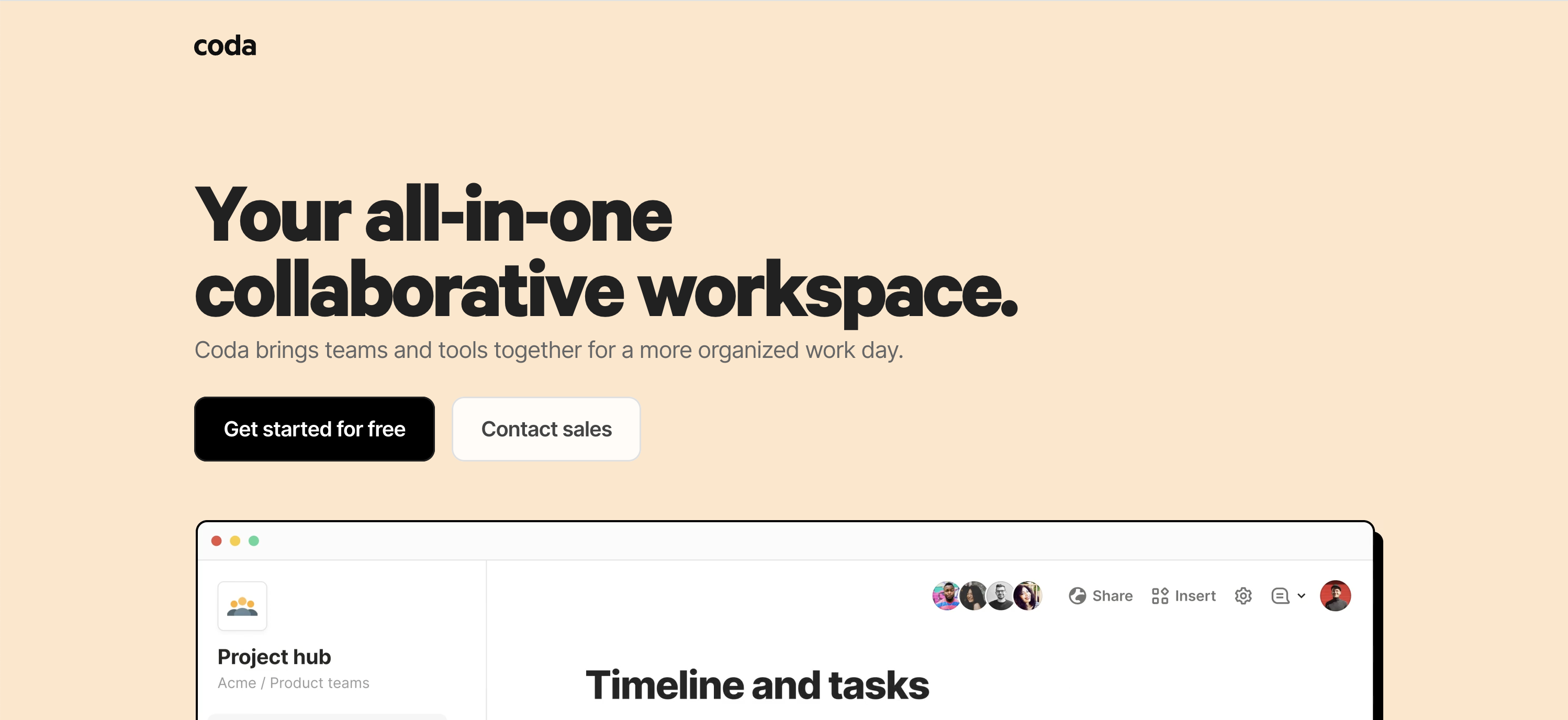
Coda blends documents, spreadsheets, and databases into one platform. Instead of separating docs and databases, Coda allows you to build interactive “doc-apps” with tables, formulas, and buttons all in one canvas.
Compared to Airtable, Coda is more document-centric and excels at knowledge management and interactive reports, but less suited for heavy relational data.
Who is Coda best for?
Teams that want a single workspace for docs, dashboards, and lightweight databases, especially if they need interactive reporting and custom workflows.
Pro tip: If you want to build custom apps on top of your Coda data, you can connect it to Softr — check out the integration!
Coda pros and cons
✅ Pros:
- Docs + tables in one: Unique all-in-one doc-app format.
- Interactive formulas and packs: Extend functionality with plug-ins.
❌ Cons:
- Smaller template library: Fewer options than Airtable.
- Scaling limits: Large tables can be slow compared to Airtable.
Coda key features
- Table views with interactive formulas
- Packs (integrations with Slack, GitHub, etc.)
- Buttons and automations for workflows
- Collaborative doc editing
- Templates for project management, CRM, OKRs
Coda pricing
- Free: Unlimited docs, up to 50 objects/doc
- Pro: $10/user/month
- Team: $30/user/month
- Enterprise: Custom
Choose the best Airtable alternative for your team
Not every team needs a full database platform, or a full app builder. The best Airtable alternative depends on what you’re trying to solve:
- Just need a better database? Choose tools like Softr Databases or SmartSuite for relational field structure and advanced field types. Or, Baserow or NocoDB for open-source flexibility.
- Want to build full-stack apps with permissions and logic? Go for Softr for more flexibility and customization.
- Need docs and lightweight tables? Notion or Coda might be enough.

Already using Airtable but need more flexibility or better pricing? Import your bases to Softr Databases in just a few clicks — no need to rebuild your schema from scratch.
Frequently asked questions
- What is the best Airtable alternative for building apps?
If you want to go beyond Airtable Interfaces and build full apps with user logins, permissions, and workflows, Softr is a top choice. It connects to Airtable or replaces it entirely with a built-in database, and lets you build portals, CRMs, internal tools, and more—without code.
- Is there a free Airtable alternative?
Yes. Tools like Softr, Baserow, and NocoDB offer free plans. Softr’s free plan lets you build and share apps or databases with up to 10 users, without charging per seat.
- Can I import my Airtable data to another tool?
Yes. Some platforms, like Softr, offer direct Airtable imports. You can bring in your Airtable schema and records into Softr Databases in just a few clicks. See this video to learn more.
- What Airtable alternative supports relational databases?
Softr, SmartSuite, and Baserow all support relational logic. Softr stands out for blending a relational database with app-building tools, so you can link records and build workflows on top of your data.
- Which Airtable alternative doesn’t charge per user?
Softr's pricing has a certain number of users per plan, instead of per-seat pricing. That means you can invite internal or external users—clients, vendors, or teammates—without paying extra for each collaborator.








