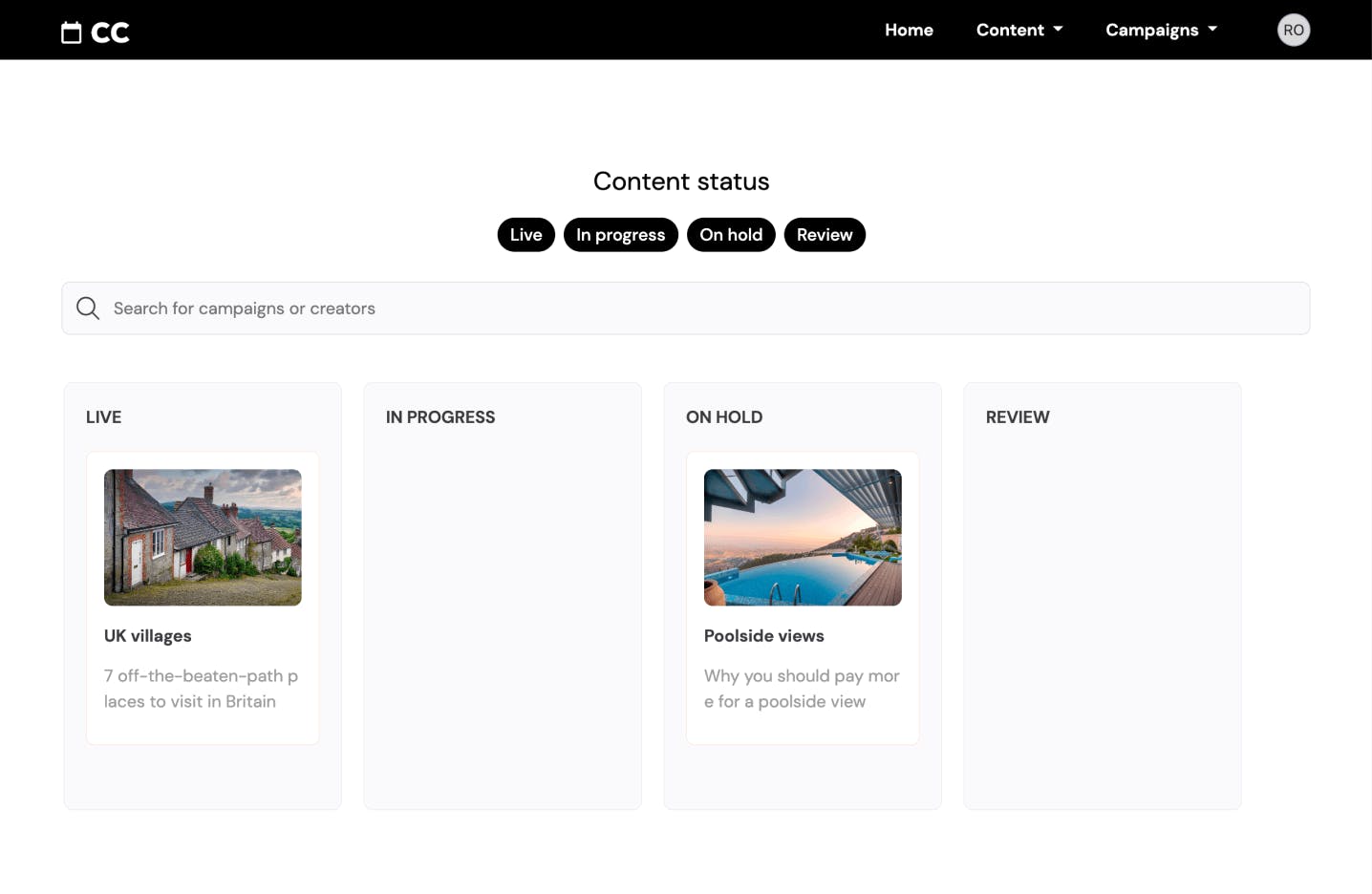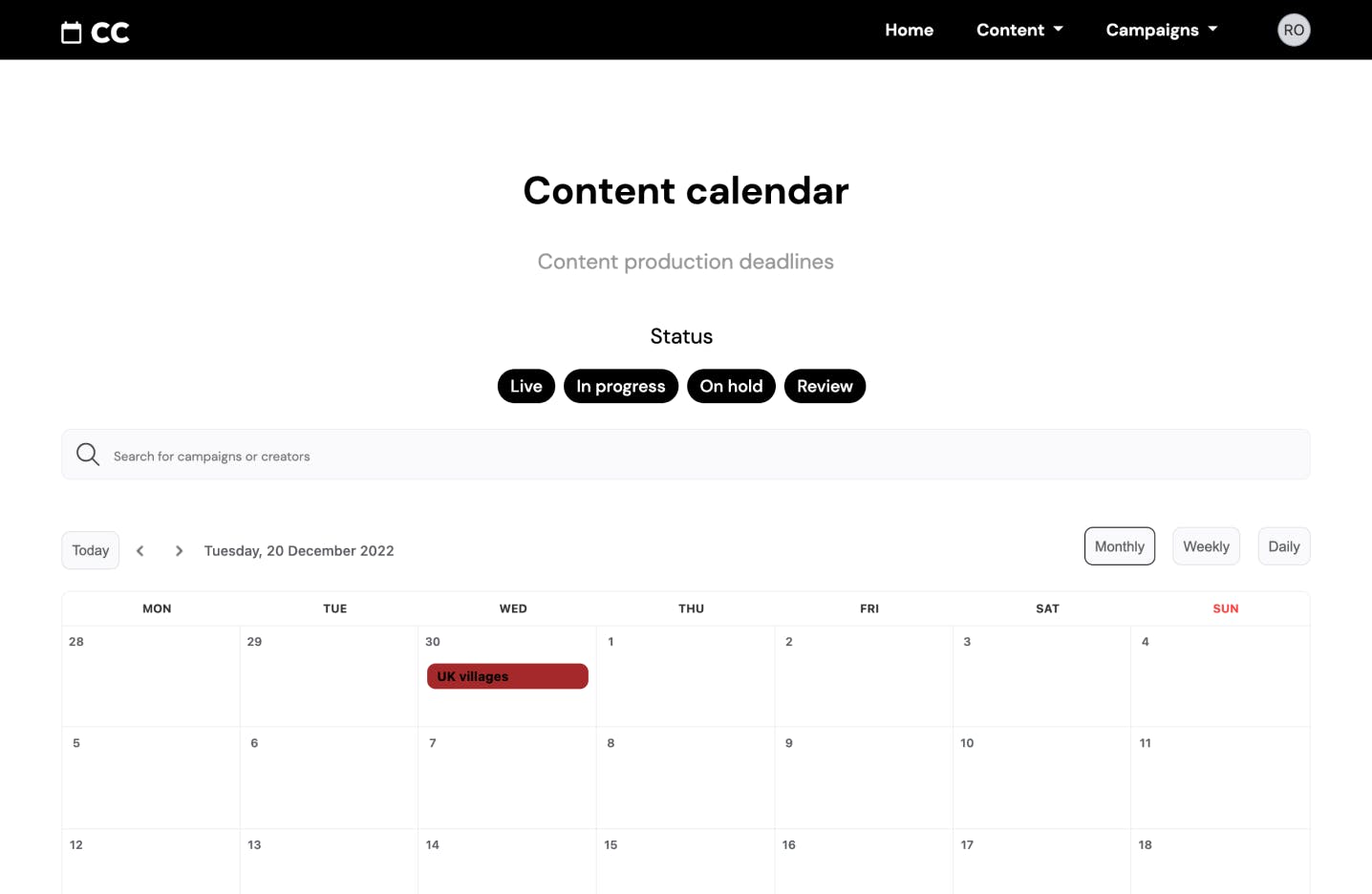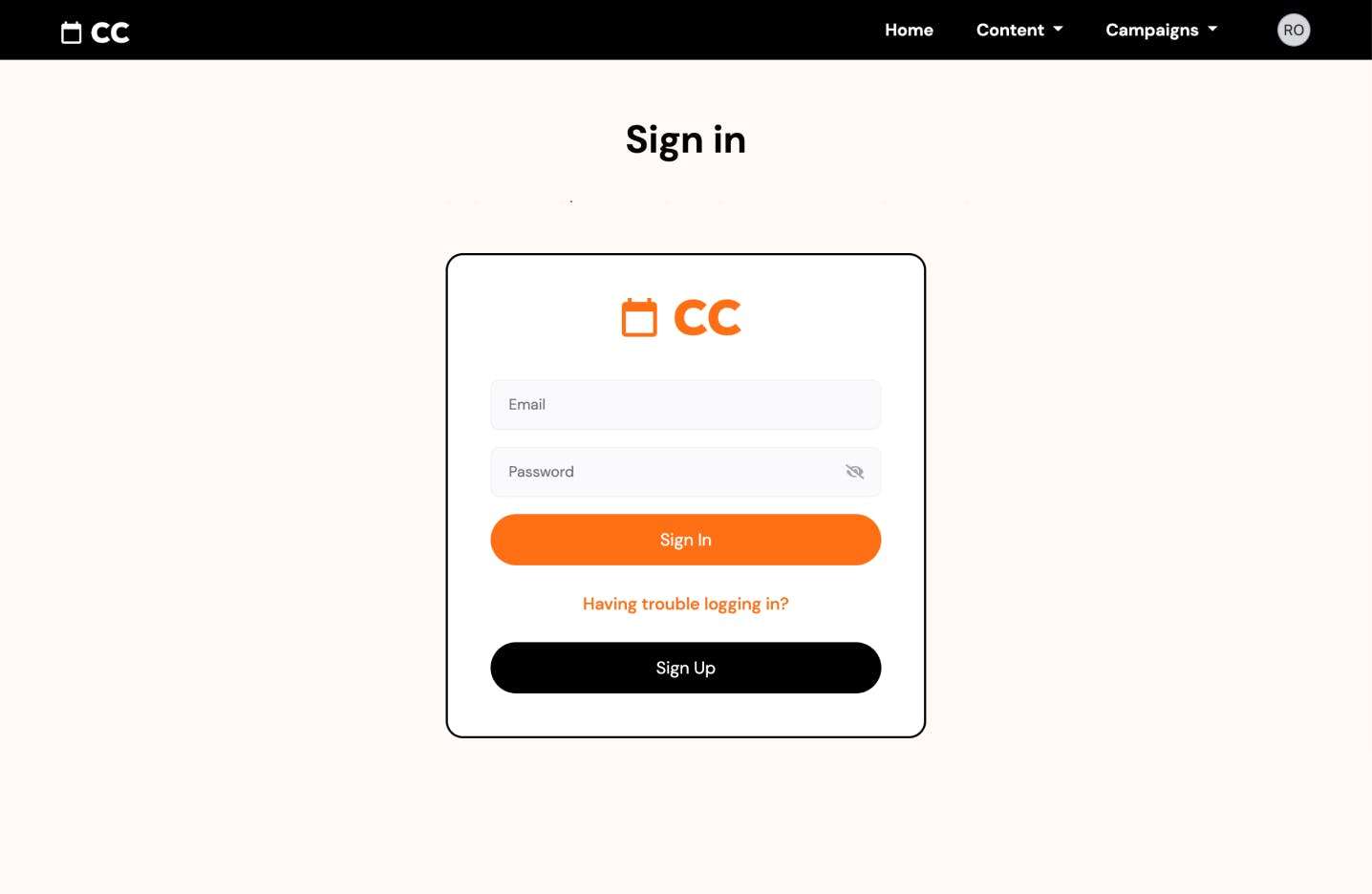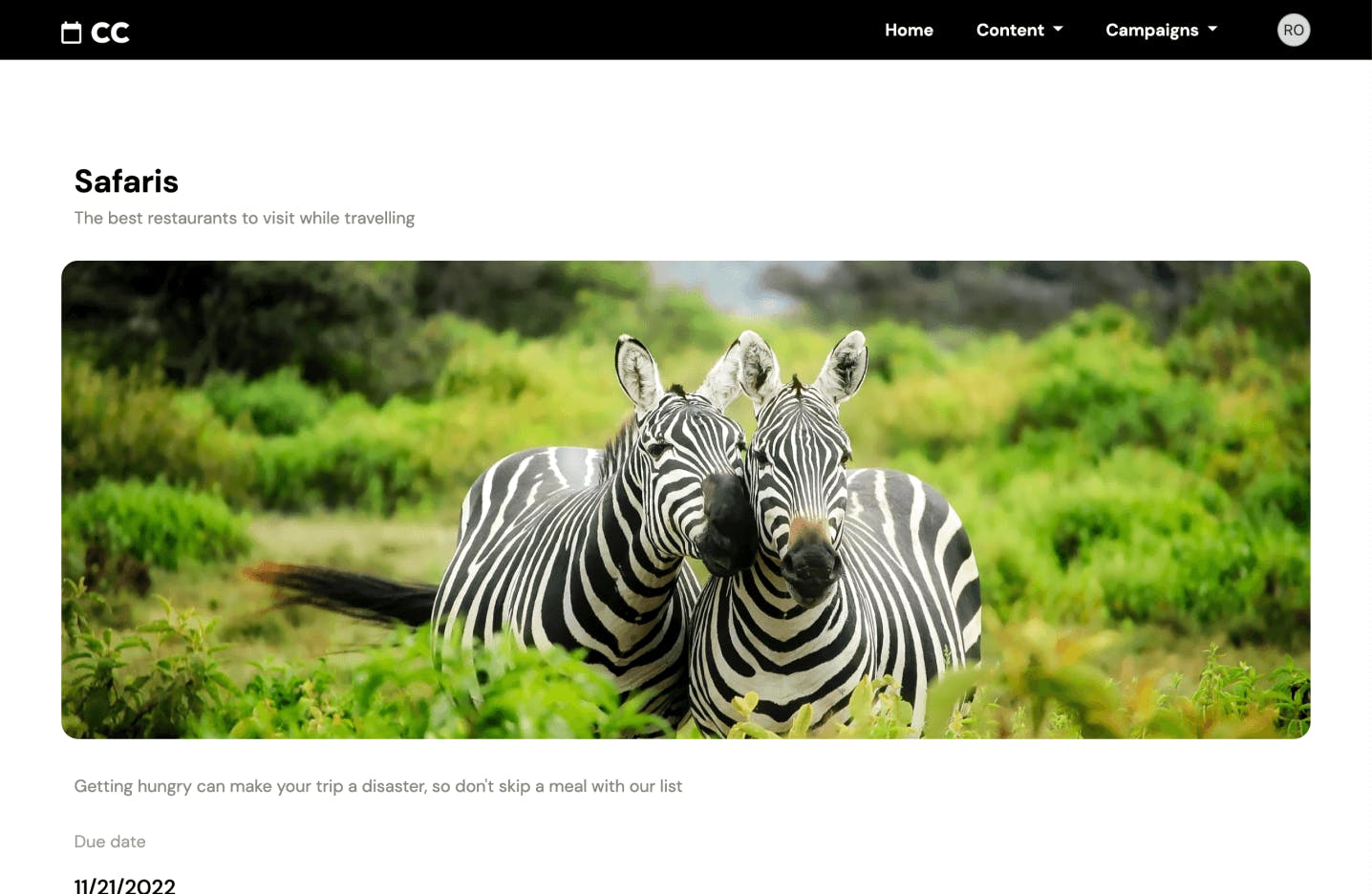Content Calendar for Educational publisher Template
The content calendar for educational publishers gives you and your team an intuitive and easy-to-use way to manage your content schedule across multiple channels. Give everyone the visibility they need, streamline your content creation and scheduling processes, and start saving hours of tedious work every week. This template is powerful, easy to use, and easy to set up.
Content Calendar for Educational publisher Template
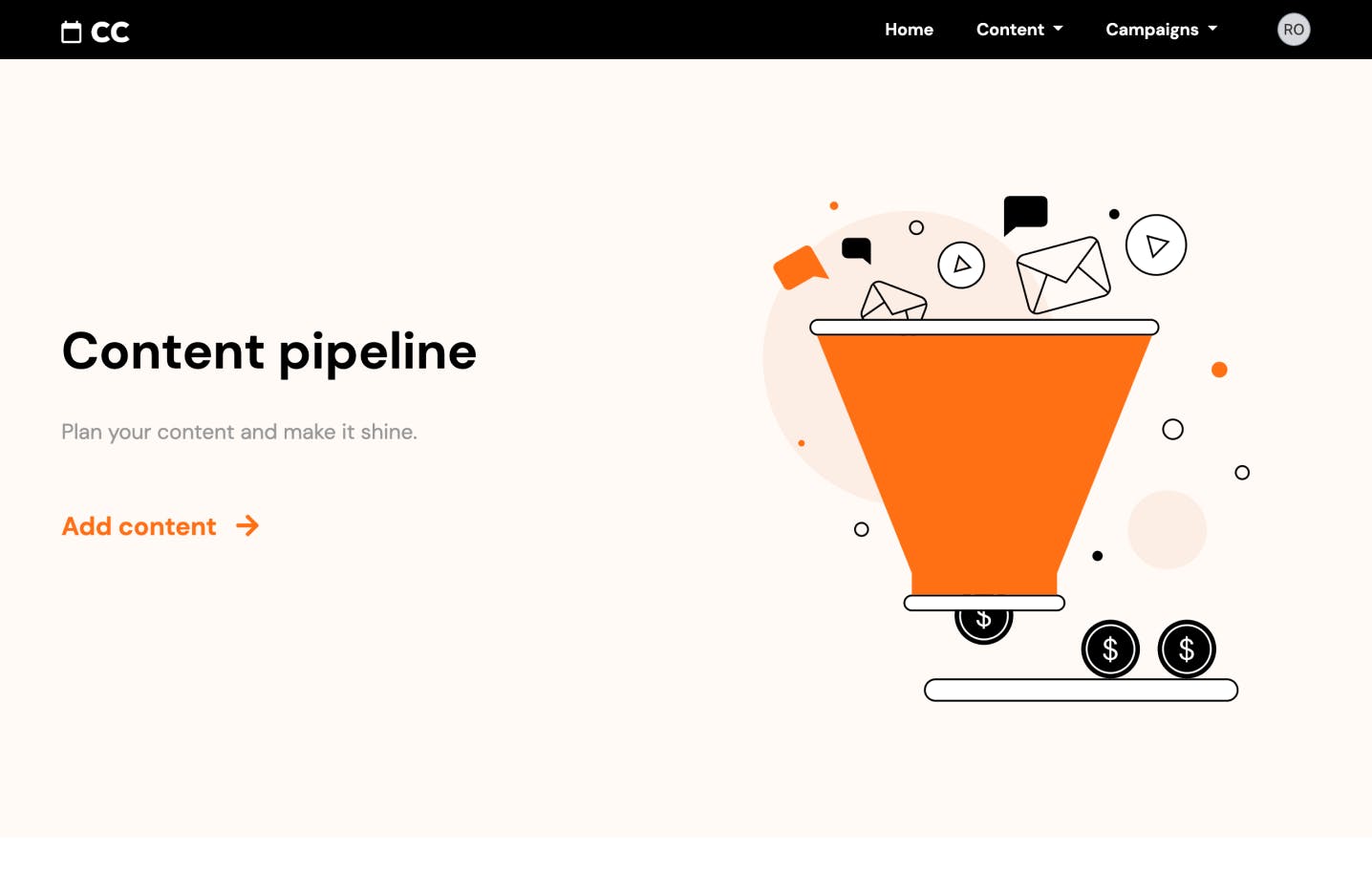
Overview
Softr’s Content Calendar for Educational publisher lets you build a web application on top of Airtable or Google Sheets data. The template will let you consolidate all your client exchange in one place to avoid chaotic multi-channel communication. Data updates and changes will become available to all the parties in real time, allowing for easy sync and tracking
The template includes an advanced conditional visibility features that you can tweak to define what a specific group of users has access to and can modify. Further on, with Softr’s integrations you can setup website data tracking (with Google Analytics), Payments (with Stripe), and much more!
How it works
To get started, you simply need to create a Softr account (you can get started for free) and follow the template creation process. You will copy the template data in your Airtable or Google Drive account, and then start adding your own data. You can tweak the design of the web-app to make it fit your brand indentity and, as soon as the template is ready, you can invite users to log in and collaborate. You will be guided step-by-step on how to create your Content Calendar for Educational publisher. Also, do not hesistate asking for help via our customer support chat if needed!
Build your Content Calendar for Educational publisher today
Proceed with the template and have your web app ready within hours.
Making internal business processes more efficient with Softr
I have been impressed with the flexibility of Softr. The ability to pull data from different Airtable bases into different blocks and display them on one page was one of the main reasons I chose Softr.
Dan Smith
Director, DS Automotive