The 11 best no-code web app builders
Mariam Ispiryan • Jun 27, 2023 • 6 min read

No-code development is making the creation of all sorts of digital products accessible to anyone. Portals, web apps, mobile apps, automation, and many more things can now be built without writing a single line of code.
In this article, we are sharing the no-code tools you can use to build Web Applications for your business.
For starters, we have pulled the data from the best crowd review platforms like G2, GetApp, Capterra, and Product Hunt.

As you can see, the best-rated app across all these platforms is softr.io but do not take our word for it, give a look at what people are saying about us on G2.
1. Softr.io: Flexible and Easy Portals and Internal Tools

Softr is a no-code web app builder that helps everyone without a technical background build their web app.
You can start from your existing Airtable or Google Sheets and build a fully functional web app in 15 minutes. With pre-built blocks and logic, building portals and internal tools will feel like building Legos.
More than 150'000 companies used Softr to build client portals, inventory management systems, issues trackers, applicant tracking systems, project management apps, partner portals, and more, without writing a single line of code.
Building on top of Airtable or Google Sheets, you can build a beautiful front end for your data and share it with ease with any stakeholder.
Everything you build will be automatically responsive and can be converted into a Progressive Web App available immediately on Apple and Android devices.
You can pick one of their 40+ templates to get started and add your custom domain for free.
- Free
- Basic - $49/mo
- Professional - $139/mo
- Business - $269/mo
2. Bubble: For Advanced Users and Startups MVPs

Bubble is a no-code app builder which creates products that effectively work on web and mobile browsers.
You can build any feature you want: communication chats, real-time interactivity, news feeds, etc. You can also add dynamic content, which will make the UI of your application more friendly and interactive. As a bonus, Bubble will take care of the deployment and security.
However, Bubble is quite technical and has a really steep learning curve. It's going to take a while before you can actually ship a working web app. We recommend it for people that are already experienced with Bubble or database management and that want to build a scalable MVP for their complex SaaS startup.
- Free
- Personal - $25/mo
- Growth - $119/mo
- Team - $349/mo
3. Retool: For Developers and Internal Tools

Retool is a platform designed to help companies build internal tools with minimal code. Contrary to other no-code options, Retool is specifically targeted at developers and technical teams.
Retool has customized templates for users who have different preferences in UI design and style and those who want to build a specific product.
The platform involves a fair bit of deep tech know-how, including database understanding, SQL, JSON, REST API Coding etc. However, it still helps make the entire process faster for technical teams than developing everything from scratch.
You might want to develop CRM platforms, dashboards, charts, admin panels, etc. Retool will provide you with the ready-made template for all of those and many other categories, enriched with necessary functionalities.
- Free
- Startup - $10/user/mo
- Pro - $50/user/mo
- Enterprise - Custom
4. Adalo: Convenient if you also need Mobile Apps

All the tools mentioned so far will allow you to build Mobile Apps or Progressive Web Apps.
What makes Adalo different from the alternatives is that it was born with native mobile apps in mind. So, if on top of having a web app you also want to publish your on the iOS App Store and the Google Play Store, Adalo is probably a good solution for you.
Also, the app is friendly in integrating with your APIs if you have them ready in advance.
Pricing
- Free
- Starter - $45/mo
- Professional - $65/mo
- Team - $200/mo
- Business - $250/mo
5. NoLoco: An Alternative for Client Portals
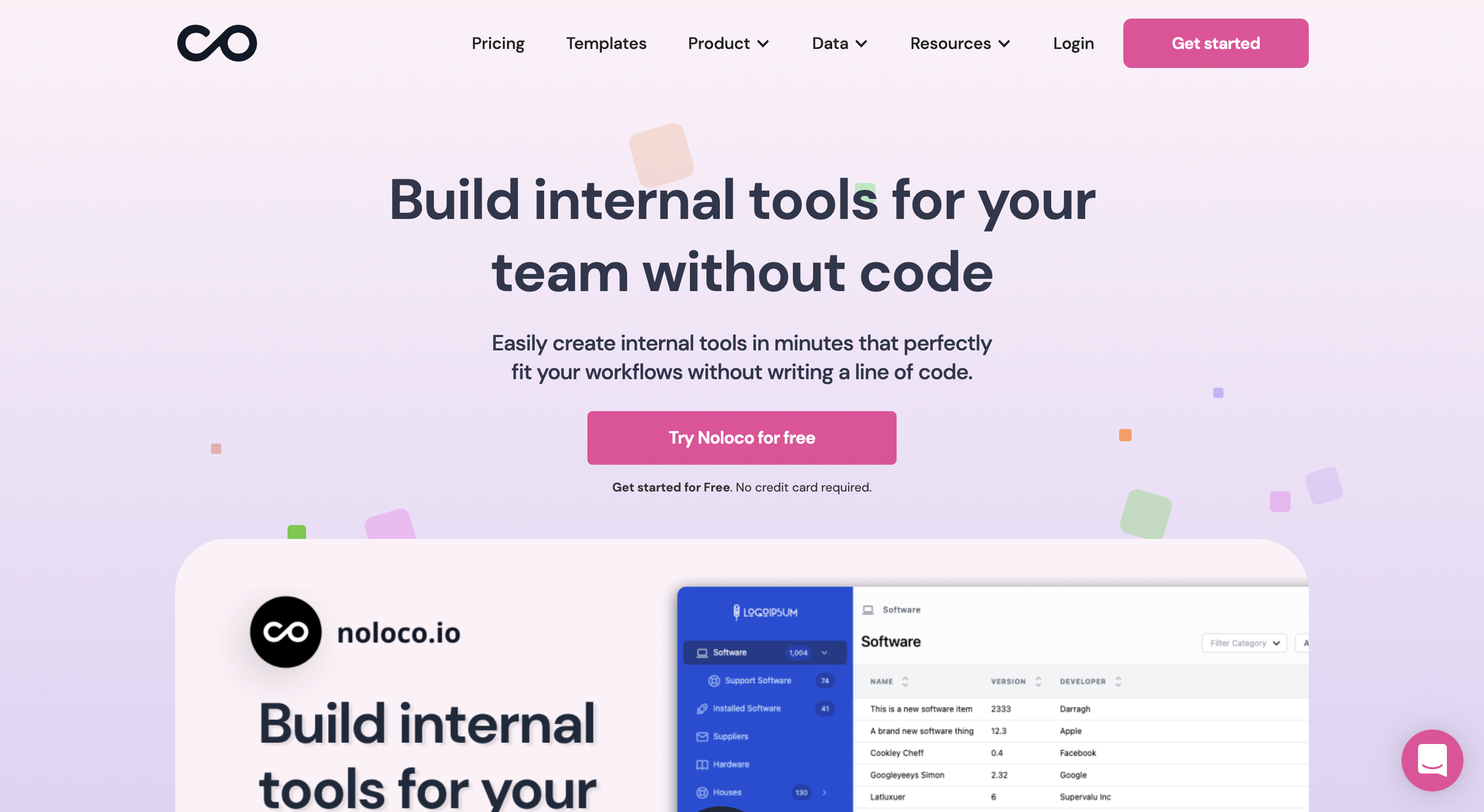
NoLoco is another no-code platform for teams to instantly create apps from their data in spreadsheets and tools like Airtable, Google Sheets, Xano, Postgres, and MySql.
It offers a drag & drop editor, workflows, and what you'd expect in a no-code environment, although once you start, it's unclear what to do next.
Development only started in 2022, making it one of the latest players in the market. As expected at such an early stage, NoLoco is still quite buggy, as one can read from the reviews on several independent comparison sites.
The cost per user can also make Noloco's cost grow pretty rapidly. That said, it can be an alternative to Softr if you need to build portals and you need to connect a Data Source that is still not available in Softr, like Xano or Postgress
Pricing
- Free
- Pro - $24/user/mo
- Business - $39/user/mo
- Custom
6. Stacker

Stacker is a no-code app builder which aligns with your business data stored in Airtable or Google Sheets and automatically creates a web application based on it.
Many companies prefer Softr to Stacker as Softr is easier to use, syncs data in real-time, and costs less while offering the same functionalities.
Pricing
- Starter - $59/mo
- Plus - $149/mo
- Pro - $290/mo
- Enterprise - Custom
7. Glide

Glide was born as a mobile applications builder but has recently introduced more functionalities focussed on web apps.
Like many other no-code tools, Glide allows you to start from your spreadsheet data and build an app.
Many companies pick Softr over Glide for its simplicity and the possibility to connect multiple data sources in one app.
Fortunately, both tools offer a Free Trial and a free plan so, you can give them both a try and see what fits your needs best
- Free
- Starter - $25/mo
- Pro - $99/mo
- Business - $249/mo
- Enterprise - Custom
8. Thunkable

Thunkable ensures that its users unlock the mobile app and tablet device benefits by utilizing all its features. Thunkable offers you many opportunities for no-code development, including creating applications for Android, iOS, and even web apps. There are large opportunities to add customization and advanced functionality. You can benefit from 50+ design components and directly publish your app to App Store, Google Store, or Web.
Pricing
- Free
- Starter - $13/mo
- Pro - $38/mo
- Business - $167
- Enterprise - Custom
9. AppSheet

AppSheet is Google’s platform for building and deploying end-to-end apps and automation without writing code. More than 3,7 million mobile apps were already created with AppSheet, which is successfully used for different industries.
While somewhat intuitive, AppSheet is not very versatile and only works with Google Spreadsheets. Another reason to question whether to build your internal tools on top of AppSheet is Google's awful track record of shutting down its own products.
Pricing
- Starter - $5/mo
- Core - $10/mo
- Enterprise - Custom
10. AppGyver
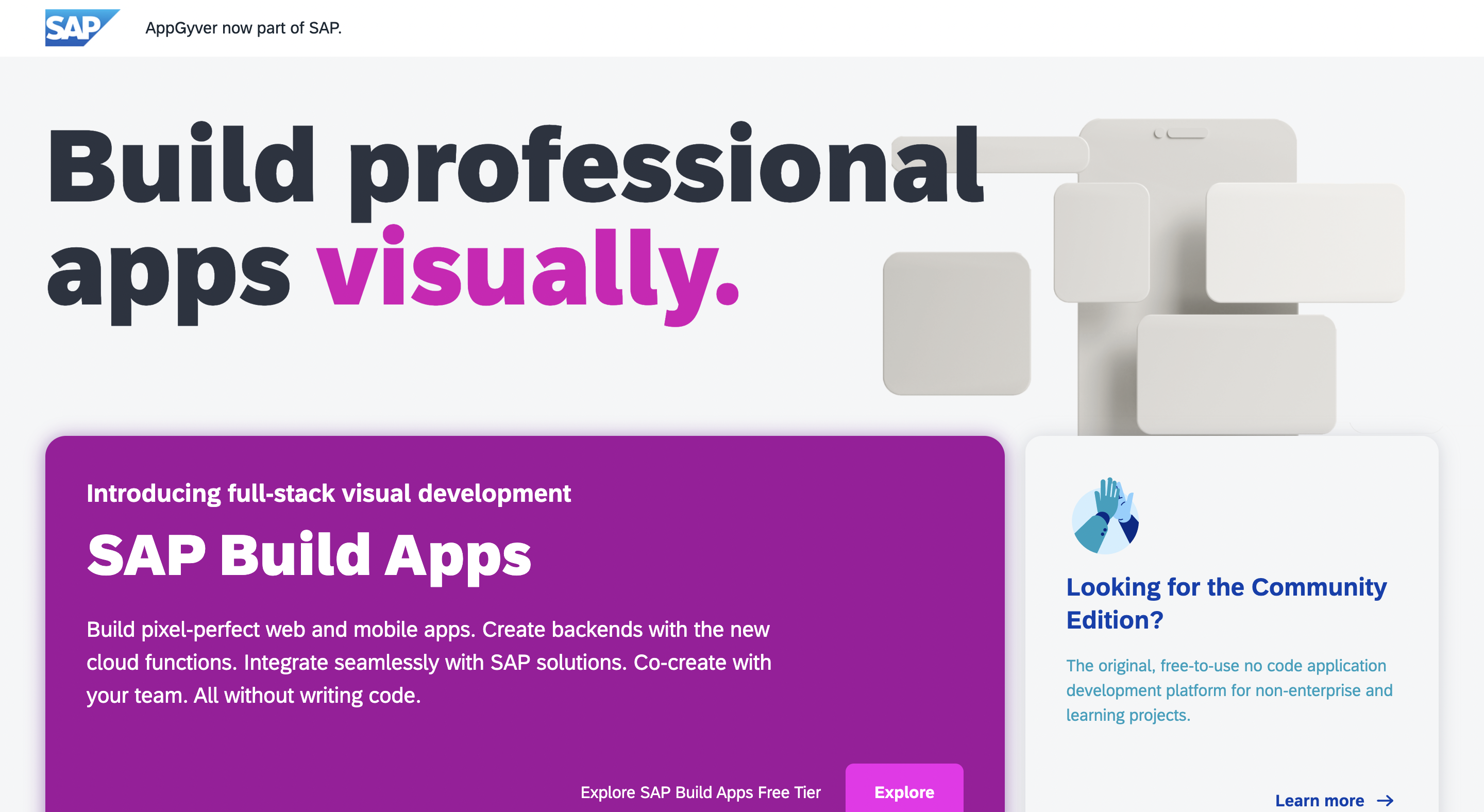
Appgyver is one of the most popular low-code platforms and has the backing of some major players in business tech.
You might have already caught AppGyver's main drawback: it is not really a no-code platform. We might be cheating by including it here, but we feel it is important to list it as they are moving in that direction.
Unfortunately, not only is AppGyver harder to learn because of its low-code nature (you will have to learn some coding, at least), but official documentation is also lacking. The community does a good job of filling in the gaps, but we always want to see documentation up to a basic level. Appgyver doesn’t hit that mark.
Overall this platform is useful if what you’re building fits within the functionality the platform has built-in. If you have a straightforward app with some simple functionality, it is likely to be covered by the basics of Appgyver. However, if you have a unique idea, take a close look at what Appgyver offers before getting started. You will likely find that you won’t be able to accomplish some key components of your app, and there will be no workaround.
One big advantage of AppGyver is its free nature!
11. Flutterflow

Flutter is Google's open-source technology for creating mobile, desktop, and web apps with a single codebase.
FlutterFlow is an online app builder that lets users easily build native cross-platform applications. Founded by two ex-Googlers, FlutterFlow brings a visual builder on top of Flutter technology.
Although it is said to be one of the best in terms of the quality of the apps you can deliver, features available, and the possibility to turn a created app into code, several reviews refer to its' longer learning curve compared with other solutions.
Pricing
- Free
- Standard $30/month
- Professional $70/month
- Teams $70/month/user
Choosing the right web app builder takes time. We hope this article helped you in the process.
Our advice is to think about what requirements you have beforehand. Do you need to publish your app on the App Store or Play Store? Or are progressive web apps better for you?
Which Data Sources do you need to connect to the app? How many at the same time?
The learning curve is also a factor. Are you ready to put weeks of work into learning Bubble? Or do you prefer to get started with Softr and have your web app ready to go in minutes?
Whatever solution you pick, we hope you enjoy all the benefits of no-code. Happy no-coding!
